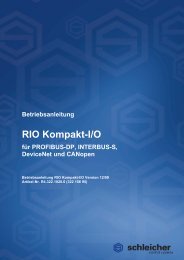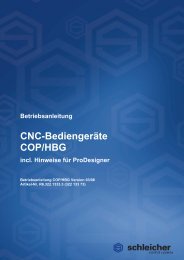ProDesigner - Schleicher Electronic
ProDesigner - Schleicher Electronic
ProDesigner - Schleicher Electronic
You also want an ePaper? Increase the reach of your titles
YUMPU automatically turns print PDFs into web optimized ePapers that Google loves.
7.2.32 KeyPgUp...................................................................................................................................................... 136<br />
7.2.33 KeyQuit ........................................................................................................................................................ 137<br />
7.2.34 KeyQuitAll .................................................................................................................................................... 137<br />
7.2.35 KeyUp .......................................................................................................................................................... 137<br />
7.2.36 Left ............................................................................................................................................................... 137<br />
7.2.37 Lines ............................................................................................................................................................ 137<br />
7.2.38 LineType ...................................................................................................................................................... 138<br />
7.2.39 LineWidth ..................................................................................................................................................... 138<br />
7.2.40 Margin .......................................................................................................................................................... 138<br />
7.2.41 MaxValue/MinValue ..................................................................................................................................... 139<br />
7.2.42 Mode ............................................................................................................................................................ 139<br />
7.2.43 Name............................................................................................................................................................ 139<br />
7.2.44 Picture.......................................................................................................................................................... 140<br />
7.2.45 SaveBkGnd.................................................................................................................................................. 140<br />
7.2.46 SetEndPos ................................................................................................................................................... 140<br />
7.2.47 ShadowDepth............................................................................................................................................... 141<br />
7.2.48 ShapeType................................................................................................................................................... 141<br />
7.2.49 StepBit ......................................................................................................................................................... 141<br />
7.2.50 SwitchMode.................................................................................................................................................. 141<br />
7.2.51 SymbolMaxOff/SymbolMinOff ...................................................................................................................... 142<br />
7.2.52 SymbolOffset................................................................................................................................................ 142<br />
7.2.53 Symbols ....................................................................................................................................................... 142<br />
7.2.54 SymbolVariable ............................................................................................................................................ 142<br />
7.2.55 TabIndex ...................................................................................................................................................... 142<br />
7.2.56 TextOffset .................................................................................................................................................... 143<br />
7.2.57 Top............................................................................................................................................................... 143<br />
7.2.58 Width............................................................................................................................................................ 143<br />
7.2.59 Visible (from Vers. 1.30: Hide) ..................................................................................................................... 143<br />
7.2.60 VisibleBit (from Vers. 1.30: HideBit)............................................................................................................. 143<br />
7.2.61 WantReturn.................................................................................................................................................. 143<br />
7.2.62 XValueMax / YValueMax ............................................................................................................................. 143<br />
8 Editing Objects in the Designer ..................................................................................................................... 144<br />
8.1 Lining up Objects............................................................................................................................................... 145<br />
8.2 Bringing Objects to the Top of the Display ........................................................................................................ 145<br />
8.3 Putting Objects to the bottom of the Display ..................................................................................................... 145<br />
8.4 Alignment Menu ................................................................................................................................................ 146<br />
8.4.1 Basic Knowledge:.............................................................................................................................................. 146<br />
8.5 Display Tab Order ............................................................................................................................................. 150<br />
8.6 Form List ........................................................................................................................................................... 150<br />
8.7 Zoom Factor ...................................................................................................................................................... 151<br />
9 Error Messages ............................................................................................................................................... 151<br />
9.1 Errors on the Development System .................................................................................................................. 153<br />
9.2 Errors on the Runtime System .......................................................................................................................... 154<br />
9.2.1 Error Number (Error) ......................................................................................................................................... 155<br />
9.2.2 Object Number (Object) .................................................................................................................................... 156<br />
9.2.3 Object Type (Object type) ................................................................................................................................. 156<br />
9.2.4 Position in the "DTX" or "PTX" file..................................................................................................................... 156<br />
9.2.5 Short Description or Object Name..................................................................................................................... 156<br />
9.3 Differences between Runtime and Simulation .................................................................................................. 157<br />
10 Lists, Codes + Interfaces................................................................................................................................ 157<br />
10.1 Keyboard Codes................................................................................................................................................ 158<br />
10.2 File List, Directory Structure .............................................................................................................................. 160<br />
10.3 Files................................................................................................................................................................... 162<br />
10.3.1 All important Files sorted according to Type................................................................................................ 162<br />
10.4 System Variables .............................................................................................................................................. 164<br />
10.4.1 Read-Only System Variables....................................................................................................................... 164<br />
10.4.2 System Commands...................................................................................................................................... 165<br />
10.5 Key Functions during the Simulation................................................................................................................. 166<br />
10.6 System Limits .................................................................................................................................................... 166<br />
10.7 The COP-Family Fonts...................................................................................................................................... 167<br />
6<br />
Operating Manual <strong>ProDesigner</strong> Version 04/04