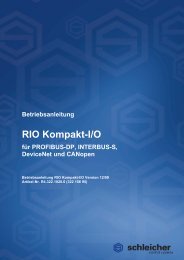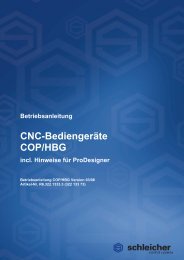ProDesigner - Schleicher Electronic
ProDesigner - Schleicher Electronic
ProDesigner - Schleicher Electronic
You also want an ePaper? Increase the reach of your titles
YUMPU automatically turns print PDFs into web optimized ePapers that Google loves.
Please Note<br />
3.3.3 Properties<br />
3.3.4 Compiler Status<br />
50<br />
Status Compiled The form was successfully compiled.<br />
Not<br />
compiled<br />
The form was not successfully<br />
compiled.<br />
Error An error occurred during compilation.<br />
Objects Number of integrated visualization objects.<br />
In order to make a form a starting form you must double-click the form<br />
in the corresponding line.<br />
Whenever forms are deleted, or whenever the property Form is<br />
Starting Form is set, the picture numbers displayed in brackets behind<br />
the form name are changed. Should you have used any conditional<br />
operations referring to these numbers (@load B 7), then these must be<br />
manually changed to the new setting.<br />
Menu Activation View / Properties<br />
or<br />
Description Activates the Inspector. The Inspector displays the<br />
chosen object’s properties.<br />
detailed<br />
description<br />
Menu Activation View / Compiler Status<br />
Due to the fact that the object properties belong to<br />
the most important components of <strong>ProDesigner</strong> we<br />
have dedicated a complete chapter to describe it.<br />
see chapter 8<br />
Chapter 6.6.4also contains a short description.<br />
Description Activates the compiler window.<br />
Operating Manual <strong>ProDesigner</strong> Version 04/04