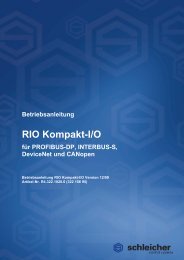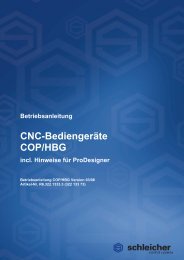ProDesigner - Schleicher Electronic
ProDesigner - Schleicher Electronic
ProDesigner - Schleicher Electronic
Create successful ePaper yourself
Turn your PDF publications into a flip-book with our unique Google optimized e-Paper software.
2.6 Transferring your Application to the Target System<br />
In order to test your application on the target system it must be fully<br />
compiled and error free. You can compile your application via the<br />
menu Execute / Compile Project.<br />
Please Note<br />
3 Menus and Toolbars<br />
40<br />
In order to transfer the application to the target system you must<br />
choose the transfer point under the tools menu: Tools / Transfer.<br />
Before the transfer is started a so-called "Image File" is created. This<br />
image file contains all the files needed for the runtime. The file is<br />
"batch controlled" via the TRANSFER.TLP file and transferred into<br />
control device’s utilities directory.<br />
You may accommodate the TRANSFER.TLP file to suit your<br />
requirements.<br />
However, before you change this file please make a copy of your<br />
original TRANSFER.TLP file.<br />
see chapter 3.6.6<br />
When creating an image file you should make sure that the COP<br />
version and operating panel’s version are identical. This can be done<br />
in the Configuration / Development menu.<br />
Operating Manual <strong>ProDesigner</strong> Version 04/04