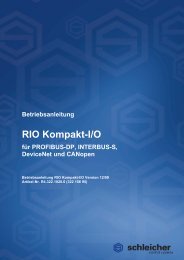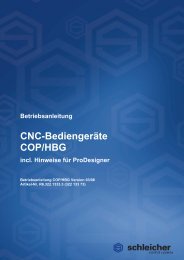ProDesigner - Schleicher Electronic
ProDesigner - Schleicher Electronic
ProDesigner - Schleicher Electronic
Create successful ePaper yourself
Turn your PDF publications into a flip-book with our unique Google optimized e-Paper software.
2.4.1 Creating a Form<br />
Please Note<br />
30<br />
Picture Object<br />
Static Text<br />
Date and Time Output<br />
Variable Input<br />
Variable Output<br />
Switches<br />
Bar Graphs<br />
You can add a new empty form to your application via the menu<br />
File / New Form.<br />
This form is automatically named. This name is displayed in the<br />
project administration and can be changed. It should be noted that this<br />
name is unique inside of the project.<br />
Open the menu File and click Insert Form in order to insert and use a<br />
form from an existing project as a template.<br />
Every application can contain up to a maximum of 50 forms.<br />
Every application must have a "Starting Form" defined. This form is<br />
the first form displayed when the application is started on the runtime<br />
system.<br />
Defining the starting form is done in the menu<br />
View / Project Administration<br />
by double-clicking the form list box of the corresponding form.<br />
Operating Manual <strong>ProDesigner</strong> Version 04/04