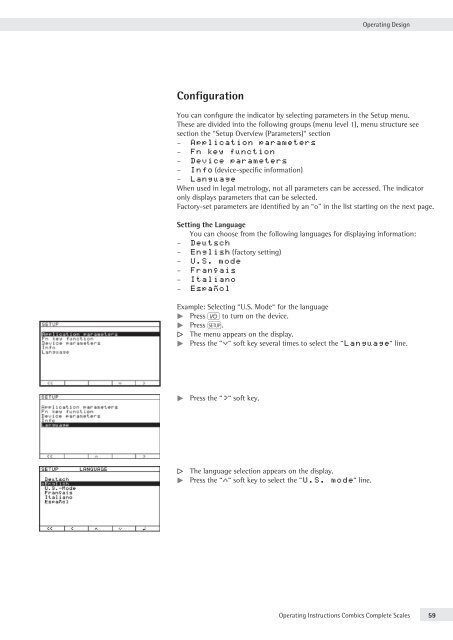MAN-Combics Complete Scale CAW3P CAW3S CAH3-e - Sartorius
MAN-Combics Complete Scale CAW3P CAW3S CAH3-e - Sartorius
MAN-Combics Complete Scale CAW3P CAW3S CAH3-e - Sartorius
Create successful ePaper yourself
Turn your PDF publications into a flip-book with our unique Google optimized e-Paper software.
Configuration<br />
You can configure the indicator by selecting parameters in the Setup menu.<br />
These are divided into the following groups (menu level 1), menu structure see<br />
section the “Setup Overview (Parameters)“ section<br />
– Application parameters<br />
– Fn key function<br />
– Device parameters<br />
– Info (device-specific information)<br />
– Language<br />
When used in legal metrology, not all parameters can be accessed. The indicator<br />
only displays parameters that can be selected.<br />
Factory-set parameters are identified by an “o” in the list starting on the next page.<br />
Setting the Language<br />
You can choose from the following languages for displaying information:<br />
– Deutsch<br />
– English (factory setting)<br />
– U.S. mode<br />
– Français<br />
– Italiano<br />
– Español<br />
Example: Selecting “U.S. Mode“ for the language<br />
t Press e to turn on the device.<br />
t Press M.<br />
y The menu appears on the display.<br />
t Press the “q“ soft key several times to select the “Language“ line.<br />
t Press the “O“ soft key.<br />
y The language selection appears on the display.<br />
t Press the “Q“ soft key to select the “U.S. mode“ line.<br />
Operating Design<br />
Operating Instructions <strong>Combics</strong> <strong>Complete</strong> <strong>Scale</strong>s 59