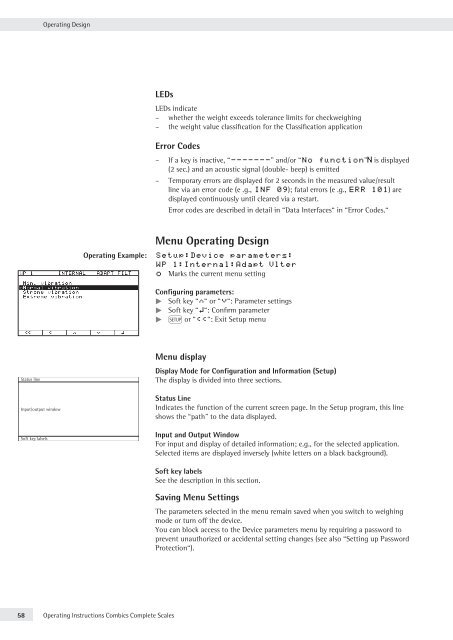MAN-Combics Complete Scale CAW3P CAW3S CAH3-e - Sartorius
MAN-Combics Complete Scale CAW3P CAW3S CAH3-e - Sartorius
MAN-Combics Complete Scale CAW3P CAW3S CAH3-e - Sartorius
Create successful ePaper yourself
Turn your PDF publications into a flip-book with our unique Google optimized e-Paper software.
Status line<br />
Input/output window<br />
Soft key labels<br />
Operating Design<br />
LEDs<br />
LEDs indicate<br />
– whether the weight exceeds tolerance limits for checkweighing<br />
– the weight value classification for the Classification application<br />
Error Codes<br />
– If a key is inactive, “-------” and/or “No function”” is displayed<br />
(2 sec.) and an acoustic signal (double- beep) is emitted<br />
– Temporary errors are displayed for 2 seconds in the measured value/result<br />
line via an error code (e .g., INF 09); fatal errors (e .g., ERR 101) are<br />
displayed continuously until cleared via a restart.<br />
Error codes are described in detail in “Data Interfaces“ in “Error Codes.“<br />
Menu Operating Design<br />
Operating Example: Setup:Device parameters:<br />
WP 1:Internal:Adapt filter<br />
o Marks the current menu setting<br />
58 Operating Instructions <strong>Combics</strong> <strong>Complete</strong> <strong>Scale</strong>s<br />
Configuring parameters:<br />
t Soft key “Q“ or “q“: Parameter settings<br />
t Soft key “l“: Confirm parameter<br />
t M or “oo“: Exit Setup menu<br />
Menu display<br />
Display Mode for Configuration and Information (Setup)<br />
The display is divided into three sections.<br />
Status Line<br />
Indicates the function of the current screen page. In the Setup program, this line<br />
shows the “path” to the data displayed.<br />
Input and Output Window<br />
For input and display of detailed information; e.g., for the selected application.<br />
Selected items are displayed inversely (white letters on a black background).<br />
Soft key labels<br />
See the description in this section.<br />
Saving Menu Settings<br />
The parameters selected in the menu remain saved when you switch to weighing<br />
mode or turn off the device.<br />
You can block access to the Device parameters menu by requiring a password to<br />
prevent unauthorized or accidental setting changes (see also “Setting up Password<br />
Protection“).