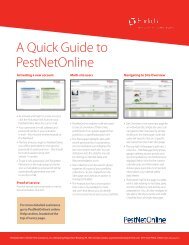PestNetOnline Brochure - Rentokil
PestNetOnline Brochure - Rentokil
PestNetOnline Brochure - Rentokil
You also want an ePaper? Increase the reach of your titles
YUMPU automatically turns print PDFs into web optimized ePapers that Google loves.
Key features<br />
Accurate, detailed recordings<br />
of pest activity<br />
<strong>PestNetOnline</strong> provides you with<br />
comprehensive pest activity data, identifying<br />
pest species and automatically highlighting<br />
locations with high levels of activity. As well as<br />
exporting all visit and pest data, you can open<br />
a site plan for that specific location or view the<br />
complete activity and preparations history.<br />
Recommendations to help you improve<br />
your pest management<br />
You can demonstrate compliance by working<br />
with us to enhance your site’s defences against<br />
pest infestations. Our technicians will make<br />
recommendations to you, indicating how<br />
important the changes are and whether we<br />
can offer further assistance. You can view all<br />
of your recommendations on <strong>PestNetOnline</strong><br />
and progress them from ‘Unactioned’ to<br />
‘Pending’ to ‘Closed’ adding feedback to us<br />
at each stage, proving a proactive approach<br />
to pest management.<br />
Interactive site plans to demonstrate your<br />
pest control coverage<br />
Site plans show all of the barcoded locations<br />
across your site, graphically displaying your<br />
defences against pest infestations. The plans<br />
highlight infested areas with flashing images,<br />
which you can filter by type or expand for<br />
more in depth location information.<br />
Customisable charts to assist you in<br />
identifying pest trends across your sites<br />
A variety of modifiable chart tools support your<br />
pest management by identifying seasonal<br />
and / or topical pest activity. The charts give<br />
a quick snapshot of the condition of your<br />
portfolio, e.g. multi site options can help to<br />
recognise problem sites.<br />
Schedulable reports that deliver bespoke<br />
data directly to your inbox<br />
You can choose between four different types<br />
of reports which can be tailored to extract<br />
information to your specifications – pest<br />
activity, recommendations, tasks and visits.<br />
The Reports function can be used to highlight<br />
either sites where pest infestations have been<br />
recorded or those that are clear of any pest<br />
activity. Reports are automatically generated<br />
and emailed directly to your inbox – you don’t<br />
even have to login to <strong>PestNetOnline</strong> to find out<br />
the latest status of your sites.<br />
Multi site tools to help you manage your<br />
entire portfolio<br />
A range of tools help you to identify specific<br />
sites in your portfolio with pest problems or<br />
outstanding recommendations so that you<br />
can focus your time and resource where it is<br />
needed. These tools include the Sites function<br />
which displays a summary of the current status<br />
of your whole estate. The Site Collections<br />
function enables you to run reports across<br />
a selection defined by you.