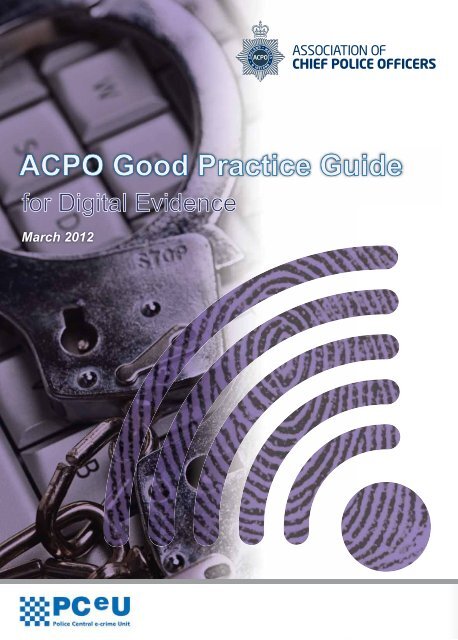ACPO Good Practice Guide
ACPO Good Practice Guide ACPO Good Practice Guide
ACPO Good Practice Guide for Digital Evidence March 2012
- Page 2 and 3: ACPO Good Practice Guide for Digita
- Page 4 and 5: 3 NOT PROTECTIVELY MARKED ACPO Good
- Page 6 and 7: 5 NOT PROTECTIVELY MARKED ACPO Good
- Page 8 and 9: 7 NOT PROTECTIVELY MARKED ACPO Good
- Page 10 and 11: 9 NOT PROTECTIVELY MARKED ACPO Good
- Page 12 and 13: 11 NOT PROTECTIVELY MARKED ACPO Goo
- Page 14 and 15: 13 NOT PROTECTIVELY MARKED ACPO Goo
- Page 16 and 17: 15 NOT PROTECTIVELY MARKED ACPO Goo
- Page 18 and 19: 17 NOT PROTECTIVELY MARKED ACPO Goo
- Page 20 and 21: 19 NOT PROTECTIVELY MARKED ACPO Goo
- Page 22 and 23: 21 NOT PROTECTIVELY MARKED ACPO Goo
- Page 24 and 25: 23 NOT PROTECTIVELY MARKED ACPO Goo
- Page 26 and 27: 25 NOT PROTECTIVELY MARKED ACPO Goo
- Page 28 and 29: 27 NOT PROTECTIVELY MARKED ACPO Goo
- Page 30 and 31: 29 NOT PROTECTIVELY MARKED ACPO Goo
- Page 32 and 33: 31 NOT PROTECTIVELY MARKED ACPO Goo
- Page 34 and 35: 33 NOT PROTECTIVELY MARKED ACPO Goo
- Page 36 and 37: 35 NOT PROTECTIVELY MARKED ACPO Goo
- Page 38 and 39: 37 NOT PROTECTIVELY MARKED ACPO Goo
- Page 40 and 41: 39 NOT PROTECTIVELY MARKED ACPO Goo
- Page 42 and 43: 41 NOT PROTECTIVELY MARKED ACPO Goo
<strong>ACPO</strong> <strong>Good</strong> <strong>Practice</strong> <strong>Guide</strong><br />
for Digital Evidence<br />
March 2012
<strong>ACPO</strong> <strong>Good</strong> <strong>Practice</strong> <strong>Guide</strong><br />
for Digital Evidence<br />
The Association of Chief Police Officers have agreed to this revised<br />
good practice guide being circulated to, and adopted by, Police Forces<br />
in England, Wales & Northern Ireland.<br />
It is NOT PROTECTIVELY MARKED under the Government Protective<br />
Marking Scheme and it is disclosable under the Freedom of<br />
Information Act 2000.<br />
<strong>ACPO</strong> © 2012
2 NOT PROTECTIVELY MARKED <strong>ACPO</strong> <strong>Good</strong> <strong>Practice</strong> <strong>Guide</strong> for Digital Evidence, Version 5 (October 2011)<br />
Document information<br />
Protective marking<br />
Author<br />
Force/Organisation<br />
<strong>ACPO</strong> Business Area<br />
Contact details<br />
Review date<br />
Version<br />
NOT PROTECTIVELY MARKED<br />
DAC Janet Williams QPM<br />
Metropolitan Police Service<br />
Crime BA<br />
020 7230 6800<br />
As required<br />
5.0<br />
This best practice guide has been produced by the <strong>ACPO</strong> Crime<br />
Business Area and was originally approved by <strong>ACPO</strong> Cabinet in<br />
December 2007. The purpose of this document is to provide<br />
guidance not only to assist law enforcement but for all that<br />
assists in investigating cyber security incidents and crime. It will<br />
be updated according to legislative and policy changes and republished<br />
as required.<br />
Any queries relating to this document should be directed to either<br />
the author detailed above or the <strong>ACPO</strong> Programme Support Office<br />
on 020 7084 8958/8959.<br />
Association of Chief Police Officers of England, Wales & Northern Ireland
3 NOT PROTECTIVELY MARKED <strong>ACPO</strong> <strong>Good</strong> <strong>Practice</strong> <strong>Guide</strong> for Digital Evidence, Version 5 (October 2011)<br />
Contents<br />
Section<br />
1<br />
2<br />
3<br />
4<br />
5<br />
6<br />
7<br />
Appendix A<br />
Appendix B<br />
Appendix C<br />
Appendix D<br />
Appendix E<br />
Introduction to the <strong>Guide</strong><br />
Foreword<br />
Application of <strong>Guide</strong><br />
The Principles of Digital Evidence<br />
Plan<br />
Capture<br />
Analyse<br />
Present<br />
General<br />
Network Forensic and Volatile Data Collection<br />
Crimes involving Websites, Forums and Blogs<br />
Crime Scenes<br />
Developing a Digital Investigation Strategy<br />
<strong>ACPO</strong> Workbook<br />
Association of Chief Police Officers of England, Wales & Northern Ireland<br />
Page<br />
4<br />
5<br />
6<br />
6<br />
7<br />
8<br />
10<br />
11<br />
13
4 NOT PROTECTIVELY MARKED <strong>ACPO</strong> <strong>Good</strong> <strong>Practice</strong> <strong>Guide</strong> for Digital Evidence, Version 5 (October 2011)<br />
INTRODUCTION TO THE GUIDE FOR DIGITAL EVIDENCE<br />
It gives me great pleasure to introduce the 5th version of the <strong>ACPO</strong> <strong>Good</strong> <strong>Practice</strong> <strong>Guide</strong> for Digital<br />
Evidence. Much effort has been put in to ensure that the right information is available to practitioners and<br />
managers in the fight against cyber crime. I would like to thank all those who contributed to its creation for<br />
their efforts in drawing together their expert knowledge in tackling the criminal misuse of current and<br />
emerging technologies. The review board drew together people from academia, private and the public<br />
sector and has been an excellent example of collaborative working.<br />
Since taking the UK policing lead for e-Crime in April 2008, I have overseen the creation of the Police Central<br />
e-Crime Unit. The team has grown from strength to strength through partnership working leading to the<br />
formation of a centre of excellence for cyber crime and the successful prosecution of cyber criminals. It is<br />
only through bringing together the expertise in policing across the UK, the capability and best practice within<br />
industry, support of Government and the Criminal Justice System that we will combat those responsible for<br />
cyber crime.<br />
I am pleased that there has been recognition of a need to co-ordinate the UK response to cyber security<br />
issues through the establishment of the Office of Cyber Security and the Cyber Security Operations Centre.<br />
This approach will combine the various industries, law enforcement and agencies’ hard work to corral them<br />
into a single effort to gather intelligence, enforcement capability and create the right framework of policy<br />
and doctrine to better enable us all to tackle the major issues identified.<br />
This guide has changed from version 4, where it centred on computer based evidence; the new revision<br />
reflects digital based evidence and attempts to encompass the diversity of the digital world. As such this<br />
guide would not only assist law enforcement but the wider family that assists in investigating cyber security<br />
incidents. I commend all to read and make use of the knowledge and learning contained in this guide to<br />
provide us with the right tools to carry out our role.<br />
Janet Williams QPM<br />
Deputy Assistant Commissioner<br />
Metropolitan Police Service<br />
<strong>ACPO</strong> lead for the e-Crime Portfolio.<br />
Association of Chief Police Officers of England, Wales & Northern Ireland
5 NOT PROTECTIVELY MARKED <strong>ACPO</strong> <strong>Good</strong> <strong>Practice</strong> <strong>Guide</strong> for Digital Evidence, Version 5 (October 2011)<br />
FOREWORD<br />
It seems that whenever a review of <strong>ACPO</strong> guidance is carried out we are in the middle of technological<br />
changes that have vast impact on the work that is done within digital forensic units. It is a testament to the<br />
authors of the original four guiding principles for digital forensics that they still hold today, and one of the<br />
key early decisions of the review board was to keep those four principles, with only a slight change of<br />
wording to principle four.<br />
We work in an area of constant change. There is a continuing need to re-evaluate and revise our capacities<br />
to perform our duties. There is a need to recover and analyse digital data that can now be found within the<br />
many devices that are within day to day use, and can supply vital evidence in all our investigations.<br />
Hence a second key early decision was to change the title of the document to <strong>ACPO</strong> <strong>Good</strong> <strong>Practice</strong> <strong>Guide</strong> for<br />
Digital Evidence. This would hopefully encompass all aspects of digital evidence and remove the difficulty<br />
about trying to draw the line to what is or isn’t a computer and thus falling within the remit of this guide.<br />
It is important that people who work within the arena of digital forensics do not just concentrate on the<br />
technology, as essential as that is, but that the processes we use are fit for the purpose, and that skills and<br />
capacities within units reflect the demands that are made on them.<br />
A prime example of this is the use of the word ’triage’. It has been a subject of much discussion within the<br />
forensic community. It should be noted that it does not mean a single triage tool rather it is a complete<br />
process where certain tools will play a part but are not the whole solution.<br />
This guide is not intended to be an A-Z of digital forensics, or a specific “how to do” instruction manual. It<br />
should paint an overall picture and provides an underlying structure to what is required within Digital<br />
Forensic Units (DFUs). Therefore, the guide has been produced as a high-level document without the<br />
specific guidance included in previous versions, as this guidance is now available elsewhere. Where<br />
relevant, links to other guidance documents will be given.<br />
In this document Digital Forensic Unit is used to cover any type of group that is actively involved in the<br />
processing of digital evidence.<br />
Association of Chief Police Officers of England, Wales & Northern Ireland
6 NOT PROTECTIVELY MARKED <strong>ACPO</strong> <strong>Good</strong> <strong>Practice</strong> <strong>Guide</strong> for Digital Evidence, Version 5 (October 2011)<br />
1. SECTION 1 – APPLICATION OF GUIDE<br />
1.1 When reading and applying the principles of this guide, any reference made to the police service<br />
also includes the Scottish Crime and Drugs Enforcement Agency (SCDEA) and the Police Service for<br />
Northern Ireland (PSNI) unless otherwise indicated.<br />
1.2 This guide is primarily written for the guidance of UK law enforcement personnel who may deal with<br />
digital evidence. This will include:<br />
• Persons who are involved in the securing, seizing and transporting of equipment from<br />
search scenes with a view to recovering digital evidence, as well as in the identification of<br />
the digital information needed to investigate crime;<br />
• Investigators who plan and manage the identification, presentation and storage of digital<br />
evidence, and the use of that evidence;<br />
• Persons who recover and reproduce seized digital evidence and are trained to carry out the<br />
function and have relevant training to give evidence in court of their actions. Persons who<br />
have not received appropriate training and are unable to comply with the<br />
principles should not carry out this category of activity;<br />
• Persons who are involved in the selection and management of persons who may be required<br />
to assist in the recovery, identification and interpretation of digital evidence.<br />
1.3 Since the previous version of the guide was published, the Forensic Science Regulator has published<br />
new draft Codes of Conduct and <strong>Practice</strong> covering forensic science throughout the UK. All<br />
practitioners working in the field of digital forensics must abide by these codes.<br />
2. SECTION 2 – THE PRINCIPLES OF DIGITAL EVIDENCE<br />
2.1 PRINCIPLES<br />
2.1.1 Principle 1: No action taken by law enforcement agencies, persons employed within those agencies<br />
or their agents should change data which may subsequently be relied upon in court.<br />
2.1.2 Principle 2: In circumstances where a person finds it necessary to access original data, that person<br />
must be competent to do so and be able to give evidence explaining the relevance and the<br />
implications of their actions.<br />
2.1.3 Principle 3: An audit trail or other record of all processes applied to digital evidence should be<br />
created and preserved. An independent third party should be able to examine those processes and<br />
achieve the same result.<br />
2.1.4 Principle 4: The person in charge of the investigation has overall responsibility for ensuring that<br />
the law and these principles are adhered to.<br />
2.2 EXPLANATION OF THE PRINCIPLES<br />
2.2.1 All digital evidence is subject to the same rules and laws that apply to documentary evidence.<br />
2.2.2 The doctrine of documentary evidence may be explained thus: the onus is on the prosecution to<br />
show to the court that the evidence produced is no more and no less now than when it was first<br />
taken into the possession of law enforcement.<br />
2.2.3 Operating systems and other programs frequently alter, add and delete the contents of electronic<br />
storage. This may happen automatically without the user necessarily being aware that the data has<br />
been changed.<br />
Association of Chief Police Officers of England, Wales & Northern Ireland
7 NOT PROTECTIVELY MARKED <strong>ACPO</strong> <strong>Good</strong> <strong>Practice</strong> <strong>Guide</strong> for Digital Evidence, Version 5 (October 2011)<br />
2.2.4 In order to comply with the principles of digital evidence, wherever practicable, proportionate and<br />
relevant an image should be made of the device. This will ensure that the original data is preserved,<br />
enabling an independent third party to re-examine it and achieve the same result, as required by<br />
principle 3.<br />
2.2.5 This may be a physical / logical block image of the entire device, or a logical file image containing<br />
partial or selective data (which may be captured as a result of a triage process). Investigators should<br />
use their professional judgement to endeavour to capture all relevant evidence if this approach is<br />
adopted.<br />
2.2.6 In cases dealing with data which is not stored locally but is stored at a remote, possibly inaccessible<br />
location it may not be possible to obtain an image. It may become necessary for the original data to<br />
be directly accessed to recover the data. With this in mind, it is essential that a person who is<br />
competent to retrieve the data and then able to give evidence to a court of law makes any such<br />
access. Due consideration must also be given to applicable legislation if data is retrieved which<br />
resides in another jurisdiction.<br />
2.2.7 It is essential to display objectivity in a court of law, as well as the continuity and integrity of<br />
evidence. It is also necessary to demonstrate how evidence has been recovered, showing each<br />
process through which the evidence was obtained. Evidence should be preserved to such an extent<br />
that a third party is able to repeat the same process and arrive at the same result as that presented<br />
to a court.<br />
2.2.8 It should be noted that the application of the principles does not preclude a proportionate approach<br />
to the examination of digital evidence. Those making decisions about the conduct of a digital<br />
investigation must often make judgements about the focus and scope of an investigation, taking into<br />
account available intelligence and investigative resources. This will often include a risk assessment<br />
based on technical and non-technical factors, for example the potential evidence which may be held<br />
by a particular type of device or the previous offending history of the suspect. Where this is done it<br />
should be transparent, decisions should be justifiable and the rationale recorded.<br />
2.2.9 Application of the four principles will also be informed by:<br />
• The Forensic Science Regulator’s forthcoming Codes of <strong>Practice</strong> and Conduct;<br />
• The guidance around digital forensic process improvements developed by the National<br />
Policing Improvement Agency’s Forensic 21 programme and those engaged in the collection,<br />
examination or reporting of digital evidence should also refer to that guidance.<br />
3. SECTION 3 – PLAN<br />
3.1 This also refers to the:<br />
• The NPIA Forensic21 HTCU Computer Examination Process, 2011<br />
• The SCDEA HTCU Guidance.<br />
3.2 The proliferation of digital devices and the advances in digital communications mean that digital<br />
evidence is now present or potentially present in almost every crime.<br />
3.3 Digital evidence can be found in a number of different locations:<br />
• Locally on an end-user device – typically a user’s computer, mobile/smart phone, satellite<br />
navigation system, USB thumb drive, or digital camera;<br />
• On a remote resource that is public – for example websites used for social networking,<br />
discussion forums, and newsgroups;<br />
• On a remote resource that is private – an internet Service Provider’s logs of users’ activity, a<br />
mobile phone company’s records of customers’ billing, a user’s webmail account, and<br />
increasingly common, a user’s remote file storage;<br />
Association of Chief Police Officers of England, Wales & Northern Ireland
8 NOT PROTECTIVELY MARKED <strong>ACPO</strong> <strong>Good</strong> <strong>Practice</strong> <strong>Guide</strong> for Digital Evidence, Version 5 (October 2011)<br />
• In transit – for example mobile phone text messages, or voice calls, emails, or internet chat.<br />
3.4 It would be quite common for evidence of a crime to be in more than one of the locations<br />
mentioned above. However it might be much easier to obtain the evidence from one location rather<br />
than another; careful consideration should be given to the resources required to obtain the<br />
evidence.<br />
3.5 For example, if evidence is required of contact between two mobile phone numbers, the best<br />
method would be to obtain call data from the Communication Service Providers via the force SPOC,<br />
rather than to request a forensic examination of the mobile phones. The call data is likely to be<br />
more comprehensive than call logs from a mobile phone and the times and dates can be relied<br />
upon, which is not necessarily the case with logs from a mobile phone.<br />
3.6 In addition, investigators seeking to capture ‘in transit’ evidence must be aware of the implications<br />
under the Regulation of Investigatory Powers Act (RIPA) and the need to seek appropriate<br />
authorities for doing so. Further information is available from force SPOCs.<br />
3.7 With the above in mind, it is important that investigators develop appropriate strategies to identify<br />
the existence of digital evidence and to secure and interpret that evidence throughout their<br />
investigation.<br />
3.8 Due consideration should always be given by the investigators of the benefits to the overall<br />
investigation of conducting any digital forensic work. Proportionality should be assessed when a<br />
digital forensic strategy is being considered to ensure that limited resources for digital forensic<br />
investigation are directed appropriately.<br />
4. SECTION 4 – CAPTURE<br />
4.1 This also refers to:<br />
• Retrieval of Video Evidence and Production of Working Copies from Digital CCTV Systems<br />
v2.0;<br />
• Network forensics and volatile data collection – Appendix A;<br />
• Crimes involving websites, forums and blogs – Appendix B.<br />
4.2 PHYSICAL CRIME SCENES<br />
4.2.1 There are many different types of digital media and end-user devices, which may be encountered<br />
during a search of a crime scene, all of which have the potential to hold data which may be of value<br />
to the investigation. In order to preserve the data and achieve best evidence, these items must be<br />
handled and seized appropriately, and should be treated with as much care as any other item that is<br />
to be forensically examined. This section is intended to assist individuals to ensure their actions in<br />
relation to seizure are correct.<br />
4.3 PROPORTIONALITY ISSUES RELATING TO SEIZURE<br />
4.3.1 Proportionality issues relating to seizure are:<br />
• Before seizing an item, consider whether the item is likely to hold evidence. For example, is<br />
this a family computer or a computer belonging to a suspect?<br />
• Ensure that details of where the item was found are recorded, which could assist in<br />
prioritising items for examination at a later stage;<br />
• Consider when the offence was committed; when seizing CCTV, give consideration to<br />
narrowing down what is seized, by camera and/or time period. Check whether another<br />
system may be better placed to record the evidence;<br />
Association of Chief Police Officers of England, Wales & Northern Ireland
9 NOT PROTECTIVELY MARKED <strong>ACPO</strong> <strong>Good</strong> <strong>Practice</strong> <strong>Guide</strong> for Digital Evidence, Version 5 (October 2011)<br />
• Differentiate between mobile phones found on a suspect (likely to be in current use) and<br />
phones found in a drawer (may not be in current use), as different levels of examination<br />
may be possible for these;<br />
• Also consider that evidence may be stored online, or on an internet service provider’s<br />
systems, and end-user devices may only be needed to obtain the details necessary to<br />
request this evidence from the service provider. If so, it is best to seize items in current<br />
usage, i.e. computers connected to the internet.<br />
4.3.2 Digital devices and media should not be seized just because they are there. The person in charge of<br />
the search must have reasonable grounds to remove property and there must be justifiable reasons<br />
for doing so. The search provisions of PACE Legislation Codes of <strong>Practice</strong> equally apply to digital<br />
devices and media in England, Wales and Northern Ireland. In Scotland, officers should ensure they<br />
are acting within the terms of the search warrant.<br />
4.3.3 Due regard should also be given to the application of the European Convention of Human Rights.<br />
4.4 BEFORE ATTENDING A SCENE TO CAPTURE DIGITAL EVIDENCE<br />
4.4.1 Persons responsible for the seizure of digital devices, or for on-scene capture of data, should ensure:<br />
• They have the necessary equipment. (Refer to the First Responder’s <strong>Guide</strong> for a detailed<br />
breakdown);<br />
• They have considered potential sources of evidence and know what is likely to be relevant,<br />
where possible.<br />
4.4.2 Where an investigation is likely to involve the examination of user-created digital images,<br />
consideration should be given to the question of seizing of cameras and other devices capable of<br />
taking digital photographs. For example, in cases where a suspect is believed to have taken indecent<br />
photographs of children, seizure of devices capable of taking digital photos could be useful not only<br />
for the data they store, but also to link these devices to previously identified indecent photographs<br />
by the examination of digital metadata (EXIF data).<br />
4.4.3 Where necessary, specialist advice from a force’s Digital Forensic Unit should be sought in advance.<br />
If given sufficient information about the investigation, DFUs will be able to advise on which items are<br />
most likely to provide the evidence sought.<br />
4.5 WHEN ATTENDING A SCENE<br />
4.5.1 To comply with principle 3, records must be kept of all actions taken in relation to digital evidence,<br />
which could include photographs/diagrams of equipment locations, details of any information<br />
provided by persons present, and records of any actions taken at the scene.<br />
4.5.2 Refer to the First Responder’s <strong>Guide</strong> for detailed guidance on seizure for individual items. However,<br />
persons attending a scene should be especially aware that systems which are powered on<br />
(running) need to be handled with care, as there is the potential to make unwanted changes to<br />
the evidence if these are not dealt with correctly. Such systems should only be accessed by<br />
appropriately trained personnel. In addition, volatile data of evidential value may be lost.<br />
4.6 CAPTURING ONLINE EVIDENCE<br />
4.6.1 In some investigations the capture of digital evidence may be from an online rather than a physical<br />
location. Detailed guidance on securing this evidence can be found in ‘Crimes involving websites,<br />
forums and blogs’ and ‘Network forensics and volatile data’.<br />
4.6.2 Online evidence can roughly be split into that which is publicly available (e.g. forum postings, where<br />
the forum does not require a login to view) and that which is private (e.g. Facebook account<br />
information). There may be scope to obtain both (e.g. by capturing the text of a forum posting and<br />
then requesting the account details of the user who made the posting from the forum owner).<br />
Association of Chief Police Officers of England, Wales & Northern Ireland
10 NOT PROTECTIVELY MARKED <strong>ACPO</strong> <strong>Good</strong> <strong>Practice</strong> <strong>Guide</strong> for Digital Evidence, Version 5 (October 2011)<br />
Investigators should be aware of the potential issues when capturing publicly available data,<br />
Including the ‘footprints’ which are left when accessing a site, which can alert a website owner to<br />
law enforcement interest.<br />
4.6.3 Records should be kept of all actions taken when capturing online evidence in order to comply with<br />
principle 3.<br />
5. SECTION 5 – ANALYSE<br />
5.1 This also refers to:<br />
• The NPIA Forensics21 HTCU Computer Examination Process, 2011;<br />
• Forensic Science Regulator’s Codes of <strong>Practice</strong> and Conduct;<br />
• Digital Imaging Procedure v2.1.<br />
5.2 Devices seized as part of a search will typically be submitted to the force Digital Forensic Unit in<br />
accordance with force policy. Due to the volume and complexity of data stored on digital devices, it<br />
is not possible or desirable to extract all data held on a device for review by investigators. Instead, a<br />
forensic strategy needs to be formulated to enable the examination to be focused on the relevant<br />
data.<br />
5.3 The National Policing Improvement Agency is currently formulating suggested processes for digital<br />
examinations involving computer and phone devices. Readers should refer to these processes for<br />
more specific detail of best practice digital examination processes. Other types of digital<br />
examinations should follow the same principles, briefly summarised below.<br />
5.4 The investigator needs to properly consider the nature and purpose of the digital examination. The<br />
investigator must be clear on what priorities are placed on the examination as it may well be that<br />
key information needs to be found in order to preserve evidence that may exist elsewhere. This is<br />
particularly the case where it relates to the existence of additional evidence, offenders and victims.<br />
5.5 When submitting evidence to Digital Forensic Units, investigators must supply specific requirements.<br />
It is not practically possible to examine every item of digital data and clear tasking is needed to<br />
ensure that the digital forensic practitioner has the best chance of finding any evidence which is<br />
relevant to the investigation.<br />
5.6 For more complex or lengthy investigations, an initial triage/review of the digital evidence (whether<br />
or not this is done using a specific triage tool) will give investigators and practitioners a better<br />
understanding of the nature of the digital evidence held. The forensic strategy should be regularly<br />
reviewed to take account of any changes in the direction of the investigation, which may occur as a<br />
result of digital forensic examination (for example, finding emails identifying a co-conspirator) or<br />
investigations elsewhere (a witness identifying another person as being of interest to the<br />
investigation). For this reason it is vital that the investigator and the digital forensic practitioner<br />
communicate regularly regarding the progress of the investigation.<br />
5.7 If initial examination results in a large amount of data to be reviewed, consideration must be given<br />
to who is best placed to review that data. Often this will be the investigator, due to their greater<br />
knowledge of the case. Dependent on the source, this data may include:<br />
• Internet history records;<br />
• E-mails;<br />
• Instant Messaging Logs;<br />
• Media files (images and videos);<br />
• Text documents;<br />
• Spreadsheets;<br />
• CCTV;<br />
• Text Messages.<br />
Association of Chief Police Officers of England, Wales & Northern Ireland
11 NOT PROTECTIVELY MARKED <strong>ACPO</strong> <strong>Good</strong> <strong>Practice</strong> <strong>Guide</strong> for Digital Evidence, Version 5 (October 2011)<br />
5.8 Collaboration with the Digital Forensic Unit will ensure that the significance of any reviewed data is<br />
not misunderstood. For example, when reviewing keyword hits which exist in deleted files, the<br />
significance of a hit’s location may need explanation from a digital forensic practitioner.<br />
5.9 For mobile phone examinations, different levels of examination may be appropriate depending on<br />
the intelligence relating to the device and the requirements of the investigation. For example, a<br />
phone which has been found in a drawer may be examined only to retrieve the necessary<br />
information to request billing details and to establish whether it is owned by the suspect (level 1). A<br />
phone which is known to be in regular use by a suspect in a high profile investigation may be<br />
subject to a much more in-depth examination involving the retrieval of deleted data and potentially<br />
the physical removal and examination of memory chips (level 4). These examination levels are<br />
outlined in the NPIA mobile phone SOPs.<br />
5.10 INTERPRETATION OF DIGITAL DATA<br />
5.10.1 As with other forensic evidence, interpretation is often required to ensure the evidential weight of<br />
recovered digital evidence is clear. Practitioners who undertake the interpretation of digital data<br />
must be competent to do so and have had sufficient training to undertake the task assigned to<br />
them.<br />
5.10.2 As an example, the presence of indecent images of children on a computer would not in itself be<br />
sufficient evidence of possession, as the possessor must be aware of the existence of the images. A<br />
digital forensic practitioner may interpret the presence of other digital evidence (such as a list of<br />
recently opened files, recent search terms, the name and location of folders/files containing the<br />
material, or whether or not the computer is password protected) to establish the likelihood of the<br />
user being aware of the existence of these images.<br />
5.10.3 Establishing the provenance of digital evidence is another key task of the forensic practitioner, who<br />
must use their knowledge and skills to identify not just that the evidence exists but also how it came<br />
to be there. This is common to all forensic disciplines; for example, the presence of a defendant’s<br />
fingerprint on a bottle at the crime scene may not have any bearing on whether the defendant<br />
committed the crime if the bottle may have been carried there by someone else. It is the<br />
responsibility of the practitioner to carry out analysis to identify provenance where necessary, to<br />
mitigate the risk of their findings being misinterpreted.<br />
5.10.4 Often the role of the digital forensic practitioner will be to make investigators and prosecutors aware<br />
of the limitations of the digital evidence as well as its strengths.<br />
5.10.5 It must also be borne in mind that the development of digital technology is dynamic and the<br />
practitioners may well face significant challenges to their knowledge. It is not possible to be an<br />
expert in all aspects of digital forensic examination, but a practitioner should be aware of the limits<br />
of their knowledge and where further research or additional specialist knowledge is required.<br />
6. SECTION 6 – PRESENT<br />
6.1 This also refers to:<br />
• NPIA Forensics21 process maps;<br />
• CPS disclosure manual, annex K.<br />
6.2 Communication of the results of a digital forensic examination may be through a number of means:<br />
• Verbally to an investigator/officer throughout a case;<br />
• By a statement or report on conclusion of the case;<br />
• In court if witness evidence is required.<br />
Association of Chief Police Officers of England, Wales & Northern Ireland
12 NOT PROTECTIVELY MARKED <strong>ACPO</strong> <strong>Good</strong> <strong>Practice</strong> <strong>Guide</strong> for Digital Evidence, Version 5 (October 2011)<br />
6.3 In all cases a digital forensic practitioner must be aware of their duty of impartiality and that they<br />
must communicate both the extent and the limitations of the digital forensic evidence. This is<br />
especially important as, due to the nature of digital forensic evidence, it is not always immediately<br />
understandable by the layman.<br />
6.4 VERBAL FEEDBACK<br />
6.4.1 This should be given regularly throughout the progress of an examination. In this way it will enable<br />
the investigator to pursue relevant lines of enquiry as these become evident, and will ensure that<br />
the practitioner is up-to-date with any information required to better target their investigation.<br />
6.4.2 It is important that this communication be recorded for potential disclosure at a later date. <strong>Good</strong><br />
practice would be for a verbal conversation to be followed up via email, or to be recorded in<br />
contemporaneous notes.<br />
6.5 STATEMENTS OR REPORTS<br />
6.5.1 The statement or report is the ultimate product of the examination. It should outline the<br />
examination process and the significant data recovered. Whilst an initial report may be relatively<br />
brief, the practitioner should be in a position to produce a full technical report should one later be<br />
required.<br />
6.5.2 The report should be written to be understandable to the reader; this may include the use of a<br />
glossary, diagrams/screenshots to illustrate points, the use of examples and avoidance of technical<br />
jargon.<br />
6.5.3 When particular items are reproduced in a report, care should be taken to ensure that the<br />
representation is accurate. For example, pictures should not be reproduced at a larger size without<br />
this being made clear in the report. If a report is produced digitally, items should be reproduced<br />
where possible in their original file formats, to ensure that those viewing will see the item as close as<br />
possible to its original appearance. If this is not appropriate (for example, if a file needs to be<br />
converted to a more common format for reviewing) then the fact that it has been converted must be<br />
stated in the report. Where it is not possible to reproduce the item as it would have originally been<br />
viewed, for example, when a webpage is retrieved some time after the original page was accessed,<br />
this must also be clearly stated in the report.<br />
6.5.4 The report should make clear the strength of any conclusions reached and always identify where an<br />
opinion is being given, to distinguish this from fact. Where opinion evidence is provided, the<br />
practitioner must state the facts on which this is based, and how he or she came to this conclusion.<br />
6.6 WITNESS EVIDENCE<br />
6.6.1 A practitioner may need to testify about not only the conduct of the examination, but also the<br />
validity of the procedure and their experience and qualifications to conduct the examination.<br />
6.6.2 Expert witness training should be considered for digital forensic practitioners so they are familiar<br />
with the process of giving evidence and aware of their responsibilities as witnesses. A digital<br />
forensic practitioner will not always be giving expert evidence and should clearly understand the<br />
distinction between expert evidence and evidence of fact.<br />
6.6.3 When giving evidence, practitioners must make clear when they are expressing facts and when they<br />
are giving opinions, as above. Practitioners, when giving expert evidence, must take care to do so<br />
only where it relates to their own area of expertise and remember that their duty when giving<br />
evidence (whether it be in report form or as a witness) is to the court, regardless of which party has<br />
instructed them.<br />
Association of Chief Police Officers of England, Wales & Northern Ireland
13 NOT PROTECTIVELY MARKED <strong>ACPO</strong> <strong>Good</strong> <strong>Practice</strong> <strong>Guide</strong> for Digital Evidence, Version 5 (October 2011)<br />
6.7 CONTEMPORANEOUS NOTES<br />
6.7.1 It is worth repeating at this point that full records should be made of all actions taken. These must<br />
be disclosed to the defence who may subsequently cause a further examination to be conducted. A<br />
significant part of such an examination will be to validate the actions and results of the original<br />
examination. Such records are also part of the unused material for the case under investigation.<br />
7. SECTION 7 – GENERAL<br />
7.1 TRAINING AND EDUCATION<br />
7.1.1 Also refers to:<br />
• <strong>ACPO</strong> <strong>Good</strong> <strong>Practice</strong> and Advice <strong>Guide</strong> for Managers of e-Crime Investigations (‘Managers’<br />
<strong>Guide</strong>’).<br />
7.1.2 The general principle of training in digital investigation significantly differs from usual police training.<br />
Owing to the rapidly changing environment of technology, there is a requirement for the continuous<br />
but essential retention and updating of skills.<br />
7.1.3 Readers should refer to the section concerning training in the <strong>Good</strong> <strong>Practice</strong> and Advice <strong>Guide</strong> for<br />
Managers of e-Crime Investigations.<br />
7.1.4 It is also the personal responsibility of any person working within the area of digital forensics to<br />
maintain their knowledge of the subject areas they are involved in. Formal training is just one route,<br />
but there is also a vast amount of open-source information available for self development and<br />
awareness. (Practitioners should be mindful that the veracity of open-source information cannot<br />
always be established, and should critically evaluate any information sourced in this way.)<br />
Professional development can also be progressed by attending conferences and technical<br />
workshops, conducting independent research, participating in online specialist forums or by<br />
discussions with subject matter experts in other forces or agencies.<br />
7.1.5 Police personnel should also be aware of POLKA (Police On-Line Knowledge Area), an information<br />
sharing resource where there are digital forensic communities that discuss numerous topics and a<br />
library of some relevant documentation.<br />
7.2 WELFARE IN THE WORKPLACE<br />
7.2.1 Also refers to:<br />
• <strong>ACPO</strong> <strong>Good</strong> <strong>Practice</strong> and Advice <strong>Guide</strong> for Managers of e-Crime Investigations.<br />
7.2.2 There are a number of aspects concerning the welfare of staff working within the digital forensic<br />
area and the risks associated with that type of work:<br />
• The psychological effect of viewing disturbing material including indecent images of children<br />
(IIOC);<br />
• Electrical safety;<br />
• Ergonomics, including working with Display Screen Equipment (DSE);<br />
• Biohazards.<br />
7.2.3 Both staff and managers should be aware of the potential impacts of these and take steps to<br />
minimise their effect. For further details, refer to the Managers’ <strong>Guide</strong>.<br />
Association of Chief Police Officers of England, Wales & Northern Ireland
14 NOT PROTECTIVELY MARKED <strong>ACPO</strong> <strong>Good</strong> <strong>Practice</strong> <strong>Guide</strong> for Digital Evidence, Version 5 (October 2011)<br />
7.3 DIGITAL FORENSIC CONTRACTORS<br />
7.3.1 Also refers to:<br />
• <strong>ACPO</strong> <strong>Good</strong> <strong>Practice</strong> and Advice <strong>Guide</strong> for Managers of e-Crime Investigations;<br />
• Forensic Regulator’s Codes of <strong>Practice</strong> and Conduct.<br />
7.3.2 Where the services of commercial forensic service providers are required by law enforcement, it is<br />
important to select external consulting witnesses/forensic practitioners carefully. Any external<br />
practitioner should be familiar with, and agree to comply with, the principles of digital evidence<br />
referred to in this guide.<br />
7.3.3 Selection of external providers, particularly in the more unusual or highly technical areas, can be a<br />
problem for the investigator. Digital forensic units may be able to offer more advice on the criteria<br />
for selection.<br />
7.3.4 Readers should refer to the <strong>ACPO</strong> Managers’ <strong>Guide</strong> for further suggestions on the practical aspects<br />
of selecting an external forensic service provider (including such aspects as security clearance and<br />
physical security requirements or procurement issues). They should also ensure that any forensic<br />
service provider engaged on law enforcement work is able to work in accordance with the Forensic<br />
Regulator’s Codes of <strong>Practice</strong> and Conduct which requires ISO accreditation (ISO 17025 and ISO<br />
17020). The Regulator will expect compliance for all digital forensic services by 2014, but<br />
procurement frameworks and contracts should be looking at compliance for external service<br />
providers in advance of this date.<br />
7.3.5 When engaging the services of digital forensic contractors, processes and policies for the retention<br />
of case-related data should be considered, both on an ongoing basis and following the termination<br />
of the contract. Contractors and those engaging them must comply with the terms of the Data<br />
Protection Act, and with any local policies of the engaging organisation.<br />
7.4 DISCLOSURE<br />
7.4.1 Also refers to:<br />
• Attorney General’s <strong>Guide</strong>lines on Disclosure (revised April 2005);<br />
• CPS Disclosure Manual.<br />
7.4.2 The particular issues relating to disclosure of digital evidence are typically those of volume. A digital<br />
investigation may involve the examination of a vast amount of data and it is not always<br />
straightforward for investigators and prosecutors to discharge their disclosure obligations in respect<br />
of this. For example, the average hard disk is now larger than 200 gigabytes and this, if printed out<br />
on A4 paper, would be 10,000,000 pages long. In addition, the nature of digital evidence means it is<br />
not always possible to create a static representation which preserves the nature of the original<br />
evidence (e.g. of a database) and in some cases data can only be disclosed electronically, such as<br />
CCTV.<br />
7.4.3 The Criminal Procedure and Investigations Act 1996 (CPIA) came into force on 1 April 1997 1 . The<br />
Act, together with its Code of <strong>Practice</strong>, introduced a statutory framework for the recording,<br />
retention, revelation and disclosure of unused material obtained during criminal investigations<br />
commenced on or after that date.<br />
7.4.4 Additional guidance for investigators and prosecutors to assist them in complying with their statutory<br />
duties is set out in the Attorney General’s <strong>Guide</strong>lines on Disclosure (revised April 2005). <strong>ACPO</strong> and<br />
the CPS have also agreed detailed joint operational instructions for handling unused material,<br />
currently set out in the Disclosure Manual.<br />
1<br />
It has recently been amended in key respects following the implementation of some of the provisions of Part V of the Criminal Justice<br />
Act 2003, as of 4 April 2005<br />
Association of Chief Police Officers of England, Wales & Northern Ireland
15 NOT PROTECTIVELY MARKED <strong>ACPO</strong> <strong>Good</strong> <strong>Practice</strong> <strong>Guide</strong> for Digital Evidence, Version 5 (October 2011)<br />
7.4.5 What follows should be regarded as a very brief summary of some of the relevant guidance in the<br />
Disclosure Manual. It is not intended as a replacement for the detailed guidance provided in the<br />
Manual itself.<br />
7.4.6 Even in relatively straightforward cases, investigators may obtain, and even generate, substantial<br />
quantities of material. Some of this material may in due course be used as evidence: for example,<br />
physical exhibits recovered from the scene of the crime or linked locations, CCTV material, forensic<br />
evidence, statements obtained from witnesses and tape recordings of defendants interviewed under<br />
caution before charge. The remaining material is the ‘unused material’, and it is this material which<br />
is the subject of the procedure for disclosure created under the CPIA.<br />
7.4.7 Generally material must be examined in detail by the disclosure officer or the deputy but,<br />
exceptionally, the extent and manner of inspecting, viewing or listening will depend on the nature of<br />
the material and its form. For example, it might be reasonable to examine digital material by using<br />
software search tools. If such material is not examined in detail, it must nonetheless be described on<br />
the disclosure schedules accurately and as clearly as possible. The extent and manner of its<br />
examination must also be described together with justification 2 for such action.<br />
7.4.8 The CPIA Code of <strong>Practice</strong> also provides guidance concerning the duty to pursue all reasonable lines<br />
of enquiry, in relation to computer material 3 . Examination of material held on a computer may<br />
require expert assistance and, in some cases, Digital Evidence Recovery Officers (DEROs) may be<br />
commissioned to help extract evidence and assist with unused material. DEROs may be police<br />
officers, police staff or external service providers. The use of DEROs and related matters is discussed<br />
in detail in Annex H of the Disclosure Manual.<br />
7.4.9 It is important that the material is inspected and described on the unused material schedule, in<br />
accordance with the above guidance, as it is the schedules (non-sensitive and sensitive) which are,<br />
in due course, revealed to the prosecutor, in order that the latter can comply with the duty under<br />
section 3 CPIA to provide primary disclosure to the accused (or initial disclosure, where the criminal<br />
investigation in question has commenced on or after 4 April 2005).<br />
7.4.10 Whether the material is disclosed under section 3 of the CPIA, following service of a statement, or<br />
after an application for specific disclosure under section 8 of the Act, disclosure may be in the form<br />
of providing a copy or copies of the material in question to the defence. It may also be by permitting<br />
the defence (or a suitable expert, instructed by the defence) access to the actual material. Guidance<br />
concerning this is set out in the Disclosure Manual, 30.8 – 30.13.<br />
7.4.11 It is important to note that where the computer material consists of sensitive images falling within<br />
section 1(1) (a) of the Protection of Children Act 1978, the guidance set out in the Memorandum of<br />
Understanding Between CPS and <strong>ACPO</strong> concerning Section 46 Sexual Offences Act 2003 (signed on<br />
4th October 2004) should be followed.<br />
7.4.12 In Scotland, the question of disclosure is fundamentally different from that in England and Wales<br />
and is one specifically for the Procurator Fiscal. The question of disclosure was judicially considered<br />
in the case of McLeod Petitioner, 1988, SLT233. There is no obligation upon the Crown to produce<br />
every document in their possession that has any connection with the case. It is the duty of the<br />
Procurator Fiscal to disclose anything that is relevant to establish the guilt or innocence of the<br />
accused. The court will not lightly interfere with the view of the Procurator Fiscal.<br />
2 Paragraph 27, Attorney General’s <strong>Guide</strong>lines on Disclosure (2005)<br />
3 CPIA Code of <strong>Practice</strong>, paragraph 3.5<br />
Association of Chief Police Officers of England, Wales & Northern Ireland
16 NOT PROTECTIVELY MARKED <strong>ACPO</strong> <strong>Good</strong> <strong>Practice</strong> <strong>Guide</strong> for Digital Evidence, Version 5 (October 2011)<br />
7.5 LEGISLATION<br />
7.5.1 Also refers to:<br />
• Legislation.gov.uk;<br />
• <strong>ACPO</strong> <strong>Good</strong> <strong>Practice</strong> and Advice <strong>Guide</strong> for Managers of e-Crime Investigations.<br />
7.5.2 A wide variety of legislation may apply in examinations of digital evidence. Some of the most<br />
relevant is detailed below.<br />
i. Computer Misuse Act 1990 (UK Wide)<br />
(http://www.legislation.gov.uk/ukpga/1990/18/introduction)<br />
S1 Unauthorised Access To Computer Material<br />
• It is an offence to cause a computer to perform any function with intent to gain<br />
unauthorised access to any program or data held in any computer. It will be necessary to<br />
prove the access secured is unauthorised and the suspect knows this is the case. This is<br />
commonly referred to as ‘hacking’.<br />
• The Police and Justice Bill 2006 amended the maximum penalty for Section 1 offences. The<br />
offence is now triable either way, i.e. in the Magistrates Court or the Crown Court. The<br />
maximum custodial sentence has been increased from six months to two years.<br />
S2 Unauthorised Access with Intent to Commit Other Offence<br />
• An offence is committed as per S1 but the S1 offence is committed with the intention of<br />
committing an offence or facilitating the commission of an offence. The offence to be<br />
committed must carry a sentence fixed by law or carry a sentence of imprisonment of 5<br />
years or more. Even if it is not possible to prove the intent to commit the further offence,<br />
the S1 offence is still committed. Max penalty: 5 years imprisonment.<br />
S3 Unauthorised Acts with Intent to Impair Operation<br />
• An offence is committed if any person does an unauthorised act with the intention of<br />
impairing the operation of any computer. This ‘impairment’ may be such that access to data<br />
is prevented or hindered or that the operation or reliability of any program is affected. This<br />
offence carries a maximum penalty of ten years imprisonment. This offence is used instead<br />
of the Criminal Damage Act 1971, since it is not possible to criminally damage something<br />
that is not tangible. The Police and Justice Bill 2006 amended the original Section 3<br />
Computer Misuse Act offence, unauthorised modification, and increased the maximum<br />
penalty to ten years imprisonment.<br />
S3A Making, Supplying or Obtaining Article for Use in S1 or S3 offences<br />
• The Police and Justice Bill 2006 created a new S3A offence of making, supplying (including<br />
offers to supply) or obtaining articles for use in S1 or S3 computer misuse offences. The<br />
maximum penalty for this offence is two years imprisonment.<br />
S10 Saving For Certain Law Enforcement Powers<br />
• This section explains that S1 of the Act has effect without prejudice to the operation in<br />
England, Wales or Scotland of any enactment relating to powers of inspection, search and<br />
seizure.<br />
S17 Interpretation<br />
• This section assists by explaining the meaning of some of the words and phrases used<br />
within the Act.<br />
Association of Chief Police Officers of England, Wales & Northern Ireland
17 NOT PROTECTIVELY MARKED <strong>ACPO</strong> <strong>Good</strong> <strong>Practice</strong> <strong>Guide</strong> for Digital Evidence, Version 5 (October 2011)<br />
ii. The Police & Criminal Evidence Act 1984<br />
(http://www.legislation.gov.uk/ukpga/1984/60/contents)<br />
• This legislation does not apply in Scotland unless officers from England, Wales and Northern<br />
Ireland are using their cross-border policing powers and procedures.<br />
• Schedule 1 details the procedure by which special procedure material and excluded material<br />
can be obtained.<br />
• A circuit judge can order that such material be produced to a constable for him to take away<br />
or that such material be made available for the constable to access within seven days of the<br />
order. For information held on a computer, an order can be made that the material is<br />
produced in a visible and legible form in which it can be taken away.<br />
Or, an order can be made giving a constable access to the material in a visible and legible<br />
form within seven days of the order.<br />
S8 Search Warrant<br />
• A justice of the peace can issue a search warrant, if it is believed an indictable offence has<br />
been committed and evidence of that offence is on the premises. This warrant may, as per<br />
S16 of PACE, also authorise persons who can accompany the officers conducting the search<br />
– for example a computer expert.<br />
S19 General Power of Seizure<br />
• This details the power by which an officer can seize items and the circumstances in which<br />
they can be seized.<br />
S20 Extension of Powers of Seizure to Computerised Information<br />
• This section details the power for requiring information held on a computer to be produced<br />
in a form in which it can be taken away and in which it is visible and legible.<br />
S21 Access and Copying<br />
• This section details the power in relation to having items seized accessed and copied to<br />
other relevant parties.<br />
S22 Retention<br />
• This details the circumstances in which seized property can be retained.<br />
S78 Exclusion of Unfair Evidence<br />
• The court can exclude evidence where, with regard to all the circumstances, it would have<br />
an adverse effect on the fairness of the proceedings.<br />
iii. Criminal Justice & Police Act 2001 (England, Wales & NI.)<br />
(http://www.legislation.gov.uk/ukpga/2001/16/contents)<br />
S50 (re search and seizure – bulk items)<br />
• Describes the power by which an item can be seized, if it is believed it may be something or<br />
it may contain an item or items for which there is a lawful authorisation to search.<br />
Association of Chief Police Officers of England, Wales & Northern Ireland
18 NOT PROTECTIVELY MARKED <strong>ACPO</strong> <strong>Good</strong> <strong>Practice</strong> <strong>Guide</strong> for Digital Evidence, Version 5 (October 2011)<br />
S50 (1)<br />
• Where a person is lawfully on premises carrying out a search and it is not practicable to<br />
determine at the time if an item found is something that he is entitled to seize, or if the<br />
contents of an item are things that he is entitled to seize, the item can be taken away for<br />
this to be determined. There must be reasonable grounds for believing the item may be<br />
something for which there was authorisation to search.<br />
S50 (2)<br />
• Where a person is lawfully on premises and an item for which there is a power to seize is<br />
found, but it is contained within an item for which there would ordinarily be no power to<br />
seize and it is not practicable to separate them at the time, both items can be seized.<br />
7.5.3 Factors to be considered prior to removing such property:<br />
• How long would it take to determine what the item is or to separate the items?<br />
• How many people would it take to do this within a reasonable time period?<br />
• Would the action required cause damage to property?<br />
• If the items were separated, would it prejudice the use of the item that is then seized?<br />
• Once seized, the items must be separated or identified as soon as practicable. Any item<br />
found, which was seized with no power to do so, must be returned as soon as reasonably<br />
practicable. Items of legal privilege, excluded material and special procedure material,<br />
should also be returned as soon as practicable, if there is no power to retain them.<br />
7.5.4 It should be noted that the use of this act gives additional rights (such as the right to be present<br />
during examination) to the owner of the property.<br />
7.5.5 Equivalent powers in Scotland are granted under:<br />
• Civic Government Scotland Act 1982;<br />
• Criminal Procedure Scotland Act 1995;<br />
• Common Law.<br />
7.5.6 SEXUAL OFFENCES ACT 2003 (http://www.legislation.gov.uk/ukpga/2003/42/contents)<br />
46 Criminal proceedings, investigations etc. E+W+N.I.<br />
(1)After section 1A of the Protection of Children Act 1978 (c. 37) insert—<br />
“1B Exception for criminal proceedings, investigations etc.<br />
(1) In proceedings for an offence under section 1(1)(a) of making an indecent photograph or<br />
pseudo-photograph of a child, the defendant is not guilty of the offence if he proves that—<br />
(a) it was necessary for him to make the photograph or pseudo-photograph for the purposes of<br />
the prevention, detection or investigation of crime, or for the purposes of criminal proceedings, in<br />
any part of the world,<br />
(b) at the time of the offence charged he was a member of the Security Service, and it was<br />
necessary for him to make the photograph or pseudo-photograph for the exercise of any of the<br />
functions of the Service, or<br />
(c) at the time of the offence charged he was a member of GCHQ, and it was necessary for him<br />
to make the photograph or pseudo-photograph for the exercise of any of the functions of GCHQ.<br />
(2) In this section “GCHQ” has the same meaning as in the Intelligence Services Act 1994.”<br />
7.5.7 CORONERS AND JUSTICE ACT 2009 (Came into force on 06 April 2010)<br />
(http://www.legislation.gov.uk/ukpga/2009/25/contents)<br />
Association of Chief Police Officers of England, Wales & Northern Ireland
19 NOT PROTECTIVELY MARKED <strong>ACPO</strong> <strong>Good</strong> <strong>Practice</strong> <strong>Guide</strong> for Digital Evidence, Version 5 (October 2011)<br />
7.5.8 CPS guidance regarding prohibited images of children can be found at:<br />
https://www.cps.gov.uk/legal/p_to_r/prohibited_images_of_children/<br />
• Sections 62-68 deal with "possession of prohibited images of children".<br />
7.5.9 The offence targets certain non-photographic images of children, possession of which is<br />
not covered by previously existing legislation.<br />
7.5.10 A prohibited image is pornographic and concentrates on genitals or shows a sex act and is grossly<br />
offensive, disgusting, or otherwise of an obscene character.<br />
7.5.11 An image is of a child if impression conveyed is that of a child or the predominant impression is that<br />
of a child despite some physical characteristics shown are not those of a child.<br />
7.5.12 If the image is in a series then the context of the series can be used to determine if the individual<br />
image is prohibited or not.<br />
7.5.13 Classified films are excluded (unless an individual is in possession of a still or clip that has been<br />
extracted solely or principally for the purpose of sexual arousal).<br />
7.5.14 There is a defence of having a legitimate reason for possession, or having not seen the image and<br />
not knowing, nor having cause to suspect, it was a prohibited image.<br />
7.5.15 The maximum penalty is 3 years’ imprisonment.<br />
7.6 OTHER LEGISLATION<br />
7.6.1 For additional guidance or information in relation to legislation not listed, investigators may wish to<br />
consult the Police National Legal Database (PNLD) or the UK Legislation website (which replaces the<br />
Office of Public Sector Information (OPSI) and Statute Law databases), available online at<br />
http://www.legislation.gov.uk.<br />
Association of Chief Police Officers of England, Wales & Northern Ireland
20 NOT PROTECTIVELY MARKED <strong>ACPO</strong> <strong>Good</strong> <strong>Practice</strong> <strong>Guide</strong> for Digital Evidence, Version 5 (October 2011)<br />
GLOSSARY OF TERMS/ABBREVIATIONS USED IN THIS GUIDE<br />
<strong>ACPO</strong>: Association of Chief Police Officers<br />
DFU: Digital Forensic Unit<br />
NPIA: National Police Improvement Agency<br />
IIOC: Indecent Images Of Children<br />
SPOC: Single Point Of Contact<br />
RIPA: Regulation Of Investigatory Powers Act<br />
RIPSA: Regulation Of Investigatory Powers (Scotland) Act<br />
DPA: Data Protection Act<br />
CCTV: Closed Circuit Television<br />
IP Address: Internet Protocol Address - numerical address assigned to device in a computer network that<br />
uses the Internet protocol for communications.<br />
PACE: Police & Criminal Evidence Act 1984<br />
SIM: A subscriber identity module or subscriber identification module (SIM) on a removable SIM card<br />
securely stores the service-subscriber key (IMSI) used to identify a subscriber on mobile telephony devices<br />
(such as mobile phones and computers).<br />
PUK: PIN Unlock Key (PUK)<br />
CSP/ISP: Communications Service Provider/Internet Service Provider<br />
Association of Chief Police Officers of England, Wales & Northern Ireland
21 NOT PROTECTIVELY MARKED <strong>ACPO</strong> <strong>Good</strong> <strong>Practice</strong> <strong>Guide</strong> for Digital Evidence, Version 5 (October 2011)<br />
REFERENCES<br />
• <strong>ACPO</strong> <strong>Good</strong> <strong>Practice</strong> and Advice <strong>Guide</strong> for Managers of e-Crime Investigations (‘Managers’<br />
<strong>Guide</strong>’)<br />
http://www.acpo.police.uk/documents/crime/2011/20110301%20CBA%20<strong>ACPO</strong>%20manag<br />
ers_guide_v10.1.4%20for%20ecrime%20investigations_2011.pdf<br />
• Attorney General’s <strong>Guide</strong>lines on Disclosure (revised April 2005)<br />
http://www.cps.gov.uk/legal/a_to_c/attorney_generals_guidelines_on_disclosure/<br />
• Crimes involving websites, forums and blogs<br />
• CPS disclosure manual<br />
http://www.cps.gov.uk/legal/d_to_g/disclosure_manual/<br />
• Digital Imaging Procedure v2.1<br />
http://tna.europarchive.org/20100413151426/http://scienceandresearch.homeoffice.gov.uk/<br />
hosdb/publications/cctv-publications/DIP_2.1_16-Apr-<br />
08_v2.3_(Web)47aa.html?view=Standard&pubID=555512<br />
• First Responder’s <strong>Guide</strong><br />
• Forensic Science Regulator’s Codes of <strong>Practice</strong> and Conduct<br />
http://www.homeoffice.gov.uk/publications/agencies-public-bodies/fsr/codes-conductpractice?view=Standard&pubID=868070<br />
• Network forensics and volatile data collection<br />
• NPIA Forensics21 HTCU Computer Examination Process, 2011<br />
• NPIA mobile phone SOPs<br />
• Retrieval of Video Evidence and Production of Working Copies from Digital CCTV Systems<br />
v2.0<br />
http://tna.europarchive.org/20100413151426/http://scienceandresearch.homeoffice.gov.uk/<br />
hosdb/publications/cctv-publications/66-<br />
08_Retrieval_of_Video_Ev13c4f.html?view=Standard&pubID=585513<br />
• SCDEA guidance<br />
Association of Chief Police Officers of England, Wales & Northern Ireland
22 NOT PROTECTIVELY MARKED <strong>ACPO</strong> <strong>Good</strong> <strong>Practice</strong> <strong>Guide</strong> for Digital Evidence, Version 5 (October 2011)<br />
ACKNOWLEDGEMENTS<br />
Review Board members<br />
Paul Birch (Serious Fraud Office)<br />
Lisa Burrell (Police Central e-Crime Unit)<br />
Rick Conway (Surrey Police)<br />
Steve Edwards (Police Central e-Crime Unit)<br />
Dennis Edgar-Neville (Canterbury University/British Computer Society)<br />
Danny Faith (NTAC/F3)<br />
Steve Guest (IACIS)<br />
Dan Haagman (7-Safe)<br />
Sonny Hanspal (NPIA)<br />
Keith McDevitt (SCDEA)<br />
Jelle Niemantsverdriet (VerizonBusiness)<br />
Bev Nutter (MPS-DEFS)<br />
Harry Parsonage (Nottingham Police)<br />
Peter Salter (PSNI)<br />
Lindy Shepherd (Cranfield University)<br />
Paul Slater (PWC)<br />
Rob Watson (7-Safe)<br />
Alastair Wilson (SCDEA)<br />
Mark Wilson (MPS-DOI)<br />
Paul Wright (VerizonBusiness)<br />
Other acknowledgments<br />
Esther George (CPS)<br />
Jane Stevenson (Workplace Wellbeing)<br />
Eddie Fisher (MPS-DEFS)<br />
Association of Chief Police Officers of England, Wales & Northern Ireland
23 NOT PROTECTIVELY MARKED <strong>ACPO</strong> <strong>Good</strong> <strong>Practice</strong> <strong>Guide</strong> for Digital Evidence, Version 5 (October 2011)<br />
APPENDIX A<br />
NETWORK FORENSICS<br />
Home and corporate network environments<br />
Networks of computers are becoming more common in the domestic environment and are well established in<br />
corporate settings. In the home, they are usually based around the broadband Internet connection, which<br />
often also offers functionality to set up a small internal (and often wireless) network within the household.<br />
In corporate environments, more advanced network setups can be found, for which no generic description<br />
can be given.<br />
The use of wireless networks in both the corporate and home environment is also increasing at a<br />
considerable rate. To the forensic investigator, this presents a number of challenges and an increased<br />
number of potential artefacts to consider. Owing to the potential complexity of ‘technical’ crime scenes,<br />
specialist advice should be sought when planning the digital evidence aspect of the forensic strategy.<br />
Wireless devices<br />
A whole range of wired and wireless devices may be encountered:<br />
● Network devices which connect individual systems or provide network functionality: Switches, hubs,<br />
routers, firewalls (or devices which combine all three).<br />
● Devices to connect individual computers to the network, such as network cards (which can also be<br />
embedded within the computer)<br />
● Devices to set up a wireless network: Wireless Access Points.<br />
● Printers and digital cameras.<br />
● Bluetooth (small range wireless) devices – PDAs, mobile phones, dongles.<br />
● Hard drives which can be connected to the network.<br />
Wireless networks cannot be controlled in the same way as a traditionally cabled solution and are potentially<br />
accessible by anyone within radio range. The implications of this should be carefully considered when<br />
planning a search or developing the wider investigative strategy. A device, such as a computer or a hard<br />
drive, may not be located on the premises where the search and seizure is conducted.<br />
Home networks and data<br />
If devices are networked, it may not be immediately obvious where the computer files and data, which are<br />
being sought, are kept. Data could be on any one of them. Networks, both wired and wireless, also enable<br />
the users of the computers to share resources; such as printers, scanners and connections to the Internet. It<br />
may well be the case that if one of the computers is connected to the Internet, some or all of the others are<br />
also.<br />
With the widespread use of broadband type Internet subscriptions such as ADSL and cable, the Internet<br />
connection is nowadays likely to be of an ‘always on’ type connection. This implies that even if no-one is<br />
apparently working on a computer or using the Internet, there may be data passing to and from computers<br />
or between the network and the Internet.<br />
If a wired network is present, there will usually be a small box (called a ‘hub’ or a ‘switch’) also present,<br />
connecting the computers together. Hubs, switches and routers look very much the same as one another.<br />
The network cables are usually connected at the rear.<br />
The network may also be connected to another device (called a Cable Modem or a ADSL Modem) providing<br />
access to the Internet. Sometimes, the hub/switch/router mentioned before are combined with these<br />
modems in one device.<br />
Association of Chief Police Officers of England, Wales & Northern Ireland
24 NOT PROTECTIVELY MARKED <strong>ACPO</strong> <strong>Good</strong> <strong>Practice</strong> <strong>Guide</strong> for Digital Evidence, Version 5 (October 2011)<br />
One wire from a modem will usually be connected to the telephone or television cable system and another<br />
wire will be connected either to one of the computers present or directly to the network hub, or the modem<br />
itself may be incorporated within the hub in a modem/router.<br />
Operation planning in networked environments<br />
When planning an operation involving a network, consider carefully the possibility of remote access, i.e.<br />
person(s) accessing a network with or without permissions from outside the target premises. Investigators<br />
should consider the possibility of nefarious activity being carried out through the insecure network of an<br />
innocent party. The implications of such a scenario are that search warrants could be obtained on the basis<br />
of a resolved Internet Protocol address, which actually relates to an innocent party. The implications are<br />
potentially unlawful searches, legal action taken against the relevant investigative agency and a waste of<br />
resources.<br />
Consider also the possibility of a computer’s access to remote online storage, which may physically reside in<br />
a foreign jurisdiction. This can include web-based services for email, photo or document storage or other<br />
applications offered via the Internet. There will be legal issues in relation to accessing any such material.<br />
Legal advice should be sought prior to any access or retrieval and often the provider of the particular service<br />
will have to be contacted to ensure that material is preserved while the relevant mutual legal assistance<br />
requests are being arranged.<br />
Network detection<br />
Network detecting and monitoring is a specialist area and should not be considered without expert advice.<br />
Recommendations for dealing with networks and wireless implementations involve the following steps:<br />
● Identify and check network devices to see how much network or Internet activity is taking place.<br />
Consider using a wireless network detector to determine whether wireless is in operation and to<br />
locate wireless devices. Consideration should also be given to mobile Internet devices such as 3G or<br />
GPRS dongles or phones, which operate using the mobile phone network;<br />
● As you do so, consider photographing the layout of the network and the location of the machines<br />
connected to it, so as to allow a possible future reconstruction;<br />
● Once satisfied that no data will be lost as a result, you may isolate the network from the Internet.<br />
This is best done by identifying the connection to the telephone system or wireless communications<br />
point and unplugging it from the telephone point. Keep modems and routers running, as they may<br />
need to be interrogated to find out what is connected to them. Owing to their nature, it is<br />
particularly difficult to ascertain what is connected to a wireless network;<br />
● Trace each wire from the network devices to discover the computer to which it is connected. This<br />
may not be possible in premises where cables may be buried in conduits or walls (advice in this case<br />
should be sought from the local IT administrator, if available, as to the set up of the system). Make<br />
a note of each connection. Note which computer is connected to which number ‘port’ on the network<br />
device (hub / switch / router or multi function device). Label each connection in such a way that the<br />
system can be rebuilt exactly as it stands, should there be any future questions as to the layout. It is<br />
highly recommended that pictures be taken of the setup;<br />
● Consider making a connection to the access point/router in order to establish the external IP<br />
address. Most modern networks use Network Address Translation (NAT) which means that they<br />
communicate with an internal IP address and never get assigned and external IP one.<br />
In a wireless environment, remember that no cables are used between a PC and other devices. However,<br />
there will still be some physical cabling to each device (which could include a network cable to the wired<br />
network, power cables etc.), the configuration of which should be recorded. Please also note that Cable /<br />
ADSL modems can have wireless capabilities built in.<br />
● Once satisfied that the evidential impact is acceptable, you may remove each connection in turn<br />
from the network device once it has been identified. This will isolate each computer in turn from the<br />
network. The same can be done with cabling into wireless devices;<br />
● Seize and bag all network hardware, modems, original boxes and CDs / floppy disks etc. (provided<br />
they are easily removable);<br />
Association of Chief Police Officers of England, Wales & Northern Ireland
25 NOT PROTECTIVELY MARKED <strong>ACPO</strong> <strong>Good</strong> <strong>Practice</strong> <strong>Guide</strong> for Digital Evidence, Version 5 (October 2011)<br />
● Subsequently treat each device as you would a stand-alone device;<br />
● Remember that the data which is sought may be on any one of the computers on the network.<br />
Officers should make a decision based on the reasonable assumption that relevant data may be<br />
stored on a device before seizing that device;<br />
● Bear in mind the possibility that the network may be a wireless network as well as a wired one, i.e.<br />
certain computers may be connected to the network via conventional network cabling. Others may<br />
be connected to that same network via the mains system, and others may be connected via a<br />
wireless link;<br />
● Also, bear in mind that any mobile phones and PDAs may be wireless or Bluetooth enabled and<br />
connected to a domestic network.<br />
Concerns with remote wireless storage often focus around the inability to locate the device. In this instance,<br />
it would be impossible to prove that an offence had been committed. Artefacts on seized computers might<br />
provide evidence that a remote storage device has been used, however the analysis of such artefacts will<br />
take time and this cannot often be done during the onsite seizure.<br />
Corporate network environments<br />
When dealing with computer systems in a corporate environment, the forensic investigator faces a number<br />
of differing challenges. If the system administrator is not part of the investigation then seek their assistance.<br />
The most significant is likely to be the inability to shut down server(s) due to company operational<br />
constraints. In such cases, it is common practice that a network enabled ‘forensic software’ agent is<br />
installed, which will give the ability to image data across the network ‘on-the-fly’, or to a network share or a<br />
locally connected removable storage medium such as a USB hard drive.<br />
Other devices could be encountered which may assist the investigation. For example, routers and firewalls<br />
can give an insight into network configuration through Access Control Lists (ACLs) or security rule sets. This<br />
may be achieved by viewing the configuration screens as an administrator of the device. This will require the<br />
user names and passwords obtained at the time of seizure or from the suspect during interview.<br />
By accessing the devices, data may be added, violating Principle 1 but, if the logging mechanism is<br />
researched prior to investigation, the forensic footprints added during investigation may be taken into<br />
consideration and therefore Principle 2 can be complied with.<br />
In the case of large company networks, consider gaining the advice and assistance of the network<br />
administrator/ support team (assuming that they are not suspects).<br />
VOLATILE DATA COLLECTION<br />
In certain circumstances, it may be necessary or advisable for computer forensic investigators to gather<br />
evidence from a computer whilst its running or in a ‘live’ state. This technique has become a common<br />
practice as, even though some changes to the original evidence will be made, this method often allows<br />
access to evidence which would have been unavailable if the power is removed from a system. In order to<br />
capture volatile data on a device the device WILL have to be accessed. Therefore changes WILL be caused<br />
by the examiner.<br />
Special consideration should be given to Principle 2 of the guidelines, as conducting live-forensics implies<br />
access to the original evidence. Any person doing this needs to be competent and fully aware of the impact<br />
their actions have and should be prepared to explain their reasons for taking this route.<br />
Live forensics approach<br />
By profiling the footprint of trusted forensic tools used to gather volatile data, the digital forensic examiner<br />
can understand the impact of using such tools and can explain any artefacts left by the tools.<br />
In order to ensure that a consistent approach is used and the chance of errors is minimized, it is<br />
recommended to use a scripted approach using a number of basic and trusted tools. Regardless of the tools<br />
used, it is advisable to start with capturing the contents of RAM, the volatile memory.<br />
Association of Chief Police Officers of England, Wales & Northern Ireland
26 NOT PROTECTIVELY MARKED <strong>ACPO</strong> <strong>Good</strong> <strong>Practice</strong> <strong>Guide</strong> for Digital Evidence, Version 5 (October 2011)<br />
If other tools are used before the contents of the RAM are stored, it is very likely that running the forensic<br />
tools will overwrite parts of the RAM.<br />
Other examples of information, which might be available in the dump of the RAM contents, can be retrieved<br />
using different tools:<br />
● listings of running processes;<br />
● logged on and registered users;<br />
● network information including listening, open and closing network ports;<br />
● ARP (address resolution protocol) cache;<br />
● Registry information.<br />
The tools used to capture this volatile information are generally run from removable media like a USB stick,<br />
DVD or CD-ROM or a floppy disk. A USB stick is generally most convenient, as the output of the tools can be<br />
written back to the stick. Writing tool output to the original drive should be avoided whenever possible, as<br />
this changes the contents of the hard drive and can destroy potential evidence. Again, principle 2 does allow<br />
the investigator to do this, but a conscious decision will have to be made and the process written down.<br />
When inserting USB devices the examiner must ensure that they know the details of the serial numbers of<br />
the devices they are connecting so that they can be eliminated when analysing the date captured.<br />
When in doubt as to whether or not to use live forensics, consult with the digital forensic examiner for<br />
advice. And, it should be noted that in live forensics it is not always possible to know upfront which<br />
approach will yield the best results. Whichever method is chosen, remember to take meticulous notes – as<br />
dictated by principle 3.<br />
Summary of steps<br />
A summary of the steps to be taken is shown below. Documentation of all actions, together with reasoning,<br />
should also apply when following such steps:<br />
● Perform a risk assessment of the situation – Is it evidentially required and safe to perform volatile<br />
data capture?<br />
● If so, install volatile data capture device to a removable data carrier (such as a USB stick) –<br />
preferably, this has already been done prior to starting the operation;<br />
● Plug the data carrier into the machine and start the data collection script;<br />
● Once complete, stop the device (particularly important for USB devices, which if removed before<br />
proper shutdown can lose information);<br />
● Remove the device;<br />
● Verify the data output on a separate forensic investigation machine (not the suspect system);<br />
● Immediately follow with standard power-off procedure.<br />
The capture and analysis of volatile data no doubt presents the investigator with technical challenges.<br />
However, as cases become more complex and connectivity between devices and public networks proliferate,<br />
with an increase in more advanced malware, which cannot always be retrieved using more traditional disk<br />
forensics, the above recommendations will need to be considered.<br />
It is vitally important that only someone with the relevant training and is competent to do so should take any<br />
of these actions.<br />
Association of Chief Police Officers of England, Wales & Northern Ireland
27 NOT PROTECTIVELY MARKED <strong>ACPO</strong> <strong>Good</strong> <strong>Practice</strong> <strong>Guide</strong> for Digital Evidence, Version 5 (October 2011)<br />
APPENDIX B<br />
CRIMES INVOLVING WEBSITES, FORUMS, AND BLOGS<br />
Where a crime involves evidence displayed on a website the most convenient method of recovering the<br />
evidence may be by engaging the assistance of suitably trained staff to visit the website and take copies of<br />
the evidential content. In order to do this the officer taking report of the matter needs to obtain the address<br />
of the website, for example, http://www.acpo.police.uk, or if it is a specific page within the site.<br />
http://www.acpo.police.uk/about_pages/structure.html.<br />
When carrying out any evidence recovery it is essential that an audit trail of all activity carried out by the<br />
investigator is recorded in a log. The recommended method for copying a website is to visit the site and<br />
record the relevant pages using video capture software so there is a visible representation of how they look<br />
when visited at the time. If video capture software is not available then the pages can be saved as<br />
screenshots. It is also advisable to follow this by capturing the web pages themselves either by using<br />
website copying software or saving the individual pages. Copying the pages themselves, as well as obtaining<br />
a visual record, means that the code from the web pages is also secured should that become relevant later.<br />
This work should be conducted from a computer which has been specifically set up to be non-attributable on<br />
the Internet. Failure to use an appropriate system may lead to the compromise of other police operations.<br />
Anyone visiting a website generally exposes a certain amount of information to the website, for example it is<br />
common on police systems to have a web browser which is branded with the forces name. This branding is<br />
exposed to a website being visited and so may be recorded in logs on the site along with other information<br />
amongst which, will include the pages visited.<br />
If it appears likely that the evidence on the website might be lost by a delay in carrying out the above<br />
procedures then the person reporting may be asked to make a copy of the evidence by whatever means<br />
they are capable of (either printing, screenshot or saving pages), alternatively this could be done by the<br />
person receiving the report. Before taking these steps every effort should be made to secure the services of<br />
a competent person to carry out this work as failing to capture the information correctly could have a<br />
detrimental impact on the investigation.<br />
Where there is difficulty in capturing the evidence by visiting the site it might be possible to make an official<br />
request to the owner of the site by whatever legal procedures are required within the jurisdiction. The<br />
CSP/ISP SPOC or Digital Forensic Unit can usually advise on the appropriate procedures.<br />
By making a request to the service provider hosting the site it may be possible to recover evidence of who<br />
has created the web page or posting. It is not unusual for details of the user such as name, address, phone<br />
number, banking details, email address, and alternative email address to be recorded by a host.<br />
If there is a requirement to identify who has committed some activity on a website, for example where a<br />
fraud has been committed by purchasing goods from a website or by posting a message on a website, the<br />
likelihood is that the suspect may be traceable from logs on the site. When any user accesses the Internet<br />
they are allocated a unique address known as an IP address and their Internet Service Provider (ISP) keeps<br />
logs of the times and dates and the identity of the user allocated any IP address.<br />
When a user visits a site and conducts some activity, for example logs on, posts a message, or makes a<br />
purchase, it is likely that the user’s IP address has been logged by the website. It is often possible to obtain<br />
copies of logs from websites if there is a requirement to see who has been active on a website by making a<br />
request via the force CSP/ISP SPOC.<br />
If the evidence is no longer available to be retrieved by any of the above means, and where the use of<br />
resources can be justified by the seriousness of the case, it may be possible to recover evidence of the site<br />
contents from an end user device that has been used to view the site by conducting a forensic examination<br />
of the device.<br />
Association of Chief Police Officers of England, Wales & Northern Ireland
28 NOT PROTECTIVELY MARKED <strong>ACPO</strong> <strong>Good</strong> <strong>Practice</strong> <strong>Guide</strong> for Digital Evidence, Version 5 (October 2011)<br />
Where investigators wish to carry out open source intelligence research on the Internet they should be<br />
trained to do so and conduct the research from a computer which cannot be attributed to the investigator’s<br />
agency.<br />
Covert Interaction on the Internet<br />
In circumstances where investigators wish to communicate covertly with an online suspect they MUST use<br />
the services of a Nationally Accredited and Registered (CII). CIIs have received specialist training which<br />
addresses the technical and legal issues relating to undercover operations on the Internet.<br />
Crimes involving email communication<br />
There are generally two methods of sending and receiving email, one by using a web browser and accessing<br />
email online for example at the Hotmail, Windows Live, Yahoo or Google websites. In these circumstances<br />
the mail is stored on the webmail server and is read through the user’s browser. The other method is to<br />
access email using a program such as Outlook or Windows Mail to download mail to the user’s computer.<br />
The program is used to view and store the emails locally.<br />
Where the evidence in a case involves an email sent from a person who the police want to trace the key<br />
evidence is usually found in what is known as the email’s “Full Internet Header”. Each email sent over the<br />
Internet contains this header which is normally not visible to the user. It contains details of the route taken<br />
across the Internet by the email and includes the IP address of the sender. Even where an email has been<br />
sent with a fictitious email address which has been registered with false details, it is often possible to identify<br />
the sender from the Full Internet Header.<br />
In order to obtain the Full Internet Header the person taking the incident report needs to ascertain which of<br />
the two methods the recipient uses to access their email. Where it is web based identify the webmail host<br />
(i.e. Hotmail, Yahoo etc.) or if by a program on the computer ascertain what program and version number of<br />
the program. The version number can usually be found in the program’s Help on the menu bar under an<br />
item called “About”.<br />
Each webmail provider and email program treat the Full Internet Header differently and if the officer or user<br />
does not know how to display the header the details of the webmail provider or program need to be passed<br />
to a specialist in the Digital Forensic Unit or CSP/ISP SPOC who will be able to provide advice.<br />
Once the header has been exposed the relevant email should be printed together with the header, and may<br />
also be saved electronically. Depending upon the seriousness of the case and the volume of email evidence,<br />
advice may be sought from the digital forensics unit on the most appropriate method of securing and<br />
retaining the email evidence.<br />
Once the full header has been obtained the force CSP/ISP SPOC will be able to use this to conduct enquiries<br />
to attempt to identify the sender from the originating IP address.<br />
Where an email address of a suspect is known but there is no email available from which a full header can<br />
be obtained, it may be possible to identify the user of the email address and their location. Depending upon<br />
the email service provider various details of the user may be recorded together with the first registration IP<br />
address and a varying period of IP address login history. These details may be obtained by making an<br />
appropriate CSP/ISP SPOC request for the email address. In conducting such enquiries it needs to be<br />
recognised that it is a trivial exercise to send an email with a false email address in the "From:" field of an<br />
email.<br />
On some occasions the investigating agency might access a user’s email account with written authority from<br />
the user in order to secure evidence. Where this is the case, if third party material is exposed as a<br />
consequence of viewing the user’s emails, advice should be sought as to whether a Directed Surveillance<br />
Authority should be in place in addition to the user’s authority. Even if the password and log in details are<br />
available. For example as a result of the Forensic examination authority and formal authority is required to<br />
access the email account.<br />
Association of Chief Police Officers of England, Wales & Northern Ireland
29 NOT PROTECTIVELY MARKED <strong>ACPO</strong> <strong>Good</strong> <strong>Practice</strong> <strong>Guide</strong> for Digital Evidence, Version 5 (October 2011)<br />
Where justified by the investigation, consideration may be given to accessing messages on an email<br />
provider’s server by obtaining the appropriate RIPA authority.<br />
Crimes Involving Internet Chat<br />
Users can employ a number of different devices to engage in chat on the Internet. There are three main<br />
ways to chat - using a website's chat facility, for example Facebook, using an instant messenger program<br />
like Windows Live Messenger, or much less commonly, using Internet Relay Chat (IRC).<br />
Where an incident is reported which involves the use of chat the person taking the report needs to ascertain<br />
what method of chat was being used, i.e. what is the name of the website hosting the chat and its full<br />
Internet address, or what program is being used. The key evidence to be secured is<br />
● any information which may identify the suspect party, and<br />
● the content of any chat.<br />
If the chat is web-based the details of the website, any chat room name and the user name of the suspect<br />
should be obtained together with the times and dates of any chat activity. If the chat facility is part of a<br />
social networking site the user will most likely have a unique ID number as well as a user name. This is<br />
usually visible in the web browser's address bar when viewing a user's profile or when the mouse pointer is<br />
moved over the user name. The force CSP/ISP SPOC or Digital Forensic Unit can provide help in finding this<br />
ID number. If the chat is by instant messenger program then the user name of the suspect should be<br />
obtained together with the associated email address which is usually available from the contact list of the<br />
person reporting. Generally a user's contact list can be accessed from any computer connected to the<br />
Internet so if it is considered that the user's computer might be retained for a forensic examination then it<br />
should not itself be used to access the contact list.<br />
There is usually an option for a user to save chat logs but more often than not the default setting is for logs<br />
not to be saved. If the user has saved chat logs that contain evidence, the logs should be saved to<br />
removable media for production as evidence, if no removable media is available they should be printed out.<br />
Users are able to engage in chat from many types of device in addition to computers. Where the<br />
circumstances of the case warrant it, an end-user device could be submitted for forensic examination in<br />
order to recover evidence of the suspect's contact details and chat content.<br />
Where a suspect's user details are obtained it may be possible to identify the suspect by making the<br />
appropriate CSP/ISP SPOC requests.<br />
In the event that the chat has been conducted using IRC the following details should be obtained - the IRC<br />
program used, the name of the IRC server, the channel and any usernames. Further advice should then be<br />
sought from the Digital Forensic Unit.<br />
Communications in the course of a transmission<br />
Digital evidence in transit may be any form of communication using the Internet or a telecommunications<br />
network such as email, chat, voice calls, text messages, and voice-mail. Where such evidence is sought<br />
advice should be obtained from the force Covert Authorities Bureau.<br />
Association of Chief Police Officers of England, Wales & Northern Ireland
30 NOT PROTECTIVELY MARKED <strong>ACPO</strong> <strong>Good</strong> <strong>Practice</strong> <strong>Guide</strong> for Digital Evidence, Version 5 (October 2011)<br />
APPENDIX C<br />
CRIME SCENES<br />
There are many different types of digital media and end-user devices, which may be encountered during a<br />
search of a crime scene, all of which have the potential to hold data which may be of value to the<br />
investigation. In order to preserve the data and achieve best evidence, these items must be handled and<br />
seized appropriately, and should be treated with as much care as any other item that is to be forensically<br />
examined. This section is intended to assist individuals to ensure their actions in relation to seizure are<br />
correct.<br />
The following guidance deals with the majority of scenarios that may be encountered. The general<br />
principles, if adhered to, will ensure the best chance of evidence being recovered in an uncontaminated and,<br />
therefore, acceptable manner.<br />
Items found during a search will normally fall into the broad categories of computer-based media items,<br />
CCTV systems and mobile devices. These are considered separately below.<br />
Proportionality<br />
Before seizing an item, consider whether the item is likely to hold evidence (eg, is this a family computer or<br />
a computer belonging to a suspect?) Ensure that details of where the item was found are recorded. Consider<br />
when the offence was committed; when seizing CCTV, give consideration to narrowing down what is seized,<br />
by camera and/or time period. Check whether another system may be better placed to record the evidence.<br />
Differentiate between mobile phones found on a suspect and phones found in a drawer, as different levels of<br />
examination may be possible for these. Also consider that evidence may be stored online, or on an internet<br />
service provider's systems, and end-user devices may only be needed to obtain the details necessary to<br />
request this evidence from the service provider. If so, it is best to seize items in current usage, i.e.<br />
computers connected to the internet.<br />
Digital devices and media should not be seized just because it is there. The person in charge of the search<br />
must have reasonable grounds to remove property and there must be justifiable reasons for doing so. The<br />
search provisions of PACE Legislation Codes of <strong>Practice</strong> equally apply to digital devices and media in<br />
England, Wales and Northern Ireland. In Scotland, officers should ensure they are acting within the terms of<br />
the search warrant.<br />
Due regard should also be taken concerning any possible contravention of the European Convention of<br />
Human Rights.<br />
What to take to a scene<br />
The following is a suggested list of equipment that might be of value during planned searches. This basic<br />
tool-kit should be considered for use in the proper dismantling of digital systems as well as for their<br />
packaging and removal:<br />
● Property register;<br />
● Exhibit labels (tie-on and adhesive);<br />
● Labels and tape to mark and identify component parts of the system, including leads and sockets;<br />
● Tools such as screw drivers (flathead and crosshead), small pliers, and wire cutters for removal of<br />
cable ties;<br />
● A range of packaging and evidential bags fit for the purpose of securing and sealing heavy items<br />
such as computers and smaller items such as PDAs and mobile phone handsets;<br />
● Cable ties for securing cables;<br />
● Flat pack assembly boxes - consider using original packaging if available;<br />
● Coloured marker pens to code and identify removed items;<br />
● Camera and/or video to photograph scene in situ and any on-screen displays;<br />
● Torch;<br />
● Forensically sterile storage material.<br />
Association of Chief Police Officers of England, Wales & Northern Ireland
31 NOT PROTECTIVELY MARKED <strong>ACPO</strong> <strong>Good</strong> <strong>Practice</strong> <strong>Guide</strong> for Digital Evidence, Version 5 (October 2011)<br />
In addition, the following items may be useful when attending scenes to retrieve CCTV:<br />
● Laptop with USB and network connectivity. A selection of proprietary replay software could be<br />
installed, to enable the downloaded data to be checked;<br />
● External CD/DVD writer;<br />
● USB hard drives.<br />
Records to be kept<br />
To comply with principle 3, records must be kept of all actions taken in relation to digital evidence, for<br />
example:<br />
● Sketch map/photographs of scene and digital equipment;<br />
● Record location and contact details;<br />
● If a business, record opening hours;<br />
● Details of all persons present where digital equipment is located;<br />
● Details of digital items - make, model, serial number;<br />
● Details of connected peripherals;<br />
● Remarks/comments/information offered by user(s) of equipment;<br />
● Actions taken at scene showing exact time;<br />
● Notes/photographs showing state of system when found.<br />
Computer based devices and media<br />
This includes desktop or laptop PCs and Apple Macintosh systems, digital cameras, memory cards, USB<br />
sticks, external hard drives and games consoles, amongst other items. Mobile devices which have wireless<br />
connectivity/ communications capability (such as tablet computers and satellite navigation systems) fall<br />
under the heading of 'mobile devices'.<br />
Systems which are powered on (running) need to be handled with care, as there is the potential to make<br />
unwanted changes to the evidence if these are not dealt with correctly. Such systems should only be<br />
accessed by appropriately trained officers In addition, volatile data of evidential value may be lost. Be aware<br />
of the potential to lose other valuable data, particularly when dealing with business systems, which could<br />
give rise to a claim for damages. In these cases expert advice should be sought before seizing a business<br />
system which is powered on.<br />
Desktop and laptop computers/games consoles<br />
The scene should be fully documented by written notes and/or a photographic record.<br />
If a device is powered on, it needs to be handled carefully to preserve any volatile data and to avoid<br />
unwanted changes to the stored data.<br />
Consider removing the device from any network, as devices can be remotely accessed, causing alteration to<br />
the data - but balance this against the possibility of losing data of evidential value, such as the list of<br />
currently open connections. If unsure, seek expert advice.<br />
Seizure steps:<br />
1. Secure and take control of the area containing the equipment;<br />
2. Move people away from any computers and power supplies and do not allow any interaction with<br />
digital devices by suspect;<br />
3. Photograph or video the scene and all the components including the leads in situ. If no camera is<br />
available, draw a sketch plan of the system and label the ports and cables so that system/s may be<br />
reconstructed at a later date;<br />
4. Allow any printers to finish printing.<br />
Association of Chief Police Officers of England, Wales & Northern Ireland
32 NOT PROTECTIVELY MARKED <strong>ACPO</strong> <strong>Good</strong> <strong>Practice</strong> <strong>Guide</strong> for Digital Evidence, Version 5 (October 2011)<br />
If switched off:<br />
5. Do not, in any circumstance, switch the computer on;<br />
6. Make sure that the computer is switched off, by moving the mouse – some screen savers may give<br />
the appearance that the computer is switched off, but hard drive and monitor activity lights may<br />
indicate that the machine is switched on;<br />
7. Be aware that some laptop computers may power on by opening the lid. Remove the battery from<br />
the laptop. Seize any power supply cables for future use.<br />
If switched on:<br />
8. Record what is on the screen by photographing it and by making a written note of the content of<br />
the screen;<br />
9. Do not touch the keyboard or click the mouse. If the screen is blank or a screen saver is present,<br />
the investigator should be asked to decide if they wish to restore the screen. If so, a short<br />
movement of the mouse should restore the screen or reveal that the screen saver is password<br />
protected. If the screen restores, photograph or video it and note its content. If password protection<br />
is shown, continue as below, without any further touching of the mouse. Record the time and<br />
activity of the use of the mouse in these circumstances. (For games consoles, or tablet computers,<br />
the equivalent would be moving the controller joystick or touching the touchscreen);<br />
10. If the system may contain valuable evidence in its current state (for example, if it is currently<br />
displaying a relevant document or an instant message conversation), seizing officers should seek<br />
expert advice from their local digital forensic unit as this may be lost if the power is lost. This is<br />
especially important if the suspect is a technically knowledgeable user who may be using encryption,<br />
as there may be no way to retrieve evidence stored in encrypted volumes once the power is lost;<br />
11. Consider advice from the owner/user of the computer but make sure this information is treated with<br />
caution;<br />
12. Remove the main power source battery from laptop computers. However, prior to doing so, consider<br />
if the machine is in standby mode. In such circumstances, battery removal could result in avoidable<br />
data loss. This is normally evident by a small LED (light) lit on the casing. In this case, officers<br />
should seek advice from their local digital forensic unit;<br />
13. Unplug the power and other devices from sockets on the computer itself (i.e. not the wall socket).<br />
When removing the power supply cable, always remove the end connected to the computer, and not<br />
that attached to the socket. This will avoid any data being written to the hard drive if an<br />
uninterruptible power supply is fitted. If the equipment was switched on, do not close down any<br />
programs or shut down the computer, as this will cause changes to the stored data and may trigger<br />
wiping software to run, if this is installed;<br />
14. Ensure that all items have signed and completed exhibit labels attached to them. Failure to do so<br />
may create difficulties with continuity and cause the equipment to be rejected by the digital forensic<br />
unit;<br />
15. Search the area for diaries, notebooks or pieces of paper with passwords on them, often attached or<br />
close to the computer;<br />
16. Ask the user about the setup of the system, including any passwords, if circumstances dictate. If<br />
these are given, record them accurately;<br />
17. Allow the equipment to cool down before removal;<br />
18. Track any cables that can be seen as they made lead you to other devices in other rooms.<br />
Mobile devices<br />
This includes mobile phones, smartphones, and other devices which may have wireless<br />
connectivity/communications capability such as tablet computers, personal digital assistants (PDAs), personal<br />
media players and satellite navigation systems.<br />
1. Secure and take control of the area containing the equipment. Do not allow others to interact with<br />
the equipment;<br />
2. Photograph the device in situ, or note where it was found, and record the status of the device and<br />
any on-screen information;<br />
Association of Chief Police Officers of England, Wales & Northern Ireland
33 NOT PROTECTIVELY MARKED <strong>ACPO</strong> <strong>Good</strong> <strong>Practice</strong> <strong>Guide</strong> for Digital Evidence, Version 5 (October 2011)<br />
3. If the device is switched on, power it off. It is important to isolate the device from receiving signals<br />
from a network to avoid changes being made to the data it contains. For example, it is possible to<br />
wipe certain devices remotely and powering the device off will prevent this.<br />
However, in exceptional circumstances the decision may be made to keep the device on. Timely access to<br />
the handset data is critical the decision may be made to leave the device switched on. Consideration may be<br />
given to place the handset in a Faraday environment to further prevent signal reception. In such<br />
circumstances advice should be sought from the DFU.<br />
4. Seize cables, chargers, packaging, manuals, phone bills etc. as these may assist the enquiry and<br />
minimise the delays in any examination;<br />
5. Packaging materials and associated paperwork may be a good source of PIN/PUK details;<br />
6. Be aware that some mobile phone handsets may have automatic housekeeping functions, which<br />
clear data after a number of days. For example, some Symbian phones start clearing call/event<br />
logs after 30 days, or any other user defined period. Submit items for examination as soon as<br />
possible.<br />
Handling and transporting digital evidence<br />
Digital Devices<br />
Handle with care. If placing in a car, place upright where it will not receive serious physical shocks. Keep<br />
away from magnetic sources (loudspeakers, heated seats & windows and police radios).<br />
Hard disks<br />
As for all digital devices protect from magnetic fields. Place in anti-static bags, tough paper bags or tamperevident<br />
cardboard packaging or wrap in paper and place in aerated plastic bags.<br />
Removable storage<br />
floppy disks, memory sticks, memory cards, CDs/DVDs) Protect from magnetic fields. Do not fold or bend.<br />
Do not place labels directly onto floppy disks or CDs/DVDs. Package in tamper-force approved packaging to<br />
avoid interaction with the device whilst it is sealed.<br />
Other items<br />
Protect from magnetic fields. Package correctly and seal in plastic bags. Do not allow items to get wet.<br />
Other Considerations<br />
1. If fingerprints or DNA evidence are likely to be required, always consult with the investigator;<br />
2. Using aluminium powder on electronic devices can be dangerous and result in the loss of evidence.<br />
Before any examination using this substance, consider all options carefully.<br />
The equipment should be stored at normal room temperature, without being subject to any extremes of<br />
humidity and free from magnetic influence such as radio receivers. Dust, smoke, sand, water and oil are also<br />
harmful to electronic equipment. Some devices are capable of storing internal data (such as the time and<br />
date set on the system) by use of batteries. If the battery is allowed to become flat, internal data will be<br />
lost. It is not possible to determine the life expectancy of any one battery. However, this is an important<br />
consideration when storing a device for long periods before forensic examination and should be addressed in<br />
local policy.<br />
Association of Chief Police Officers of England, Wales & Northern Ireland
34 NOT PROTECTIVELY MARKED <strong>ACPO</strong> <strong>Good</strong> <strong>Practice</strong> <strong>Guide</strong> for Digital Evidence, Version 5 (October 2011)<br />
APPENDIX D<br />
DEVELOPING A DIGITAL INVESTIGATION STRATEGY<br />
The investigation of crimes and incidents in which digital evidence is involved, particularly the Internet,<br />
presents some unique challenges to the investigator. The explosion of the availability and use of<br />
technology, the growth of virtual storage, development of ‘Cloud Services’ (online services) and the<br />
convergence of mobile and traditional computer technology has resulted in most investigations having a<br />
digital element of some description.<br />
Investigators need to have a greater understanding of the use of digital evidence if interviews of witnesses<br />
and suspects are to be effective. This is particularly the case in serious or complex investigations where a<br />
failure to identify and secure volatile digital data could have a significant impact on the conduct of the<br />
investigation.<br />
It is important that investigators develop appropriate strategies to identify the existence of digital evidence<br />
and to secure and interpret that evidence. Irrespective of the size or complexity the investigator should<br />
consider five primary stages.<br />
● Data Capture and search and seizure at crime scenes;<br />
● Data Examination;<br />
● Data Interpretation;<br />
● Data Reporting;<br />
● Interview of Witness and Suspects.<br />
Investigators should seek the advice of their force Telecoms/ISP SPOC, Network Investigators and Digital<br />
Forensic Units at the earliest opportunity to formulate a written digital forensic strategy.<br />
Due consideration should always be given by the investigators of the benefits to the overall investigation of<br />
conducting any digital forensic work<br />
DATA CAPTURE STRATEGY<br />
The investigator should develop a Data Capture Strategy to identify and secure all relevant digital evidence.<br />
Other than a requirement to react to immediate events the investigator should be able to plan this strategy<br />
in advance.<br />
Where a crime or incident is reported, early consideration should be given to the potential to glean evidence<br />
from the Internet or end user devices which have a digital memory capacity and from which evidence /<br />
intelligence may be retrieved.<br />
Social Network Sites<br />
Priority – Establish the use of Social Networking, Online Communities, Online Storage and other Cloud<br />
Services by witnesses and suspects. Whilst this may be revealed by the examination of seized devices it may<br />
be gleaned more quickly if asked during interview.<br />
Many current investigations involve Social Networking Sites. It is imperative that early consideration is made<br />
around securing Social Networking Profiles that fall within the investigation. The best evidence is available<br />
from the service provider however they are often located outside of the UK and may or may not secure the<br />
content on the appropriate request via the force CSP/ISP SPOC. As such the investigator should always<br />
secure a copy of what is seen by them as this may be the only opportunity to secure this evidence before it<br />
changes.<br />
Association of Chief Police Officers of England, Wales & Northern Ireland
35 NOT PROTECTIVELY MARKED <strong>ACPO</strong> <strong>Good</strong> <strong>Practice</strong> <strong>Guide</strong> for Digital Evidence, Version 5 (October 2011)<br />
Open Source Research<br />
The internet is a huge repository of information much of it of value to the investigator. Research by properly<br />
trained staff, preferably with access to a stand alone computer, will enable the investigator to get the best<br />
from the vast amount of information that is now held online. In addition to this the force CSP/ISP SPOCs will<br />
be able to give advice on the type of data that can potentially be obtained from ISP’s, web mail and web<br />
based providers.<br />
Care should be taken when undertaking Internet research from any computer linked to the Police National<br />
Network (pnn) as a digital footprint will be left and may reveal the law enforcement interest. This will not be<br />
obvious to the general internet user but will most certainly be clear to the hosts or providers of the service<br />
and those who are particularly technically aware and monitoring IP addresses.<br />
Registration details are often asked for and whilst in some instances they will inevitably be fictitious, on<br />
many occasions they will include the following;<br />
• IP log on;<br />
• Name and Address;<br />
• Landline and Mobile phone Numbers;<br />
• Banking data;<br />
• Emails used;<br />
• Username and passwords;<br />
• Linked accounts.<br />
Whilst law enforcement are used to working with RIPA, RIPSA and the DPA to obtain information this<br />
legislation only applies within the UK. Many services are based outside of the UK based organisations.<br />
It is essential that the CSP/ISP SPOC is engaged at the earliest opportunity to these enquiries with the<br />
objective of preserving known time critical data.<br />
National Technical Assistance Centre (NTAC)<br />
If encrypted files are located or suspected it is important that the suspect is asked for them, failure to do so<br />
may result in an offence under sec 49 of RIPA. Encryption is difficult to break and assistance can be sought<br />
via the Digital Forensic Unit from the National Technical Assistance Centre (NTAC) in London.<br />
The National Technical Assistance Centre (NTAC) provides technical support only to public authorities,<br />
particularly law enforcement agencies and the intelligence services. It includes a facility for the complex<br />
processing of lawfully obtained protected electronic information.<br />
NTAC is the leading national authority for all matters relating to the processing of protected information into<br />
an intelligible format and the disclosure of key material.<br />
All public authorities should consult with NTAC at the earliest opportunity when considering exercising the<br />
powers in Part III of the Regulation of Investigatory Powers Act (RIPA).<br />
A public authority cannot serve any notice under Section 49 of RIPA or, when the authority considers it<br />
necessary, seek to obtain appropriate permission, without the prior written approval of NTAC.<br />
Investigating Crimes where Digital Evidence may be present<br />
The proliferation of digital devices and the advances in digital communications mean that digital evidence is<br />
now present or potentially present in almost every crime.<br />
Digital evidence can be found in a number of different locations,<br />
● Locally on an end-user device - typically a users computer, mobile/smart phone, satellite navigation<br />
system, USB thumb drive, or digital camera;<br />
Association of Chief Police Officers of England, Wales & Northern Ireland
36 NOT PROTECTIVELY MARKED <strong>ACPO</strong> <strong>Good</strong> <strong>Practice</strong> <strong>Guide</strong> for Digital Evidence, Version 5 (October 2011)<br />
● On a remote resource that is public - for example websites used for social networking, discussion<br />
forums, and newsgroups;<br />
● On a remote resource that is private – an Internet Service Provider’s logs of users’ activity, a mobile<br />
phone company’s records of customers’ billing, a user’s webmail account, and increasingly common,<br />
a user’s remote file storage;<br />
● In transit – for example mobile phone text messages, or voice calls, emails, or Internet chat.<br />
Investigating Different Types of Crime and Identifying Sources of Evidence<br />
It would be quite common for evidence of a crime to be in more than one of the locations mentioned above.<br />
However it might be much easier to obtain the evidence from one location rather than another; careful<br />
consideration should be given to the resources required to obtain the evidence.<br />
For example, if evidence is required of contact between two mobile phone numbers, the best method would<br />
be to obtain call data from the Communication Service Providers via the force SPOC, rather than to request a<br />
forensic examination of the mobile phones. The call data is likely to be more comprehensive than call logs<br />
from a mobile phone and the times and dates can be relied upon, which is not necessarily the case with logs<br />
from a mobile phone.<br />
COVERT FORENSIC COMPUTING<br />
Some investigations may require consideration of gathering digital intelligence in a covert manner. It is<br />
evidently not appropriate to discuss covert tactics within this document however opportunities exist to<br />
capture digital data online and physically from devices in a covert manner where the appropriate authorities<br />
are in place.<br />
DATA EXAMINATION STRATEGY<br />
Devices seized as part of a search will be forwarded to the force Digital Forensic Unit in accordance with<br />
force policy.<br />
The investigator needs to properly consider the nature and purpose of the digital examination.<br />
The investigator must tailor the needs of the digital examination not only based on the investigation<br />
requirements but the ability of the Digital Forensic Unit to deliver it. The better the briefing the better the<br />
advice will be.<br />
The Investigator must be clear on what priorities are placed on the examination as it may well be, as<br />
previously stated, that key information needs to be found in order to preserve evidence that may exist<br />
elsewhere. This is particularly the case where it relates to the existence of additional evidence, offenders<br />
and victims. A preview of content may be appropriate albeit the limitations of this approach will require to be<br />
properly understood.<br />
Priorities may also be set on the type of data to be extracted and viewed by persons other than the Digital<br />
Forensics Unit as this may reduce the burden on the unit and increase the likelihood of the delivery of the<br />
data. This will of course depend on the nature of the examination. But could include;<br />
• Internet History;<br />
• Emails;<br />
• Evidence of webmail;<br />
• Instant Messaging Logs;<br />
• Media Files (images & videos);<br />
• Social Networks;<br />
• Forums & Chat Rooms;<br />
• Cloud Services / Virtual Storage;<br />
• File Sharing programs;<br />
• Usernames / Passwords;<br />
• Encrypted Files;<br />
• Word Documents;<br />
• Spreadsheets.<br />
Association of Chief Police Officers of England, Wales & Northern Ireland
37 NOT PROTECTIVELY MARKED <strong>ACPO</strong> <strong>Good</strong> <strong>Practice</strong> <strong>Guide</strong> for Digital Evidence, Version 5 (October 2011)<br />
The discussion between the investigator and digital forensic unit should result in an agreed digital extraction<br />
/ examination plan to achieve an agreed outcome. The plan may need to be reviewed as the evidential<br />
picture and priorities change.<br />
DATA INTERPRETATION STRATEGY<br />
Staff tasked by the investigator to undertake the digital data extraction / examination must be competent to<br />
do so and have had sufficient training to undertake the task assigned to them. It must be borne in mind that<br />
the development of digital technology is dynamic and the examiners may well face significant challenges to<br />
their knowledge.<br />
It is the role of the Digital Evidence Examiner to provide the investigator with a report/statement accounting<br />
for the examination of the devices as part of the investigation. The report should account in full for the<br />
parameters set for the examination, data extracted and data examined. There should also be provision to<br />
provide an interpretation of technical aspects of the examination relevant to the provision of evidence in the<br />
case.<br />
The investigator should have a full discussion with the examiner ahead of the production of any reports to<br />
ensure all the relevant evidence is contained in the report and that the processes used adhered to the <strong>ACPO</strong><br />
Principles governing handling digital based evidence. These principles are explained in the section headed<br />
“The Principles of Digital Evidence” in this guide.<br />
DATA REPORTING<br />
The report is the ultimate product of the examination. It should outline the examination process and the<br />
significant data recovered. Whilst an initial report may be relatively brief, the examiner should be in a<br />
position to produce a full technical report should one later be required.<br />
Examination notes must be preserved for disclosure or testimony purposes and, if required, the preparation<br />
of a full technical report. In Scotland, they will be preserved as productions to be used as evidence in court.<br />
An examiner may need to testify about not only the conduct of the examination, but also the validity of the<br />
procedure and their experience and qualifications to conduct the examination.<br />
The role of the examiner is to secure from any seized material true copy of any data that they may contain<br />
Forensic hardware should be subject to initial and periodic testing. . It is worth repeating at this point that<br />
full records should be made of all actions taken. These can be made available to the defence who may<br />
subsequently cause a further examination to be conducted. A significant part of such an examination will be<br />
to validate the actions and results of the original examination. Such records are also part of the unused<br />
material for the case under investigation.<br />
It is important to remember that legislation continues to change to keep up with technological<br />
and societal change. It is important, therefore, to consider the legal requirements and<br />
restrictions when examining digital evidence. Recent case law and precedents set at higher<br />
courts are important considerations when preparing an evidence package for an investigator<br />
This applies, in particular, to the use of the Internet and files downloaded from the Internet; or<br />
material accessible from foreign jurisdictions i.e. online data stores.<br />
Interview of Witnesses and Suspects<br />
The interview of witnesses/suspects is a crucial opportunity to identify key information about the nature and<br />
use of digital data relative to the investigation in hand. As such those involved must be properly briefed and<br />
competent to undertake the interview having the necessary understanding of the areas to explore.<br />
Consideration should be given to consulting with a trained Interview Advisor with a view to the compilation<br />
of an appropriate interview strategy.<br />
Bear in mind that the digital examination of devices seized will take time and may not necessarily reveal vital<br />
information that the witness / suspect may be aware of. Typically this may include;<br />
Association of Chief Police Officers of England, Wales & Northern Ireland
38 NOT PROTECTIVELY MARKED <strong>ACPO</strong> <strong>Good</strong> <strong>Practice</strong> <strong>Guide</strong> for Digital Evidence, Version 5 (October 2011)<br />
● Web Mail Addresses / Username & Passwords / shared or sole use;<br />
● Social Network Profiles / Username & Passwords / shared or sole use;<br />
● Use of Forums & Chat Rooms / Username & Passwords;<br />
● Use of Cloud Services / Username & Passwords / shared or sole use;<br />
● Use of Virtual Storage / Username & Passwords / shared or sole use;<br />
● Use of Role Play Gaming Sites / Username & Passwords / shared or sole use;<br />
● Use of Auction sites / Username & Passwords / shared or sole use;<br />
● Use of Online Banking;<br />
● List of User Names;<br />
● Use of Encryption / Encryption Keys;<br />
● User Names of contacts;<br />
● Use of the devices;<br />
● Websites Visited;<br />
● Internet Service Provider.<br />
This list is not exhaustive<br />
Association of Chief Police Officers of England, Wales & Northern Ireland
39 NOT PROTECTIVELY MARKED <strong>ACPO</strong> <strong>Good</strong> <strong>Practice</strong> <strong>Guide</strong> for Digital Evidence, Version 5 (October 2011)<br />
WORKBOOK FOR THE CREATION OF <strong>ACPO</strong> GUIDANCE/PRACTICE ADVICE<br />
This workbook, with all sections completed, must be included in the final document as an Appendix<br />
and submitted, through the Head of the Business Area, to the Programme Support Office for quality<br />
assurance prior to submission to Cabinet for approval as <strong>ACPO</strong> Doctrine.<br />
<strong>ACPO</strong> EQUALITY IMPACT ASSESSMENT TEMPLATE (DIVERSITY AUDIT) AS AGREED WITH THE<br />
CRE<br />
1. Identify all aims of the guidance/advice<br />
1.1 Identify the aims and projected outcomes of the guidance/advice:<br />
1.2 Which individuals and organisations are likely to have an interest in or<br />
likely to be affected by the proposal?<br />
2. Consider the evidence<br />
2.1 What relevant quantitative data has been considered?<br />
Age<br />
Disability<br />
Gender<br />
Race<br />
Religion / Belief<br />
Sexual Orientation<br />
2.2 What relevant qualitative information has been considered?<br />
Age<br />
Disability<br />
Gender<br />
Race<br />
Religion / Belief<br />
Sexual Orientation<br />
2.3 What gaps in data/information were identified?<br />
Age<br />
Disability<br />
Gender<br />
Race<br />
Religion / Belief<br />
Sexual Orientation<br />
2.4 What consideration has been given to commissioning research?<br />
Age<br />
Disability<br />
Gender<br />
Race<br />
Religion / Belief<br />
Sexual Orientation<br />
Association of Chief Police Officers of England, Wales & Northern Ireland
40 NOT PROTECTIVELY MARKED <strong>ACPO</strong> <strong>Good</strong> <strong>Practice</strong> <strong>Guide</strong> for Digital Evidence, Version 5 (October 2011)<br />
3. Assess likely impact<br />
3.1 From the analysis of data and information has any potential for<br />
differential/adverse impact been identified?<br />
Age<br />
Disability<br />
Gender<br />
Race<br />
Religion / Belief<br />
Sexual Orientation<br />
3.2 If yes explain any intentional impact:<br />
Age<br />
Disability<br />
Gender<br />
Race<br />
Religion / Belief<br />
Sexual Orientation<br />
3.3 If yes explain what impact was discovered which you feel is justifiable in<br />
order to achieve the overall proposal aims. Please provide examples:<br />
Age<br />
Disability<br />
Gender<br />
Race<br />
Religion / Belief<br />
Sexual Orientation<br />
3.4 Are there any other factors that might help to explain differential/adverse<br />
impact?<br />
Age<br />
Disability<br />
Gender<br />
Race<br />
Religion / Belief<br />
Sexual Orientation<br />
4. Consider alternatives<br />
4.1 Summarise what changes have been made to the proposal to remove or<br />
reduce the potential for differential/adverse impact:<br />
4.2 Summarise changes to the proposal to remove or reduce the potential for<br />
differential/adverse impact that were considered but not implemented<br />
and explain why this was the case:<br />
4.3 If potential for differential/adverse impact remains explain why<br />
implementation is justifiable in order to meet the wider proposal<br />
aims:<br />
Association of Chief Police Officers of England, Wales & Northern Ireland
41 NOT PROTECTIVELY MARKED <strong>ACPO</strong> <strong>Good</strong> <strong>Practice</strong> <strong>Guide</strong> for Digital Evidence, Version 5 (October 2011)<br />
5. Consult formally<br />
5.1 Has the proposal been subject to consultation? If no, please state why not.<br />
If yes, state which individuals and organisations were consulted and<br />
what form the consultation took:<br />
Age<br />
Disability<br />
Gender<br />
Race<br />
Religion / Belief<br />
Sexual Orientation<br />
5.2 What was the outcome of the consultation?<br />
Age<br />
Disability<br />
Gender<br />
Race<br />
Religion / Belief<br />
Sexual Orientation<br />
5.3 Has the proposal been reviewed and/or amended in light of the outcomes<br />
of consultation?<br />
5.4 Have the results of the consultation been fed back to the consultees?<br />
6. Decide whether to adopt the proposal<br />
6.1 Provide a statement outlining the findings of the impact assessment<br />
process. If the proposal has been identified as having a possibility to<br />
adversely impact upon diverse communities, the statement should include<br />
justification for the implementation:<br />
7. Make Monitoring Arrangements<br />
7.1 What consideration has been given to piloting the proposal?<br />
7.2 What monitoring will be implemented at a national level by the proposal<br />
owning agency and/or other national agency?<br />
7.3 Is this proposal intended to be implemented by local agencies that have a<br />
statutory duty to impact assess policies? If so, what monitoring<br />
requirements are you placing on that agency?<br />
8. Publish Assessment Results<br />
8.1 What form will the publication of the impact assessment take?<br />
Association of Chief Police Officers of England, Wales & Northern Ireland
Author:- DAC Janet Williams QPM<br />
Metropolitan Police Service<br />
Crime BA<br />
Any queries relating to this document should be directed to either the author detailed above or the <strong>ACPO</strong> Programme<br />
Support Office on 020 7084 8958/8959.