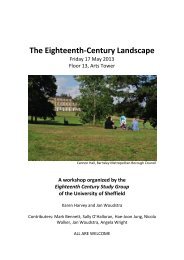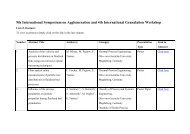Huron & SNAP Documentation
Huron & SNAP Documentation
Huron & SNAP Documentation
Create successful ePaper yourself
Turn your PDF publications into a flip-book with our unique Google optimized e-Paper software.
Adding and Editing a Listener<br />
↓ To position the listener<br />
Note: It is only possible to alter the<br />
position of the listener after a speaker<br />
has been added to the array.<br />
Testing Speakers<br />
↓ To check the speaker listing<br />
against actual speaker locations<br />
↓ To stop solo play from a speaker<br />
Restoring a Speaker Array<br />
↓ To restore a Speaker Decoder<br />
setup<br />
THE SIMULATION TOOLS<br />
The listener may be positioned at any point in the speaker array.<br />
All positional points in the Speaker Decoder are measured in<br />
meters from an origin point with the X,Y,Z coordinates of 0,0,0.<br />
1. Type the listeners X point relative to the origin in meters in<br />
the left-hand observer location box.<br />
2. Type the listeners Y point relative to the origin in meters in<br />
the middle observer location box.<br />
3. Type the listeners Z point relative to the origin in meters in<br />
the right hand observer location box.<br />
4. Click Configure to accept the changes to the listeners<br />
position.<br />
To ensure each speaker location is configured correctly the solo<br />
button can be used to isolate output from a single speaker.<br />
1. Connect a signal through the Sound Field Filter into the<br />
Speaker Decoder using the Patch Bay.<br />
2. Play the Signal.<br />
3. Open the Speaker Decoder.<br />
4. Select a speaker from the speaker array.<br />
5. Click Solo.<br />
6. The signal will only be sent through the specified speaker.<br />
• Click Solo, and the Speaker Decoder will function normally.<br />
When a Workspace (*.WSP) containing a speaker array is saved<br />
(see the System Tools section of this manual), the Speaker<br />
Decoder setup will also be saved.<br />
1. Click Import.<br />
2. From the File menu select the appropriate *.WSP file from<br />
which you wish to import the Speaker Decoder setup.<br />
3. Click OK to import the Speaker Decoder setup.<br />
— or —<br />
Click Cancel to ignore the import.<br />
HURON TECHNICAL MANUAL PAGE 99