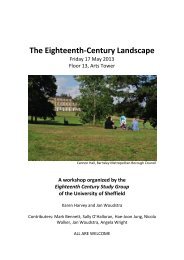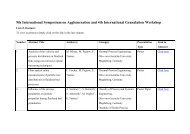Huron & SNAP Documentation
Huron & SNAP Documentation
Huron & SNAP Documentation
You also want an ePaper? Increase the reach of your titles
YUMPU automatically turns print PDFs into web optimized ePapers that Google loves.
Note: The first two elements in the<br />
Sound Field Filter object list are<br />
assumed to be the listener object<br />
(receiver) and a sound object. As it is<br />
necessary to have at least these two<br />
elements to run a simulation, the first<br />
two objects cannot be deleted.<br />
Adding and Removing a Sound object<br />
↓ To add a Sound object to the<br />
Sound Field Filter list<br />
For example: if a sound object<br />
(channel 2) needs to be moved<br />
independently but relative to another<br />
sound object (channel 1) its location<br />
should be specified as Location: 1+2.<br />
Thus, if the object using location<br />
Channel 1 moves the object on<br />
Channel 2 will move with it.<br />
For example: An elephant (whose<br />
facing is specified as angle channel<br />
number 1) has a trunk (whose facing<br />
is specified as channel number 2), the<br />
elephant’s trunk may rotate<br />
independently yet maintain a<br />
relationship to the facing of the<br />
elephant, thus the trunk’s angle<br />
channel number should be defined as<br />
1 + 2.<br />
THE SIMULATION TOOLS<br />
1. Click Add. A dialogue box will appear (see Figure 31 —<br />
Sound Field Filter edit/add object dialogue).<br />
2. Type a name for the channel in the Name box.<br />
3. Set the Location Channel Number in the primary Location<br />
box. This Channel number specifies the channel on which<br />
the object will receive <strong>SNAP</strong> or Locatormessages indicating<br />
its current (X,Y,Z) position. To ensure that the source can<br />
be moved independently of other sources this Channel<br />
Number should be unique.<br />
4. Set the Secondary Location Channel Number if the object<br />
is to be moved relative to another object.<br />
5. Set the Angle Channel Number in the Primary Orientation<br />
channel box. This Angle Channel Number specifies the<br />
channel over which the orientation (facing) of the object is<br />
transmitted.<br />
6. Set the Secondary Angle Channel Number if the object is<br />
to be rotated relative to another object.<br />
7. Set the Dir Fact (Directivity Factor) of the Sound object.<br />
The Directivity Factor determines the shape of the sound<br />
field each source will produce. Some common directivity<br />
patterns are given below:<br />
HURON TECHNICAL MANUAL PAGE 93