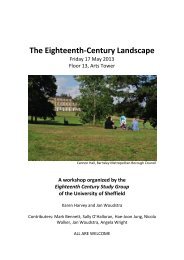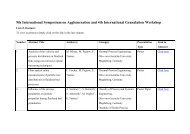Huron & SNAP Documentation
Huron & SNAP Documentation
Huron & SNAP Documentation
You also want an ePaper? Increase the reach of your titles
YUMPU automatically turns print PDFs into web optimized ePapers that Google loves.
Custom Head Filter Specifications<br />
Creating Valid Head and Room Filter Files Using Matlab<br />
Summary<br />
THE SIMULATION TOOLS<br />
BinScape allows the user to load a new set of binaural head<br />
filters in addition to the existing head filters.<br />
Head filters provide the directionality of BinScape 3D rendered<br />
sound sources. The user can then switch between the standard<br />
head filters and their custom set of head filters.<br />
1. Load a new set of head filters by selecting "Load Custom…"<br />
and following the prompts to load the Centre, Front<br />
Common, Rear Common, Front Difference and Rear<br />
Difference filters.<br />
2. You can now switch between the Standard head filters and<br />
the Custom head filters by selecting from the listbox. You<br />
can also load a new set of custom head filters over a<br />
previously loaded custom set as above.<br />
3. A valid set of custom head filters consists of five .sim files,<br />
each 128 samples long. The first sample of all head filters<br />
occurs at t=0.<br />
4. The meaning of the five head filters is as follows:<br />
5. Centre: average of the HRIRs to both left and right ears for<br />
a source at 0 degrees - ie directly in-front of the listener.<br />
6. Front Common: common-mode portion of near and far ear<br />
HRIRs to a source at 45 degrees to the listener direction.<br />
7. Front Difference: difference-mode portion of the near and<br />
far ear HRIRs to a source at 45 degrees to the listener<br />
direction.<br />
8. Rear Common: common-mode portion of near and far ear<br />
HRIRs to a source at 135 degrees to the listener direction.<br />
9. Rear Difference: difference-mode portion of near and far<br />
ear HRIRs to a source at 135 degrees to the listener<br />
direction.<br />
For an example of how to make valid and proper Head and<br />
Room filter .sim files for BinScape Custom, see the Matlab<br />
script file makecustomfilters.m, supplied with BinScape<br />
Custom.<br />
• BinScape performs 3D positional-audio of up to 32 source<br />
objects to a single listener position.<br />
• BinScape has filters to simulate 3 rooms of different acoustic<br />
properties. Headtracking is also possible with additional<br />
tracker tool hardware.<br />
HURON TECHNICAL MANUAL PAGE 78