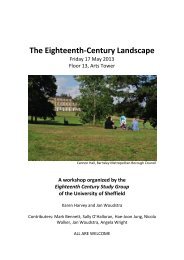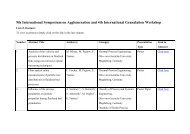Huron & SNAP Documentation
Huron & SNAP Documentation
Huron & SNAP Documentation
You also want an ePaper? Increase the reach of your titles
YUMPU automatically turns print PDFs into web optimized ePapers that Google loves.
Editing a BinScape Object<br />
↓ To edit the details of Source<br />
Objects<br />
↓ To reset the position of a<br />
Listener (receiver) or Source<br />
Object<br />
Room Switching<br />
↓ To switch rooms<br />
Custom Room Filter Specifications<br />
THE SIMULATION TOOLS<br />
1. Select the Source Object to edit from the BinScape object<br />
list. The source object will be highlighted. Click Edit.<br />
Alternatively, double-click the Source Object in the<br />
BinScape object list.<br />
2. Edit Name, Location channels, Angle channels and<br />
Directivity Factors as required.<br />
3. Click OK to accept the changes, or click Cancel to ignore<br />
the changes.<br />
1. Select the Sound or Listener Object to edit by clicking on the<br />
Source Object in the BinScape object list.<br />
2. Click Reset.<br />
The sound or Listener Object location will be set to the origin<br />
point at 0.00, 0.00, 0.00.<br />
BinScape allows the simulated room to be switched smoothly<br />
between three options representing spaces of varied acoustical<br />
damping and size properties.<br />
• Switch the current room filter using the Room listbox on the<br />
main dialog or by sending the <strong>SNAP</strong>SetRoom command<br />
while the Socket application is running.<br />
BinScape allows the user to load a new binaural room filter that<br />
replaces the first standard room filter set. The user can then<br />
switch between the remaining standard rooms (Two and Three)<br />
and the new Custom room.<br />
1. Load a new binaural room filter set by selecting "Load<br />
Custom…" from the Room listbox and following the<br />
prompts to load the Left and Right filters.<br />
2. The custom filter will replace Room One on the DSP. You<br />
can now switch between the Custom room and standard<br />
rooms Two and Three.<br />
3. A valid custom Room filter set consists of two .sim files,<br />
each 6144 samples long, where the first sample of each<br />
filter occurs at t=384*Ts, Ts=sample period. Ie, you can<br />
make a valid Room filter file by taking a complete binaural<br />
room impulse response for each ear, discarding the first 384<br />
samples and truncating the result at 6144 samples long.<br />
HURON TECHNICAL MANUAL PAGE 77