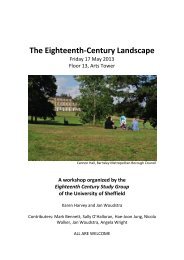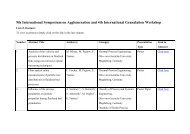Huron & SNAP Documentation
Huron & SNAP Documentation
Huron & SNAP Documentation
Create successful ePaper yourself
Turn your PDF publications into a flip-book with our unique Google optimized e-Paper software.
An overview of the Simulation Tools<br />
Lake Technology’s Simulation Tools provide a wide range of<br />
options for configuring and creating aural simulations. This<br />
multitude of potential configurations provides not only a wealth<br />
of possibilities for aural simulations but introduces a level of<br />
complexity to the running of such simulations.<br />
In order to reduce possible confusion this subsection seeks to<br />
provide an overview of the relationship between the elements<br />
which comprise a simulation and addresses the most important<br />
aspects of setting up a Lake Technology sound simulation.<br />
The following terms are used throughout the simulation tools<br />
documentation and are important to know in order to<br />
understand the functioning of the Simulation Tools.<br />
• Real world: This is it, you are living in it.<br />
• Soundscape: The virtual audio simulation generated by a<br />
simulation application. The Soundscape can be thought of<br />
as a virtual audio world.<br />
• Simulation application: An application which takes audio<br />
and other inputs and processes them to generate a<br />
Soundscape.<br />
• Listener: The real world person who listens to an audio<br />
simulation via headphones or a speaker array.<br />
• Listener object: The virtual object that represents the<br />
listener inside the Soundscape.<br />
• Sound source: The real world sound source (CD player,<br />
WavePlayer application etc.) that is used as an audio input<br />
into the simulation application.<br />
• Sound object: The virtual object that represents the sound<br />
source in the Soundscape during a simulation.<br />
• Position: The real world position of the listener or tracking<br />
device.<br />
• Location: The virtual location of an object (listener or<br />
sound) within the Soundscape.<br />
• Location channel: The messaging channel over which<br />
information relating the location of virtual objects is passed.<br />
Location channel numbers must be in the range 1 to 255, as<br />
channel 0 is reserved in most applications.<br />
• Rotation: The real world orientation of the listener or<br />
tracking device.<br />
• Angle: The virtual orientation of a sound or listener object<br />
in a Soundscape.<br />
HURON TECHNICAL MANUAL PAGE 67