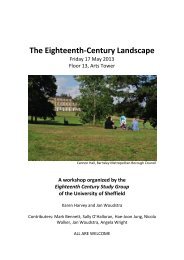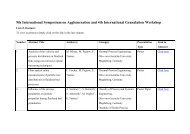Huron & SNAP Documentation
Huron & SNAP Documentation
Huron & SNAP Documentation
You also want an ePaper? Increase the reach of your titles
YUMPU automatically turns print PDFs into web optimized ePapers that Google loves.
WavePlayer Commands<br />
Parameter Description<br />
OTHER SIMULATION TOOLS<br />
The WavePlayer is a <strong>Huron</strong> application that can play 24 bit<br />
audio data in .Sim file format only. Data is played out of <strong>Huron</strong><br />
DSP memory. Multiple voices can be played at varying pitches<br />
and amplitudes. It can load a large number of different audio<br />
waves and play any wave on any voice. Up to 2 Mb of audio<br />
data can be loaded into the WavePlayer.<br />
When wave data is downloaded to the <strong>Huron</strong> from the remote<br />
computer a wave name and checksum must be passed in the<br />
<strong>SNAP</strong>SetWaveHeader command, followed by the data in the<br />
<strong>SNAP</strong>SetWaveSamples command. When<br />
<strong>SNAP</strong>SaveTransferWave is issued the data is saved onto the<br />
Server (<strong>Huron</strong>’s) hard disk drive and downloaded into the<br />
WavePlayer.<br />
The <strong>SNAP</strong>LoadWave command requires that a wave name and<br />
a checksum is sent. The <strong>Huron</strong> checks these parameters against<br />
the waves stored on its hard disk drive, and will load the wave<br />
directly from its own disk, if it can.<br />
The WavePlayer plays voices. To attach a wave to a voice use<br />
the <strong>SNAP</strong>UpdateVoice command, and then use<br />
<strong>SNAP</strong>TriggerVoice and <strong>SNAP</strong>ReleaseVoice to play and stop<br />
the voice playing. While the voice is playing it is possible to<br />
send further <strong>SNAP</strong>UpdateVoice commands to change the pitch<br />
and the level of the voice.<br />
<strong>SNAP</strong>GetWaveProp<br />
This command is received by the WavePlayer application which<br />
sends a <strong>SNAP</strong>GetWaveProp packet back to the remote<br />
computer with the variables of the <strong>SNAP</strong>GetWaveProp<br />
structure filled in as follows. The WavePlayer application must<br />
be running in the VRack for this command to return.<br />
out long* plVersion Version of WavePlayer TCP/IP Interface<br />
out long* plFlag Currently unused<br />
out long* plVoices Number of voices currently selected in the WavePlayer<br />
out long* plWaves Maximum number of waves that can be loaded<br />
out long* plTotalSamples Maximum number of 16 bit samples that <strong>Huron</strong> can store<br />
out long* plFreeSamples Number of free samples not used for storage<br />
HURON TECHNICAL MANUAL PAGE 174