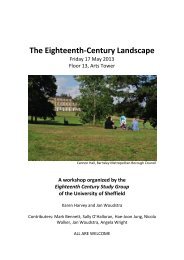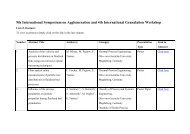Huron & SNAP Documentation
Huron & SNAP Documentation
Huron & SNAP Documentation
Create successful ePaper yourself
Turn your PDF publications into a flip-book with our unique Google optimized e-Paper software.
OTHER SIMULATION TOOLS<br />
<strong>SNAP</strong>GetRooms<br />
The Sound Field Filter application must be running in the<br />
VRack to receive a return from this command.<br />
out long *pnRooms Number of rooms loaded<br />
<strong>SNAP</strong>GetRoom<br />
It is important to send the command with the index field set the<br />
room you are interested in and the returned packet will contain<br />
the buffer and the path of the room. In order for this command<br />
to return the Sound Field Filter application must be running in<br />
the VRack.<br />
in long lIndex 0 based index of the room you want information on<br />
out char* szPath The directory path of the room’s data files<br />
<strong>SNAP</strong>SetMinDistance<br />
The Sound Field Filter has a setting called Minimum Source<br />
Distance which is measured in meters. This specifies a sphere<br />
around the listeners position with a radius of the minimum<br />
source distance value. If a sound object comes within this<br />
circle, its volume will remain fixed at the level on the edge of<br />
circle and its directionality will gradually turn to omnidirectional<br />
as it approaches the listeners position. The<br />
minimum source distance can be set using this command.<br />
in float fMSD The minimum source distance in meters<br />
<strong>SNAP</strong>GetMinDistance<br />
In order to receive a return from this command, the Sound Field<br />
Filter application must be running in the VRack.<br />
out float* pfMSD The minimum distance in meters<br />
<strong>SNAP</strong>SetDirFactor<br />
Each sound object in the Sound Field Filter can be assigned a<br />
direction factor, which is a floating point number between 0 and<br />
1 which describes the radiation pattern for a sound object.<br />
Directivity Factor Description<br />
0 Omni directional<br />
0.5 Cardioid<br />
1.0 Figure eight<br />
The source parameter identifies the Sound object and is<br />
equivalent to the primary location channel. Problems may arise<br />
if two sources sharing the same location channel have different<br />
directivity factors. Lake Technology recommends that sound<br />
objects with different directivity factors should always be<br />
assigned unique location channels.<br />
in long fSource The source. 0 is the receiver and the sound objects are<br />
numbered 1,2,3…etc in the order they appear in the Sound<br />
Field Filter<br />
in float fDirFactor The direction factor<br />
HURON TECHNICAL MANUAL PAGE 163