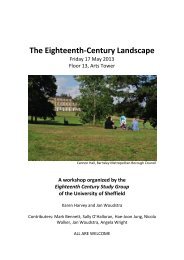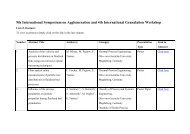Huron & SNAP Documentation
Huron & SNAP Documentation
Huron & SNAP Documentation
Create successful ePaper yourself
Turn your PDF publications into a flip-book with our unique Google optimized e-Paper software.
AniScape Commands<br />
Parameter Description<br />
c:\<strong>Huron</strong>32\AniScape\rooms\room.geo<br />
c:\<strong>Huron</strong>32\AniScape\rooms\roomx.sim<br />
c:\<strong>Huron</strong>32\AniScape\rooms\roomy.sim<br />
c:\<strong>Huron</strong>32\AniScape\rooms\roomz.sim<br />
OTHER SIMULATION TOOLS<br />
<strong>SNAP</strong>LoadRoom<br />
The Sound Field Filter can be loaded with a up to fifteen<br />
different room acoustic definitions. Each room is stored in a<br />
separate buffer. The data for the room acoustic definitions are<br />
stored in a number of binary data files on <strong>Huron</strong>, the set of data<br />
files for a room’s acoustics all have the same file name root but<br />
different extensions. The path passed in this command should<br />
be the full path of the data files without the file extension.<br />
For example, if the set of data files for a room resides in the<br />
following directory:<br />
The string passed would be<br />
c:\<strong>Huron</strong>32\AniScape\rooms\room in the path field of<br />
this command.<br />
This command returns a <strong>Huron</strong>Ack packet to the remote<br />
computer. The cmd field of the <strong>Huron</strong>Ack packet will contain<br />
<strong>Huron</strong>AniLoadRoom and the data field will contain the buffer<br />
number that the room acoustic files were loaded into. If the<br />
Sound Field Filter was unable to load the data files it will return<br />
-1 in the data field of the <strong>Huron</strong>Ack packet.<br />
This buffer may also be used to switch between and clear rooms<br />
using the <strong>Huron</strong>AniSetRoom and <strong>Huron</strong>AniClearRoom<br />
commands.<br />
in const char* szPath The directory path of the data files<br />
<strong>SNAP</strong>SetRoom<br />
The Sound Field Filter can be loaded with a number of different<br />
room acoustic definitions. Each room is assigned a buffer<br />
number. This command can be used to switch the Sound Field<br />
Filter’s room acoustic definition buffer number.<br />
in long lBuffer The buffer number of the new room<br />
<strong>SNAP</strong>ClearRoom<br />
The Sound Field Filter can be loaded with a number of different<br />
room acoustic definitions. Each room is assigned a buffer<br />
number. This command can be sent to remove the acoustics<br />
loaded in the defined buffer number.<br />
in long lBuffer The buffer number of the room to remove<br />
HURON TECHNICAL MANUAL PAGE 162