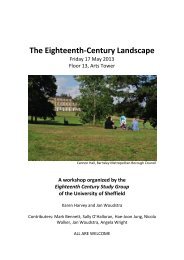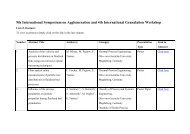Huron & SNAP Documentation
Huron & SNAP Documentation
Huron & SNAP Documentation
You also want an ePaper? Increase the reach of your titles
YUMPU automatically turns print PDFs into web optimized ePapers that Google loves.
↓ To set the sample rate<br />
↓ To set the length of the impulse<br />
↓ To specify the Room Size<br />
↓ To specify the Room Shape<br />
↓ To place a sound source<br />
Specify room size and a room shape<br />
Placing a sound source<br />
Specify Echo settings<br />
OTHER SIMULATION TOOLS<br />
“standard” rates may change if the external clock feature of the<br />
VRack interface is being used.<br />
The length in samples specifies the length of the impulse<br />
response of the room. The minimum number of samples<br />
required to capture a whole room response can be determined<br />
by multiplying the reverberation time (in seconds) by the<br />
sample rate.<br />
• Type the number of samples per second (Hz) in the Sample<br />
Rate Box.<br />
1. Determine the minimum sample length by multiplying total<br />
reverberation time by the sample rate.<br />
2. Type the total sample length in samples in the Length Box.<br />
The room response is statistically generated using two main<br />
variables, The room size and the room shape.<br />
Room Size is described using the Mean Free Path. The Mean<br />
Free Path is a statistical measure stated as “the average (mean)<br />
distance a sound originating at one wall has to travel to reach<br />
another wall in meters”.<br />
The Room Shape is a random number seed, used during<br />
calculations to provide a room shape. Due to the nature of the<br />
algorithm that Make Room uses, a specific seed will<br />
consistently produce the same sounding room response, these<br />
room responses are fairly constant even as the room size<br />
changes.<br />
• Type a number in meters for the size of the room in the<br />
Room Size box.<br />
• Type a number between 0 and 1 in the Room Shape box.<br />
Placing a sound source involves specifying the location of the<br />
sound source in relation to the microphone. The microphone is<br />
always assumed to be at the centre of the room, thus distances<br />
and the location of the sound source are given in meters and<br />
degrees from this central point. The values required are the<br />
distance from the microphone in meters, the azimuth of the<br />
sound source in degrees and the elevation of the sound source in<br />
degrees.<br />
1. Type a value in meters in the Mic. Distance box.<br />
2. Type a value in degrees in the Src Azimuth box.<br />
3. Type a value in degrees in the Src Elevation box.<br />
Two Echo settings must be specified,<br />
HURON TECHNICAL MANUAL PAGE 155