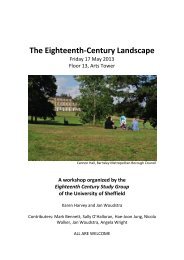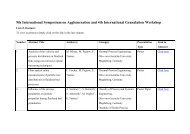Huron & SNAP Documentation
Huron & SNAP Documentation
Huron & SNAP Documentation
You also want an ePaper? Increase the reach of your titles
YUMPU automatically turns print PDFs into web optimized ePapers that Google loves.
Moving a Listener Object or Sound Object using the Locator Control Panel<br />
↓ To move a virtual source or<br />
listener object<br />
Tip: To ensure the symbol is<br />
associated with the correct Sound or<br />
Listener object, watch the main<br />
interface of the simulation program<br />
(eg. MultiScape) to see if the<br />
appropriate X,Y positions are<br />
updating.<br />
Locator Scripts<br />
OTHER SIMULATION TOOLS<br />
Once a symbol has been associated with a sound or listener<br />
object on the Locator interface, it is possible to move them<br />
about the Locator Canvass.<br />
• Click and drag on a symbol in the Locator Control Canvass.<br />
The Sound object will follow the path of the symbol across the<br />
virtual Soundscape.<br />
Locator script files are ASCII text files which control the threedimensional<br />
location of Sound objects and the Listener object.<br />
This control is achieved by passing messages to applications<br />
which interpret the location of the sound within the Soundscape<br />
such as the Sound Field Filter and MultiScape. In addition to<br />
sending location information, Locator Scripts can be used to<br />
send MIDI messages, control the WavePlayer, manipulate the<br />
Convolver, and connect the <strong>Huron</strong> with a client machine using<br />
the Socket tool.<br />
Important Information Concerning the Writing of Locator Scripts:<br />
• The Locator will flag any syntax errors in commands and<br />
will prompt the user to for confirmation to continue or abort<br />
the script. Valid commands which cannot be processed will<br />
however be ignored by the Locator.<br />
• Each script command occurs at a point in time determined<br />
by the previous “Time” command line.<br />
• Time is measured in 1/10’s of a second from the time the<br />
start button is pressed. This measurement is not highly<br />
accurate, as the Locator has been designed for use as a quick<br />
demonstration and test tool.<br />
• Commands and their parameters are separated by spaces.<br />
• Comments may be entered by preceding a line with a “#”<br />
character.<br />
• Locator Scripts are named with the *.LOC extension.<br />
HURON TECHNICAL MANUAL PAGE 137