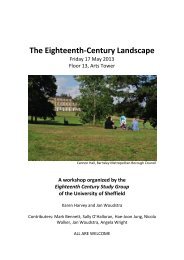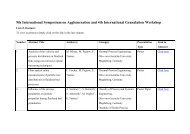Huron & SNAP Documentation
Huron & SNAP Documentation
Huron & SNAP Documentation
Create successful ePaper yourself
Turn your PDF publications into a flip-book with our unique Google optimized e-Paper software.
External MTC Synchronisation<br />
↓ Connecting a MIDI device<br />
↓ Sequencing under external<br />
synchronisation<br />
User Interface Features<br />
↓ Zooming in and out<br />
↓ Using the timeline<br />
DSP Usage<br />
Summary<br />
THE SIMULATION TOOLS<br />
An external MIDI Time Code generating device such as the<br />
Opcode Studio 64XTC may be connected to the <strong>Huron</strong> through<br />
the MIDI port on the <strong>Huron</strong>’s sound card. The Opcode device<br />
is driven by a PC or Macintosh through a serial cable.<br />
• Select External in the Scene Properties dialog.<br />
When playing using an external timer, the timer message<br />
updates are provided by the external device rather than the PC<br />
clock. The same interpolation and non-interpolation behaviour<br />
occurs.<br />
Similarly, when recording under an external timer, the timer<br />
message is used to set the current time and messages that arrive<br />
are assigned the most recent time.<br />
To zoom in and out on a scene, use the buttons on the Zoom<br />
Toolbar. Alternatively, select Zoom In or Zoom Out from the<br />
View menu. Zooming in or out will adjust the view by a factor<br />
of 2 in either direction and zooming in will centre the new view<br />
on the middle of the old view.<br />
The timeline resides at the top of the scene window and can be<br />
moved to the bottom of the window by right-clicking on it and<br />
selecting either Dock->Top or Dock->Bottom.<br />
Clicking on the timeline will also move the position of the<br />
current time marker.<br />
Sonic Animator does not use DSP resources.<br />
• Sonic Animator is a real-time sound source location<br />
sequencer for the <strong>Huron</strong>. In this manner, it replaces some of<br />
the functionality of Locator.<br />
• The familiar sequencer interface allows trajectories of sound<br />
sources to be manipulated with ease.<br />
• Sonic Animator will synchronise to MIDI Time Code for<br />
full integration with existing sound equipment.<br />
HURON TECHNICAL MANUAL PAGE 131