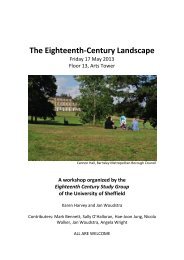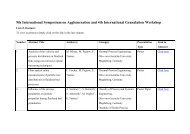Huron & SNAP Documentation
Huron & SNAP Documentation
Huron & SNAP Documentation
Create successful ePaper yourself
Turn your PDF publications into a flip-book with our unique Google optimized e-Paper software.
↓ Exporting a trajectory to a<br />
Locator script<br />
↓ To change a trajectory’s<br />
properties<br />
↓ Manipulating trajectories by<br />
clicking and dragging<br />
Sequencing Functions<br />
↓ To play the current scene<br />
↓ More on recording<br />
THE SIMULATION TOOLS<br />
• Select Export from the Edit menu and then choose a<br />
filename for the script in the file dialog.<br />
The trajectory will be written into a new Locator script,<br />
beginning at time 0.<br />
• Select Properties from the Edit menu.<br />
As well as using the formal methods of trajectory manipulation,<br />
it is also possible to move trajectories by clicking on them and<br />
dragging them to a new desired position. Use the Ctrl key<br />
while releasing the mouse to copy the selected trajectories<br />
rather than move them.<br />
• Click the Play button or select Play from the Sequence<br />
menu.<br />
If using internal synchronisation, the scene will begin playing<br />
from the time marker position. Sonic Animator uses the PCs<br />
internal timer mechanisms to generate a timer message<br />
whenever the interval specified in the Scene Properties dialog<br />
has elapsed.<br />
At this stage, two things may happen. If a track is interpolated<br />
and the current time is corresponds to somewhere inside a<br />
trajectory, then the sequencer will find the two events on either<br />
side of this time and linearly interpolate between them to give a<br />
position to output. If the time does not fall within a trajectory<br />
then no messages will be sent and the location will remain<br />
where it was at the end of the last trajectory. Conversely, if the<br />
track is not interpolated, then the sequencer will play all events<br />
that have become due since the last timer message.<br />
The time marker will move along as the scene is played.<br />
However, updating the time marker is a low priority task and<br />
only happens when the system is idle. Thus, when the<br />
sequencer is using a lot of CPU time sending events, the time<br />
marker won’t move.<br />
Recording uses a similar mechanism to playing but is slightly<br />
more complex. The same timer mechanism is used to update<br />
the current time and the time marker. When a message arrives,<br />
the sequencer finds the time of the last timer message and<br />
applies this to the received message when writing it into the<br />
scene. If multiple messages arrive between timer updates then<br />
the later events are discarded.<br />
HURON TECHNICAL MANUAL PAGE 130