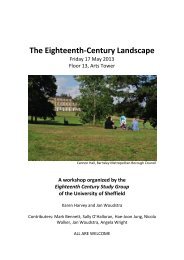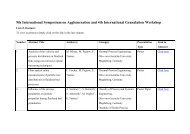Huron & SNAP Documentation
Huron & SNAP Documentation
Huron & SNAP Documentation
You also want an ePaper? Increase the reach of your titles
YUMPU automatically turns print PDFs into web optimized ePapers that Google loves.
Configuring HeadScape<br />
↓ To configure HeadScape<br />
Note: Configuration is required each<br />
time any of the HeadScape<br />
Parameters change, this is illustrated<br />
by the un-dimming of the Configure<br />
button when changes have been made<br />
to the HeadScape setup.<br />
Saving<br />
HeadScape files and the HeadScape File Format<br />
THE SIMULATION TOOLS<br />
2. Click Delete, the selected *.htr file will be removed from the<br />
list.<br />
Once the angle channel, front impulses and end impulses have<br />
been selected the HeadScape application needs to be<br />
configured. Configuration entails the booting of DSPs and<br />
loading of filter series into the DSP card’s memory to allow<br />
realtime switching of early impulses.<br />
• Click Configure.<br />
HeadScape will load the required DSP filters and load the<br />
impulse responses into memory. Once HeadScape is<br />
configured the Configure button will dim.<br />
Once configured and saved in a workspace, the current<br />
configuration of HeadScape will be restored when that<br />
workspace is loaded.<br />
HeadScape uses a collection of impulse responses in *.SIM files<br />
to represent an acoustic space. Acoustic modelling programs<br />
(such as CATT Acoustic) have the ability to generate these SIM<br />
files automatically. A pair of short *.SIM files exist for each<br />
angle of head rotation for a particular listening position.<br />
Another pair of long SIM files exist which represent the<br />
reverberant tail of the impulse response for the room.<br />
The relationship between the short SIM files and the angles of<br />
head rotation they represent is defined in a “HeadTurn” (*.htr)<br />
file. The HeadTurn is a text file containing a list of numbers<br />
with the following format<br />
aaa.a eee.e<br />
aaa.a represents an angle from 0 to 360 degrees with 0.5 degree<br />
resolution. This angle is the angular position of the head for the<br />
specified source-receiver simulation.<br />
eee.e represents an elevation from +180 to -180 degrees with<br />
0.5 degree resolution. This angle is the elevation of the head for<br />
the specified source-receiver simulation.<br />
HURON TECHNICAL MANUAL PAGE 120