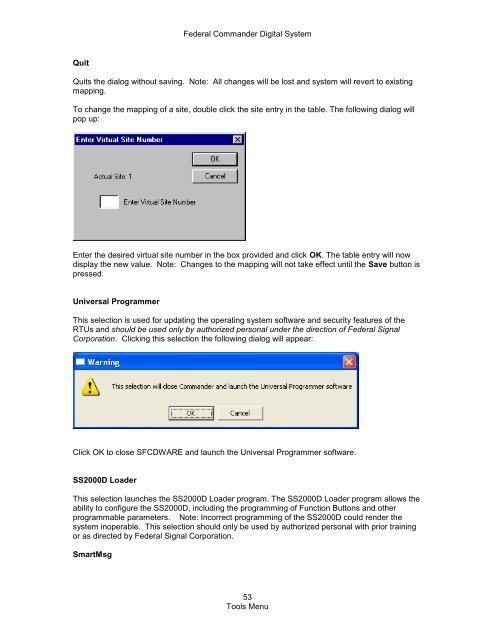SFCD: Federal Commander Digital System - Federal Signal
SFCD: Federal Commander Digital System - Federal Signal SFCD: Federal Commander Digital System - Federal Signal
Site Number Mapping Federal Commander Digital System Site number mapping is used to assign a virtual mapping label to actual RTU site numbers. This label will appear as the site number throughout the SFCDWARE program. The Actual site number is the number corresponding with the site number set with dip switches on the siren control board. The user can assign any number from "001" to "899" to any of the 255 Actual numbers. Each site must have a unique virtual site number. The "Load Default" Button assigns virtual numbers that correspond to the actual site number. Save Saves the mapping as displayed in table. Default Map Loads default mapping. Virtual site number equals Actual site number. 52 Tools Menu
Quit Federal Commander Digital System Quits the dialog without saving. Note: All changes will be lost and system will revert to existing mapping. To change the mapping of a site, double click the site entry in the table. The following dialog will pop up: Enter the desired virtual site number in the box provided and click OK. The table entry will now display the new value. Note: Changes to the mapping will not take effect until the Save button is pressed. Universal Programmer This selection is used for updating the operating system software and security features of the RTUs and should be used only by authorized personal under the direction of Federal Signal Corporation. Clicking this selection the following dialog will appear: Click OK to close SFCDWARE and launch the Universal Programmer software. SS2000D Loader This selection launches the SS2000D Loader program. The SS2000D Loader program allows the ability to configure the SS2000D, including the programming of Function Buttons and other programmable parameters. Note: Incorrect programming of the SS2000D could render the system inoperable. This selection should only be used by authorized personal with prior training or as directed by Federal Signal Corporation. SmartMsg 53 Tools Menu
- Page 1 and 2: Federal Commander Digital System Th
- Page 3 and 4: Federal Commander Digital System Lo
- Page 5 and 6: Federal Commander Digital System Se
- Page 7 and 8: Federal Commander Digital System IP
- Page 9 and 10: Federal Commander Digital System St
- Page 11 and 12: Federal Commander Digital System Se
- Page 13 and 14: Federal Commander Digital System Li
- Page 15 and 16: Federal Commander Digital System NO
- Page 17 and 18: Federal Commander Digital System In
- Page 19 and 20: Federal Commander Digital System CC
- Page 21 and 22: MODEM-MSK Description Federal Comma
- Page 23 and 24: Federal Commander Digital System De
- Page 25 and 26: Federal Commander Digital System Wo
- Page 27 and 28: Codespear Federal Commander Digital
- Page 29 and 30: MAPPING.DAT: Federal Commander Digi
- Page 31 and 32: Federal Commander Digital System Co
- Page 33 and 34: Federal Commander Digital System 3.
- Page 35 and 36: Federal Commander Digital System 1.
- Page 37 and 38: Federal Commander Digital System Cl
- Page 39 and 40: Federal Commander Digital System 7.
- Page 41 and 42: Federal Commander Digital System va
- Page 43 and 44: SFCDWARE Main Screen Federal Comman
- Page 45 and 46: Help Federal Commander Digital Syst
- Page 47 and 48: Tools Menu Federal Commander Digita
- Page 49 and 50: System Configuration Federal Comman
- Page 51: Update User Federal Commander Digit
- Page 55 and 56: Message Templates Federal Commander
- Page 57 and 58: Quit Federal Commander Digital Syst
- Page 59 and 60: acknowledged. Federal Commander Dig
- Page 61 and 62: Reports Federal Commander Digital S
- Page 63 and 64: Export Federal Commander Digital Sy
- Page 65 and 66: AVAILABLE RADIO BUTTON SELECTIONS D
- Page 67 and 68: Print Report Federal Commander Digi
- Page 69 and 70: Federal Commander Digital System di
- Page 71 and 72: Legend Federal Commander Digital Sy
- Page 73 and 74: Federal Commander Digital System To
- Page 75 and 76: Federal Commander Digital System To
- Page 77 and 78: Federal Commander Digital System Pr
- Page 79 and 80: Federal Commander Digital System Hi
- Page 81 and 82: The following warning will be displ
- Page 83 and 84: Button Number Federal Commander Dig
- Page 85 and 86: PA Wave File PA SmartMsg Federal Co
- Page 87 and 88: Templates Federal Commander Digital
- Page 89 and 90: Length: Display Tab Federal Command
- Page 91 and 92: Send Federal Commander Digital Syst
- Page 93 and 94: Federal Commander Digital System
- Page 95 and 96: Federal Commander Digital System Th
- Page 97 and 98: Mode Federal Commander Digital Syst
- Page 99 and 100: System Setup Federal Commander Digi
- Page 101 and 102: Federal Commander Digital System To
Quit<br />
<strong>Federal</strong> <strong>Commander</strong> <strong>Digital</strong> <strong>System</strong><br />
Quits the dialog without saving. Note: All changes will be lost and system will revert to existing<br />
mapping.<br />
To change the mapping of a site, double click the site entry in the table. The following dialog will<br />
pop up:<br />
Enter the desired virtual site number in the box provided and click OK. The table entry will now<br />
display the new value. Note: Changes to the mapping will not take effect until the Save button is<br />
pressed.<br />
Universal Programmer<br />
This selection is used for updating the operating system software and security features of the<br />
RTUs and should be used only by authorized personal under the direction of <strong>Federal</strong> <strong>Signal</strong><br />
Corporation. Clicking this selection the following dialog will appear:<br />
Click OK to close <strong>SFCD</strong>WARE and launch the Universal Programmer software.<br />
SS2000D Loader<br />
This selection launches the SS2000D Loader program. The SS2000D Loader program allows the<br />
ability to configure the SS2000D, including the programming of Function Buttons and other<br />
programmable parameters. Note: Incorrect programming of the SS2000D could render the<br />
system inoperable. This selection should only be used by authorized personal with prior training<br />
or as directed by <strong>Federal</strong> <strong>Signal</strong> Corporation.<br />
SmartMsg<br />
53<br />
Tools Menu