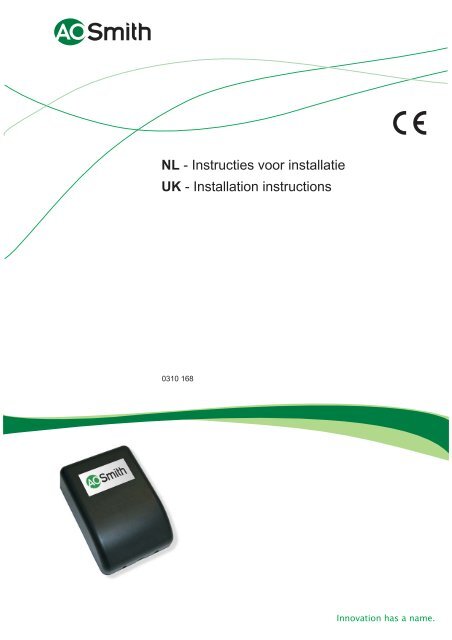Installation instructions NL - AO Smith | Innovation has a name
Installation instructions NL - AO Smith | Innovation has a name
Installation instructions NL - AO Smith | Innovation has a name
Create successful ePaper yourself
Turn your PDF publications into a flip-book with our unique Google optimized e-Paper software.
<strong>NL</strong> - Instructies voor installatie<br />
UK - <strong>Installation</strong> <strong>instructions</strong><br />
0310 168<br />
<strong>Innovation</strong> <strong>has</strong> a <strong>name</strong>.
1<br />
2<br />
3<br />
4<br />
5<br />
6<br />
1<br />
2<br />
3<br />
4<br />
5<br />
6<br />
2.1<br />
2.2<br />
4.1<br />
5.1<br />
5.2<br />
5.3<br />
6.1<br />
6.2<br />
2.1<br />
2.2<br />
4.1<br />
5.1<br />
5.2<br />
5.3<br />
6.1<br />
6.2<br />
BMS Interface Module<br />
Inhoudsopgave /<br />
Table of contents<br />
NEDERLANDS<br />
Lay-out ................................................................................................................................ 5<br />
Monteren en aansluiten ..................................................................................................... 7<br />
BMS Interface monteren ...................................................................................................... 7<br />
BMS Interface aansluiten ..................................................................................................... 7<br />
Instellingen ....................................................................................................................... 11<br />
Uitlezen ............................................................................................................................. 13<br />
Parameterlijst ..................................................................................................................... 14<br />
Storingscodes .................................................................................................................. 17<br />
Lock-out codes ................................................................................................................... 17<br />
Blocking codes ................................................................................................................... 17<br />
Solar codes ........................................................................................................................ 18<br />
Toestel status ................................................................................................................... 19<br />
Besturing warmwatertoestel ............................................................................................... 19<br />
Zonnebesturing .................................................................................................................. 19<br />
ENGLISH<br />
Lay-out .............................................................................................................................. 21<br />
Mounting and installing ................................................................................................... 22<br />
Mounting of the BMS Interface ........................................................................................... 22<br />
<strong>Installation</strong> of the BMS Interface ........................................................................................ 22<br />
Settings ............................................................................................................................. 27<br />
Data readout ..................................................................................................................... 29<br />
Parameter list ..................................................................................................................... 30<br />
Error codes ....................................................................................................................... 33<br />
Lock-out codes ................................................................................................................... 33<br />
Blocking codes ................................................................................................................... 33<br />
Solar codes ........................................................................................................................ 34<br />
Status ................................................................................................................................ 35<br />
Control water heater ........................................................................................................... 35<br />
Solar control ....................................................................................................................... 35<br />
3
4<br />
BMS Interface Module
1 Lay-out<br />
BMS Interface Module<br />
Deze BMS Interface wordt gebruikt om de ThermoControl-besturing van de Cyclone BFC’s<br />
en zonnesystemen, SGE en SGS, te kunnen koppelen aan een gebouwbeheersysteem. De<br />
communicatie verloopt via het Modbus protocol en is bedoeld voor uitlezing van gegevens<br />
over het aangesloten warmwatertoestel. De BMS Interface is niet voorzien van een eigen<br />
display of druktoetsen.<br />
De BMS Interface wordt volgens onderstaade uitvoering geleverd in een zwarte kunststof<br />
behuizing.<br />
5
6<br />
BMS Interface Module
BMS Interface Module<br />
2 Monteren en aansluiten<br />
2.1<br />
2.2<br />
Bij de BMS Interface worden drie kabels meegeleverd:<br />
- voedingskabel<br />
- communicatiekabel naar de (zonne)besturing van het warmwatertoestel<br />
- communicatiekabel voor aansluiting op het gebouwbeheersysteem (Modbus)<br />
BMS Interface monteren<br />
De BMS Interface wordt als volgt gemonteerd:<br />
1. Verwijder het deksel van de BMS Interface.<br />
2. Monteer de achterkant van de BMS Interface op de muur.<br />
BMS Interface aansluiten<br />
De BMS Interface wordt als volgt aangesloten:<br />
1. Sluit de voedingskabel, via de trekontlasting, aan op de driepolige connector aan de<br />
rechter bovenzijde van de BMS Interface. Sluit de andere kant aan op het stroomnet via<br />
een dubbelpolige werkschakelaar.<br />
LET OP<br />
Schakel pas de netspanning in als alle elektrische aansluitingen gemaakt zijn.<br />
2. Sluit de communicatiekabel naar het warmwatertoestel, via de trekontlasting, aan op de<br />
tweepolige connector aan de rechter onderzijde van de BMS Interface.<br />
7
8<br />
BMS Interface Module<br />
3. In het geval van een SGE of SGS zonnesysteem, sluit de communicatiekabel<br />
vervolgens aan op de blauwe tweepolige connector aan de rechter bovenzijde van de bij<br />
het warmwatertoestel meegeleverde zonnebesturing.<br />
4. Voor een Cyclone BFC wordt de kabel aangesloten op de BUS link aansluitingen (X5 en<br />
X6) geheel rechts op de elektrische aansluitbox van het warmwatertoestel.<br />
Het is mogelijk om zelf een andere communicatiekabel te selecteren voor de<br />
communicatie tussen de BMS Interface en het toestel, dan wel zonnebesturing. De<br />
maximale lengte van de kabel is wel afhankelijk van de diameter van de kabel, zie tabel:<br />
Kabeldiameter<br />
[mm 2 ]<br />
Max. kabellengte<br />
[m]<br />
0,25 100<br />
0,50 200<br />
0,75 300<br />
1,00 400<br />
1,50 600<br />
5. Sluit de communicatiekabel voor de Modbus-verbinding, via de trekontlasting, aan de op<br />
de twee connectoren aan de onderzijde van de BMS Interface.<br />
LET OP:<br />
Sluit eerst de twaalfpolige connector aan met de aardedraad, daarna pas de vierpolige<br />
connector.
BMS Interface Module<br />
6. Verbind de Modbus communicatiekabel vervolgens op de gewenste manier met het<br />
gebouwbeheersysteem. Gebruik hiervoor de met de BMS Interface meegeleverde<br />
connector om de twee kabels aan elkaar te verbinden.<br />
7. Sluit de kabel naar het gebouwbeheersysteem aan op de meegeleverde contrastekker.<br />
Voer de kabel eerst door de trekontlaster van de contrastekker. Deze drie aderige kabel<br />
(2 aders + aarde) is overigens niet meegeleverd. Let bij het aansluiten van de aders op<br />
de juiste volgorde.<br />
1 = bruin Modbus 1 - Tx+<br />
2 = wit Modbus 1 - Tx-<br />
3 = geel/groen Aarde<br />
LET OP:<br />
Voor de optimale werking dient de kabel tussen de BMS Interface en de centrale computer<br />
van het gebouwbeheersysteem van een afgeschermde twisted pair type te zijn met een<br />
maximale lengte van 1200 meter.<br />
Plaats als laatste de meegeleverde clip over de stekker en vergrendel hiermee de twee<br />
stekkerdelen aan elkaar. De kabel is nu juist aangesloten.<br />
9
10<br />
BMS Interface Module
BMS Interface Module<br />
3 Instellingen<br />
Om de BMS Interface te kunnen benaderen vanuit het gebouwbeheersysteem dienen<br />
enkele instellingen gedaan te worden.<br />
Instelling Waarde<br />
Type Modbus RTU<br />
Baudrate 9600<br />
Initieel adres 255<br />
Data bits 8<br />
Parity None<br />
Stop bits 1<br />
11
12<br />
BMS Interface Module
4 Uitlezen<br />
BMS Interface Module<br />
De BMS Interface stelt data in Modbus formaat ter beschikking aan het gebouwbeheersysteem.<br />
De eindgebruiker dient deze data zelf te ontvangen en verder te verwerken.<br />
Hiervoor kan gebruik gemaakt worden van de bijgevoegde parameterlijst. Let hierbij op dat<br />
de data nog omgezet dient te worden in het juiste formaat.<br />
De hiervoor benodigde conversie staat eveneens in de tabel op volgende pagina’s.<br />
LET OP:<br />
De hieronder vermeldde parameters zijn allemaal van het type “read only”. Enige<br />
uitzondering is parameter 0, deze is “read/write”.<br />
13
4.1 Parameterlijst<br />
14<br />
Para-<br />
meter<br />
Type<br />
register<br />
BMS Interface Module<br />
Waarde Type Eenheid Omschrijving<br />
Conversie<br />
y = eerste byte<br />
x = tweede byte<br />
Toesteltype<br />
BFC SGS SGE<br />
0 03 16 bits direct Adres - Actuele Modbus adres BMS Interface - Ja Ja Ja<br />
1 03 16 bits direct Temperatuur °C Temperatuur boven in de tank x/100 Ja Ja Ja<br />
2 03 16 bits direct Temperatuur °C Temperatuur onder in de tank x/100 Ja Ja Ja<br />
3 03 16 bits direct Temperatuur °C Rookgassensor (dummy) x/100 n.v.t. n.v.t. n.v.t.<br />
4 03 16 bits direct Temperatuur °C Setpoint warmwatertoestel x/100 Ja Ja Ja<br />
5 03 16 bits direct Delta T K Hysterese omhoog gasbrander x/100 Ja Ja Ja<br />
6 03 16 bits direct Delta T K Hysterese omlaag gasbrander x/100 Ja Ja Ja<br />
7 03 16 bits direct Status - Toestelstatus - Ja Ja Ja<br />
8 03 16 bits direct Relais - Relais: Tapwaterpomp 1=Dicht, 0=Open Ja Ja Ja<br />
9 03 16 bits direct Branduren Uren Branduren warmwatertoestel - Ja Ja Ja<br />
10…14 03 16 bits direct Storing - Laatste 5 vergrendelingen (interne codes) - Ja Ja Ja<br />
15…19 03 16 bits direct Storing - Laatste 5 blokkeringen (interne codes) - Ja Ja Ja<br />
20 03 16 bits direct Storing - Actuele storingscode (interne code) - Ja Ja Ja<br />
21 03 16 bits direct Relais AAN/UIT Relais: Externe AAN/UIT 1=Dicht, 0=Open Ja Ja Ja<br />
22 03 16 bits direct Solar Status - Status zonnebesturing - n.v.t. Ja Ja<br />
23…27 03 16 bits direct Storing - Laatste 5 zonnestoringen (interne code) - n.v.t. Ja Ja<br />
28 03 16 bits direct Temperatuur °C Temperatuur zonnecollector (S1) x/100 n.v.t. Ja Ja<br />
29 03 16 bits direct Temperatuur °C Zonnetemperatuur onder in de tank (S2) x/100 n.v.t. Ja Ja<br />
30 03 16 bits direct Temperatuur °C Zonnetemperatuur boven in het voorraadvat (S3) x/100 n.v.t. Ja n.v.t.<br />
Vervolg tabel op de volgende pagina.
Para-<br />
meter<br />
Type<br />
register<br />
BMS Interface Module<br />
Waarde Type Eenheid Omschrijving<br />
Conversie<br />
y = eerste byte<br />
x = tweede byte<br />
Toesteltype<br />
BFC SGS SGE<br />
31 03 16 bits direct Temperatuur °C Retourtemperatuur Q/T-sensor (S4) x/100 n.v.t. Ja Ja<br />
32 03 16 bits direct Temperatuur °C Limiet zonopwarming x/100 n.v.t. Ja Ja<br />
33 03 16 bits direct Bijdrage Watt Zonnebijdrage; actueel - n.v.t. Ja Ja<br />
34 03 16 bits direct Bijdrage MJ Zonnebijdrage; laatste 24u - n.v.t. Ja Ja<br />
35 03 16 bits direct Bijdrage GJ Zonnebijdrage; totaal - n.v.t. Ja Ja<br />
36 03 16 bits float Flow l/min Stroomsnelheid Q/T sensor - n.v.t. Ja Ja<br />
37 03 16 bits direct Zonnepomp % Modulatiepercentage zonnepomp<br />
x/2.55<br />
(0…100% = 0…255)<br />
n.v.t. Ja Ja<br />
38 03 16 bits direct Waarschuwing AAN/UIT Melding Service benodigd AAN 1=Aan, 0=Uit Ja Ja Ja<br />
39 03 16 bits direct Dag Legionella spoeling; dag<br />
Zon (=0) … Zat (=6)<br />
Legionella uit = 7<br />
Ja Ja Ja<br />
40 03 16 bits BCD Tijd Hh:mm Legionella spoeling; starttijd y=hh, x=mm Ja Ja Ja<br />
41 03 16 bits BCD Tijd Hh:mm Legionella spoeling; eindtijd y=hh, x=mm Ja Ja Ja<br />
42 03 16 bits direct Temperatuur °C Legionella spoeling; setpoint x/100 Ja Ja Ja<br />
43 03 16 bits direct Storing - Actuele storing zonnesysteem (interne code) - n.v.t. Ja Ja<br />
44 03 16 bits direct Waarschuwing AAN/UIT Anode waarschuwing AAN 1=Aan, 0=Uit Ja Ja Ja<br />
45 03 16 bits direct Belasting % Actuele belasting als % van de maximale belasting<br />
x/2.55<br />
(0…100% = 0…255)<br />
Ja Ja Ja<br />
46 03 16 bits direct Relais - Relais: Storingsmelding 1=Dicht, 0=Open Ja Ja Ja<br />
47<br />
48<br />
49<br />
50<br />
15
16<br />
BMS Interface Module
BMS Interface Module<br />
5 Storingscodes<br />
5.1<br />
5.2<br />
Via de BMS Interface kunnen de interne storingscodes uitgelezen worden. Op parameter 20<br />
staat de actuele storingscode voor de blokkeringen of vergrendelingen. Indien er ook een<br />
zonnesysteem is aangesloten kan op parameter 43 de actuele storing van het zonnesysteem<br />
uitgelezen worden. De parameters 10 … 14, 15 … 19 en 23 … 27 geven de laatste<br />
vijf storingen van respectievelijk de vergrendelingen, blokkeringen en de storingen in het<br />
zonnesysteem.<br />
Deze codes zijn echter niet de teksten en codes zoals ze op de display en in de handleiding<br />
staan. De volgende tabel geeft de toelichting op de interne codes:<br />
Lock-out codes<br />
Interne code<br />
Display<br />
storingscode<br />
Beschrijving<br />
0 C02 Interne fout besturing<br />
1 F04 Ontsteekfout (3 pogingen)<br />
3 C22 Watchdog fout<br />
4 C02 Interne fout besturing<br />
5 C02 Interne fout besturing<br />
6 C02 Interne fout besturing<br />
7 F02 Ventilator fout<br />
8 C02 Interne fout besturing<br />
9 C02 Interne fout besturing<br />
10 F09 Maximaal temperatuurfout<br />
11 C02 Interne fout besturing<br />
16 E03 Temperatuurverschil boven in tank<br />
17 C02 Interne fout besturing<br />
18 F07 Vlam fout<br />
19 F08 Vlam fout<br />
22 F05 Vlam fout<br />
23 F03 LDS niet dicht<br />
24 F03 LDS niet open<br />
25 F15 Rookgastemperatuur fout<br />
28 E05 Blokkering gedurende 20 uur<br />
255 - Geen storing<br />
Blocking codes<br />
Interne code<br />
Display<br />
storingscode<br />
Beschrijving<br />
36 C02 Interne fout besturing<br />
37 C02 Interne fout besturing<br />
38 C02 Interne fout besturing<br />
39 C02 Interne fout besturing<br />
40 F11 Vlam fout<br />
41 E01 Maximaal temperatuurfout<br />
42 F01 Fase fout<br />
Vervolg tabel op volgende pagina.<br />
17
18<br />
5.3<br />
Interne code<br />
Solar codes<br />
BMS Interface Module<br />
Display<br />
storingscode<br />
Beschrijving<br />
43 C02 Interne fout besturing<br />
44 F06 Ionisatie storing<br />
45 C02 Interne fout besturing<br />
47 S01 Sensor onder in tank open<br />
50 S04 Rookgassensor 1 open<br />
52 S05 Rookgassensor 2 open<br />
53 S02 Sensor 1 boven in tank open<br />
54 S03 Sensor 2 boven in tank open<br />
63 S11 Sensor onder in tank kortgesloten<br />
66 S14 Rookgassensor 1 kortgesloten<br />
68 S15 Rookgassensor 2 kortgesloten<br />
69 S12 Sensor 1 boven in tank kortgesloten<br />
70 S13 Sensor 2 boven in tank kortgesloten<br />
79 C03 Reset fout<br />
80 C04 Selectiefout<br />
82 F19 Voedingspanning fout<br />
255 - Geen storing<br />
Interne code<br />
Display<br />
storingscode<br />
Beschrijving<br />
0 C05 Interne fout besturing<br />
1 C05 Interne fout besturing<br />
2 C05 Interne fout besturing<br />
3 C05 Interne fout besturing<br />
5 S07 Sensor zonnecircuit open<br />
6 S06 Sensor voorraadvat open<br />
9 S08 Sensor collector open<br />
13 S17 Sensor zonnecircuit kortgesloten<br />
14 S16 Sensor voorraadvat kortgesloten<br />
17 S18 Sensor collector kortgesloten<br />
20 F18 Communicatie fout<br />
255 - Geen storing
BMS Interface Module<br />
6 Toestel status<br />
6.1<br />
6.2<br />
Via de BMS Interface kan afzonderlijk de status van het toestel en van de zonnebesturing<br />
uitgelezen worden. Op parameter 7 staat de actuele status van de besturing van het<br />
warmwatertoestel. Indien er ook een zonnesysteem is aangesloten kan op parameter 22 de<br />
actuele status van het zonnesysteem uitgelezen worden.<br />
De nummers die uitgelezen worden staan voor een bepaalde status van de besturing.<br />
Sommige statusmeldingen zullen zo snel verschijnen en weer verdwijnen dat deze<br />
waarschijnlijk niet zichtbaar zullen zijn, dit is geen probleem. In de tabel hieronder staat de<br />
betekenis van de verschillende nummers:<br />
Besturing warmwatertoestel<br />
Code Beschrijving<br />
0 Resetten van de besturing<br />
1 Resetten van de besturing<br />
2 Stand-by, geen actieve brandercyclus<br />
3 Voorspoelen van het toestel<br />
4 Voorspoelen van het toestel<br />
5 Voorspoelen van het toestel<br />
6 Controle veiligheidssysteem<br />
7 Controle veiligheidssysteem<br />
8 Ontsteken van gasmengsel<br />
9 Ontsteken van gasmengsel<br />
10 Verbranding is gestart, toestel warmt op<br />
11 Stopsignaal voor brander cyclus<br />
12 Stopsignaal voor brander cyclus<br />
13 Naspoelen van het toestel<br />
14 Naspoelen van het toestel<br />
15 Storing actief<br />
16 Storing actief<br />
17 Interne controles van de besturing<br />
18 Interne controles van de besturing<br />
19 Interne controles van de besturing<br />
20 Interne controles van de besturing<br />
21 Wachttijd tussen verschillende statussen<br />
Zonnebesturing<br />
Code Beschrijving<br />
0 Resetten van de zonnebesturing<br />
1 Resetten van de zonnebesturing<br />
2 Stand-by, geen actieve zonnecyclus<br />
3 Zonnepomp is gestart, toestel warmt op<br />
4 Storing actief<br />
5 Wachttijd tussen verschillende statussen<br />
19
20<br />
BMS Interface Module
1 Lay-out<br />
BMS Interface Module<br />
This BMS Interface will be used to connect the ThermoControl of the Cyclone BFC’s and the<br />
solar systems SGE and SGS to a building management system. The communication will be<br />
handled via a Modbus protocol and is meant for reading the data of the connected water<br />
heater. The BMS Interface does not have its own display or push buttons.<br />
The BMS Interface will be supplied as pictured below, including the black plastic housing.<br />
21
22<br />
BMS Interface Module
BMS Interface Module<br />
2 Mounting and Installing<br />
2.1<br />
2.2<br />
Together with the BMS Interface, three cables will be supplied:<br />
- Power supply cable<br />
- Communication cable to the (solar) control of the water heater<br />
- Communication cable to connect the BMS Interface to the building management system<br />
(Modbus)<br />
Mounting of the BMS Interface<br />
The BMS Interface should be mounted in the following way:<br />
1. Remove the cover of the BMS Interface<br />
2. Mount the rear side of the BMS Interface to the wall with fitting plugs.<br />
<strong>Installation</strong> of the BMS Interface<br />
The BMS Interface should be installed in the following way:<br />
1. Connect the power supply cable, via the pull relief, to the three way connector on the<br />
upper right side of the BMS Interface. Connect the other side of the cable to the power<br />
grid by using a double-pole isolator.<br />
ATTENTION:<br />
Do not power up the system until all the electrical connections have been made.<br />
2. Connect the communication cable to the water heater, via the pull relief, to the two way<br />
connector on the lower right side of the BMS Interface.<br />
23
24<br />
BMS Interface Module<br />
3. In case of a SGE or SGS solar system, connect this communication cable to the blue<br />
two-way connector on the upper right side of the solar control, which is supplied with the<br />
water heater.<br />
4. For Cyclone BFC systems, the communication cable must be connected to the BUS<br />
link connections (X5 and X6) on the far right side of the electrical connection box on top<br />
of the water heater.<br />
It is possible to select another, longer communication cable for communication between the<br />
BMS Interface and the water heater or solar control. The cable diameter is free to choose.<br />
However, the maximum length of the cable depends on the cable diameter, see the table.<br />
Cable diameter<br />
[mm 2 ]<br />
Max. cable length<br />
[m]<br />
0,25 100<br />
0,50 200<br />
0,75 300<br />
1,00 400<br />
1,50 600
BMS Interface Module<br />
5. Connect the communication cable for Modbus connection, via the pull relief, to the two<br />
connectors on the lower side of the BMS Interface.<br />
ATTENTION:<br />
First connect the twelve way connector containing the ground wire, next the four way<br />
connector can be connected.<br />
6. Afterwards connect the Modbus communication cable to the building management<br />
system in the required way. For this purpose use the connectors which are supplied<br />
together with the BMS Interface.<br />
7. Connect the cable from the building management system to the supplied contra<br />
connector. First lead the cable through the pull relief. This three wire cable (2 wires +<br />
PE) is not supplied with the BMS Interface. Make sure that the wires are connected in<br />
the right sequence.<br />
1 = brown Modbus 1 - Tx+<br />
2 = white Modbus 1 - Tx-<br />
3 = yellow/green Earth<br />
ATTENTION:<br />
For optimal communication between the BMS Interface and the computer of the building<br />
management system, the cable must be shielded twisted pair with a maximum length of<br />
1200 meters.<br />
25
26<br />
BMS Interface Module<br />
8. Finally, place the supplied clip over the connector and use this to lock both connector<br />
parts. All the wiring <strong>has</strong> now been connected properly.
3 Settings<br />
BMS Interface Module<br />
To approach the BMS Interface from the building management system, some settings need<br />
to be made.<br />
Setting Value<br />
Type Modbus RTU<br />
Baud rate 9600<br />
Initial address 255<br />
Data bits 8<br />
Parity None<br />
Stop bits 1<br />
27
28<br />
BMS Interface Module
BMS Interface Module<br />
4 Data readout<br />
The BMS Interface supplies data in a Modbus format to the building management system.<br />
The end user will receive this data and needs to process this. The attached parameter list<br />
can be used. Pay attention that some data <strong>has</strong> to be converted into the right format before<br />
receiving the expected values. The required conversions are also part of the table given<br />
further on.<br />
ATTENTION:<br />
The parameters mentioned in the table are all of the type “read only”. The only exception is<br />
parameter 0, which is “read/write”.<br />
29
4.1 Parameter list<br />
30<br />
Para-<br />
meter<br />
Register<br />
type<br />
BMS Interface Module<br />
Value Type Unit Description<br />
Conversion<br />
y = first byte<br />
x = second byte<br />
Unit type<br />
BFC SGS SGE<br />
0 03 16 bits direct Address - Actual Modbus address BMS Interface - Yes Yes Yes<br />
1 03 16 bits direct Temperature °C Temperature in the top of the water heater x/100 Yes Yes Yes<br />
2 03 16 bits direct Temperature °C Temperature in the bottom of the water heater x/100 Yes Yes Yes<br />
3 03 16 bits direct Temperature °C Flue gas sensor (dummy) x/100 n.a. n.a. n.a.<br />
4 03 16 bits direct Temperature °C Set point water heater x/100 Yes Yes Yes<br />
5 03 16 bits direct Delta T K Hysteresis up gas burner x/100 Yes Yes Yes<br />
6 03 16 bits direct Delta T K Hysteresis down gas burner x/100 Yes Yes Yes<br />
7 03 16 bits direct State - Unit state - Yes Yes Yes<br />
8 03 16 bits direct Relay - Relay: Potable water pump 1=Closed, 0=Open Yes Yes Yes<br />
9 03 16 bits direct Burning hours Hours Burning hours water heater - Yes Yes Yes<br />
10…14 03 16 bits direct Error - Last 5 lock outs (internal codes) - Yes Yes Yes<br />
15…19 03 16 bits direct Error - Last 5 blocking errors (internal codes) - Yes Yes Yes<br />
20 03 16 bits direct Error - Actual error code (internal code) - Yes Yes Yes<br />
21 03 16 bits direct Relay ON/OFF Relay: External ON / OFF 1=Closed, 0=Open Yes Yes Yes<br />
22 03 16 bits direct Solar State - State solar control - n.a. Yes Yes<br />
23…27 03 16 bits direct Error - Last 5 solar errors (internal codes) - n.a. Yes Yes<br />
28 03 16 bits direct Temperature °C Temperature solar collector (S1) x/100 n.a. Yes Yes<br />
29 03 16 bits direct Temperature °C Solar temperature in the bottom of the tank (S2) x/100 n.a. Yes Yes<br />
30 03 16 bits direct Temperature °C Solar temperature in the top of the storage tank (S3) x/100 n.a. Yes n.a.<br />
Table continuous on the next page.
Para-<br />
meter<br />
Register<br />
type<br />
BMS Interface Module<br />
Value Type Unit Description<br />
Conversion<br />
y = first byte<br />
x = second byte<br />
Unit type<br />
BFC SGS SGE<br />
31 03 16 bits direct Temperature °C Solar return temperature of the Q/T sensor (S4) x/100 n.a. Yes Yes<br />
32 03 16 bits direct Temperature °C Temperature limit for solar heating x/100 n.a. Yes Yes<br />
33 03 16 bits direct Contribution Watt Solar contribution; actual - n.a. Yes Yes<br />
34 03 16 bits direct Contribution MJ Solar contribution; last 24h - n.a. Yes Yes<br />
35 03 16 bits direct Contribution GJ Solar contribution; total - n.a. Yes Yes<br />
36 03 16 bits float Flow l/min Actual flow through the Q/T sensor - n.a. Yes Yes<br />
37 03 16 bits direct Solar pump % Modulation percentage of the solar pump<br />
x/2.55<br />
(0…100% = 0…255)<br />
n.a. Yes Yes<br />
38 03 16 bits direct Warning ON/OFF Warning Service required ON 1=On, 0=Off Yes Yes Yes<br />
39 03 16 bits direct Day Anti legionella purge; day<br />
Sun (=0) … Sat (=6)<br />
Legionella off = 7<br />
Yes Yes Yes<br />
40 03 16 bits BCD Time Hh:mm Anti legionella purge; start time y=hh, x=mm Yes Yes Yes<br />
41 03 16 bits BCD Time Hh:mm Anti legionella purge; end time y=hh, x=mm Yes Yes Yes<br />
42 03 16 bits direct Temperature °C Anti legionella purge; set point x/100 Yes Yes Yes<br />
43 03 16 bits direct Error - Actual error solar system (internal code) - n.a. Yes Yes<br />
44 03 16 bits direct Warning ON/OFF Warning Anode ON 1=On, 0=Off Yes Yes Yes<br />
45 03 16 bits direct Heat input % Actual heat input in % of the maximum load<br />
x/2.55<br />
(0…100% = 0…255)<br />
Yes Yes Yes<br />
46 03 16 bits direct Relay - Relay: Error activated 1=Closed, 0=Open Yes Yes Yes<br />
47<br />
48<br />
49<br />
50<br />
31
32<br />
BMS Interface Module
5 Errors<br />
5.1<br />
5.2<br />
BMS Interface Module<br />
Through the BMS Interface, internal error codes can be viewed. On parameter 20, the actual<br />
error code for lock outs and blocking errors are displayed. When a solar system <strong>has</strong> been<br />
connected, parameter 43 gives the actual error code of the solar system. Parameters 10 …<br />
14, 15 … 19 and 23 … 27 show the five most recent errors of respectively the lock outs,<br />
blocking errors and solar errors.<br />
These internal codes are not the same as the text that is visible on the display and in the<br />
user manual of the water heater. The table below shows the explanation of these internal<br />
codes:<br />
Lock-out codes<br />
Internal code<br />
Display<br />
error code<br />
Description<br />
0 C02 Internal error control<br />
1 F04 Ignition error (3 attempts)<br />
3 C22 Watchdog error<br />
4 C02 Internal error control<br />
5 C02 Internal error control<br />
6 C02 Internal error control<br />
7 F02 Fan error<br />
8 C02 Internal error control<br />
9 C02 Internal error control<br />
10 F09 Maximum temperature error<br />
11 C02 Internal error control<br />
16 E03 Temperature difference top tank<br />
17 C02 Internal error control<br />
18 F07 Flame error<br />
19 F08 Flame error<br />
22 F05 Flame error<br />
23 F03 APS not closed<br />
24 F03 APS not open<br />
25 F15 Flue gas temperature error<br />
28 E05 Blocking error for 20 hours<br />
255 - No error<br />
Blocking codes<br />
Internal code<br />
Display<br />
error code<br />
Description<br />
36 C02 Internal error control<br />
37 C02 Internal error control<br />
38 C02 Internal error control<br />
39 C02 Internal error control<br />
40 F11 Flame error<br />
41 E01 Maximum temperature error<br />
Table continuous on the next page.<br />
33
34<br />
5.3<br />
Internal code<br />
Solar codes<br />
BMS Interface Module<br />
Display<br />
error code<br />
Description<br />
42 F01 Reversed p<strong>has</strong>e error<br />
43 C02 Internal error control<br />
44 F06 Ionisation error<br />
45 C02 Internal error control<br />
47 S01 Bottom tank sensor open<br />
50 S04 Flue gas sensor 1 open<br />
52 S05 Flue gas sensor 2 open<br />
53 S02 Top tank sensor 1 open<br />
54 S03 Top tank sensor 2 open<br />
63 S11 Bottom tank sensor shorted<br />
66 S14 Flue gas sensor 1 shorted<br />
68 S15 Flue gas sensor 2 shorted<br />
69 S12 Top tank sensor 1 shorted<br />
70 S13 Top tank sensor 2 shorted<br />
79 C03 Reset error<br />
80 C04 Selection error<br />
82 F19 Supply voltage error<br />
255 - No error<br />
Internal code<br />
Display<br />
error code<br />
Description<br />
0 C05 Internal error control<br />
1 C05 Internal error control<br />
2 C05 Internal error control<br />
3 C05 Internal error control<br />
5 S07 Solar circuit sensor open<br />
6 S06 Storage tank sensor open<br />
9 S08 Collector sensor open<br />
13 S17 Solar circuit sensor shorted<br />
14 S16 Storage tank sensor shorted<br />
17 S18 Collector sensor shorted<br />
20 F18 Communication error<br />
255 - No error
6 Status<br />
6.1<br />
6.2<br />
BMS Interface Module<br />
Via the BMS Interface, the state of the water heater and the solar control can be read out<br />
separately. The actual state of the control of the water heater can be found on parameter 7.<br />
When a solar control is present, its state can be viewed on parameter 22.<br />
The numbers that will be read out refer to certain states of the control(s). Some states shall<br />
appear and disappear so quickly that they won’t be visible. This is no problem.<br />
In the table beneath, the reference to the numbers is specified:<br />
Control water heater<br />
Code Description<br />
0 Resetting the control<br />
1 Resetting the control<br />
2 Standby, no active burner cycle<br />
3 Pre purge of the fan / unit<br />
4 Pre purge of the fan / unit<br />
5 Pre purge of the fan / unit<br />
6 Check safety devices<br />
7 Check safety devices<br />
8 Ignition of the gas mixture<br />
9 Ignition of the gas mixture<br />
10 Burning is started, unit is heating up<br />
11 Stop signal for burner cycle<br />
12 Stop signal for burner cycle<br />
13 Post purge of the fan / unit<br />
14 Post purge of the fan / unit<br />
15 Error present<br />
16 Error present<br />
17 Internal check of the control<br />
18 Internal check of the control<br />
19 Internal check of the control<br />
20 Internal check of the control<br />
21 Waiting time between states<br />
Solar control<br />
Code Description<br />
0 Resetting the solar control<br />
1 Resetting the solar control<br />
2 Standby, no active solar cycle<br />
3 Solar pump started, unit is heating up<br />
4 Error present<br />
5 Waiting time between states<br />
35
36<br />
BMS Interface Module<br />
0310168 1.0 <strong>NL</strong> / UK