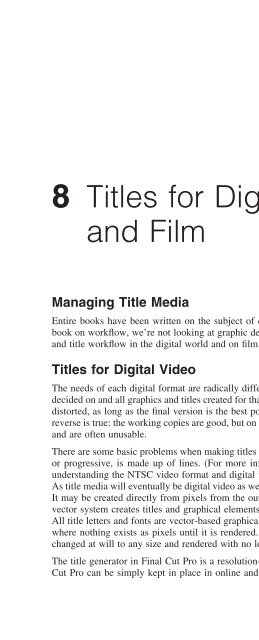Appendix 1
Appendix 1 Appendix 1
8 Titles for Digital Video and Film Managing Title Media Entire books have been written on the subject of designing titles and titling software. As this is a book on workfl ow, we’re not looking at graphic design or color theory, but at managing title media and title workfl ow in the digital world and on fi lm. Titles for Digital Video The needs of each digital format are radically different and, therefore, the fi nishing format must be decided on and all graphics and titles created for that format. Working copies can be compressed and distorted, as long as the fi nal version is the best possible. Because of improper workfl ow, often the reverse is true: the working copies are good, but on the fi nal video the titles and graphics look terrible and are often unusable. There are some basic problems when making titles and graphics for video. All video, be it interlaced or progressive, is made up of lines. (For more information on video formats, see Appendix 1 on understanding the NTSC video format and digital video.) All digital images are made up of pixels. As title media will eventually be digital video as well, it, too, will eventually be made up from pixels. It may be created directly from pixels from the outset, or it can be created with a vector system. A vector system creates titles and graphical elements as vectors, layers of position maps and objects. All title letters and fonts are vector-based graphical shapes. This is a resolution-independent system where nothing exists as pixels until it is rendered. For this reason, the image size in pixels can be changed at will to any size and rendered with no loss of quality. The title generator in Final Cut Pro is a resolution-independent vector system. Titles made in Final Cut Pro can be simply kept in place in online and rerendered in any fi nishing format. But the title 119
- Page 230: 7 Sound Edit Workfl ows Final Cut P
- Page 234: Sound Edit Workfl ows Sound Track P
- Page 238: Sound Edit Workfl ows session. If y
- Page 242: Sound Edit Workfl ows Tape start at
- Page 246: Sound Edit Workfl ows problems cann
- Page 250: Sound Edit Workfl ows The fi rst te
- Page 254: Sound Effects Sound Edit Workfl ows
- Page 258: Sound Edit Workfl ows shoes. The Fo
- Page 262: Sound Edit Workfl ows This means th
- Page 266: Sound Edit Workfl ows If you are fi
- Page 270: Sound Edit Workfl ows to as “hous
- Page 274: Sound Edit Workfl ows track. This t
- Page 278: Sound Edit Workfl ows audio fi les
- Page 284: The Filmmaker’s Guide to Final Cu
- Page 288: The Filmmaker’s Guide to Final Cu
- Page 292: The Filmmaker’s Guide to Final Cu
- Page 296: The Filmmaker’s Guide to Final Cu
- Page 300: The Filmmaker’s Guide to Final Cu
- Page 304: The Filmmaker’s Guide to Final Cu
- Page 308: This page intentionally left blank
- Page 312: The Filmmaker’s Guide to Final Cu
- Page 316: The Filmmaker’s Guide to Final Cu
- Page 320: The Filmmaker’s Guide to Final Cu
- Page 324: The Filmmaker’s Guide to Final Cu
- Page 328: The Filmmaker’s Guide to Final Cu
8 Titles for Digital Video<br />
and Film<br />
Managing Title Media<br />
Entire books have been written on the subject of designing titles and titling software. As this is a<br />
book on workfl ow, we’re not looking at graphic design or color theory, but at managing title media<br />
and title workfl ow in the digital world and on fi lm.<br />
Titles for Digital Video<br />
The needs of each digital format are radically different and, therefore, the fi nishing format must be<br />
decided on and all graphics and titles created for that format. Working copies can be compressed and<br />
distorted, as long as the fi nal version is the best possible. Because of improper workfl ow, often the<br />
reverse is true: the working copies are good, but on the fi nal video the titles and graphics look terrible<br />
and are often unusable.<br />
There are some basic problems when making titles and graphics for video. All video, be it interlaced<br />
or progressive, is made up of lines. (For more information on video formats, see <strong>Appendix</strong> 1 on<br />
understanding the NTSC video format and digital video.) All digital images are made up of pixels.<br />
As title media will eventually be digital video as well, it, too, will eventually be made up from pixels.<br />
It may be created directly from pixels from the outset, or it can be created with a vector system. A<br />
vector system creates titles and graphical elements as vectors, layers of position maps and objects.<br />
All title letters and fonts are vector-based graphical shapes. This is a resolution-independent system<br />
where nothing exists as pixels until it is rendered. For this reason, the image size in pixels can be<br />
changed at will to any size and rendered with no loss of quality.<br />
The title generator in Final Cut Pro is a resolution-independent vector system. Titles made in Final<br />
Cut Pro can be simply kept in place in online and rerendered in any fi nishing format. But the title<br />
119