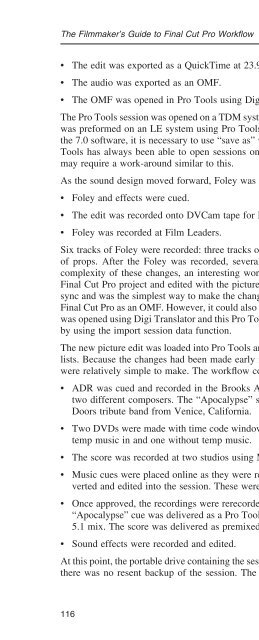You also want an ePaper? Increase the reach of your titles
YUMPU automatically turns print PDFs into web optimized ePapers that Google loves.
The Filmmaker’s Guide to Final Cut Pro Workfl ow<br />
The edit was exported as a QuickTime at 23.98 FPS.<br />
The audio was exported as an OMF.<br />
The OMF was opened in Pro Tools using Digi Translator.<br />
The Pro Tools session was opened on a TDM system using Pro Tools version 6.4. Much of the editing<br />
was preformed on an LE system using Pro Tools version 7.0. While the older session will open on<br />
the 7.0 software, it is necessary to use “save as” version 6–6.9 when saving on the 7.0 software. Pro<br />
Tools has always been able to open sessions on any software or version of software. However, it<br />
may require a work-around similar to this.<br />
As the sound design moved forward, Foley was recorded:<br />
Foley and effects were cued.<br />
The edit was recorded onto DVCam tape for Foley picture.<br />
Foley was recorded at Film Leaders.<br />
Six tracks of Foley were recorded: three tracks of footsteps, two tracks of movement, and one track<br />
of props. After the Foley was recorded, several scenes received major recutting. Because of the<br />
complexity of these changes, an interesting workfl ow was used. The Foley was imported into the<br />
Final Cut Pro project and edited with the picture as the changes were made. This kept the Foley in<br />
sync and was the simplest way to make the changes to the Foley. The Foley was then exported from<br />
Final Cut Pro as an OMF. However, it could also have been exported as multiple AIF fi les. The OMF<br />
was opened using Digi Translator and this Pro Tools session was imported into the Lost Hope session<br />
by using the import session data function.<br />
The new picture edit was loaded into Pro Tools and the remaining tracks were changed to the change<br />
lists. Because the changes had been made early in the sound edit, the effects and dialogue changes<br />
were relatively simple to make. The workfl ow continued as follows:<br />
ADR was cued and recorded in the Brooks ADR room. The score was written and recorded by<br />
two different composers. The “Apocalypse” scene was written and recorded by “Pease Frog,” a<br />
Doors tribute band from Venice, California.<br />
Two DVDs were made with time code window burns. Each DVD had two QuickTimes, one with<br />
temp music in and one without temp music.<br />
The score was recorded at two studios using MIDI and live instruments.<br />
Music cues were placed online as they were recorded and these compressed MP3 fi les were converted<br />
and edited into the session. These were screened for approval.<br />
Once approved, the recordings were rerecorded as needed and delivered on CD as AIF fi les. The<br />
“Apocalypse” cue was delivered as a Pro Tools session so that the music could be remixed in the<br />
5.1 mix. The score was delivered as premixed stereo.<br />
Sound effects were recorded and edited.<br />
At this point, the portable drive containing the session crashed and was unrecoverable. Unfortunately,<br />
there was no resent backup of the session. The most current version was opened and the missing<br />
116