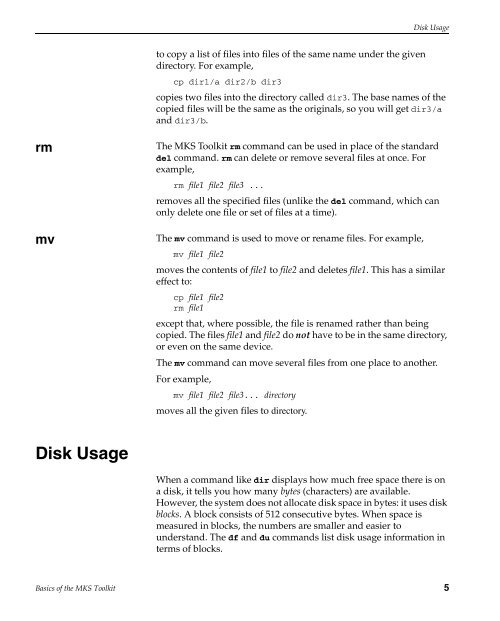Basics of the MKS Toolkit - Mks.com
Basics of the MKS Toolkit - Mks.com
Basics of the MKS Toolkit - Mks.com
Create successful ePaper yourself
Turn your PDF publications into a flip-book with our unique Google optimized e-Paper software.
m<br />
mv<br />
Disk Usage<br />
to copy a list <strong>of</strong> files into files <strong>of</strong> <strong>the</strong> same name under <strong>the</strong> given<br />
directory. For example,<br />
Disk Usage<br />
cp dir1/a dir2/b dir3<br />
copies two files into <strong>the</strong> directory called dir3. The base names <strong>of</strong> <strong>the</strong><br />
copied files will be <strong>the</strong> same as <strong>the</strong> originals, so you will get dir3/a<br />
and dir3/b.<br />
The <strong>MKS</strong> <strong>Toolkit</strong> rm <strong>com</strong>mand can be used in place <strong>of</strong> <strong>the</strong> standard<br />
del <strong>com</strong>mand. rm can delete or remove several files at once. For<br />
example,<br />
rm file1 file2 file3 ...<br />
removes all <strong>the</strong> specified files (unlike <strong>the</strong> del <strong>com</strong>mand, which can<br />
only delete one file or set <strong>of</strong> files at a time).<br />
The mv <strong>com</strong>mand is used to move or rename files. For example,<br />
mv file1 file2<br />
moves <strong>the</strong> contents <strong>of</strong> file1 to file2 and deletes file1. This has a similar<br />
effect to:<br />
cp file1 file2<br />
rm file1<br />
except that, where possible, <strong>the</strong> file is renamed ra<strong>the</strong>r than being<br />
copied. The files file1 and file2 do not have to be in <strong>the</strong> same directory,<br />
or even on <strong>the</strong> same device.<br />
The mv <strong>com</strong>mand can move several files from one place to ano<strong>the</strong>r.<br />
For example,<br />
mv file1 file2 file3... directory<br />
moves all <strong>the</strong> given files to directory.<br />
When a <strong>com</strong>mand like dir displays how much free space <strong>the</strong>re is on<br />
a disk, it tells you how many bytes (characters) are available.<br />
However, <strong>the</strong> system does not allocate disk space in bytes: it uses disk<br />
blocks. A block consists <strong>of</strong> 512 consecutive bytes. When space is<br />
measured in blocks, <strong>the</strong> numbers are smaller and easier to<br />
understand. The df and du <strong>com</strong>mands list disk usage information in<br />
terms <strong>of</strong> blocks.<br />
<strong>Basics</strong> <strong>of</strong> <strong>the</strong> <strong>MKS</strong> <strong>Toolkit</strong> 5