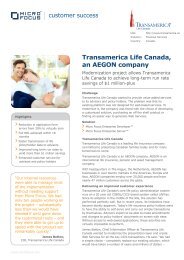BMC TM ART Monitor Workbench - Micro Focus
BMC TM ART Monitor Workbench - Micro Focus
BMC TM ART Monitor Workbench - Micro Focus
Create successful ePaper yourself
Turn your PDF publications into a flip-book with our unique Google optimized e-Paper software.
etter readability of such requests. Additionally, AJAX requests can be visually customized and verified in<br />
TrueLog Explorer.<br />
Eclipse-Based Help System<br />
Eclipse-based Help supports a plug-in model that provides the following usability enhancements:<br />
• Availability of multiple Help systems through a single browser instance<br />
With the Eclipse-based Help plug-in model, you can view multiple Help systems in the same browser<br />
window. If you are using a centralized Eclipse infocenter, you can copy this product's Help plug-in to your<br />
infocenter to make it available within your corporate Help system. Additionally, you can add other Eclipse<br />
Help plug-ins to this product's Help system. By default, Help system plug-ins reside in C:\Program<br />
Files\<strong>BMC</strong> Software\Shared Files\SilkHelp\eclipse-standalone\plugins\. Help system<br />
plug-ins are named according to the format com.bmc..doc.jar.<br />
• Enhanced search across Help systems<br />
Along with lists of matching topics, full-text searches return brief passages from the topics, thereby improving<br />
searches. The scope of your searches can be adjusted by selecting only those sections that are relevant<br />
to your search. Alternatively, an alphabetically sorted index of keywords is available in the Index pane.<br />
• Topic-to-TOC refresh<br />
You can synchronize the table of contents tree with the topic that you are currently viewing, thereby assisting<br />
you in navigating the Help system.<br />
• Easy printing of select topics<br />
It is simple to print out a properly formatted copy of any selected topic.<br />
TrueLog Explorer Help is now also available in Eclipse format.You can now view TrueLog Explorer Help topics<br />
alongside <strong>BMC</strong> <strong>TM</strong> <strong>ART</strong> <strong>Monitor</strong> <strong>Workbench</strong> help topics in a single, integrated Eclipse Help browser. Having<br />
all help systems on a common delivery platform greatly improves the consistency of help topics across the<br />
tools and makes it easier to find answers to your questions.<br />
Usability Enhancements<br />
Usability enhancements have been implemented throughout <strong>BMC</strong> <strong>TM</strong> <strong>ART</strong> <strong>Monitor</strong> <strong>Workbench</strong>:<br />
• Auto-Detection of Remote Desktop Port for GUI-Level <strong>Monitor</strong>s - When a GUI-level monitor is deployed<br />
on a SilkTest Agent with Terminal Services installed, the monitor automatically looks up the RDP port used<br />
for Terminal Server session creation.<br />
• Mouse-Wheel-Scrolling Support - The script pane in the <strong>BMC</strong> <strong>TM</strong> <strong>ART</strong> <strong>Monitor</strong> <strong>Workbench</strong> Recorder as<br />
well as all panes and pages in TrueLog Explorer now support scrolling with the mouse wheel.<br />
• Recorder UI Enhancements - The <strong>BMC</strong> <strong>TM</strong> <strong>ART</strong> <strong>Monitor</strong> <strong>Workbench</strong> Recorder user interface has been<br />
updated to reflect the latest <strong>Micro</strong>soft Windows standards.<br />
Additionally, a new button has been added to the toolbar that takes you directly to the System Settings -<br />
Recorder dialog box.<br />
• Recording Profile for Firefox - In addition to the Internet Explorer recording profile, <strong>BMC</strong> <strong>TM</strong> <strong>ART</strong> <strong>Monitor</strong><br />
<strong>Workbench</strong> now offers a ready-to-use recording profile for Mozilla Firefox. This enables you to record Web<br />
applications through Firefox without having to prepare or configure any settings.<br />
• Updated Browser List - The available browsers in the profile settings (Settings ➤ Active Profile ➤ Web)<br />
has been updated to include the most popular Web browsers. Existing projects that use older browser types<br />
will still work as they did with earlier versions of <strong>BMC</strong> <strong>TM</strong> <strong>ART</strong> <strong>Monitor</strong> <strong>Workbench</strong>.<br />
What's New and Changed | 7