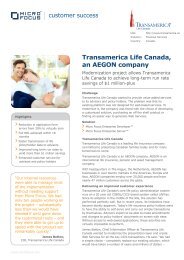BMC TM ART Monitor Workbench - Micro Focus
BMC TM ART Monitor Workbench - Micro Focus
BMC TM ART Monitor Workbench - Micro Focus
You also want an ePaper? Increase the reach of your titles
YUMPU automatically turns print PDFs into web optimized ePapers that Google loves.
TrueLog Explorer Enhancements<br />
Enhancements have been implemented throughout TrueLog Explorer.<br />
• Create Recording Rules from TrueLog Explorer - Recording rules allow you to configure the Recorder<br />
in a number of ways. Example use cases include session customizations, excluding JPG images from<br />
download while recording Web pages, and excluding Web pop-ups and ads that originate from a specific<br />
URL.<br />
You can also create a new recording rule out of TrueLog Explorer, using the values that you have specified<br />
in a parsing function. For example, creating a recording rule from a session-customization parsing function<br />
allows you to record the application without the need to ever care about session customization again.<br />
• Auto-Sync in TrueLog Explorer Compare Mode - In TrueLog Explorer compare mode you can now<br />
maintain automatic synchronization between corresponding API nodes in replay and record TrueLogs. This<br />
greatly improves your ability to identify script-replay differences and debug script errors.<br />
With auto-sync enabled, when you click an API node in either TrueLog, TrueLog Explorer automatically<br />
selects the API node in the other TrueLog that best correlates with the selected API node.<br />
• Context-Sensitive Exploring of TrueLogs - The replay TrueLog of the most recent Try Script run can be<br />
opened at the corresponding node by right-clicking within the script in <strong>BMC</strong> <strong>TM</strong> <strong>ART</strong> <strong>Monitor</strong> <strong>Workbench</strong>'s<br />
script editor and choosing Locate In Recent Try Script TrueLog. Additionally, the replay TrueLog<br />
of the current run can be opened at the corresponding node by right-clicking a virtual user output in the<br />
<strong>BMC</strong> <strong>TM</strong> <strong>ART</strong> <strong>Monitor</strong> <strong>Workbench</strong> Output pane on the Virtual User page and choosing Locate In<br />
Recent Try Script TrueLog.<br />
• Improved Comparing of Flex/AMF3 TrueLogs - By default, TrueLog Explorer now steps through whole<br />
pages when stepping through Flex/AMF3 TrueLogs in compare mode, rather than stepping through H<strong>TM</strong>L<br />
documents. This greatly improves the efficiency to find the information you are looking for.<br />
SAPGUI Replay Enhancements<br />
With improved <strong>BMC</strong> <strong>TM</strong> <strong>ART</strong> <strong>Monitor</strong> <strong>Workbench</strong> SAPGUI replay, <strong>BMC</strong> <strong>TM</strong> <strong>ART</strong> <strong>Monitor</strong> <strong>Workbench</strong> recognizes<br />
and reports potential instabilities of the SAPGUI client. The affected VUser process automatically restarts in<br />
the background, reducing failures when problems occur within SAPGUI itself. SAPGUI monitoring is now more<br />
reliable than ever.<br />
SAPGUI support also includes a new SapGuiRestart BDL function.<br />
Windows 7 Support<br />
<strong>BMC</strong> <strong>TM</strong> <strong>ART</strong> <strong>Monitor</strong> <strong>Workbench</strong> now runs under Windows 7, both 32bit and 64bit. Additionally, it makes full<br />
use of the Windows 7 new taskbar context menu. Along with the standard functionality to open and close an<br />
application from the taskbar, and to pin the application to the taskbar, you can open recent projects and start<br />
TrueLog Explorer, and the System Configuration Manager directly by right-clicking the <strong>BMC</strong> <strong>TM</strong> <strong>ART</strong> <strong>Monitor</strong><br />
<strong>Workbench</strong> icon on the taskbar and selecting the respective menu item.<br />
New Recording Rules<br />
• Suppress Modification of Server Response Headers - The recorder routinely modifies some<br />
request/response headers of HTTP traffic to ensure best recording results with common browsers. However,<br />
some not so common user agents may misbehave when recorded this way. This rule allows to suppress<br />
the modification of response HTTP headers for all requests, which solves such recording problems.<br />
• Do Not Generate WebPageAddUrl Functions - The No AddUrl rule can be used to suppress the<br />
generation of a WebPageAddUrl function for particular HTTP requests. The recorder will then choose the<br />
next best way to record this request.<br />
What's New and Changed | 5