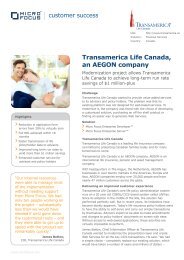BMC TM ART Monitor Workbench - Micro Focus
BMC TM ART Monitor Workbench - Micro Focus
BMC TM ART Monitor Workbench - Micro Focus
Create successful ePaper yourself
Turn your PDF publications into a flip-book with our unique Google optimized e-Paper software.
What's New and Changed<br />
4 | What's New and Changed<br />
Oracle Real Application Clusters (RAC) Support<br />
<strong>BMC</strong> <strong>TM</strong> <strong>ART</strong> Central now supports Oracle Real Application Clusters (RAC). Oracle RAC allows multiple<br />
computers to run Oracle RDBMS software simultaneously while accessing a single database, thus providing<br />
a clustered database. To access an Oracle RAC database, select the Oracle RAC DBMS type on Central's<br />
Database Settings page, which then allows you to specify multiple Oracle DBMS connections.<br />
Enhanced Support for Rich Internet Applications<br />
<strong>BMC</strong> <strong>TM</strong> <strong>ART</strong> <strong>Monitor</strong> <strong>Workbench</strong> 3.9 offers greatly improved efficiency in the monitoring of Web and<br />
FLEX/AMF3 applications.<br />
• Improved Efficiency for Web <strong>Monitor</strong>ing - <strong>BMC</strong> <strong>TM</strong> <strong>ART</strong> <strong>Monitor</strong> <strong>Workbench</strong> now provides a wizard for<br />
recording rules, which automates the parameterization and session correlation of Web business-transactions.<br />
This reduces scripting effort. Predefined templates guide you through visually creating complex rules without<br />
the need of manual scripting.<br />
Recording rules can be shared within your team, allowing multiple people to record applications out-of-the-box<br />
rather than spending time on repeated customizations.<br />
Recording rules allow you to configure the Recorder in a number of ways. Example use cases include<br />
session customizations, excluding JPG images from download while recording Web pages, and excluding<br />
Web pop-ups and ads that originate from a specific URL.<br />
<strong>BMC</strong> <strong>TM</strong> <strong>ART</strong> <strong>Monitor</strong> <strong>Workbench</strong> enables you to create, edit, copy, and remove recording rules via the<br />
tab (System Settings ➤ Recorder ➤ Recording Rules).<br />
You can also create a new recording rule out of TrueLog Explorer, using the values that you have specified<br />
in a parsing function. For example, creating a recording rule from a session-customization parsing function<br />
allows you to record the application without the need to ever care about session customization again.<br />
• Improved Flex/AMF3 Support - Flex/AMF3 support now features a Java serialization process that greatly<br />
improves readability and your ability to customize monitor scripts. With these improvements, <strong>BMC</strong> <strong>TM</strong> <strong>ART</strong><br />
<strong>Monitor</strong> <strong>Workbench</strong> now supports the complete set of AMF3 features.<br />
By selecting the Flex/AMF3 application type (which replaces the out-dated Flash Remoting application<br />
type), some Web transform settings and a JVM profile setting are configured for you automatically. Most<br />
significantly, AMF3 traffic streams now appear in a readable XML representation that includes fewer AMF3<br />
syntactical tags.<br />
Flex/AMF3 support requires the configuration of Flex/AMF3-application specific custom JAR files that<br />
contain classes that are necessary for the serialization of code into correct XML representation.<br />
• Multibyte Enablement for AMF3 - <strong>BMC</strong> <strong>TM</strong> <strong>ART</strong> <strong>Monitor</strong> <strong>Workbench</strong> is now capable of recording and<br />
replaying Flex/AMF traffic that contains multibyte data.<br />
• Support for Headless AMF3 Traffic - AMF3 data marshaling is sometimes used in combination with other<br />
technologies, such as Web Services. In such scenarios, AMF3 header information can now be successfully<br />
omitted.