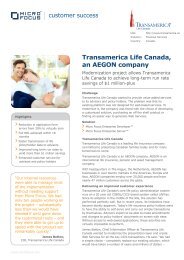BMC TM ART Monitor Workbench - Micro Focus
BMC TM ART Monitor Workbench - Micro Focus
BMC TM ART Monitor Workbench - Micro Focus
Create successful ePaper yourself
Turn your PDF publications into a flip-book with our unique Google optimized e-Paper software.
Open Issues and Resolutions<br />
This section identifies open issues in <strong>BMC</strong> <strong>TM</strong> <strong>ART</strong>.<br />
Tracking<br />
Number<br />
QM001659565<br />
QM001659567<br />
QM001659242<br />
QM001659971<br />
B31309<br />
Issue<br />
After adding/removing a location<br />
from a monitor, the related rule is<br />
not updated automatically.<br />
Suppression of a rule prevents<br />
notification in Impact Manager if<br />
the event is closed any time after<br />
24 hours.<br />
<strong>BMC</strong> <strong>TM</strong> <strong>ART</strong> REM UI cannot be<br />
uninstalled.<br />
A warning is displayed when<br />
trying to record the first time after<br />
the installation of the <strong>Monitor</strong><br />
<strong>Workbench</strong>.<br />
Workaround<br />
Saving the rule after adding\removing a new<br />
location will make the rule work as expected.<br />
None.<br />
When upgrading to the latest version of <strong>BMC</strong> <strong>TM</strong><br />
<strong>ART</strong> Central, make sure to uninstall <strong>BMC</strong> <strong>TM</strong> <strong>ART</strong><br />
REM UI before uninstalling <strong>BMC</strong> <strong>TM</strong> <strong>ART</strong> Central,<br />
as <strong>BMC</strong> <strong>TM</strong> <strong>ART</strong> REM UI is installed inside the<br />
<strong>BMC</strong> <strong>TM</strong> <strong>ART</strong> Central folder.<br />
Reboot the computer after installation.<br />
Notes<br />
The version upgrade procedure If you have 64-bit computers hosting execution When clicking<br />
fails for execution servers running servers, proceed as follows:<br />
Switch to reboot<br />
on 64-bit operating systems. This<br />
problem only occurs during<br />
version upgrade, but not if you<br />
execute the silent setup directly<br />
from command line.<br />
•<br />
•<br />
Before upgrading, deactivate all execution<br />
servers running on 64-bit systems.<br />
Run the version upgrade procedure. Refer to<br />
the <strong>BMC</strong> <strong>TM</strong> <strong>ART</strong> Central Installation Guide<br />
for detailed information.<br />
the execution<br />
servers, Central<br />
attempts to<br />
reboot the<br />
already<br />
upgraded<br />
• After the upgrade is complete, update the execution<br />
Install.iss file which is located in the servers as well.<br />
ExecServeronly Web package. Replace the To prevent<br />
value of the option szDir with the program Central from<br />
files folder of the 64-bit system. By default, this rebooting<br />
folder is :\Program Files already updated<br />
(x86)\....<br />
execution<br />
• Deactivate all execution servers that you servers, click<br />
upgraded in the step before, which are the Cancel for the<br />
32-bit execution servers, and activate all 64-bit execution<br />
execution servers.<br />
servers that<br />
• Restart the front-end server and the application should not be<br />
server.<br />
rebooted.<br />
• Run the version upgrade procedure again.<br />
Open Issues and Resolutions | 15