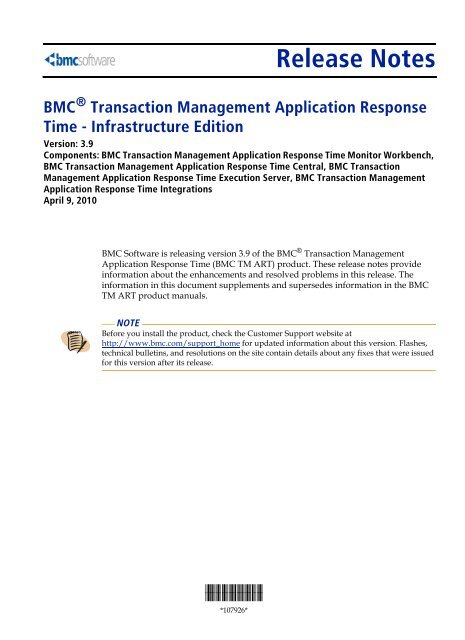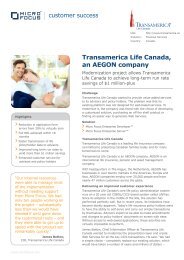BMC TM ART Monitor Workbench - Micro Focus
BMC TM ART Monitor Workbench - Micro Focus
BMC TM ART Monitor Workbench - Micro Focus
Create successful ePaper yourself
Turn your PDF publications into a flip-book with our unique Google optimized e-Paper software.
Release Notes<br />
<strong>BMC</strong> ® Transaction Management Application Response<br />
Time - Infrastructure Edition<br />
Version: 3.9<br />
Components: <strong>BMC</strong> Transaction Management Application Response Time <strong>Monitor</strong> <strong>Workbench</strong>,<br />
<strong>BMC</strong> Transaction Management Application Response Time Central, <strong>BMC</strong> Transaction<br />
Management Application Response Time Execution Server, <strong>BMC</strong> Transaction Management<br />
Application Response Time Integrations<br />
April 9, 2010<br />
<strong>BMC</strong> Software is releasing version 3.9 of the <strong>BMC</strong> ® Transaction Management<br />
Application Response Time (<strong>BMC</strong> <strong>TM</strong> <strong>ART</strong>) product. These release notes provide<br />
information about the enhancements and resolved problems in this release. The<br />
information in this document supplements and supersedes information in the <strong>BMC</strong><br />
<strong>TM</strong> <strong>ART</strong> product manuals.<br />
NOTE<br />
Before you install the product, check the Customer Support website at<br />
http://www.bmc.com/support_home for updated information about this version. Flashes,<br />
technical bulletins, and resolutions on the site contain details about any fixes that were issued<br />
for this version after its release.<br />
*107926*<br />
*107926*<br />
*107926*
Contents<br />
What's New and Changed........................................................................................4<br />
<strong>BMC</strong> <strong>TM</strong> <strong>ART</strong> 3.9 Components and Versions.........................................................9<br />
Supported Software - <strong>BMC</strong> <strong>TM</strong> <strong>ART</strong> Central........................................................10<br />
Supported Software - <strong>BMC</strong> <strong>TM</strong> <strong>ART</strong> <strong>Monitor</strong> <strong>Workbench</strong>...................................11<br />
Open Issues and Resolutions...............................................................................15<br />
Corrected Problems...............................................................................................17<br />
Product Documents...............................................................................................23<br />
Customer Support..................................................................................................25<br />
Contents | 3
What's New and Changed<br />
4 | What's New and Changed<br />
Oracle Real Application Clusters (RAC) Support<br />
<strong>BMC</strong> <strong>TM</strong> <strong>ART</strong> Central now supports Oracle Real Application Clusters (RAC). Oracle RAC allows multiple<br />
computers to run Oracle RDBMS software simultaneously while accessing a single database, thus providing<br />
a clustered database. To access an Oracle RAC database, select the Oracle RAC DBMS type on Central's<br />
Database Settings page, which then allows you to specify multiple Oracle DBMS connections.<br />
Enhanced Support for Rich Internet Applications<br />
<strong>BMC</strong> <strong>TM</strong> <strong>ART</strong> <strong>Monitor</strong> <strong>Workbench</strong> 3.9 offers greatly improved efficiency in the monitoring of Web and<br />
FLEX/AMF3 applications.<br />
• Improved Efficiency for Web <strong>Monitor</strong>ing - <strong>BMC</strong> <strong>TM</strong> <strong>ART</strong> <strong>Monitor</strong> <strong>Workbench</strong> now provides a wizard for<br />
recording rules, which automates the parameterization and session correlation of Web business-transactions.<br />
This reduces scripting effort. Predefined templates guide you through visually creating complex rules without<br />
the need of manual scripting.<br />
Recording rules can be shared within your team, allowing multiple people to record applications out-of-the-box<br />
rather than spending time on repeated customizations.<br />
Recording rules allow you to configure the Recorder in a number of ways. Example use cases include<br />
session customizations, excluding JPG images from download while recording Web pages, and excluding<br />
Web pop-ups and ads that originate from a specific URL.<br />
<strong>BMC</strong> <strong>TM</strong> <strong>ART</strong> <strong>Monitor</strong> <strong>Workbench</strong> enables you to create, edit, copy, and remove recording rules via the<br />
tab (System Settings ➤ Recorder ➤ Recording Rules).<br />
You can also create a new recording rule out of TrueLog Explorer, using the values that you have specified<br />
in a parsing function. For example, creating a recording rule from a session-customization parsing function<br />
allows you to record the application without the need to ever care about session customization again.<br />
• Improved Flex/AMF3 Support - Flex/AMF3 support now features a Java serialization process that greatly<br />
improves readability and your ability to customize monitor scripts. With these improvements, <strong>BMC</strong> <strong>TM</strong> <strong>ART</strong><br />
<strong>Monitor</strong> <strong>Workbench</strong> now supports the complete set of AMF3 features.<br />
By selecting the Flex/AMF3 application type (which replaces the out-dated Flash Remoting application<br />
type), some Web transform settings and a JVM profile setting are configured for you automatically. Most<br />
significantly, AMF3 traffic streams now appear in a readable XML representation that includes fewer AMF3<br />
syntactical tags.<br />
Flex/AMF3 support requires the configuration of Flex/AMF3-application specific custom JAR files that<br />
contain classes that are necessary for the serialization of code into correct XML representation.<br />
• Multibyte Enablement for AMF3 - <strong>BMC</strong> <strong>TM</strong> <strong>ART</strong> <strong>Monitor</strong> <strong>Workbench</strong> is now capable of recording and<br />
replaying Flex/AMF traffic that contains multibyte data.<br />
• Support for Headless AMF3 Traffic - AMF3 data marshaling is sometimes used in combination with other<br />
technologies, such as Web Services. In such scenarios, AMF3 header information can now be successfully<br />
omitted.
TrueLog Explorer Enhancements<br />
Enhancements have been implemented throughout TrueLog Explorer.<br />
• Create Recording Rules from TrueLog Explorer - Recording rules allow you to configure the Recorder<br />
in a number of ways. Example use cases include session customizations, excluding JPG images from<br />
download while recording Web pages, and excluding Web pop-ups and ads that originate from a specific<br />
URL.<br />
You can also create a new recording rule out of TrueLog Explorer, using the values that you have specified<br />
in a parsing function. For example, creating a recording rule from a session-customization parsing function<br />
allows you to record the application without the need to ever care about session customization again.<br />
• Auto-Sync in TrueLog Explorer Compare Mode - In TrueLog Explorer compare mode you can now<br />
maintain automatic synchronization between corresponding API nodes in replay and record TrueLogs. This<br />
greatly improves your ability to identify script-replay differences and debug script errors.<br />
With auto-sync enabled, when you click an API node in either TrueLog, TrueLog Explorer automatically<br />
selects the API node in the other TrueLog that best correlates with the selected API node.<br />
• Context-Sensitive Exploring of TrueLogs - The replay TrueLog of the most recent Try Script run can be<br />
opened at the corresponding node by right-clicking within the script in <strong>BMC</strong> <strong>TM</strong> <strong>ART</strong> <strong>Monitor</strong> <strong>Workbench</strong>'s<br />
script editor and choosing Locate In Recent Try Script TrueLog. Additionally, the replay TrueLog<br />
of the current run can be opened at the corresponding node by right-clicking a virtual user output in the<br />
<strong>BMC</strong> <strong>TM</strong> <strong>ART</strong> <strong>Monitor</strong> <strong>Workbench</strong> Output pane on the Virtual User page and choosing Locate In<br />
Recent Try Script TrueLog.<br />
• Improved Comparing of Flex/AMF3 TrueLogs - By default, TrueLog Explorer now steps through whole<br />
pages when stepping through Flex/AMF3 TrueLogs in compare mode, rather than stepping through H<strong>TM</strong>L<br />
documents. This greatly improves the efficiency to find the information you are looking for.<br />
SAPGUI Replay Enhancements<br />
With improved <strong>BMC</strong> <strong>TM</strong> <strong>ART</strong> <strong>Monitor</strong> <strong>Workbench</strong> SAPGUI replay, <strong>BMC</strong> <strong>TM</strong> <strong>ART</strong> <strong>Monitor</strong> <strong>Workbench</strong> recognizes<br />
and reports potential instabilities of the SAPGUI client. The affected VUser process automatically restarts in<br />
the background, reducing failures when problems occur within SAPGUI itself. SAPGUI monitoring is now more<br />
reliable than ever.<br />
SAPGUI support also includes a new SapGuiRestart BDL function.<br />
Windows 7 Support<br />
<strong>BMC</strong> <strong>TM</strong> <strong>ART</strong> <strong>Monitor</strong> <strong>Workbench</strong> now runs under Windows 7, both 32bit and 64bit. Additionally, it makes full<br />
use of the Windows 7 new taskbar context menu. Along with the standard functionality to open and close an<br />
application from the taskbar, and to pin the application to the taskbar, you can open recent projects and start<br />
TrueLog Explorer, and the System Configuration Manager directly by right-clicking the <strong>BMC</strong> <strong>TM</strong> <strong>ART</strong> <strong>Monitor</strong><br />
<strong>Workbench</strong> icon on the taskbar and selecting the respective menu item.<br />
New Recording Rules<br />
• Suppress Modification of Server Response Headers - The recorder routinely modifies some<br />
request/response headers of HTTP traffic to ensure best recording results with common browsers. However,<br />
some not so common user agents may misbehave when recorded this way. This rule allows to suppress<br />
the modification of response HTTP headers for all requests, which solves such recording problems.<br />
• Do Not Generate WebPageAddUrl Functions - The No AddUrl rule can be used to suppress the<br />
generation of a WebPageAddUrl function for particular HTTP requests. The recorder will then choose the<br />
next best way to record this request.<br />
What's New and Changed | 5
6 | What's New and Changed<br />
This can be useful, because parsing rules never parse data from embedded objects of a Web page. If an<br />
HTTP request is scripted by a WebUrl function call instead, it is possible to apply HTTP parsing rules to<br />
this request.<br />
New Look and Feel<br />
<strong>BMC</strong> <strong>TM</strong> <strong>ART</strong> <strong>Monitor</strong> <strong>Workbench</strong> and TrueLog Explorer now offer state-of-the-art Windows UI functionality<br />
and come with a whole new look and feel.<br />
• Windows View Themes - <strong>BMC</strong> <strong>TM</strong> <strong>ART</strong> <strong>Monitor</strong> <strong>Workbench</strong> and TrueLog Explorer now provide view<br />
themes that are based on popular <strong>Micro</strong>soft styles, including Windows XP, Office 2007, Visual Studio.NET<br />
2005, and more. You can now easily customize the interfaces of <strong>BMC</strong> <strong>TM</strong> <strong>ART</strong> <strong>Monitor</strong> <strong>Workbench</strong> and<br />
TrueLog Explorer to meet the needs of your computing environment.<br />
With the Office 2007 theme, you can select one of four color schemes, black, blue, silver, or aqua.<br />
• Dockable Windows, Panes, and Toolbars - Windows-style docking functionality is now available for<br />
windows, toolbars, menu bars, and panes within <strong>BMC</strong> <strong>TM</strong> <strong>ART</strong> <strong>Monitor</strong> <strong>Workbench</strong>. Windows, toolbars,<br />
menu bars, and more can easily be repositioned, pinned, or collapsed via drag-and-drop operations, enabling<br />
you to easily customize the interface of <strong>BMC</strong> <strong>TM</strong> <strong>ART</strong> <strong>Monitor</strong> <strong>Workbench</strong> to meet your needs.<br />
• TrueLog Explorer UI Enhancements - The TrueLog Explorer UI has received new icons, tabs, and context<br />
menus to match the common look & feel of <strong>BMC</strong> <strong>TM</strong> <strong>ART</strong> <strong>Monitor</strong> <strong>Workbench</strong>.<br />
Customization of GZIP-Compressed POST Data<br />
<strong>BMC</strong> <strong>TM</strong> <strong>ART</strong> <strong>Monitor</strong> <strong>Workbench</strong>'s new GZIP-transformation functionality enables transparent decompression<br />
of GZIP-compressed POST bodies during script recording. Upon replay, POST bodies are recompressed into<br />
GZIP format. Previously, when a Web application sent GZIP compressed data via http POST method data,<br />
the <strong>BMC</strong> <strong>TM</strong> <strong>ART</strong> <strong>Monitor</strong> <strong>Workbench</strong> recorder scripted the data in binary format, making customization of<br />
the data nearly impossible. Now users have access to upzipped POST data, thereby facilitating data<br />
customization.<br />
Improved Oracle Applications 12 Support<br />
<strong>BMC</strong> <strong>TM</strong> <strong>ART</strong> <strong>Monitor</strong> <strong>Workbench</strong> now supports automatic detection of both Socket and Http/Servlet connection<br />
mode during record/replay. Additionally, TrueLog Explorer documentation on customization of<br />
OraFormsGetcalls was improved.<br />
Enhanced Multibyte Character Set Support<br />
• Oracle Forms Multibyte Support - The <strong>BMC</strong> <strong>TM</strong> <strong>ART</strong> <strong>Monitor</strong> <strong>Workbench</strong> recorder is now able to convert<br />
the UTF-8 strings of Oracle Forms to the system code page, and the replay engine converts them back to<br />
UTF-8, thus enabling multibyte support for Oracle Forms applications.This includes viewing and customizing<br />
multibyte scripts with TrueLog Explorer.<br />
• Citrix Multibyte Support - Same as for Oracle Forms, <strong>BMC</strong> <strong>TM</strong> <strong>ART</strong> <strong>Monitor</strong> <strong>Workbench</strong> now supports<br />
record and replay of multibyte strings with Citrix. This includes viewing and customizing multibyte scripts<br />
with TrueLog Explorer.<br />
Note: Optical character recognition (OCR) for multibyte characters is currently not supported.<br />
Enhanced AJAX Support<br />
<strong>BMC</strong> <strong>TM</strong> <strong>ART</strong> <strong>Monitor</strong> <strong>Workbench</strong> now recognizes AJAX requests that come in the form of XML or JSON,<br />
both of which can now be pretty-formatted both in the script and in TrueLog Explorer. This allows for a much
etter readability of such requests. Additionally, AJAX requests can be visually customized and verified in<br />
TrueLog Explorer.<br />
Eclipse-Based Help System<br />
Eclipse-based Help supports a plug-in model that provides the following usability enhancements:<br />
• Availability of multiple Help systems through a single browser instance<br />
With the Eclipse-based Help plug-in model, you can view multiple Help systems in the same browser<br />
window. If you are using a centralized Eclipse infocenter, you can copy this product's Help plug-in to your<br />
infocenter to make it available within your corporate Help system. Additionally, you can add other Eclipse<br />
Help plug-ins to this product's Help system. By default, Help system plug-ins reside in C:\Program<br />
Files\<strong>BMC</strong> Software\Shared Files\SilkHelp\eclipse-standalone\plugins\. Help system<br />
plug-ins are named according to the format com.bmc..doc.jar.<br />
• Enhanced search across Help systems<br />
Along with lists of matching topics, full-text searches return brief passages from the topics, thereby improving<br />
searches. The scope of your searches can be adjusted by selecting only those sections that are relevant<br />
to your search. Alternatively, an alphabetically sorted index of keywords is available in the Index pane.<br />
• Topic-to-TOC refresh<br />
You can synchronize the table of contents tree with the topic that you are currently viewing, thereby assisting<br />
you in navigating the Help system.<br />
• Easy printing of select topics<br />
It is simple to print out a properly formatted copy of any selected topic.<br />
TrueLog Explorer Help is now also available in Eclipse format.You can now view TrueLog Explorer Help topics<br />
alongside <strong>BMC</strong> <strong>TM</strong> <strong>ART</strong> <strong>Monitor</strong> <strong>Workbench</strong> help topics in a single, integrated Eclipse Help browser. Having<br />
all help systems on a common delivery platform greatly improves the consistency of help topics across the<br />
tools and makes it easier to find answers to your questions.<br />
Usability Enhancements<br />
Usability enhancements have been implemented throughout <strong>BMC</strong> <strong>TM</strong> <strong>ART</strong> <strong>Monitor</strong> <strong>Workbench</strong>:<br />
• Auto-Detection of Remote Desktop Port for GUI-Level <strong>Monitor</strong>s - When a GUI-level monitor is deployed<br />
on a SilkTest Agent with Terminal Services installed, the monitor automatically looks up the RDP port used<br />
for Terminal Server session creation.<br />
• Mouse-Wheel-Scrolling Support - The script pane in the <strong>BMC</strong> <strong>TM</strong> <strong>ART</strong> <strong>Monitor</strong> <strong>Workbench</strong> Recorder as<br />
well as all panes and pages in TrueLog Explorer now support scrolling with the mouse wheel.<br />
• Recorder UI Enhancements - The <strong>BMC</strong> <strong>TM</strong> <strong>ART</strong> <strong>Monitor</strong> <strong>Workbench</strong> Recorder user interface has been<br />
updated to reflect the latest <strong>Micro</strong>soft Windows standards.<br />
Additionally, a new button has been added to the toolbar that takes you directly to the System Settings -<br />
Recorder dialog box.<br />
• Recording Profile for Firefox - In addition to the Internet Explorer recording profile, <strong>BMC</strong> <strong>TM</strong> <strong>ART</strong> <strong>Monitor</strong><br />
<strong>Workbench</strong> now offers a ready-to-use recording profile for Mozilla Firefox. This enables you to record Web<br />
applications through Firefox without having to prepare or configure any settings.<br />
• Updated Browser List - The available browsers in the profile settings (Settings ➤ Active Profile ➤ Web)<br />
has been updated to include the most popular Web browsers. Existing projects that use older browser types<br />
will still work as they did with earlier versions of <strong>BMC</strong> <strong>TM</strong> <strong>ART</strong> <strong>Monitor</strong> <strong>Workbench</strong>.<br />
What's New and Changed | 7
8 | What's New and Changed<br />
Technology Updates<br />
<strong>BMC</strong> <strong>TM</strong> <strong>ART</strong> now supports monitoring of the following technologies and applications:<br />
• SAPGUI - The SAPGUI for Windows 7.10 client is now supported.<br />
• Oracle Applications 12 - Oracle Applications 12, which is based on Oracle Application Server 10g, is now<br />
supported.<br />
• Apache Axis2 Support - <strong>BMC</strong> <strong>TM</strong> <strong>ART</strong> <strong>Monitor</strong> <strong>Workbench</strong> Java Explorer now supports Apache Axis2<br />
1.4 and 1.5. Axis2 not only supports SOAP 1.1 and SOAP 1.2, it also offers integrated support for WSDL<br />
2.0 and REST style Web services. Java Explorer Axis2 support also enables you to monitor Axis2 services<br />
using an Axis2 client.<br />
• GlassFish Metro Support - <strong>BMC</strong> <strong>TM</strong> <strong>ART</strong> <strong>Monitor</strong> <strong>Workbench</strong> Java Explorer now supports GlassFish<br />
Metro. Metro is an open source Web service stack that is part of the GlassFish project. Metro also can be<br />
used in a stand-alone configuration. Components of Metro include JAXB RI, JAX-WS RI, SAAJ RI, SJSXP,<br />
and WSIT. Because Axis2 does not generate JAX-WS client code, Java Explorer supports GlassFish Metro,<br />
which fully supports JAX-WS.<br />
• Citrix XenApp Client 11.2 Support - <strong>BMC</strong> <strong>TM</strong> <strong>ART</strong> <strong>Monitor</strong> <strong>Workbench</strong> now offers support for Citrix<br />
XenApp Client 11.2, a key component of Citrix's powerful application virtualization and management<br />
technology.<br />
• Sun <strong>Micro</strong>systems Java Development Kit 7 - Support for Sun <strong>Micro</strong>system's latest release of the Java<br />
Development Kit is now supported by <strong>BMC</strong> <strong>TM</strong> <strong>ART</strong> <strong>Monitor</strong> <strong>Workbench</strong>. You can now use Java Explorer<br />
with JDK 1.7 to monitor JDK 1.7 applications.<br />
• Remedy Web ARS Support - <strong>BMC</strong> <strong>TM</strong> <strong>ART</strong> <strong>Monitor</strong> <strong>Workbench</strong> now supports Remedy Web ARS versions<br />
6.3, 7.0, 7.0.1, 7.1, 7.5, and 8.0. Remedy's proprietary data format is translated into an XML-based<br />
representation that makes scripts easier to understand and customizable.<br />
<strong>Monitor</strong>ing of Remedy 7.5, including Remedy IT Service Management Suite 7.5.0.1, and Remedy 8.0 is<br />
now supported. Select the Remedy 7.5 or Remedy 8.0 application type, respectively, when creating a<br />
new project.
<strong>BMC</strong> <strong>TM</strong> <strong>ART</strong> 3.9 Components and Versions<br />
<strong>BMC</strong> <strong>TM</strong> <strong>ART</strong> 3.9 consists of the following components and versions:<br />
• <strong>BMC</strong> Transaction Management Application Response Time Central 3.9<br />
• <strong>BMC</strong> Transaction Management Application Response Time Execution Server 3.9<br />
• <strong>BMC</strong> Transaction Management Application Response Time <strong>Monitor</strong> <strong>Workbench</strong> 3.9<br />
• <strong>BMC</strong> Transaction Management Application Response Time Integrations 3.9, which includes the following<br />
components:<br />
• <strong>BMC</strong> Transaction Management Application Response Time Knowledge Module 3.9<br />
• <strong>BMC</strong> Performance Manager for <strong>TM</strong> <strong>ART</strong> 3.7<br />
• Crystal Reports integration 3.9<br />
• <strong>BMC</strong> Impact Manager integration 3.9<br />
• <strong>BMC</strong> Atrium CMDB integration 3.9<br />
How to Obtain the Product<br />
<strong>BMC</strong> Transaction Management Application Response Time is available for download from the <strong>BMC</strong> Electronic<br />
Product Distribution (EPD) Website at http://webapps.bmc.com/epd. To use the Website, you must register<br />
and set up a user name and password.<br />
If you do not have a current license for the product, contact a <strong>BMC</strong> sales representative by calling 800 793<br />
4262. If you cannot download the product, contact a sales representative and request a physical kit.<br />
<strong>BMC</strong> <strong>TM</strong> <strong>ART</strong> 3.9 Components and Versions | 9
Supported Software - <strong>BMC</strong> <strong>TM</strong> <strong>ART</strong> Central<br />
This section lists the platforms that <strong>BMC</strong> <strong>TM</strong> <strong>ART</strong> Central 3.9 supports, which includes the application server,<br />
front-end server, chart server, and execution server components.<br />
System Area<br />
Operating system<br />
Database support<br />
10 | Supported Software - <strong>BMC</strong> <strong>TM</strong> <strong>ART</strong> Central<br />
Tested With<br />
• Windows XP with Service Pack 3<br />
• Windows XP 64bit with Service Pack 3<br />
• Windows Server 2003 with Service Pack 2<br />
• Windows Server 2003 64bit with Service Pack 2<br />
• Windows Vista with Service Pack 2<br />
• Windows Vista 64bit with Service Pack 2<br />
• Windows Server 2008 with Service Pack 2<br />
• Windows Server 2008 64bit with Service Pack 2<br />
• Windows Server 2008 R2<br />
• Windows 7 32bit<br />
• Windows 7 64bit<br />
• <strong>Micro</strong>soft SQL Server 2000, 2005, 2008<br />
• Oracle 9i, including Oracle RAC<br />
• Oracle 10g, including Oracle RAC<br />
• Oracle 11g, including Oracle RAC
Supported Software - <strong>BMC</strong> <strong>TM</strong> <strong>ART</strong> <strong>Monitor</strong><br />
<strong>Workbench</strong><br />
This section lists the software that <strong>BMC</strong> <strong>TM</strong> <strong>ART</strong> <strong>Monitor</strong> <strong>Workbench</strong> 3.9 supports.<br />
System Area<br />
Operating system<br />
Web browser<br />
Terminal emulation support<br />
Tested With<br />
• Windows XP with Service Pack 3<br />
• Windows XP 64bit with Service Pack 3<br />
• Windows Server 2003 with Service Pack 2<br />
• Windows Server 2003 64bit with Service Pack 2<br />
• Windows Vista with Service Pack 2<br />
• Windows Vista 64bit with Service Pack 2<br />
• Windows Server 2008 with Service Pack 2<br />
• Windows Server 2008 64bit with Service Pack 2<br />
• Windows Server 2008 R2<br />
• Windows 7 32bit<br />
• Windows 7 64bit<br />
• Internet Explorer 4, 4.01, 5, 5.5, 6.0, 7.0, 8.0<br />
• Netscape Navigator 4.5, 4.6, 4.7, 6.0, 7.2<br />
• Opera 3.6, 5.0, 7.5.4, 8.5.1, 9.2<br />
• Firefox 1.0, 1.5, 2.0, 3.0<br />
• Google Chrome<br />
• AttachMate Extra 8<br />
• AttachMateWRQ 13.0<br />
• Distinct IntelliTerm 8.1<br />
• Ericom Powerterm Pro v8.8.1<br />
• HummingBird_Exceed 11.0 (hooking via socks proxy)<br />
• JProtector 4.5.2.0<br />
• MochaSoft 5.3 (hooking via socks proxy)<br />
• NetTerm 5.1.1<br />
• Nexus Terminal 5.3<br />
• PassportPC2Host 3<br />
• Quick3270 3.73<br />
• Rumba 7.4<br />
• SDI TN3270 Plus v2.4<br />
• SecureCRT 1.0<br />
• TeraTermPro 2.3<br />
• TN5250_sourceforge 0.17.3<br />
• TNBridge<br />
Supported Software - <strong>BMC</strong> <strong>TM</strong> <strong>ART</strong> <strong>Monitor</strong> <strong>Workbench</strong> | 11
System Area<br />
ERP/CRM support<br />
Citrix support<br />
Oracle Forms support<br />
WAP support<br />
12 | Supported Software - <strong>BMC</strong> <strong>TM</strong> <strong>ART</strong> <strong>Monitor</strong> <strong>Workbench</strong><br />
Tested With<br />
SAPGUI Clients:<br />
• SAPGUI client 620, Patches 44, 50, 66 (recommended),<br />
and 20<br />
• SAPGUI client 710<br />
PeopleSoft Systems:<br />
PeopleSoft 8.0, 8.3, 8.4, and 8.8<br />
Siebel Systems:<br />
• Siebel 6.3 using MS SQL Server<br />
• Siebel 6.3 using IBM DB2<br />
• Siebel 6.3 using Oracle<br />
• Siebel 7.0.3<br />
• Siebel 7.5.2<br />
Clarify Systems:<br />
Clarify eFrontOffice 8, 10<br />
Remedy Web ARS:<br />
Remedy Web ARS 6.3, 7.0, 7.0.1, 7.1, 7.5, 8.0<br />
Citrix Clients:<br />
• Citrix Program Neighborhood Version 7.0, 7.1, 8.1, 9.0,<br />
9.1, 10, 11<br />
• Citrix XenApp Plugin 11, 11.2<br />
Citrix Servers:<br />
• Citrix MetaFrame XP Version 1.0<br />
• Citrix Presentation Server 4.0<br />
• Citrix XenServer 5.0<br />
Operating Systems:<br />
Windows XP, 2003<br />
• Oracle Forms 6i, 9i, 10g<br />
• Oracle Applications 11i, 12i<br />
WAP Browsers:<br />
• Opera 5.0<br />
• Nokia WAP ToolKit 2.0<br />
• WinWAP 3.0 Pro<br />
• Phone.Com UP.Simulator 4.0<br />
• OpenWave UP.Simulator 4.1<br />
WAP Gateways:<br />
• WAP Lite 1.1 SP2<br />
• Nokia Activ Server 2.0, 2.1
System Area<br />
Streaming support<br />
SOAP support<br />
Web Service Support<br />
Database support<br />
Corba support<br />
COM / DCOM / MTS / COM+ / ADO support<br />
TUXEDO support<br />
Jolt support<br />
Tested With<br />
• Materna Anny Way 1.0 Win2000 beta, Unix<br />
• Phone.Com UP.Link Gateway<br />
• <strong>Micro</strong>soft Media Player Series 9<br />
• RealNetworks RealPlayer 7.0, 8.0<br />
• RealNetworks RealOne Player 1, 2<br />
• <strong>Micro</strong>soft SOAP Toolkit 2.0 Service Pack 2 (SP2),<br />
Internet Information Server 5<br />
• Apache-SOAP Version 2.1, TOMCAT Version 3.1<br />
• Axis 1.x<br />
• Axis2 1.4, 1.5<br />
• GlassFish Metro 1.5<br />
• IBM Universal Database Systems 5.2, 6.1, 7.1<br />
• <strong>Micro</strong>soft SQL Server 6.5, 7.0 Enterprise Edition<br />
• <strong>Micro</strong>soft SQL Server 2000, 2005, 2008<br />
• Oracle7 Server Release 7.3.2.2.1<br />
• Oracle8 Enterprise Edition Release 8.0.3.0.0, 8.0.5.0.0<br />
• Oracle 8i Release 8.1.5, 8.1.6, 8.1.67<br />
• Oracle 9i<br />
• Oracle 10g<br />
• Oracle 11g<br />
• Sybase SQL Anywhere Network Server 5.5.04<br />
• BEA WebLogic Enterprise 5.0.1, 6.0, 6.1<br />
• VisiBroker Java/C++ 3.x, 4.x, 5.x, 6.x<br />
• Inprise Application Server 4.0<br />
• Iona Orbix<br />
• IBM WebSphere 3.5, 4.x, 5.0<br />
• Iona iPortal Application Server 1.1<br />
• ADO 2.1, 2.5, 2.6<br />
• <strong>Micro</strong>soft Visual Basic 5, Service Pack 3<br />
• <strong>Micro</strong>soft Visual Basic 6, Service Pack 3<br />
• J-Integra<br />
• BEA TUXEDO Server 6.3, 6.4, 7.0, 7.1, 8.0, 9.0<br />
• BEA WebLogic Enterprise 4.2<br />
BEA Jolt 1.1 (including TUXEDO 6.4), 1.2<br />
Supported Software - <strong>BMC</strong> <strong>TM</strong> <strong>ART</strong> <strong>Monitor</strong> <strong>Workbench</strong> | 13
System Area<br />
Java support<br />
.NET support<br />
SNMP support<br />
Proxy servers for firewall tunneling<br />
Source Code Control Integration (SCCI) support<br />
14 | Supported Software - <strong>BMC</strong> <strong>TM</strong> <strong>ART</strong> <strong>Monitor</strong> <strong>Workbench</strong><br />
Tested With<br />
• Sun <strong>Micro</strong>systems Java Development Kit 1.1.6, 1.1.7,<br />
1.1.8<br />
• Sun <strong>Micro</strong>systems JDK 1.2.2: classic and hotspot 1.0<br />
• Sun <strong>Micro</strong>systems Java Runtime Environment 1.2.2:<br />
classic and hotspot 1.0<br />
• Sun <strong>Micro</strong>systems Java Development Kit 1.3, 1.4, 1.5,<br />
1.6, 1.7<br />
• IBM Java Development Kit 1.1.8<br />
• Eclipse 3.2, 3.3, 3.4, 3.5<br />
• <strong>Micro</strong>soft .NET Framework 1.0, 1.1, 2.0<br />
• <strong>Micro</strong>soft Visual Studio 2005<br />
• SNMPv2-MIB<br />
• RFC1213-MIB<br />
• RDBMS-MIB<br />
• ORADB-MIB<br />
• httpServer-MIB<br />
• ftpServer-MIB<br />
• SUN-MIB<br />
• BEA-WEBLOGIC-MIB<br />
• APPSRV_MIB (NetDynamics)<br />
• SQUID-MIB<br />
• WAPServer_MIB (Nokia)<br />
Note: To find RFCs and vendor MIBs on the Web,<br />
visit The Internet Engineering Task Force.<br />
• <strong>Micro</strong>soft Proxy Server 2.0<br />
• Netscape Proxy Server 3.5 (due to a defect in the<br />
Netscape proxy, HTTP tunneling is not supported)<br />
• WinGate 4.0.1<br />
• Squid 2.3.STABLE4 (LINUX)<br />
• Squid 2.4 STABLE3 (LINUX)<br />
• Dante: 1.1.6 (LINUX)<br />
• StarTeam (with SCC Integration patch) 2005 R2, 2006,<br />
2008<br />
• <strong>Micro</strong>soft Visual SourceSafe 6.0c, 6.0d, 2005<br />
• Merant Version Manager 8.0.2.0
Open Issues and Resolutions<br />
This section identifies open issues in <strong>BMC</strong> <strong>TM</strong> <strong>ART</strong>.<br />
Tracking<br />
Number<br />
QM001659565<br />
QM001659567<br />
QM001659242<br />
QM001659971<br />
B31309<br />
Issue<br />
After adding/removing a location<br />
from a monitor, the related rule is<br />
not updated automatically.<br />
Suppression of a rule prevents<br />
notification in Impact Manager if<br />
the event is closed any time after<br />
24 hours.<br />
<strong>BMC</strong> <strong>TM</strong> <strong>ART</strong> REM UI cannot be<br />
uninstalled.<br />
A warning is displayed when<br />
trying to record the first time after<br />
the installation of the <strong>Monitor</strong><br />
<strong>Workbench</strong>.<br />
Workaround<br />
Saving the rule after adding\removing a new<br />
location will make the rule work as expected.<br />
None.<br />
When upgrading to the latest version of <strong>BMC</strong> <strong>TM</strong><br />
<strong>ART</strong> Central, make sure to uninstall <strong>BMC</strong> <strong>TM</strong> <strong>ART</strong><br />
REM UI before uninstalling <strong>BMC</strong> <strong>TM</strong> <strong>ART</strong> Central,<br />
as <strong>BMC</strong> <strong>TM</strong> <strong>ART</strong> REM UI is installed inside the<br />
<strong>BMC</strong> <strong>TM</strong> <strong>ART</strong> Central folder.<br />
Reboot the computer after installation.<br />
Notes<br />
The version upgrade procedure If you have 64-bit computers hosting execution When clicking<br />
fails for execution servers running servers, proceed as follows:<br />
Switch to reboot<br />
on 64-bit operating systems. This<br />
problem only occurs during<br />
version upgrade, but not if you<br />
execute the silent setup directly<br />
from command line.<br />
•<br />
•<br />
Before upgrading, deactivate all execution<br />
servers running on 64-bit systems.<br />
Run the version upgrade procedure. Refer to<br />
the <strong>BMC</strong> <strong>TM</strong> <strong>ART</strong> Central Installation Guide<br />
for detailed information.<br />
the execution<br />
servers, Central<br />
attempts to<br />
reboot the<br />
already<br />
upgraded<br />
• After the upgrade is complete, update the execution<br />
Install.iss file which is located in the servers as well.<br />
ExecServeronly Web package. Replace the To prevent<br />
value of the option szDir with the program Central from<br />
files folder of the 64-bit system. By default, this rebooting<br />
folder is :\Program Files already updated<br />
(x86)\....<br />
execution<br />
• Deactivate all execution servers that you servers, click<br />
upgraded in the step before, which are the Cancel for the<br />
32-bit execution servers, and activate all 64-bit execution<br />
execution servers.<br />
servers that<br />
• Restart the front-end server and the application should not be<br />
server.<br />
rebooted.<br />
• Run the version upgrade procedure again.<br />
Open Issues and Resolutions | 15
Tracking<br />
Number<br />
None<br />
None<br />
QM001525030#22<br />
Issue<br />
Workaround<br />
When performing a database This is a display issue, as the progress bar is<br />
upgrade, the progress indicator driven by the browser and doesn’t reflect the actual<br />
goes all the way to the end but database upgrade progress. Depending on the<br />
nothing seems to happen. database size, this process can take up to several<br />
hours. Make sure that you wait until the upgrade<br />
actually completes, and do not click anything on<br />
the browser while the upgrade process is still<br />
executing. You can view the actual progress in<br />
the AppServer.log file.<br />
On Windows XP or 2003, Citrix<br />
ICA client processes<br />
(wfica32.exe) may hang.<br />
Execution server status is<br />
inconsistent when there are<br />
delayed executions on its location.<br />
Manually terminate all hanging wfica32.exe<br />
or use Windows 2000 instead.<br />
Clear the delayed executions.<br />
QM001525201#24 After migrating from MSSQL to<br />
Oracle using the DBcopy utility,<br />
the following objects may be<br />
flagged in Oracle Enterprise<br />
Manager as invalid schema<br />
•<br />
•<br />
Disconnect <strong>BMC</strong> <strong>TM</strong> <strong>ART</strong> Central from the<br />
database.<br />
Go to Oracle Enterprise Manager and<br />
recompile the objects.<br />
objects: • Reconnect <strong>BMC</strong> <strong>TM</strong> <strong>ART</strong> Central to the<br />
database.<br />
• SV_EXECUTIONSETS_TRIGGER<br />
B35301<br />
B35566<br />
16 | Open Issues and Resolutions<br />
• SV_V_MONITORS_LOGS<br />
• SV_V_MONITORS_MESSAGES<br />
• SV_V_MONITORS_TIMESERIESDATA<br />
SilkTest monitors created through<br />
the SilkTest Execution Essential<br />
fail to execute on a Windows Vista<br />
execution server.<br />
•<br />
•<br />
Run the execution server as a Windows<br />
process, instead of a Windows system service.<br />
Ensure that the SilkTest script has an<br />
execution time of at least 2 seconds. If your<br />
SilkTest script has a shorter execution time,<br />
insert a sleep statement at the beginning of<br />
the script.<br />
SilkTest test definitions cannot be<br />
executed on 64-bit operating<br />
systems.<br />
On 64-bit operating systems, the environment<br />
variable QAPHOOKS_INIDIR is set to<br />
C:\ProgramData\Silk\SilkTest but has<br />
to be set to C:\Program Files<br />
(x86)\Silk\SilkTest\. Changing this<br />
variable however disables the execution of<br />
SilkTest test definitions on 32-bit operating<br />
systems.<br />
Notes
Corrected Problems<br />
The following problems were reported in earlier releases of <strong>BMC</strong> <strong>TM</strong> <strong>ART</strong> and have been fixed in this release:<br />
<strong>BMC</strong> <strong>TM</strong> <strong>ART</strong> Central<br />
Issue #<br />
SFC243316,<br />
ISS03450238<br />
SF24366, ISS03453137<br />
SF246044, ISS03466659<br />
SF236112,<br />
QM001608874<br />
SF240387<br />
SF242950, ISS03441990<br />
SF00247951,<br />
ISS03475945<br />
Description<br />
Schedule Settings view shows exclusions differing from the Configure Schedule Exclusion<br />
view.<br />
Error when upgrading database from SilkCentral Performance Manager 2.8 to <strong>BMC</strong> <strong>TM</strong> <strong>ART</strong><br />
Central 3.7.<br />
Change of transpatternlong value in probe XML had no effect.<br />
Prevent GetExecServerStatus to return delayed transactions due to CascadedDelay<br />
set to > 0.<br />
Avoids that Internet Explorer throws the error This page contains both secure<br />
and nonsecure items. Do you want to display the nonsecure items?<br />
when using SSL.<br />
Fixes KMAdapter/GetExecServerStatus for shutdown.<br />
Fixes java.sql.SQLException: No transaction with id xxxx found<br />
in database in AppServer log.<br />
SF247930, ISS03470973 Fixes the error: java.sql.SQLException: The incoming tabular data<br />
stream (TDS) remote procedure call (RPC) protocol stream is<br />
incorrect. Parameter 4 (""): The supplied value is not a valid<br />
instance of data type float. Check the source data for invalid<br />
values...<br />
SF00247906,<br />
ISS03475935<br />
SF00241803<br />
SF251737, ISS 3494403<br />
SF251044, ISS 3489292<br />
SF00252356<br />
SF253673, ISS3505718<br />
SF256292,<br />
ISS003521362<br />
Fixes The active thread tried to get more than one open database<br />
connection.<br />
Incidents are not raised with more than one location if "Cascaded Delay" is used and the<br />
monitor fails on the first location in the run sequence.<br />
AppServer log shows Inconsistency detected: Schedule Exclusion should<br />
get inactive but is already! If there was a definite run in<br />
between, this is OK. messages.<br />
The incident report for a custom incident does not work - it returns a<br />
java.lang.NumberFormatException: null pop-up error.<br />
KMAdapter API: The unit description of a value can be requested by using the optional<br />
parameter showUnits=true.<br />
Fixes ThreadLimitExceptions when trying to deploy an Action Essential.<br />
<strong>Monitor</strong>s are running 1 hour earlier than expected after the Daylight Savings change.<br />
Corrected Problems | 17
Issue #<br />
SF254811,<br />
ISS003509137<br />
SF254057,<br />
ISS003512329<br />
SF253023,<br />
ISS003499350<br />
RPI 1072198,<br />
ISS03522754<br />
RPI 1072760,<br />
ISS03543365<br />
RPI 1073013<br />
RPI 1072713<br />
RPI 1072701<br />
RPI 1072442<br />
RPI 1072300,<br />
ISS03528231<br />
RPI 1072468,<br />
ISS03535310<br />
RPI 1073064<br />
RPI 1073016<br />
RPI 1073069 & 1073023,<br />
ISS03555578<br />
RPI 1073116<br />
RPI 1073034,<br />
ISS03555559<br />
Description<br />
<strong>BMC</strong> <strong>TM</strong> <strong>ART</strong> <strong>Monitor</strong> <strong>Workbench</strong><br />
Issue #<br />
None<br />
16882<br />
26927<br />
31931<br />
18 | Corrected Problems<br />
Fixed Connection is closed error when switching to Advanced Query in report editing<br />
after entering a value.<br />
Improved rule evaluation code (fixed issues with not opening and not closing incidents, enhanced<br />
log output on debug level).<br />
Added hardcoded 5 second timeout for queries involved in the AppServer's measure writing<br />
process, writing will be retried in case of timeout, logged on all log levels.<br />
Usage (<strong>Monitor</strong> <strong>Workbench</strong> project type) of Action Essential is overridden when package is<br />
replaced.<br />
Fixed rule firing on first occurence although it is set to "2 times in series".<br />
Fixed handling of incidents that are open for 24 hours.<br />
Fixed rules being evaluated although they are inactive.<br />
Fixed handling of rules which are based on multiple monitors (causing multiple incidents).<br />
Fixed cascaded delay being ignored after deactivating / activating a monitor.<br />
Clean up "orphaned" rows during OldDataDelete process.<br />
Avoid possible synchronization locks when activating/deactivating execution servers.<br />
Fixed maximum list size for Oracle.<br />
Fixed ProjectHealth header row creation after DeleteOrphaned rows.<br />
Fixed "Exclusion period never ends when AppServer is down for the end of exclusion".<br />
Fixed possible concurrency of TempTable creation (ORA-00955: name is already<br />
used by an existing object).<br />
Avoid front-end to be blocked when deleting large projects.<br />
Description<br />
SAP replay leaks memory with certain SAPGUI client versions.<br />
The System Configuration Manager is not able to correctly display the amount of memory of<br />
a machine with more than 4 GB RAM.<br />
After recording a script in which multiple files are uploaded, script compilation results in an<br />
error: Program error COM 52: SegMod:GetSegmentAndOffset() |--processing<br />
stopped ---.<br />
<strong>Workbench</strong> reports error Could not open when downloding a project<br />
from SilkCentral Test Manager, though runtime finds the missing file during replay.
Issue #<br />
32927, 166709<br />
34015<br />
34613<br />
34666<br />
34818<br />
34976<br />
34978<br />
35005<br />
35067<br />
35069<br />
35092<br />
35183<br />
35185<br />
35261<br />
35324<br />
35329<br />
35561<br />
35766<br />
36273<br />
36274<br />
36687<br />
36703<br />
36729<br />
36687<br />
36753<br />
37206, 39736<br />
Description<br />
When an overview report is saved in MHT format, images do not display when viewing with<br />
Internet Explorer 7.<br />
Remote agent setup does not work on Windows Vista.<br />
Invalid directory placeholders are written to project files, for example in Java Framework<br />
projects.<br />
Secure replay through NTLM-authenticated proxies no longer works.<br />
OdbcGetValue crashes when large amounts of data, over 65,536 bytes, are retrieved.<br />
Accessing large data files with FileGetCol takes longer than with previous version.<br />
Change in how WebPageSubmitPS scripts causes scripts to fail.<br />
Recorder generates scripts containing "" instead of null. For example, in<br />
WebTelnetRecvSubNegotiation and PeopleSoft scripts.<br />
FOpen creates files in results directory instead of target location.<br />
Only one user type is shown in the overview report when tests employ multiple user types.<br />
MmsLib does not work correctly. MMS is truncated after the first 0 byte.<br />
Using "Customize Selected String" with a value in WebFormPostBin results in a compile<br />
error.<br />
Thinktimes are not ignored during TryScript runs.<br />
Backward compatibility issue with scripts simulating UTF-8 encoded web sites.<br />
<strong>Workbench</strong> crashes when parsing certain BDF files.<br />
Overview report graphs are not shown, or start in 1970, due to corrupt TDS files after vusers<br />
or perfruns crash.<br />
Performer.exe causes CPU spike and PC freeze upon trying to edit script through<br />
right-mouse click.<br />
Unable to add multiple IP Adresses on a Vista machine using the System Configuration<br />
Manager.<br />
Cookies are sent even after they have expired.<br />
When search entries end with "\\", FExists reports that directories exist, while they do not.<br />
SilkPerformer reports a cache hit although the requested document has already expired.<br />
Responsiveness shows different values for the same load test when a different processor is<br />
used.<br />
When autoskip is enabled for an editset and ORA_EDIT_NO_DIRTY is used,<br />
OraFormsEditSet is called twice, which leads to a NullPointerException for one of the<br />
invocations.<br />
SilkPerformer reports a cache hit although the requested document has already expired.<br />
Script replay fails with an error when using function FileCSVLoadGlobal.<br />
record.log writes printable characters instead of HEX data.<br />
Corrected Problems | 19
Issue #<br />
37241<br />
37483<br />
38132<br />
38847<br />
39352<br />
39479<br />
39550<br />
39649<br />
39971<br />
40070<br />
40104<br />
40110<br />
40190<br />
40408<br />
40442<br />
40589<br />
40831<br />
40868<br />
40934, 210146, 211101<br />
41068<br />
41182<br />
20 | Corrected Problems<br />
42368, 226731<br />
42496, 228940<br />
43682, 241294<br />
Description<br />
Verifying text with Silk TrueLog Explorer corrupts WebVerify statements.<br />
StrSearchDelimited with STR_SEARCH_IGNORE_WHITESPACES option returns an<br />
empty string.<br />
Binary code customizations must be manually inserted. Right-clicking code sections and<br />
selecting a customization command from the context menu leads to customization errors.<br />
Information about how to generate a patrol report when starting a load test from the command<br />
line has been removed from Help.<br />
XmlLib: XML attributes with empty values are not parsed correctly.<br />
AMF3: Class names of externalizable traits are not registered in reference table.<br />
DotNetCallMethod: .NET core libraries are not accessible for script replay.<br />
Silk TrueLog Explorer does not display data in the in-data and Source tabs.<br />
SilkPerformer crashes when formatting non-JSON data as JSON.<br />
AMF3: Some string references for dynamic object members are not registered correctly.<br />
Generating a cross load-test report does not complete.<br />
The JSESSIONID cookie is always set for OraApps 12i replay, servlet mode, even if the<br />
cookie is set for a specific path only.<br />
The recorder always generates a script for Oracle Applications 12i socket mode, even if the<br />
Oracle Applications 12i server is running in servlet/http(s) mode.<br />
Web pages with GZIP compression are not accepted by the browser if they have been modified<br />
by the recording rule.<br />
FORM parameter names are sometimes modified during script replay, which results in<br />
application errors an loss of context in the script.<br />
WebPageAddUrl functions in Ajax applications send each request twice.<br />
When adding more than 10 custom graphs to the overview report, the sequence of the graphs<br />
is not retained in the saved workspace.<br />
Opening a CSV data file in SilkPerformer modifies the format and the data itself.<br />
SilkPerformer does not recover from error state during SAP replay.<br />
For certain string values, TrueLog Explorer hangs for several minutes when you use the<br />
customize session handling option.<br />
Citrix replay: When uploading a file using the HTTPS protocol it takes 3 to 7 times longer to<br />
replay than it took during recording.<br />
The FileGetCol function truncates data pulled from a CSV file when using the default<br />
STRING_COMPLETE of the nMaxLen parameter.<br />
When right-clicking a CSV project file and selecting Edit Data File, a blank character is added<br />
to the end of the CSV file.<br />
When launching SilkPerformer on a Windows 2003 64-bit machine, an error dialog box titled<br />
Java Virtual Machine Launcher displays the message Could not find the<br />
main.class. Program will exit.
Issue #<br />
44174, 244004<br />
44333, 246179, 246190<br />
44376<br />
44411<br />
44725, 243467<br />
44916, 247952<br />
44944, 248836, 248851<br />
44964, 249157<br />
44989<br />
44996, 249998<br />
45006, 249985<br />
45012, 249816, 250338<br />
45014, 250328<br />
45016, 250237<br />
45017<br />
45140, 251729<br />
45160, 252690<br />
45174, 252582<br />
45217, 251346, 252425<br />
45232, 252485<br />
45261, 253660<br />
Description<br />
Recorder fails to script the nBindOption of the Ora8Bind function.<br />
When creating an all-day workload with more than one script, the scripts are displayed in a<br />
hierarchical format and only the lower script can be modified. Also, script changes can not be<br />
saved.<br />
Inability to open .NET Explorer projects.The following exception is displayed: An unhandled<br />
exception has occurred in your application. If you click<br />
Continue, the application will ignore this error and attempt<br />
to continue...<br />
SilkPerformer crashes upon creating new .NET projects when using .NET Framework with<br />
Visual Studio .NET Add-On.<br />
The third parameter of Ora8BindRefCur is generated incorrectly in recorded scripts. The<br />
ref cur statement handle should appear at this position rather than the bind type.<br />
SilkPerformer is unable to recognize files as valid that include UTF-8 encoding.<br />
TrueLog Explorer crashes when attempting to open TryScript TrueLog files generated by<br />
SilkPerformer for vt100 emulator projects.<br />
Using digest verification with the all characters setting does not work with application<br />
type video/x-flv.<br />
The monitor refresh rate automatically defaults back to 5 seconds after each test.<br />
Suppress_Cookie_ByName.xrl template specifies the rule action<br />
SuppressRecording, which should actually be SuppressCookie.<br />
TrueLog Explorer: The height of the bottom right pane (with the Info/BDL/Preferences tabs)<br />
does not stay fixed.<br />
Headers in the <strong>Monitor</strong> summary pane disappear during a test run.<br />
When using the All Day workload model, a message dialog box appeared, asking Changing<br />
the Usergroup replaces all your changes! Do you want to<br />
continue?.<br />
When using the Queueing workload model, the number of users are not displayed in the<br />
overview report.<br />
In cross loadtest reports, a % sign was missing for the Evaluation summary is<br />
significantly better than baseline (-/+) information.<br />
There was a memory leak during playback of AMF scripts.<br />
WebPageSubmitBin did not allow NULL value for the second parameter.<br />
TrueLog Explorer identified more differences in correlations when using Japanese input scripts<br />
rather than English.<br />
H<strong>TM</strong>L form was not found when document cache is enabled.<br />
MeasureCalculatePercentiles only returned percentile graphs when using<br />
MEASURE_FORM_SERVERBUSY.<br />
Reading emtpy CSV files returned an error instead of reporting The file contains no<br />
rows.<br />
Corrected Problems | 21
Issue #<br />
22 | Corrected Problems<br />
45272, 251951<br />
00202846, 00202878<br />
00210259<br />
00218583<br />
00219226<br />
00220006<br />
00221885<br />
00227093<br />
00227650<br />
00227663<br />
00230050<br />
00231549<br />
00233046<br />
00235602<br />
00235652<br />
00236947<br />
00240450<br />
00242349<br />
00235768, 00243837<br />
Description<br />
There was a memory leak when recording.<br />
Replay with proxy.pac file crashes SilkPerformer.<br />
Script replay hangs in an endless loop if a tree item cannot be retreived from the server.<br />
Empty strings are added to the string reference table in AMF3 scripts.<br />
TrueLog Explorer is unable to identify the boundaries for parsing.<br />
SAPGui freezes on replay when use "webapi.bdh" is included in a SAP script.<br />
WebTcpipRecvUntil function overwrites the value of a boolean global variable.<br />
When opening Help, the browser opens with the message Cannot display web page.<br />
Script replay is unable to upload a japanese file to a Web site.<br />
Upload of Japanese text file is not successful. the data to post to the server is scripted as an<br />
empty string if the data is not convertible to the system codepage.<br />
In a Flash Remoting project, FLEX or AMF3, enabling the Transform HTTP logs results in<br />
TrueLog Explorer logging the page information twice.<br />
Replaying Oracle Forms scripts can cause a null-pointer exception in<br />
FormWindow.doDefaultGet(FormWindow.java:66).<br />
The Auto Assign option cannot be toggled for an all day workload model.<br />
TrueLog Explorer documentation on customization of OraFormsGet calls needs to be<br />
improved.<br />
The last parameter of the JavaSetByteArray BDL function is not optional.<br />
Customizing a value using the Customize Value option in the script context menu results<br />
in the FileCSVLoadGlobal function being scripted at the end of TInit after the<br />
FileGetNextRow functions, generating an error on replay.<br />
A file error is reported when trying to open a Citrix .pat file from the data files section after<br />
creating the font database.<br />
If the URL of a frame contains the character string &; in the query string, the rest of the query<br />
string, right of &;, may be cut off during replay.<br />
JavaGetByteArray out-buffer can get corrupted by first \h00.
Product Documents<br />
<strong>BMC</strong> <strong>TM</strong> <strong>ART</strong> Central<br />
The following documents support <strong>BMC</strong> <strong>TM</strong> <strong>ART</strong> Central:<br />
• <strong>BMC</strong> <strong>TM</strong> <strong>ART</strong> Administration Guide<br />
• <strong>BMC</strong> <strong>TM</strong> <strong>ART</strong> Administration Module Online Help<br />
• <strong>BMC</strong> <strong>TM</strong> <strong>ART</strong> Application Performance <strong>Monitor</strong>ing Tutorial<br />
• <strong>BMC</strong> <strong>TM</strong> <strong>ART</strong> Central Advanced Concepts BLO<br />
• <strong>BMC</strong> <strong>TM</strong> <strong>ART</strong> Central Installation and Setup Guide<br />
• <strong>BMC</strong> <strong>TM</strong> <strong>ART</strong> Central User Guide<br />
• <strong>BMC</strong> <strong>TM</strong> <strong>ART</strong> Central User Guide Online Help<br />
• TrueLog Explorer Tutorial for <strong>BMC</strong> <strong>TM</strong> <strong>ART</strong> Central<br />
<strong>BMC</strong> <strong>TM</strong> <strong>ART</strong> Integrations<br />
The following documents support <strong>BMC</strong> <strong>TM</strong> <strong>ART</strong> Integrations:<br />
• <strong>BMC</strong> <strong>TM</strong> <strong>ART</strong>—Service Level Edition Getting Started and Integration Guide<br />
• <strong>BMC</strong> <strong>TM</strong> <strong>ART</strong> Integrations Release Notes<br />
<strong>BMC</strong> <strong>TM</strong> <strong>ART</strong> <strong>Monitor</strong> <strong>Workbench</strong><br />
The following documents support <strong>BMC</strong> <strong>TM</strong> <strong>ART</strong> <strong>Monitor</strong> <strong>Workbench</strong>:<br />
• <strong>BMC</strong> <strong>TM</strong> <strong>ART</strong> .NET Explorer Online Help<br />
• <strong>BMC</strong> <strong>TM</strong> <strong>ART</strong> .NET Explorer User Guide<br />
• <strong>BMC</strong> <strong>TM</strong> <strong>ART</strong> .NET Framework Developer Guide<br />
• <strong>BMC</strong> <strong>TM</strong> <strong>ART</strong> Advanced Concepts<br />
• <strong>BMC</strong> <strong>TM</strong> <strong>ART</strong> Citrix Tutorial<br />
• <strong>BMC</strong> <strong>TM</strong> <strong>ART</strong> Java Explorer Online Help<br />
• <strong>BMC</strong> <strong>TM</strong> <strong>ART</strong> Java Explorer User Guide<br />
• <strong>BMC</strong> <strong>TM</strong> <strong>ART</strong> Java Framework Developer Guide<br />
• <strong>BMC</strong> <strong>TM</strong> <strong>ART</strong> <strong>Monitor</strong> <strong>Workbench</strong> Installation Guide<br />
• <strong>BMC</strong> <strong>TM</strong> <strong>ART</strong> <strong>Monitor</strong> <strong>Workbench</strong> Online Help<br />
• <strong>BMC</strong> <strong>TM</strong> <strong>ART</strong> <strong>Monitor</strong> <strong>Workbench</strong> User Guide<br />
• <strong>BMC</strong> <strong>TM</strong> <strong>ART</strong> Oracle Forms Tutorial<br />
• <strong>BMC</strong> <strong>TM</strong> <strong>ART</strong> PersonPB Reference<br />
• <strong>BMC</strong> <strong>TM</strong> <strong>ART</strong> SAPGUI Tutorial<br />
• <strong>BMC</strong> <strong>TM</strong> <strong>ART</strong> Tutorials<br />
• Java Framework API Documentation<br />
• TrueLog Explorer User Guide for <strong>BMC</strong> <strong>TM</strong> <strong>ART</strong> <strong>Monitor</strong> <strong>Workbench</strong><br />
To view the latest <strong>BMC</strong> Software documents, visit the Customer Support page at<br />
http://www.bmc.com/support_home. <strong>BMC</strong> Software distributes printed copies of flashes, technical bulletins,<br />
and release notes with most product shipments, as indicated on your shipping list. In addition, all notices are<br />
available on the Customer Support page, including any notices that <strong>BMC</strong> Software issues after you receive<br />
Product Documents | 23
24 | Product Documents<br />
your product shipment. You will not receive new notices by mail. However, by subscribing to proactive<br />
notification, you can receive e-mail messages that direct you to those notices. For more information about<br />
proactive notification, refer to the Customer Support page.
Customer Support<br />
If you have problems with or questions about a <strong>BMC</strong> Software product, go to the <strong>BMC</strong> Software Customer<br />
Support page at http://www.bmc.com/support.You can view or download product documents, find answers to<br />
frequently asked questions, and locate product zaps and patches. If you do not have access to the web and<br />
you are in the United States or Canada, contact <strong>BMC</strong> Software Customer Support at 800 537 1813. Outside<br />
the United States or Canada, contact your local <strong>BMC</strong> Software office or agent. 1<br />
1 Copyright 2010 <strong>BMC</strong> Software, Inc., as an unpublished work. All rights reserved.<br />
<strong>BMC</strong> Software, the <strong>BMC</strong> Software logos, and all other <strong>BMC</strong> Software product or service names are registered<br />
trademarks or trademarks of <strong>BMC</strong> Software, Inc.<br />
IBM is a registered trademark of International Business Machines Corporation.<br />
DB2 is a registered trademark of International Business Machines Corporation.<br />
Oracle is a registered trademark, and the Oracle product names are registered trademarks or trademarks of<br />
Oracle Corporation.<br />
All other trademarks belong to their respective companies.<br />
<strong>BMC</strong> Software considers information included in this documentation to be proprietary and confidential. Your<br />
use of this information is subject to the terms and conditions of the applicable End User License Agreement<br />
for the product and the proprietary and restricted rights notices in the product documentation.<br />
<strong>BMC</strong> SOFTWARE INC<br />
2101 CITYWEST BLVD, HOUSTON TX 77042-2827, USA• 713 918 8800<br />
Customer Support: 800 537 1813 (United States and Canada) or contact your local support center<br />
Customer Support | 25