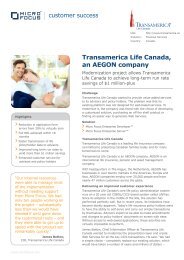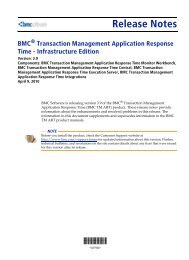Using Directory Server instead of CCITCP2 - Micro Focus
Using Directory Server instead of CCITCP2 - Micro Focus
Using Directory Server instead of CCITCP2 - Micro Focus
Create successful ePaper yourself
Turn your PDF publications into a flip-book with our unique Google optimized e-Paper software.
<strong>Using</strong> <strong>Directory</strong> <strong>Server</strong> <strong>instead</strong> <strong>of</strong> <strong>CCITCP2</strong><br />
If you have installed Net Express 4.0 or <strong>Server</strong> Express 4.0 with the Enterprise<br />
<strong>Server</strong> option, then the <strong>CCITCP2</strong> program will have been replaced by a trigger<br />
program that calls the <strong>Micro</strong> <strong>Focus</strong> <strong>Directory</strong> <strong>Server</strong> (MFDS) program.<br />
As far as CCI a user are concerned, the <strong>Directory</strong> <strong>Server</strong> serves the same<br />
purpose as <strong>CCITCP2</strong> and behaves in exactly the same way. Each machine that<br />
runs the Enterprise <strong>Server</strong> option must have a copy <strong>of</strong> the <strong>Directory</strong> <strong>Server</strong><br />
program running on it.<br />
MFDS is a complete replacement for <strong>CCITCP2</strong>, and is backwardly compatible with<br />
<strong>CCITCP2</strong> and supports all the same command line options, syntax, and all other<br />
functionality.<br />
There are two types <strong>of</strong> servers controlled by the <strong>Directory</strong> <strong>Server</strong>:<br />
<strong>Micro</strong> <strong>Focus</strong> Enterprise <strong>Server</strong><br />
This is a server that provides an execution environment for COBOL<br />
programs running in response to service requests issued by several<br />
different client types.<br />
<strong>Micro</strong> <strong>Focus</strong> CCI <strong>Server</strong><br />
This is a server that provides services using the <strong>Micro</strong> <strong>Focus</strong> Common<br />
Communications Interface (CCI), using the <strong>Directory</strong> <strong>Server</strong> as a name<br />
server <strong>instead</strong> <strong>of</strong> registering with a <strong>CCITCP2</strong> process. You cannot create<br />
new CCI servers nor change their status. If a CCI server is running on<br />
the same network as the <strong>Directory</strong> <strong>Server</strong>, and if it has been configured to<br />
use <strong>Directory</strong> <strong>Server</strong> as a naming service, it will simply appear in the<br />
table <strong>of</strong> servers, with the status "Registered" when it is running. It will<br />
remove itself from the table when it stops. For more information about<br />
CCI, see the Configuring CCI book within your product documentation.<br />
If you have installed <strong>Micro</strong> <strong>Focus</strong> Enterprise <strong>Server</strong> for Windows, this will<br />
automatically install the <strong>Micro</strong> <strong>Focus</strong> <strong>Directory</strong> <strong>Server</strong> (MFDS) as a service, so<br />
there is no need to manually install <strong>CCITCP2</strong> as a service.<br />
If you have installed <strong>Server</strong> Express you could insert the command in your start<br />
up shell script. Therefore you have to insert the following environment variables:<br />
COBDIR - Specifies the directory that contains Enterprise <strong>Server</strong><br />
PATH - Specifies the directories to be searched by all UNIX<br />
programs, including the run-time system, when finding executables<br />
to be run<br />
LD_LIBRARY_PATH, LIBPATH or SHLIB_PATH, depending on your<br />
UNIX system - Specifies the directory or directories for the UNIX<br />
system, cob and the run-time system to search for shared libraries<br />
and callable shared objects.<br />
Page 1 <strong>of</strong> 2
<strong>Using</strong> <strong>Directory</strong> <strong>Server</strong> <strong>instead</strong> <strong>of</strong> <strong>CCITCP2</strong><br />
The command to start <strong>Directory</strong> <strong>Server</strong> is mfds. You need to log in as<br />
root before you run mfds. The mfds command must be inserted after<br />
the command to start up TCP/IP, because <strong>Directory</strong> <strong>Server</strong> requires<br />
TCP/IP to be running.<br />
Page 2 <strong>of</strong> 2