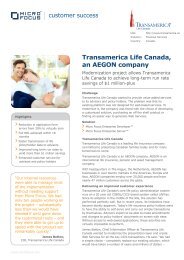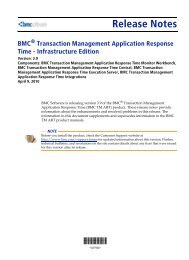Using Mainframe Access (MFA) - Micro Focus
Using Mainframe Access (MFA) - Micro Focus
Using Mainframe Access (MFA) - Micro Focus
You also want an ePaper? Increase the reach of your titles
YUMPU automatically turns print PDFs into web optimized ePapers that Google loves.
<strong>Using</strong> <strong>Mainframe</strong> <strong>Access</strong> (<strong>MFA</strong>) from a COBOL program<br />
length workstation indexed file. If you wish to produce a fixed length indexed file, then use ESDS-<br />
FIXED instead of ESDS.<br />
MFDAS IMPORT filename FROM ESDS vsamesdsname<br />
VSAM RRDS<br />
To import from a VSAM RRDS data set with automatic data conversion and produce a variable<br />
length workstation indexed file. If you wish to produce a fixed length indexed file, then use RRDS-<br />
FIXED instead of RRDS.<br />
MFDAS IMPORT filename FROM RRDS vsamrrdsname<br />
IMS Database<br />
To import from an unloaded IMS database with automatic data conversion and produce a<br />
workstation PCIMS format database. Three additional parameters are available after the mainframe<br />
IMS unloaded datasetname field. These parameters are the required database name, location of<br />
segment name in the data record (relative to 1) and the location of the segment data in the data<br />
record (relative to 1). If the mainframe database has been unloaded using the <strong>Micro</strong> <strong>Focus</strong> PCIMS<br />
unload utility, then these three fields are not required, as they are automatically picked up from the<br />
mainframe unloaded dataset.<br />
MFDAS IMPORT filename FROM IMS imsunloadedname [databasename] [segmentnamelocation]<br />
[segmentdatalocation]<br />
DB/2 Table<br />
To import from an unloaded DB/2 table with automatic data conversion and produce a workstation<br />
XDB format table. Three additional parameters are required after the mainframe DB/2 unloaded<br />
datasetname field. These parameters are the required location, authid, and table name. The<br />
mainframe table must have been unloaded into a sequential file using the DSNTIAUL DB/2 unload<br />
utility. The table must exist and the SQLWizard must be available on the path.<br />
MFDAS IMPORT filename FROM DB2 db2unloadedname location authid tablename<br />
NOTE: The <strong>MFA</strong> product and the example shown here are designed only to be used in a mainframe<br />
application offload development environment utilizing our <strong>Mainframe</strong> Express product. The <strong>MFA</strong><br />
product is not designed to be used in any production environment or application.<br />
Page 4 of 4