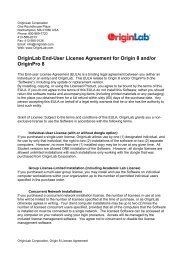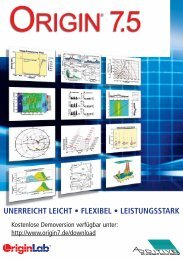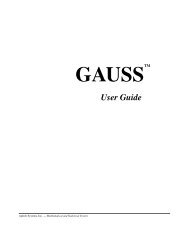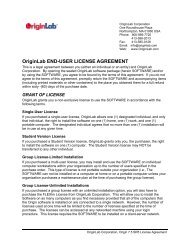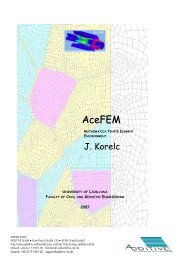You also want an ePaper? Increase the reach of your titles
YUMPU automatically turns print PDFs into web optimized ePapers that Google loves.
SMSInitialize@"test", "Language" −> "Fortran"D;<br />
SMSModule@"test", Real@x$$, f$$DD;<br />
x£ SMSReal@x$$D;<br />
Module : test<br />
SMSIf@x
2 AceGen code generator<br />
AceGen Contents<br />
AceGen Contents ..................................................................................................................2<br />
Tutorial .......................................................................................................................................7<br />
AceGen Preface ............................................................................................................7<br />
Introduction ....................................................................................................................8<br />
General ..........8<br />
AceGen ..........9<br />
Mathematica and AceGen ......11<br />
Bibliography ..12<br />
Standard AceGen Procedure ..................................................................................13<br />
Load AceGen package ...........13<br />
Description of Introductory Example 13<br />
Description of AceGen Characteristic Steps ..13<br />
• Step 1: Initialization • Step 2: Definition of Input and Output Parameters • Step 3: Definition of Numeric-<br />
Symbolic Interface Variables • Step 4: Description of the Problem • Step 5: Definition of Symbolic -<br />
Numeric Interface Variables • Step 6: Code Generation<br />
Generation of C code .15<br />
Generation of MathLink code 16<br />
Generation of Matlab code ....18<br />
Symbolic-Numeric Interface ....................................................................................20<br />
Auxiliary Variables .......................................................................................................21<br />
User Interface .................................................................................................................26<br />
Verification of Automatically Generated Code ................................................35<br />
Expression Optimization ...........................................................................................38<br />
Program Flow Control ................................................................................................40<br />
• Example 1: Newton-Raphson • Example 2: Gauss integration<br />
Algebraic Operations ..................................................................................................44<br />
Automatic Differentiation ......44<br />
• Example 1: simple derivative • Example 2: differentiation of the complex program structure<br />
Symbolic Evaluation . 48<br />
• Example<br />
Linear Algebra ...........49<br />
• Example<br />
Other Algebraic Computations ..........51<br />
Advanced Features ...............................................................................................................52<br />
Arrays ................................................................................................................................52<br />
• Example : Arrays<br />
User Defined Functions .............................................................................................54<br />
Exceptions in Differentiation ...................................................................................56<br />
Characteristic Formulae ............................................................................................60<br />
• Example 1: characteristic formulae - one subset • Example 2: characteristic formulae - two subsets<br />
Non-local Operations ..................................................................................................64<br />
Signatures of the Expressions ...............................................................................65
AceGen code generator 3<br />
• Example 1 • Example 2<br />
Reference Guide ....................................................................................................................68<br />
AceGen Session ...........................................................................................................68<br />
SMSInitialize .68<br />
SMSModule . .70<br />
SMSWrite ......71<br />
SMSVerbatim 73<br />
SMSPrint .......74<br />
Basic Assignments .....................................................................................................77<br />
SMSR or £ .....77<br />
SMSV or ¢ .....78<br />
SMSM or ¥ ....79<br />
SMSS or ¤ ....79<br />
SMSInt ..........80<br />
SMSSimplify .81<br />
SMSVariables 81<br />
Symbolic-numeric Interface .....................................................................................81<br />
SMSReal ........81<br />
SMSInteger ...82<br />
SMSLogical ...82<br />
SMSRealList . 83<br />
SMSExport ....85<br />
SMSCall ........86<br />
• Example<br />
Smart Assignments .....................................................................................................88<br />
SMSFreeze ....88<br />
SMSFictive ....93<br />
SMSReplaceAll .........94<br />
SMSSmartReduce ......96<br />
SMSSmartRestore .....96<br />
SMSRestore ...97<br />
Arrays ................................................................................................................................97<br />
SMSArray .....97<br />
SMSPart ........98<br />
SMSReplacePart ........99<br />
SMSDot .........99<br />
SMSSum ........100<br />
Differentiation ................................................................................................................101<br />
SMSD 101<br />
• Example: Differentiation with respect to matrix • Example: Incorrect structure of the program<br />
SMSDefineDerivative ...........104<br />
Program Flow Control ................................................................................................105<br />
SMSIf 105<br />
SMSElse ........110<br />
SMSEndIf ......110<br />
SMSDo ..........111<br />
SMSEndDo ...115<br />
SMSReturn, SMSBreak, SMSContinue ........116
4 AceGen code generator<br />
Utilities ......................................................................................................................................117<br />
Manipulating notebooks ............................................................................................117<br />
SMSEvaluateCellsWithTag ...117<br />
• Example:<br />
SMSRecreateNotebook .........118<br />
SMSTagIf ......118<br />
SMSTagSwitch ..........118<br />
SMSTagReplace ........119<br />
Debugging .......................................................................................................................119<br />
SMSSetBreak 119<br />
SMSLoadSession .......119<br />
SMSAnalyze ..119<br />
SMSClearBreak .........122<br />
SMSActivateBreak ....122<br />
Random Value Functions .........................................................................................123<br />
SMSAbs ........123<br />
SMSSign .......123<br />
SMSKroneckerDelta . 123<br />
SMSSqrt ........123<br />
SMSMin,SMSMax ....124<br />
SMSRandom . 124<br />
General Functions .......................................................................................................124<br />
SMSNumberQ ...........124<br />
SMSPower .....124<br />
SMSTime ......124<br />
SMSUnFreeze ...........125<br />
Linear Algebra ...............................................................................................................125<br />
SMSLinearSolve .......125<br />
SMSLUFactor ...........125<br />
SMSLUSolve 125<br />
SMSFactorSim ..........126<br />
SMSInverse ...126<br />
SMSDet .........126<br />
SMSKrammer 126<br />
Tensor Algebra ..............................................................................................................126<br />
SMSCovariantBase ...126<br />
SMSCovariantMetric .127<br />
SMSContravariantMetric .......127<br />
SMSChristoffell1 .......128<br />
SMSChristoffell2 .......128<br />
SMSTensorTransformation ...129<br />
SMSDCovariant ........129<br />
Mechanics of Solids ....................................................................................................130<br />
SMSLameToHooke, SMSHookeToLame, SMSHookeToBulk, SMSBulkToHooke 130<br />
SMSPlaneStressMatrix, SMSPlaneStrainMatrix .......130<br />
SMSEigenvalues .......131<br />
SMSMatrixExp ..........131<br />
SMSInvariantsI,SMSInvariantsJ .......131
AceGen code generator 5<br />
General Numerical Environments ..................................................................................132<br />
MathLink Environment ...............................................................................................132<br />
SMSInstallMathLink . 132<br />
SMSLinkNoEvaluations ........132<br />
SMSSetLinkOptions ..132<br />
Matlab Environment ....................................................................................................133<br />
Finite Element Environments ...........................................................................................134<br />
FE Environments Introduction ...............................................................................134<br />
Standard FE Procedure .............................................................................................136<br />
• Description of FE Characteristic Steps • Description of Introductory Example • Step 1: Initialization •<br />
Step 2: Element subroutine for the evaluation of tangent matrix and residual • Step 3: Interface to the input<br />
data of the element subroutine • Step 4: Definition of the trial functions • Step 5: Definition of the<br />
governing equations • Step 6: Definition of the Jacobian matrix • Step 7: Code Generation<br />
User defined environment interface ....................................................................139<br />
Reference Guide ...........................................................................................................142<br />
SMSTemplate 142<br />
SMSStandardModule 142<br />
Template Constants ...148<br />
Element Topology .....151<br />
Node Identification ....155<br />
Numerical Integration 156<br />
Elimination of local unknowns ..........162<br />
Subroutine: "Sensitivity pseudo-load" and "Dependent sensitivity" ..164<br />
Subroutine: "Postprocessing" 166<br />
Data Structures .............................................................................................................167<br />
Environment Data ......167<br />
Integer Type Environment Data ........167<br />
Real Type Environment Data 172<br />
Node Data Structures .173<br />
Node Specification Data ........173<br />
Node Data ......174<br />
Element Data Structures ........175<br />
Domain Specification Data ....175<br />
Element Data . 180<br />
Supported FEM Environments ...............................................................................180<br />
AceFEM .........180<br />
• About AceFEM<br />
FEAP 180<br />
• About FEAP • SMSFEAPMake • SMSFEAPRun • Specific FEAP Interface Data • FEAP extensions<br />
ELFEN ...........183<br />
• About ELFEN • SMSELFENMake • SMSELFENRun • Specific ELFEN Interface Data • ELFEN<br />
Interface<br />
ABAQUS ........186<br />
• About ABAQUS • SMSABAQUSMake • SMSABAQUSRun • Example<br />
Other environments ...187<br />
Interactions: Templates-AceGen-AceFEM ........................................................188<br />
Interactions: Glossary 188<br />
Interactions: Element Topology ........188<br />
Interactions: Memory Management ...189
6 AceGen code generator<br />
Interactions: Element Description .....189<br />
Interactions: Input Data .........190<br />
Interactions: Mathematica .....190<br />
Interactions: Presentation of Results . 191<br />
Interactions: General . 191<br />
AceGen Examples .................................................................................................................192<br />
About AceGen Examples ..........................................................................................192<br />
Solution to the System of Nonlinear Equations ..............................................193<br />
Minimization of Free Energy ....................................................................................194<br />
Problem Description ..194<br />
A) Trial Lagrange polynomial interpolation ..196<br />
B) Finite difference interpolation ......201<br />
C) Finite element method .....207<br />
Mixed 3D Solid FE for AceFEM ..............................................................................208<br />
Mixed 3D Solid FE for FEAP ....................................................................................212<br />
3D Solid FE for ELFEN ...............................................................................................215<br />
3D Solid FE for ABAQUS ..........................................................................................218<br />
Troubleshooting and New in version ...........................................................................220<br />
AceGen Troubleshooting ..........................................................................................220
AceGen code generator 7<br />
Tutorial<br />
AceGen Preface<br />
AceGen 1.1<br />
‘ Prof. Dr. Jo z Ó e Korelc 2006, 2007<br />
Ravnikova 4, SI - 1000, Ljubljana, Slovenia<br />
E|mail : AceProducts üfgg.uni - lj.si<br />
www.fgg.uni - lj.si ê Symech ê<br />
The Mathematica package AceGen is used for the automatic derivation of formulae<br />
needed in numerical procedures. Symbolic derivation of the characteristic quantities<br />
(e.g. gradients, tangent operators, sensitivity vectors, … ) leads to exponential behavior<br />
of derived expressions, both in time and space. A new approach, implemented in<br />
AceGen, avoids this problem by combining several techniques: symbolic and algebraic<br />
capabilities of Mathematica, automatic differentiation technique, automatic<br />
code generation, simultaneous optimization of expressions and theorem proving by a<br />
stochastic evaluation of the expressions. The multi-language capabilities of AceGen<br />
can be used for a rapid prototyping of numerical procedures in script languages of<br />
general problem solving environments like Mathematica or Matlab ‘ as well as to<br />
generate highly optimized and efficient compiled language codes in FORTRAN or C.<br />
Through a unique user interface the derived formulae can be explored and analyzed.<br />
The AceGen package also provides a collection of prearranged modules for the automatic<br />
creation of the interface between the automatically generated code and the<br />
numerical environment where the code would be executed. The AceGen package
8 AceGen code generator<br />
directly supports several numerical environments such as: MathLink connection to<br />
Mathematica, AceFEM is a research finite element environment based on Mathematica,<br />
FEAP ‘ is a research finite element environment written in FORTRAN, ELF-<br />
EN ‘ and ABAQUS ‘ are the commercial finite element environments written in<br />
FORTRAN etc.. The multi-language and multi-environment capabilities of AceGen<br />
package enable generation of numerical codes for various numerical environments<br />
from the same symbolic description. In combination with the finite element environment<br />
AceFEM the AceGen package represents ideal tool for a rapid development of<br />
new numerical models.<br />
Introduction<br />
General<br />
Symbolic and algebraic computer systems such as Mathematica are general and very powerful tools for the manipulation<br />
of formulae and for performing various mathematical operations by computer. However, in the case of complex<br />
numerical models, direct use of these systems is not possible. Two reasons are responsible for this fact: a) during the<br />
development stage the symbolic derivation of formulae leads to uncontrollable growth of expressions and consequently<br />
redundant operations and inefficient programs, b) for numerical implementation SAC systems can not keep up with the<br />
run-time efficiency of programming languages like FORTRAN and C and by no means with highly problem oriented<br />
and efficient numerical environments used for finite element analysis.<br />
The following techniques which are results of rapid development in computer science in the last decades are particularly<br />
relevant when we want to describe a numerical method on a high abstract level, while preserving the numerical<br />
efficiency:<br />
fl symbolic and algebraic computations (SAC) systems,<br />
fl automatic differentiation (AD) tools,<br />
fl problem Solving Environments (PSE),<br />
fl theorem proving systems (TP),<br />
fl numerical libraries,<br />
fl specialized systems for FEM.
AceGen code generator 9<br />
AceGen<br />
The idea implemented in AceGen is not to try to combine different systems, but to combine different techniques inside<br />
one system in order to avoid the above mentioned problems. Thus, the main objective will be to combine techniques in<br />
such a way that will lead to an optimal environment for the design and implementation of arbitrary numerical procedures.<br />
Among the presented systems the most versatile are indeed the SAC systems. They normally contain, beside the<br />
algebraic manipulation, graphics and numeric capabilities, also powerful programming languages. It is therefore quite<br />
easy to simulate other techniques inside the SAC system. An approach to automatic code generation used in AceGen is<br />
called Simultaneous Stochastic Simplification of numerical code (Korelc 1997a). This approach combines the general<br />
computer algebra system Mathematica with an automatic differentiation technique and an automatic theorem proving<br />
by examples. To alleviate the problem of the growth of expressions and redundant calculations, simultaneous simplification<br />
of symbolic expressions is used. Stochastic evaluation of the formulae is used for determining the equivalence of<br />
algebraic expressions, instead of the conventional pattern matching technique. AceGen was designed to approach<br />
especially hard problems, where the general strategy to efficient formulation of numerical procedures, such as analytical<br />
sensitivity analysis of complex multi-field problems, has not yet been established.<br />
General characteristics of AceGen code generator:<br />
fl simultaneous optimization of expressions immediately after they have been derived,<br />
fl automatic differentiation technique,<br />
fl automatic selection of the appropriate intermediate variables,<br />
fl the whole program structure can be generated,<br />
fl appropriate for large problems where also intermediate expressions can be subjected to the uncontrolled swell,<br />
fl improved optimization procedures with stochastic evaluation of expressions,<br />
fl differentiation with respect to indexed variables,<br />
fl automatic interface to other numerical environments (by using Splice command of Mathematica),<br />
fl multi-language code generation (Fortran/Fortran90, C/C++, Mathematica language, Matlab language),<br />
fl advanced user interface,<br />
fl advanced methods for exploring and debugging of generated formulae,<br />
fl special procedures are needed for non-local operations.<br />
The AceGen system is written in the symbolic language of Mathematica. It consists of about 300 functions and 20000<br />
lines of Mathematica's source code. Typical AceGen function takes the expression provided by the user, either interactively<br />
or in file, and returns an optimized version of the expression. Optimized version of the expression can result in a<br />
newly created auxiliary symbol HviL, or in an original expression in parts replaced by previously created auxiliary<br />
symbols. In the first case AceGen stores the new expression in an internal data base. The data base contains a global<br />
vector of all expressions, information about dependencies of the symbols, labels and names of the symbols, partial<br />
derivatives, etc. The data base is a global object which maintains informations during the Mathematica session.<br />
The classical way of optimizing expressions in computer algebra systems is searching for common sub-expressions at<br />
the end of the derivation, before the generation of the numerical code. In the numerical code common sub-expressions<br />
appear as auxiliary variables. An alternative approach is implemented in AceGen where formulae are optimized,<br />
simplified and replaced by the auxiliary variables simultaneously with the derivation of the problem. The optimized<br />
version is then used in further operations. If the optimization is performed simultaneously, the explicit form of the<br />
expression is obviously lost, since some parts are replaced by intermediate variables.
10 AceGen code generator<br />
Simultaneous simplification procedure.<br />
In real problems it is almost impossible to recognize the identity of two expressions (for example the symmetry of the<br />
tangent stiffness matrix in nonlinear mechanical problems) automatically only by the pattern matching mechanisms.<br />
Normally our goal is to recognize the identity automatically without introducing additional knowledge into the derivation<br />
such as tensor algebra, matrix transformations, etc. Commands in Mathematica such as Simplify, Together, and<br />
Expand, are useless in the case of large expressions. Additionally, these commands are efficient only when the whole<br />
expression is considered. When optimization is performed simultaneously, the explicit form of the expression is lost.<br />
The only possible way at this stage of computer technology seems to be an algorithm which finds equivalence of<br />
expressions numerically. This relatively old idea (see for example Martin 1971 or Gonnet 1986) is rarely used,<br />
although it is essential for dealing with especially hard problems. However, numerical identity is not a mathematically<br />
rigorous proof for the identity of two expressions. Thus the correctness of the simplification can be determined only<br />
with a certain degree of probability. With regard to our experience this can be neglected in mechanical analysis when<br />
dealing with more or less 'smooth' functions.<br />
Practice shows that at the research stage of the derivation of a new numerical software, different languages and different<br />
platforms are the best means for assessment of the specific performances and, of course, failures of the numerical<br />
model. Using the classical approach, re-coding of the source code in different languages would be extremely time<br />
consuming and is never done. With the symbolic concepts re-coding comes practically for free, since the code is<br />
automatically generated for several languages and for several platforms from the same basic symbolic description. The<br />
basic tests which are performed on a small numerical examples can be done most efficiently by using the general<br />
symbolic-numeric environments such as Mathematica, Maple, etc. It is well known that many design flaws such as<br />
instabilities or poor convergence characteristics of the numerical procedures can be easily identified if we are able to<br />
investigate the characteristic quantities (residual, tangent matrix, ... ) on a symbolic level. Unfortunately, symbolicnumeric<br />
environments become very inefficient if we have a larger examples or if we have to perform iterative numerical<br />
procedures. In order to assess performances of the numerical procedure under real conditions the easiest way is to<br />
perform tests on sequential machines with good debugging capabilities (typically personal computers and programs<br />
written in Fortran or C language). At the end, for real industrial simulations, large parallel machines have to be used.<br />
With the symbolic concepts implemented in AceGen, the code is automatically generated for several languages and for<br />
several platforms from the same basic symbolic description.
AceGen code generator 11<br />
Mathematica and AceGen<br />
Since AceGen runs in parallel with Mathematica we can use all the capabilities of Mathematica. The major algebraic<br />
computations which play crucial role in the development of any numerical code are:<br />
fl analytical differentiation,<br />
fl symbolic evaluation,<br />
fl symbolic solution to the system of linear equations,<br />
fl symbolic integration,<br />
fl symbolic solution to the system of algebraic equations.<br />
Each of these operations can be directly implemented also with the built-in Mathematica functions and the result<br />
optimized by AceGen. However, by using equivalent functions in AceGen with simultaneous optimization of expressions,<br />
much larger problems can be efficiently treated. Unfortunately, the equivalent AceGen functions exist only for<br />
the 'local' operations (see Non - local operations ).
12 AceGen code generator<br />
Bibliography<br />
Korelc J., (2002), Multi-language and Multi-environment Generation of Nonlinear Finite Element Codes,<br />
Engineering with Computers, 2002, vol. 18, n. 4,str. 312-327<br />
Korelc, J. (1997a), Automatic generation of finite-element code by simultaneous optimization of expressions, Theoretical<br />
Computer Science, 187, 231-248.<br />
Gonnet G. (1986), New results for random determination of equivalence of expression, Proc. of 1986 ACM Symp. on<br />
Symbolic and Algebraic Comp, (Char B.W., editor), Waterloo, July 1986, 127-131.<br />
Griewank A. (1989), On Automatic Differentiation, Mathematical Programming: Recent Developments and Applications,<br />
Kluwer Academic Publisher, Amsterdam, 83-108.<br />
Hulzen J.A. (1983), Code optimization of multivariate polynomial schemes: A pragmatic approach. Proc. of<br />
IEUROCAL'83, (Hulzen J.A., editor), Springer-Verlag LNCS Series Nr. 162.<br />
Kant E. (1993), Synthesis of Mathematical Modeling Software, IEEE Software, May 1993.<br />
Korelc J. (1996), Symbolic Approach in Computational Mechanics and its Application to the Enhanced Strain Method,<br />
Doctoral Dissertation, Institut of Mechanics, TH Darmstadt, Germany.<br />
Korelc J. (1997b), A symbolic system for cooperative problem solving in computational mechanics, Computational<br />
Plasticity Fundamentals and Applications, (Owen D.R.J., Oñate E. and Hinton E., editors), CIMNE, Barcelona,<br />
447-451.<br />
Korelc J., and Wriggers P. (1997c), Symbolic approach in computational mechanics, Computational Plasticity Fundamentals<br />
and Applications, (Owen D.R.J., Oñate E. and Hinton E., editors), CIMNE, Barcelona, 286-304.<br />
Korelc J., (2001), Hybrid system for multi-language and multi-environment generation of numerical codes, Proceedings<br />
of the ISSAC'2001 Symposium on Symbolic and Algebraic Computation, New York, ACM:Press, 209-216<br />
Leff L. and Yun D.Y.Y. (1991), The symbolic finite element analysis system. Computers & Structures, 41, 227-231.<br />
Noor A.K. (1994), Computerized Symbolic Manipulation in Structural Mechanics, Computerized symbolic manipulation<br />
in mechanics, (Kreuzer E., editor), Springer-Verlag, New York, 149-200.<br />
Schwartz J.T. (1980), Fast probabilistic algorithms for verification of polynomial identities. Journal of the ACM, 27(4),<br />
701-717.<br />
Sofroniou M. (1993), An efficient symbolic-numeric environment by extending mathematica's format rules. Proceedings<br />
of Workshop on Symbolic and Numerical Computation, (Apiola H., editor), University of Helsinki, Technical<br />
Report Series, 69-83.<br />
Wang P.S. (1986), Finger: A symbolic system for automatic generation of numerical programs in finite element<br />
analysis, J. Symb. Comput, 2, 305-316.<br />
Wang P.S. (1991), Symbolic computation and parallel software, Technical Report ICM-9109-12, Department of<br />
Mathematics and Computer Science, Kent State University, USA.<br />
Wolfram, S. (1991), Mathematica: A System for Doing Mathematics by Computer, Addison-Wesley.
AceGen code generator 13<br />
Standard AceGen Procedure<br />
Load AceGen package<br />
This loads the AceGen package.<br />
14 AceGen code generator<br />
Step 1: Initialization<br />
This initializes the AceGen session. FORTRAN is chosen as the final code language. See also SMSInitialize .<br />
SMSInitialize@"test", "Language" −> "Fortran"D;<br />
Step 2: Definition of Input and Output Parameters<br />
This starts a new subroutine with the name "Test" and four real type parameters. The input parameters of the subroutine are u, x,<br />
and L, and parameter g is an output parameter of the subroutine. The input and output parameters of the subroutine are characterized<br />
by the double $ sign at the end of the name. See also Symbolic-Numeric Interface.<br />
SMSModule@"Test", Real@u$$@3D, x$$, L$$, g$$@3DDD;<br />
Step 3: Definition of Numeric-Symbolic Interface Variables<br />
Here the input parameters of the subroutine are assigned to the usual Mathematica variables. The standard Mathematica assignment<br />
operator = has been replaced by the special AceGen operator £. Operator £ performs stochastic simultaneous optimization of<br />
expressions. See also Auxiliary Variables, SMSReal .<br />
x £ SMSReal@x$$D<br />
x<br />
L £ SMSReal@L$$D<br />
L<br />
Here the variable u[1], u[2], u[3] are introduced with the signature (characteristic random numbers used within code optimization<br />
procedures) taken from the interval [0.1,0.2]. If the interval is omitted, the signature from the default interval [0,1] is generated.<br />
ui £ SMSReal@Array@u$$@�1D &,3DD<br />
:ui 1 , ui 2 , ui 3 ><br />
Step 4: Description of the Problem<br />
Here is the body of the subroutine.<br />
Ni £ 8x ê L, 1 − x ê L, x ê L ∗ H1 − x ê LL<<br />
:Ni 1, Ni 2, Ni 3><br />
u £ Ni . ui<br />
u<br />
f £ u^2<br />
f<br />
g £ SMSD@f, uiD<br />
:g 1 , g 2 , g 3 >
AceGen code generator 15<br />
Step 5: Definition of Symbolic - Numeric Interface Variables<br />
This assigns the results to the output parameters of the subroutine. See also SMSExport.<br />
SMSExport@g, g$$D;<br />
Step 6: Code Generation<br />
During the session AceGen generates pseudo-code which is stored into the AceGen database. At the end of the session AceGen<br />
translates the code from pseudo-code to the required script or compiled program language and prints out the code to the output<br />
file.See also SMSWrite.<br />
SMSWrite@D;<br />
Method : Test 6 formulae, 81 sub−expressions<br />
@1D File created : test.f Size : 946<br />
This displays the contents of the generated file.<br />
FilePrint["test.f"]<br />
!**************************************************************<br />
!* AceGen 1.1 Windows (4 Aug 07) *<br />
!* Co. J. Korelc 2007 4 Aug 07 10:48:42 *<br />
!**************************************************************<br />
! User : USER<br />
! Evaluation time : 1 s Mode : Optimal<br />
! Number of formulae : 6 Method: Automatic<br />
! Subroutine : Test size :81<br />
! Total size of Mathematica code : 81 subexpressions<br />
! Total size of Fortran code : 379 bytes<br />
!******************* S U B R O U T I N E **********************<br />
SUBROUTINE Test(v,u,x,L,g)<br />
IMPLICIT NONE<br />
include 'sms.h'<br />
DOUBLE PRECISION v(5001),u(3),x,L,g(3)<br />
v(6)=x/L<br />
v(7)=1d0-v(6)<br />
v(8)=v(6)*v(7)<br />
v(9)=u(1)*v(6)+u(2)*v(7)+u(3)*v(8)<br />
v(15)=2d0*v(9)<br />
g(1)=v(15)*v(6)<br />
g(2)=v(15)*v(7)<br />
g(3)=v(15)*v(8)<br />
END<br />
Generation of C code<br />
Instead of the step by step evaluation, we can run all the session at once. This time the C version of the code is<br />
generated.
16 AceGen code generator<br />
"C"D;<br />
SMSModule@"Test", Real@u$$@3D, x$$, L$$, g$$@3DDD;<br />
8x, L< £ 8SMSReal@x$$D, SMSReal@L$$D;<br />
u £ Ni.ui;<br />
f £ u2 ;<br />
g £ SMSD@f, uiD;<br />
SMSExport@g, g$$D;<br />
SMSWrite@D;<br />
Method : Test 6 formulae, 81 sub−expressions<br />
@0D File created : test.c Size : 863<br />
FilePrint["test.c"]<br />
/*************************************************************<br />
* AceGen 1.1 Windows (4 Aug 07) *<br />
* Co. J. Korelc 2007 4 Aug 07 10:48:44 *<br />
**************************************************************<br />
User : USER<br />
Evaluation time : 0 s Mode : Optimal<br />
Number of formulae : 6 Method: Automatic<br />
Subroutine : Test size :81<br />
Total size of Mathematica code : 81 subexpressions<br />
Total size of C code : 294 bytes*/<br />
#include "sms.h"<br />
/******************* S U B R O U T I N E *********************/<br />
void Test(double v[5001],double u[3],double (*x),double (*L),double g[3])<br />
{<br />
v[6]=(*x)/(*L);<br />
v[7]=1e0-v[6];<br />
v[8]=v[6]*v[7];<br />
v[9]=u[0]*v[6]+u[1]*v[7]+u[2]*v[8];<br />
v[15]=2e0*v[9];<br />
g[0]=v[15]*v[6];<br />
g[1]=v[15]*v[7];<br />
g[2]=v[15]*v[8];<br />
};<br />
Generation of MathLink code<br />
Here the MathLink version of the source code is generated. The generated code is automatically enhanced by an<br />
additional modules necessary for the proper MathLink connection.
AceGen code generator 17<br />
"MathLink"D;<br />
SMSModule@"Test", Real@u$$@3D, x$$, L$$, g$$@3DD,<br />
"Input" → 8u$$, x$$, L$$
18 AceGen code generator<br />
/* call module */<br />
Test(workingvector,u,x,L,g);<br />
/* write to link */<br />
free(x);<br />
free(L);<br />
PutRealList(g,i4s1);<br />
};<br />
void MathLinkInitialize()<br />
{<br />
MathLinkOptions[CO_NoSubroutines]=1;<br />
printf("MathLink module: %s\n","test");<br />
};<br />
/******************* S U B R O U T I N E *********************/<br />
void Test(double v[5001],double u[3],double (*x),double (*L),double g[3])<br />
{<br />
v[6]=(*x)/(*L);<br />
v[7]=1e0-v[6];<br />
v[8]=v[6]*v[7];<br />
v[9]=u[0]*v[6]+u[1]*v[7]+u[2]*v[8];<br />
v[15]=2e0*v[9];<br />
g[0]=v[15]*v[6];<br />
g[1]=v[15]*v[7];<br />
g[2]=v[15]*v[8];<br />
};<br />
Here the MathLink program Test.exe is build from the generated source code and installed so that functions defined in the source<br />
code can be called directly from Mathematica. (see also SMSInstallMathLink)<br />
SMSInstallMathLink@D<br />
8SMSSetLinkOption@test, 8i_Integer, j_Integer
AceGen code generator 19<br />
"Matlab"D;<br />
SMSModule@"Test", Real@u$$@3D, x$$, L$$, g$$@3DD,<br />
"Input" → 8u$$, x$$, L$$k) , x=0; else x=a(l); end;<br />
end<br />
function [x]=Power(a,b)<br />
x=a^b;<br />
end<br />
end
20 AceGen code generator<br />
Symbolic-Numeric Interface<br />
A general way of how to pass data from the main program into the automatically generated routine and how to get the<br />
results back to the main program is thought external variables. External variables are used to establish the interface<br />
between the numerical environment and the automatically generated code.<br />
External variables appear in a list of input/output parameters of the declaration of the subroutine, as a part of expression,<br />
and when the values are assigned to the output parameters of the subroutine.<br />
definition of the inputêoutput parameters example<br />
SMSModule@"name",<br />
Real@real variablesD,<br />
Integer@integer type variablesD,<br />
Logical@logical variablesDD<br />
SMSModule@"test",Real@y$$@2,5DDD<br />
external variables as a part of expression example<br />
SMSReal@real external dataD y £ 2 Sin@SMSReal@y$$@2,5DDD<br />
SMSInteger@integer external dataD i £ SMSInteger@ii$$D<br />
SMSLogical@logical dataD l £ SMSLogical@bool$$D && y
AceGen code generator 21<br />
Arrays can have arbitrary number of dimensions. The dimension can be an integer constant, an integer external variable<br />
or a "*" character constant. The "*" character stands for the unknown dimension.<br />
The standard format for external variables when they appear as part of expression and their transformation into FOR-<br />
TRAN and C language formats is then:<br />
type AceGen form FORTRAN form C form<br />
real variable SMSReal@x$$D<br />
SMSReal@x$$$D<br />
real array SMSReal@x$$@10DD<br />
SMSReal@x$$@i$$, "->name",5DD<br />
SMSReal@x$$@i$$, ".name",5DD<br />
integer variable SMSInteger@i$$D<br />
SMSInteger@i$$$D<br />
integer array SMSInteger@i$$@10DD<br />
SMSInteger@i$$@"10"DD<br />
SMSInteger@i$$@j$$, "->name",5DD<br />
SMSInteger@i$$@j$$, ".name",5DD<br />
logical variable SMSLogical@l$$D<br />
SMSLogical@l$$$D<br />
External variables as a part of expression.<br />
x<br />
x<br />
x H10L<br />
illegal<br />
illegal<br />
i<br />
i<br />
i H10L<br />
i H10L<br />
illegal<br />
illegal<br />
l<br />
l<br />
*x<br />
x<br />
x@10D<br />
x@i-1D->name@5D<br />
x@i-1D.name@5D<br />
*i<br />
i<br />
i@10D<br />
i@10D<br />
i@j-1D->name@5D<br />
i@j-1D.name@5D<br />
A characteristic high precision real type number called "signature" is assigned to each external variable. This characteris<br />
tic real number is then used throughout the AceGen session for the evaluation of the expressions. If the expression<br />
contains parts which cannot be evaluated with the given signatures of external variables, then AceGen reports an error<br />
and aborts the execution.<br />
External variable is represented by the data object with the head SMSExternalF. This data object represents external<br />
expressions together with the information regarding signature and the type of variable.<br />
See also:SMSReal, SMSExport.<br />
Auxiliary Variables<br />
AceGen system can generate three types of auxiliary variables: real type, integer type, and logical type auxiliary<br />
variables. The way of how the auxiliary variables are labeled is crucial for the interaction between the AceGen and<br />
Mathematica. New auxiliary variables are labeled consecutively in the same order as they are created, and these labels<br />
remain fixed during the Mathematica session. This enables free manipulation with the expressions returned by the<br />
AceGen system. With Mathematica user can perform various algebraic transformations on the optimized expressions<br />
independently on AceGen. Although auxiliary variables are named consecutively, they are not always stored in the data<br />
base in the same order. Indeed, when two expressions contain a common sub-expression, AceGen immediately replaces<br />
the sub-expression with a new auxiliary variable which is stored in the data base in front of the considered expressions.<br />
The internal representation of the expressions in the data base can be continuously changed and optimized.<br />
Auxiliary variables have standardized form $V[i, j], where i is an index of auxiliary variable and j is an instance of the<br />
i-th auxiliary variable. The new instance of the auxiliary variable is generated whenever specific variable appears on<br />
the left hand side of equation. Variables with more that one instance are "multi-valued variables".<br />
The input for Mathematica that generates new auxiliary variable is as follows:<br />
lhs operator rhs<br />
*l<br />
l<br />
.
22 AceGen code generator<br />
The structure 'lhs operator rhs' first evaluates rhs, creates new auxiliary variable, and assigns the new auxiliary variable<br />
to be the value of lhs. From then on, lhs is replaced by a new auxiliary variable whenever it appears. rhs is then stored<br />
into the AceGen database.<br />
In AceGen there are four basic operators £,¢, ¥, and ¤. Operators £ and ¢ are used for variables that will appear only<br />
once on the left-hand side of equation. For variables that will appear more that once on the left-hand side the operators<br />
¥ and ¤ have to be used. These operators are replacement for the simple assignment command in Mathematica<br />
(lhs=rhs). In principle we can get AceGen input simply by replacing = operators in standard Mathematica input by one<br />
of the AceGen assignment operators.<br />
Syntax of the basic assignment operators.<br />
v £ exp A new auxiliary variable is created if AceGen finds<br />
out that the introduction of the new variable is necessary,<br />
otherwise v=exp. This is the basic form for defining new<br />
formulae. Ordinary Mathematica input can be converted to the AceGen<br />
input by replacing the Set operator Ha=bL with the £ operator Ha£bL.<br />
v ¢ exp A new auxiliary variable is created,<br />
regardless on the contents of exp. The primal functionality<br />
of this form is to force creation of the new auxiliary variable.<br />
v ¥ exp A new auxiliary variable is created,<br />
regardless on the contents of exp. The primal functionality of this<br />
form is to create variable which will appear more than once on a lefthand<br />
side of equation Hmulti-valued variablesL.<br />
v ¤ exp A new value HexpL is assigned to the previously created auxiliary variable<br />
v. At the input v has to be auxiliary variable created as the result of v ¥<br />
exp command. At the output there is the same variable v,<br />
but with the new signature Hnew instance of vL.<br />
If x is a symbol with the value $V[i,j], then after the execution of the expression x¤ exp, x has a new value $V[i,j+1].<br />
The value $V[i,j+1] is a new instance of the i-th auxiliary variable.<br />
Additionally to the basic operators there are functions that perform reduction in a special way. The SMSFreeze<br />
function imposes various restrictions in how expression is evaluated, simplified and differentiated. The SMSSmartReduce<br />
function does the optimization in a 'smart' way. 'Smart' optimization means that only those parts of the expression<br />
that are not important for the implementation of 'non-local' operation are replaced by a new auxiliary variables.<br />
See also: SMSR, SMSS, SMSReal, SMSInteger<br />
The "signature" of the expression is a high precision real number assigned to the auxiliary variable that represents the<br />
expression. The signature is obtained by replacing all auxiliary variables in expression by corresponding signatures and<br />
then using the standard N function on the result (N[expr, SMSEvaluatePrecision]). The expression that does not yield a<br />
real number as the result of N[expr, SMSEvaluatePrecision] will abort the execution. Thus, any function that yields a<br />
real number as the result of numerical evaluation can appear as a part of AceGen expression. However, there is no<br />
assurance that the generated code is compiled without errors if there exist no equivalent build in function in compiled<br />
language.<br />
Two instances of the same auxiliary variable can appear in the separate branches of "If" construct. At the code generation<br />
phase the active branch of the "If" construct remains unknown. Consequently, the signature of the variable defined<br />
inside the "If" construct should not be used outside the "If" construct. Similar is valid also for "Do" construct, since we<br />
do not know how many times the "Do" loop will be actually executed. The scope of auxiliary variable is a part of the<br />
code where the signature associated with the particular instance of the auxiliary variable can be uniquely identified.<br />
The problem of how to use variables outside the "If"/"Do" constructs is solved by the introduction of fictive instances.<br />
Fictive instance is an instance of the existing auxiliary variable that has no effect on a generated source code. It has
AceGen code generator 23<br />
unique signature so that incorrect simplifications are prevented. Several examples are given in (SMSIf, SMSDo).<br />
An unique signature is also required for all the basic independent variables for differentiation (see Automatic<br />
Differentiation) and is also automatically generated for parts of the expressions that when evaluated yield very<br />
high or very low signatures (e.g 10^100, 10^-100, see also Expression Optimization, Signatures of<br />
the Expressions). The expression optimization procedure can recognize various relations between expressions,<br />
however that is no assurance that relations will be always recognized.Thus users input most not rely on expression<br />
optimization as such and it must produce the same result with or without expression optimization (e.g. in "Plain"<br />
mode).<br />
Example: real, integer and logical variables<br />
This generates three auxiliary variables: real variable x with value p, integer variable i with value 1, and logical variable l with<br />
value True.<br />
"Fortran", "Mode" −> "Debug"D;<br />
SMSModule@"Test"D;<br />
x ¢ SMSReal@πD;<br />
i ¢ SMSInteger@1D;<br />
l ¢ SMSLogical@TrueD;<br />
SMSWrite@D;<br />
time=0 variable= 0 ≡ 8x<<br />
@0D Consistency check − global<br />
@0D Consistency check − expressions<br />
@0D Generate source code :<br />
Method : Test 3 formulae, 13 sub−expressions<br />
Events: 0<br />
@0D Final formating<br />
Export source code.<br />
@0D File created : test.f Size : 860<br />
Intermediate variables are labeled consecutively regardless of the type of variable. This displays how internal variables really look<br />
like.<br />
8x, i, l< êêToString<br />
8$V@1, 1D, $V@2, 1D, $V@3, 1D
24 AceGen code generator<br />
This displays the generated FORTRAN code. AceGen translates internal representation of auxiliary variables accordingly to the<br />
type of variable as follows:<br />
x := $V@1, 1D ⇒ vH1L<br />
i := $V@2, 1D ⇒ i2<br />
l := $V@3, 1D ⇒ b3<br />
FilePrint["test.f"]<br />
!**************************************************************<br />
!* AceGen 1.1 Windows (4 Aug 07) *<br />
!* Co. J. Korelc 2007 4 Aug 07 10:50:51 *<br />
!**************************************************************<br />
! User : USER<br />
! Evaluation time : 0 s Mode : Debug<br />
! Number of formulae : 3 Method: Automatic<br />
! Subroutine : Test size :13<br />
! Total size of Mathematica code : 13 subexpressions<br />
! Total size of Fortran code : 295 bytes<br />
!******************* S U B R O U T I N E **********************<br />
SUBROUTINE Test(v)<br />
IMPLICIT NONE<br />
include 'sms.h'<br />
INTEGER i2<br />
LOGICAL b3<br />
DOUBLE PRECISION v(5001)<br />
! 1 = x<br />
v(1)=0.3141592653589793d1<br />
! 2 = i<br />
i2=int(1)<br />
! 3 = l<br />
b3=.true.<br />
END
AceGen code generator 25<br />
Example: multi-valued variables<br />
This generates two instances of the same variable x. The first instance has value p and the second instance has value p 2 .<br />
"Fortran", "Mode" −> "Debug"D;<br />
SMSModule@"Test"D;<br />
x • SMSReal@πD;<br />
x § π 2 ;<br />
SMSWrite@D;<br />
time=0 variable= 0 ≡ 8x<<br />
@0D Consistency check − global<br />
@0D Consistency check − expressions<br />
@0D Generate source code :<br />
Method : Test 2 formulae, 7 sub−expressions<br />
Events: 0<br />
@0D Final formating<br />
Export source code.<br />
@0D File created : test.f Size : 812<br />
This displays how the second instance of x looks like inside the expressions.<br />
x êê ToString<br />
$V@1, 2D
26 AceGen code generator<br />
This displays the generated FORTRAN code. AceGen translates two instances of the first auxiliary variable into the same FOR-<br />
TRAN variable.<br />
x := $V@1, 1D ⇒ v H1L<br />
x := $V@1, 2D ⇒ v H1L<br />
FilePrint["test.f"]<br />
!**************************************************************<br />
!* AceGen 1.1 Windows (4 Aug 07) *<br />
!* Co. J. Korelc 2007 4 Aug 07 10:50:52 *<br />
!**************************************************************<br />
! User : USER<br />
! Evaluation time : 0 s Mode : Debug<br />
! Number of formulae : 2 Method: Automatic<br />
! Subroutine : Test size :7<br />
! Total size of Mathematica code : 7 subexpressions<br />
! Total size of Fortran code : 253 bytes<br />
!******************* S U B R O U T I N E **********************<br />
SUBROUTINE Test(v)<br />
IMPLICIT NONE<br />
include 'sms.h'<br />
DOUBLE PRECISION v(5001)<br />
! 1 = x<br />
v(1)=0.3141592653589793d1<br />
! 1 = x<br />
v(1)=0.9869604401089358d1<br />
END<br />
User Interface<br />
An important question arises: how to understand the automatically generated formulae? The automatically generated<br />
code should not act like a ''black box''. For example, after using the automatic differentiation tools we have no insight<br />
in the actual structure of the derivatives. While formulae are derived automatically with AceGen, AceGen tries to find<br />
the actual meaning of the auxiliary variables and assigns appropriate names. By asking Mathematica in an interactive<br />
dialog about certain symbols, we can retain this information and explore the structure of the generated expressions. In<br />
the following AceGen sessions various possibilities how to explore the structure of the program are presented.<br />
Example<br />
Let start with the subprogram that returns solution to the system of the following nonlinear equations<br />
3<br />
⎪⎧<br />
a x y + x = 0⎪⎫<br />
Φ = ⎨ 2 ⎬<br />
⎪⎩ a − x y = 0 ⎪⎭<br />
where x and y are unknowns and a is the parameter using the standard Newton-Raphson iterative procedure. The<br />
SMSSetBreak function inserts the breaks points with the identifications "X" and "A" into the generated code.
AceGen code generator 27<br />
"Mathematica", "Mode" → "Debug"D;<br />
SMSModule@"test", Real@x$$, y$$, a$$, tol$$D, Integer@n$$DD;<br />
8x0, y0, a, ε< £ SMSReal@8x$$, y$$, a$$, tol$$
28 AceGen code generator<br />
Palette for entering AceGen commands that control user-AceGen interactions.<br />
Auxiliary variables are represented as active areas (buttons) of the output form of the expressions in blue color. When<br />
we point with the mouse on one of the active areas, a new cell in the notebook is generated and the definition of the<br />
pointed variable will be displayed. Auxiliary variables are again represented as active areas and can be further<br />
explored. Definitions of the external variables are displayed in red color. The ";" character is used to indicate deriva-<br />
tives (e.g.k1 1;x1 ª ∑k11 ).<br />
∑x1 Kt@@1, 1DD<br />
Kt 1 1
AceGen code generator 29<br />
There are two possibilities how the new cell is generated. The first possibility is that the new cell contains only the<br />
definition of the pointed variable.<br />
Button:<br />
Kt<br />
::Kt 1 1 , Kt 1 2 >, :−-F 2;x, Kt 2 2 >><br />
::3 2x 2<br />
+ a 2y, Kt 1 2 >, :−-F 2;x, Kt 2 2 >><br />
The new cell can also contain the whole expression from the original cell and only pointed variable replaced by its<br />
definition.<br />
Button:<br />
Kt<br />
::Kt 1 1 , Kt 1 2 >, :−-F 2;x, Kt 2 2 >><br />
3 2x 2<br />
+ a 2y<br />
The new cell can also contain detailed information about selected variables.<br />
Button:
30 AceGen code generator<br />
Kt<br />
::Kt 1 1 , Kt 1 2 >, :−-F 2;x, Kt 2 2 >><br />
:$V@12, 1D, Variable:, 12, Instance:, 1, Index=, 14, No. of instances=, 1,<br />
+ a 2y, Position=, 81, 2, 9, 2, 7
AceGen code generator 31<br />
NumberForm<br />
Auxiliary variables can also be represented by their signatures (assigned random numbers) during the AceGen session<br />
or by their current values during the execution of the automatically generated code. This type of representation can be<br />
used for debugging.<br />
Button:<br />
Kt<br />
881.49681254212471450587669254486208831178098328462163410747931944345935402241555�<br />
8268677863878431149785,<br />
0.24870700321878169962499318601801859505227644254319972335220734330216274233924�<br />
00834126622327763014210><br />
By pressing button the last found meaning (name) of the auxiliary variables will be displayed.<br />
Kt<br />
::F 1;x, F 1;y >, :−-Kt 2 1, F 2;y >><br />
All meanings (names) of the auxiliary variables can also be explored ( ).<br />
Kt<br />
::Kt 1 1 … F 1;x, Kt 1 2 … F 1;y>, :−-F 2;x … -Kt 2 1, Kt 2 2 … F 2;y>><br />
Analyzing the structure of the program<br />
The SMSAnalyze function can be used in order to produce separate window where the structure of the program is<br />
displayed together with the links to all generated formulae.<br />
SMSAnalyze@D
32 AceGen code generator<br />
Run time debugging<br />
The SMSAnalyze function is also called automatically during the run time by the SMSExecuteBreakPoint function.<br />
The SMSExecuteBreakPoint function can be inserted into the source code by SMSSetBreak function. Break points<br />
are inserted only if the code is generated with the "Mode"Ø"Debug" option. In "Debug" mode the system also automatically<br />
generates file with the name "sessionname.dbg" where all the information necessary for the run-time debugging is<br />
stored. The data is restored from the file by the SMSLoadSession command. The number of break points is not limited.<br />
All the user defined break points are by default active. With the option "Active"ØFalse the break point becomes<br />
initially inactive . The break points are also automatically generated at the end of If.. else..endif and Do...enddo statements<br />
a additionally to the user defined break points. All automatically defined break points are by default inactive.<br />
Using the break points is also one of the ways how the automatically generated code can be debugged.<br />
Here the program is loaded and the generated subroutine is called.<br />
AceGen code generator 33<br />
break point is displayed with the red background.<br />
The program stops and enters interactive debugger whenever selective SMSExecuteBreakPoint function is executed.<br />
The function also initiates special dialog mode supported by the Mathematica (see also Dialog). The "dialog" is<br />
terminated by Continue button. New break point will close previously generated debug window Closing of the<br />
window can be prevented by pressing the Keep window button. Break points can be switched on and off by<br />
pressing the button at the position of the break point.<br />
Button legend:<br />
A fl is the button that represents active user defined break point.<br />
B fl is the button that represents the position in a program where the program has stopped.<br />
1 fl is the button that represents automatically generated inactive break point. The break points are automatically<br />
generated at the end of If.. else..endif and Do...enddo structures.
34 AceGen code generator<br />
Refresh fl refresh the contents of the debug window.<br />
Keep window fl prevents automatic closing of the debug window<br />
Expand fl increase the extend of the variables that are presented<br />
Shrink fl decrease the extend of the variables that are presented<br />
All ON fl enable all breaks points<br />
All OFF fl disable all breaks points<br />
Continue fl continue to the next break point<br />
Here the break point "X" is inactivated and the break point "A" is activated. The break point "A" is given a pure function that is<br />
executed whenever the break point is called. Note that the SMSLoadSession also restores all definitions of the symbols that have<br />
been assigned value during the AceGen session (e.g. the definition of the Kt variable in the current example).<br />
AceGen code generator 35<br />
Verification of Automatically Generated Code<br />
We can verify the correctness of the generated code directly in Mathematica. To do this, we need to rerun the problem<br />
and to generate the code in a script language of Mathematica. The SMSSetBreak function inserts a break point into the<br />
generated code where the program stops and enters interactive debugger (see also User Interface).<br />
"Mathematica", "Mode" −> "Debug"D;<br />
SMSModule@"Test", Real@u$$@3D, x$$, L$$, g$$@3DDD;<br />
8x, L< £ 8SMSReal@x$$D, SMSReal@L$$D;<br />
u £ Ni.ui;<br />
f £ u2 ;<br />
g £ SMSD@f, uiD;<br />
SMSExport@g, g$$D;<br />
SMSSetBreak@"x"D;<br />
SMSWrite@D;<br />
time=0 variable= 0 ≡ 8<<br />
@0D Consistency check − global<br />
@0D Consistency check − expressions<br />
@0D Generate source code :<br />
Method : Test 17 formulae, 119 sub−expressions<br />
Events: 0<br />
@0D Final formating<br />
@0D File created : test.m Size : 1408<br />
We have several possibilities how to explore the derived formulae and generated code and how to verify the correctness<br />
of the model and of the generated code (see also User Interface).<br />
The first possibility is to explore the generated formulae interactively with Mathematica in order to<br />
see whether their structure is logical.<br />
u<br />
u<br />
In the case of more complex code, the SMSAnalyze function can be used in order to produce separate window where<br />
the structure of the program is displayed together with the links to all generated formulae (see also User<br />
Interface).<br />
SMSAnalyze@D
36 AceGen code generator<br />
The second possibility is to make some numerical tests and see whether the numerical results are<br />
logical.<br />
This reads definition of the automatically generated "Test" function from the test.m file.<br />
AceGen code generator 37<br />
Here the numerical values of u, and x input parameters are defined, while L is left in a symbolic form.<br />
xv =πêê N; Lv =.; uv = 80., 1., 7.
38 AceGen code generator<br />
FilePrint["test.m"]<br />
(*************************************************************<br />
* AceGen 1.1 Windows (6 Aug 07) *<br />
* Co. J. Korelc 2007 6 Aug 07 17:14:28 *<br />
**************************************************************<br />
User : USER<br />
Evaluation time : 0 s Mode : Debug<br />
Number of formulae : 17 Method: Automatic<br />
Module : Test size : 119<br />
Total size of Mathematica code : 119 subexpressions *)<br />
(*********************** M O D U L E **************************)<br />
SetAttributes[Test,HoldAll];<br />
Test[u$$_,x$$_,L$$_,g$$_]:=Module[{},<br />
SMSExecuteBreakPoint["1","test",1,1];<br />
$VV[1]=0;(*debug*)<br />
(*2= x *)<br />
$VV[2]=x$$;<br />
(*3= L *)<br />
$VV[3]=L$$;<br />
(*4= ui_1 *)<br />
$VV[4]=u$$[[1]];<br />
(*5= ui_2 *)<br />
$VV[5]=u$$[[2]];<br />
(*6= ui_3 *)<br />
$VV[6]=u$$[[3]];<br />
(*7= Ni_1 *)<br />
$VV[7]=$VV[2]/$VV[3];<br />
(*8= Ni_2 *)<br />
$VV[8]=1-$VV[7];<br />
(*9= Ni_3 *)<br />
$VV[9]=($VV[2]*$VV[8])/$VV[3];<br />
(*10= u *)<br />
$VV[10]=$VV[4]*$VV[7]+$VV[5]*$VV[8]+$VV[6]*$VV[9];<br />
(*11= f *)<br />
$VV[11]=$VV[10]^2;<br />
(*12= [g_1][f_;ui_1] *)<br />
$VV[12]=2*$VV[7]*$VV[10];<br />
(*13= [g_2][f_;ui_2] *)<br />
$VV[13]=2*$VV[8]*$VV[10];<br />
(*14= [g_3][f_;ui_3] *)<br />
$VV[14]=2*$VV[9]*$VV[10];<br />
g$$[[1]]=$VV[12];<br />
g$$[[2]]=$VV[13];<br />
g$$[[3]]=$VV[14];<br />
$VV[15]=0;(*debug*)<br />
SMSExecuteBreakPoint["x","test",1,2];<br />
$VV[16]=0;(*debug*)<br />
SMSExecuteBreakPoint["2","test",1,3];<br />
$VV[17]=0;(*debug*)<br />
];<br />
Several modifications of the above procedures are possible.<br />
Expression Optimization<br />
The basic approach to optimization of the automatically generated code is to search for the parts of the code that when<br />
evaluated yield the same result and substitute them with the new auxiliary variable. In the case of the pattern matching<br />
approach only sub-expressions that are syntactically equal are recognized as "common sub-expressions". The signatures<br />
of the expressions are basis for the heuristic algorithm that can search also for some higher relations among the<br />
expressions. The relations between expressions which are automatically recognized by the AceGen system are:
AceGen code generator 39<br />
description simplification<br />
HaL two expressions or subexpressions<br />
are the same<br />
e1 ª e2 ï : v1:=e1<br />
e2 fl v1<br />
HbL result is an integer value e1 ª Z ï e1fl Z<br />
HcL opposite value e1 ª-e2 ï : v1:=e1<br />
HdL intersection of common parts for<br />
multiplication and addition<br />
a1 ∫i ë b1 ∫j<br />
e2 fl-v1<br />
v1:= b1 ∫j<br />
c1 ∫k ë d1 ∫j ï a1 ∫i ë b1 ∫j fl a1 ∫i ë v1<br />
bn ª dn<br />
HeL inverse value e1 ª 1<br />
e 2<br />
v1:=e2<br />
ï :<br />
e1 fl 1<br />
v1 c1 ∫k ë d1 ∫j fl c1 ∫k ë v1<br />
In the formulae above, ei, ai, bi, ci, di are arbitrary expressions or sub-expressions, and vi are auxiliary variables.<br />
Formula ei ª e j means that the signature of the expression ei is identical to the signature of the expression e j. Expressions<br />
do not need to be syntactically identical. Formula vi := ej means that a new auxiliary variable vi with value e j is<br />
generated, and formula ei fl v j means that expression ei is substituted by auxiliary variable v j.<br />
Sub-expressions in the above cases do not need to be syntactically identical, which means that higher relations are<br />
recognized also in cases where term rewriting and pattern matching algorithms in Mathematica fail. The disadvantage<br />
of the procedure is that the code is generated correctly only with certain probability.<br />
Let us first consider the two functions f1 = x 3 - x 2 + 1 and f2 = Abs@xD + x 2 .<br />
PlotA9x 3 − x 2 + 1, Abs@xD + x 2 =, 8x, −2, 2
40 AceGen code generator<br />
Plot@8x, Abs@xD
AceGen code generator 41<br />
Description of the Newton-Raphson iterative procedure.<br />
f £ x2 + 2 SinAx3E; f<br />
dx £ −<br />
SMSD@f, xD ;<br />
x § x + dx;<br />
This starts the "If" construct where convergence of the iterative solution is checked.<br />
SMSIf@Abs@dxD < .00000001D;<br />
Here we exit the "Do" loop. This is verbatim included in the source code.<br />
SMSBreak@D;<br />
This ends the "If" construct .<br />
SMSEndIf@D;<br />
Here the divergence of the Newton-Raphson procedure is recognized and reported and the program is aborted.<br />
SMSIf@i == 15D;<br />
SMSPrint@"no convergence"D;<br />
SMSReturn@D;<br />
SMSEndIf@D;<br />
This ends the "Do" loop.<br />
SMSEndDo@xD;<br />
SMSExport@x, r$$D;<br />
SMSWrite@D;<br />
Method : test 8 formulae, 59 sub−expressions<br />
@0D File created : test.c Size : 978
42 AceGen code generator<br />
FilePrint["test.c"]<br />
/*************************************************************<br />
* AceGen 1.1 Windows (6 Aug 07) *<br />
* Co. J. Korelc 2007 6 Aug 07 17:14:56 *<br />
**************************************************************<br />
User : USER<br />
Evaluation time : 0 s Mode : Optimal<br />
Number of formulae : 8 Method: Automatic<br />
Subroutine : test size :59<br />
Total size of Mathematica code : 59 subexpressions<br />
Total size of C code : 400 bytes*/<br />
#include "sms.h"<br />
/******************* S U B R O U T I N E *********************/<br />
void test(double v[5005],double (*x0),double (*r))<br />
{<br />
int i2,b8,b10;<br />
v[1]=(*x0);<br />
for(i2=1;i2
AceGen code generator 43<br />
Here the x which corresponds to the i-th Gauss point is calculated by the built-in Solve function.<br />
Clear@k, nD;<br />
x £ SMSReal@<br />
Hk gp$$@iD + nL ê. Solve@8k H−1L + n � a$$, k 1 + n � b$$
44 AceGen code generator<br />
Algebraic Operations<br />
Automatic Differentiation<br />
Differentiation is an arithmetic operation that plays crucial role in the development of new numerical procedures. The<br />
procedure implemented in the AceGen system represents a version of automatic differentiation technique. The automatic<br />
differentiation generates a program code for the derivative from a code for the basic function. The vector of the<br />
new auxiliary variables, generated during the simultaneous simplification of the expressions, is a kind of 'pseudo' code,<br />
which makes the automatic differentiation with AceGen possible. AceGen uses Mathematica's symbolic differentiation<br />
functions for the differentiation of explicit parts of the expression. The version of reverse or forward mode of<br />
'automatic differentiation' technique is then employed on the global level for the collection and expression of derivatives<br />
of the variables which are implicitly contained in the auxiliary variables. At both steps, additional optimization of<br />
expressions is performed simultaneously.<br />
Higher order derivatives are difficult to be implemented by standard automatic differentiation tools. Most of the<br />
automatic differentiation tools offer only the first derivatives. When derivatives are derived by AceGen, the results and<br />
all the auxiliary formulae are stored on a global vector of formulae where they act as any other formula entered by the<br />
user. Thus, there is no limitation in AceGen concerning the number of derivatives which are to be derived.<br />
We can easily recognize some areas of numerical analysis where the problem of analytical differentiation is emphasized:<br />
fl evaluation of consistent tangent matrices for non-standard physical models,<br />
fl sensitivity analysis according to arbitrary parameters,<br />
fl optimization problems,<br />
fl inverse analysis.<br />
In all these cases, the general theoretical solution to obtain exact derivatives is still under consideration and numerical<br />
differentiation is often used instead.<br />
Throughout this section we consider function y=f(v) that is defined by a given sequence of formulae of the following<br />
form<br />
For i=n+1,n+2,..,m<br />
y = vm<br />
vi = fiIv jM jeAi<br />
Ai = 81, 2, ..., i - 1<<br />
Here functions fi depend on the already computed quantities v j. This is equivalent to the vector of formulae in AceGen<br />
where v j are auxiliary variables. For functions composed from elementary operations, a gradient can be derived<br />
automatically by the use of symbolic derivation with Mathematica. Let vi , i = 1. .. n be a set of independent variables<br />
and vi, i=n+1,n+2,...,m a set of auxiliary variables. The goal is to calculate the gradient of y with respect to the set of<br />
independent variables “ y = : ∑y<br />
,<br />
∑v1 ∑y<br />
, ...,<br />
∑v2 ∑y<br />
}. To do this we must resolve dependencies due to the implicitly con-<br />
∑vn<br />
tained variables. Two approaches can be used for this, often recalled as forward and reverse mode of automatic differentiation.<br />
The forward mode accumulates the derivatives of auxiliary variables with respect to the independent variables. Denoting<br />
by “vi the gradient of vi with respect to the independent variables v j , j = 1. .. n, we derive from the original<br />
sequence of formulae by the chain rule:
AceGen code generator 45<br />
“vi = 9dij= j=1,2,...,n for i=1,2,...,n<br />
For i=n+1,n+2,...,m<br />
i-1<br />
“vi=⁄ j=1<br />
∑ fi “v j<br />
“ y =“vm<br />
∑v j<br />
In practical cases gradients “vi are more or less sparse. This sparsity is considered automatically by the simultaneous<br />
simplification procedure.<br />
In contrast to the forward mode, the reverse mode propagates adjoints, that is, the derivatives of the final values, with<br />
respect to auxiliary variables. First we associate the scalar derivative vi with each auxiliary variable vi.<br />
vi = ∑y<br />
∑v i<br />
for i=m,,m-1,...,n<br />
“y = : ∑y<br />
> = {vi} for i=1,2,...,n<br />
∑vi As a consequence of the chain rule it can be shown that these adjoint quantities satisfy the relation<br />
m<br />
vi=⁄ j=i+1<br />
∑ f j<br />
v j<br />
∑v i<br />
To propagate adjoints, we have to reverse the flow of the program, starting with the last function first as follows<br />
For i=m,m-1,...,n-1<br />
m<br />
vi=⁄ j=i+1<br />
∑ f j<br />
v j<br />
∑v i<br />
“y={v1,v2,...,vn}<br />
Again, simultaneous simplification improves the efficiency for the reverse mode by taking into account the actual<br />
dependency between variables.<br />
The following simple example shows how the presented procedure actually works. Let us define three functions<br />
f1, f2, f3, dependent on independent variables xi. The forward mode for the evaluation of gradient “v3 = : ∑v3 > leads to<br />
∑xi v 1 = f 1 Hx iL<br />
v 2 = f 2 Hx i,v 1L<br />
v 3 = f 3 Hx i,v 2,v 3L<br />
∑v 1<br />
∑x i<br />
∑v 2<br />
∑x i<br />
∑v 3<br />
∑x i<br />
= ∑f 1<br />
∑x i<br />
= ∑f2 +<br />
∑xi ∑f2 ∑v1 = ∑f3 +<br />
∑xi ∑f3 ∑v1 ∑v 1<br />
∑x i<br />
∑v 1<br />
∑x i<br />
+ ∑f 3<br />
∑v 2<br />
The reverse mode is implemented as follows<br />
v3 = f3 Hxi,v2,v3L v3 = ∑v3 ∑v3 = 1<br />
v2 = f2 Hxi,v1L v2 = ∑v3 ∑v2 = ∑f3 v<br />
∑v 3<br />
2<br />
v1 = f1 HxiL v1 = ∑v3 =<br />
∑v1 ∑f3 v<br />
∑v 3 +<br />
1<br />
∑f2 v<br />
∑v 2<br />
1<br />
x i<br />
∑v 3<br />
∑x i<br />
∑v 2<br />
∑x i<br />
= ∑f3 v<br />
∑x 3 +<br />
i<br />
∑f2 v<br />
∑x 2 +<br />
i<br />
∑f1 v<br />
∑x 1<br />
i<br />
i = 1, 2, ..., n<br />
i = 1, 2, ..., n<br />
i = 1, 2, ..., n.<br />
i = 1, 2, ..., n.<br />
By comparing both techniques, it is obvious that the reverse mode leads to a more efficient solution.<br />
SMSD (see SMSD) function in AceGen does automatic differentiation by using forward or backward mode of automatic<br />
differentiation<br />
(see examples in Standard AceGen Procedure)
46 AceGen code generator<br />
Differentiation is an example where the problems involved in simultaneous simplification are obvious. The table below<br />
considers the simple example of the two expressions x , y and the differentiation of y with respect to x. L(a) is an<br />
arbitrary large expression and v1 is an auxiliary variable. From the computational point of view, simplification A is the<br />
most efficient and it gives correct results for both values x and y. However, when used in a further operations, such as<br />
differentiation, it obviously leads to wrong results. On the other hand, simplification B has one more assignment and<br />
gives correct results also for the differentiation. To achieve maximal efficiency both types of simplification are used in<br />
the AceGen system. During the derivation of the formulae type B simplification is performed.<br />
Original Simplification A Simplification B<br />
x:= L HaL x:= L HaL v1:= L HaL<br />
y:= L HaL+x2 y:= x+x2 x:= v1<br />
dy<br />
dx =2x<br />
dy<br />
2<br />
=1+2 x y:= v1+x<br />
dx<br />
dy<br />
dx =2x<br />
At the end of the derivation, before the FORTRAN code is generated, the formulae that are stored in global data base<br />
are reconsidered to achieve the maximum computational efficiency. At this stage type A simplification is used. All the<br />
basic undependent variables have to have an unique signature in order to prevent simplification A (e.g. one can<br />
define basic variables with the SMSFreeze function x¥SMSFreeze[L(a)], see SMSFreeze).<br />
There are several situations when the formulae and the program structure alone are not sufficient to make proper<br />
derivative code. These exceptions are described in chapter Exceptions in Differentiation.<br />
Example 1: simple derivative<br />
Generation of the C subroutine which evaluates derivative of function z(x) with respect to x.<br />
z(x) =3 x 2 + 2 y + Log@yD<br />
yHxL = SinAx 2 E.<br />
"C"D;<br />
SMSModule@"test", Real@x$$, r$$DD;<br />
x £ SMSReal@x$$D;<br />
y £ SinAx2E; z • 3 x2 + 2 y + Log@yD;<br />
Here the derivative of z with respect to x is calculated.<br />
zx £ SMSD@z, xD;<br />
SMSExport@zx, r$$D;<br />
SMSWrite@D;<br />
Method : test 4 formulae, 38 sub−expressions<br />
@0D File created : test.c Size : 781
AceGen code generator 47<br />
FilePrint["test.c"]<br />
/*************************************************************<br />
* AceGen 1.1 Windows (6 Aug 07) *<br />
* Co. J. Korelc 2007 6 Aug 07 17:15:07 *<br />
**************************************************************<br />
User : USER<br />
Evaluation time : 0 s Mode : Optimal<br />
Number of formulae : 4 Method: Automatic<br />
Subroutine : test size :38<br />
Total size of Mathematica code : 38 subexpressions<br />
Total size of C code : 216 bytes*/<br />
#include "sms.h"<br />
/******************* S U B R O U T I N E *********************/<br />
void test(double v[5001],double (*x),double (*r))<br />
{<br />
v[5]=2e0*(*x);<br />
v[3]=Power((*x),2);<br />
v[6]=v[5]*cos(v[3]);<br />
(*r)=3e0*v[5]+v[6]*(2e0+1e0/sin(v[3]));<br />
};<br />
Example 2: differentiation of the complex program structure<br />
Generation of the Matlab M-function file which evaluates derivative of function f HxL = 3 z2 with respect to x, where z is<br />
zHxL = : x > 0 x2 + 2 y + Log@yD<br />
x > 0 CosAx3 ,<br />
E<br />
and y is y = SinAx 2 E.<br />
"Matlab"D;<br />
SMSModule@"test", Real@x$$, r$$DD;<br />
x £ SMSReal@x$$D;<br />
SMSIf@x > 0D;<br />
y £ SinA x2E; z • 3 x2 + 2 y + Log@yD;<br />
SMSElse@D;<br />
z § CosAx3E; SMSEndIf@zD;<br />
fx £ SMSDA3 z2 , xE;<br />
SMSExport@fx, r$$D;<br />
SMSWrite@D;<br />
Method : test 11 formulae, 88 sub−expressions<br />
@0D File created : test.m Size : 1196
48 AceGen code generator<br />
FilePrint["test.m"]<br />
%**************************************************************<br />
%* AceGen 1.1 Windows (6 Aug 07) *<br />
%* Co. J. Korelc 2007 6 Aug 07 17:15:08 *<br />
%**************************************************************<br />
% User : USER<br />
% Evaluation time : 0 s Mode : Optimal<br />
% Number of formulae : 11 Method: Automatic<br />
% Subroutine : test size :88<br />
% Total size of Mathematica code : 88 subexpressions<br />
% Total size of Matlab code : 405 bytes<br />
%*********************** F U N C T I O N **************************<br />
function[x,r]=test(x,r);<br />
persistent v;<br />
if size(v)==1<br />
v=zeros(5001,'double');<br />
end;<br />
v(10)=Power(x,2);<br />
v(13)=3e0*v(10);<br />
if(x>0)<br />
v(6)=2e0*x;<br />
v(7)=v(6)*cos(v(10));<br />
v(3)=sin(v(10));<br />
v(8)=3e0*v(6)+(2e0+1/v(3))*v(7);<br />
v(5)=v(13)+2e0*v(3)+log(v(3));<br />
else;<br />
v(9)=Power(x,3);<br />
v(8)=-(v(13)*sin(v(9)));<br />
v(5)=cos(v(9));<br />
end;<br />
r=6e0*v(5)*v(8);<br />
function [x]=SMSKDelta(i,j)<br />
if (i==j) , x=1; else x=0; end;<br />
end<br />
function [x]=SMSDeltaPart(a,i,j,k)<br />
l=round(i/j);<br />
if (mod(i,j) ~= 0 | l>k) , x=0; else x=a(l); end;<br />
end<br />
function [x]=Power(a,b)<br />
x=a^b;<br />
end<br />
end<br />
Symbolic Evaluation<br />
Symbolic evaluation means evaluation of expressions with the symbolic or numerical value for a particular parameter.<br />
The evaluation can be efficiently performed with the AceGen function SMSReplaceAll (see SMSReplaceAll).<br />
Example<br />
A typical example is a Taylor series expansion,<br />
∑ FHxL<br />
FHxL = FHxL»x=x + »x=x Hx - x0L ,<br />
0 0<br />
∑ x<br />
where the derivatives of F have to be evaluated at the specific point with respect to variable x. Since the optimized<br />
derivatives depend on x implicitly, simple replacement rules that are built-in Mathematica can not be applied.
AceGen code generator 49<br />
This generates FORTRAN code that returns coefficients FHxL»x=x and 0 ∑FHxL<br />
»x=x of the Taylor expansion of the function<br />
∑x 0<br />
3x2 + Sin@x2D − Log@x2 − 1D.<br />
"Fortran"D;<br />
SMSModule@"Test", Real@x0$$, f0$$, fx0$$DD;<br />
x0 £ SMSReal@x0$$D;<br />
x £ SMSFictive@D;<br />
f £ 3 x2 + SinAx2E − LogAx2 − 1E;<br />
f0 £ SMSReplaceAll@f, x −> x0D;<br />
fx £ SMSD@f, xD;<br />
fx0 £ SMSReplaceAll@fx, x −> x0D;<br />
SMSExport@8f0, fx0
50 AceGen code generator<br />
Example<br />
This generates the FORTRAN code that returns the solution to the general linear system of equations:<br />
a11 a12 a13 a14<br />
a21 a22 a23 a24<br />
a31 a32 a33 a34<br />
a41 a42 a43 a44<br />
x1<br />
x2<br />
x3<br />
x4<br />
=<br />
b1<br />
b2<br />
b3<br />
b4<br />
.<br />
"C"D;<br />
SMSModule@"Test", Real@a$$@4, 4D, b$$@4D, x$$@4DDD;<br />
a £ SMSReal@Array@a$$, 84, 4
AceGen code generator 51<br />
FilePrint["test.c"]<br />
/*************************************************************<br />
* AceGen 1.1 Windows (6 Aug 07) *<br />
* Co. J. Korelc 2007 6 Aug 07 17:15:11 *<br />
**************************************************************<br />
User : USER<br />
Evaluation time : 1 s Mode : Optimal<br />
Number of formulae : 18 Method: Automatic<br />
Subroutine : Test size :429<br />
Total size of Mathematica code : 429 subexpressions<br />
Total size of C code : 841 bytes*/<br />
#include "sms.h"<br />
/******************* S U B R O U T I N E *********************/<br />
void Test(double v[5001],double a[4][4],double b[4],double x[4])<br />
{<br />
v[40]=1e0/a[0][0];<br />
v[21]=a[1][0]*v[40];<br />
v[22]=a[1][1]-a[0][1]*v[21];<br />
v[23]=a[1][2]-a[0][2]*v[21];<br />
v[24]=a[1][3]-a[0][3]*v[21];<br />
v[25]=a[2][0]*v[40];<br />
v[26]=a[3][0]*v[40];<br />
v[27]=b[1]-b[0]*v[21];<br />
v[28]=(a[2][1]-a[0][1]*v[25])/v[22];<br />
v[29]=a[2][2]-a[0][2]*v[25]-v[23]*v[28];<br />
v[30]=a[2][3]-a[0][3]*v[25]-v[24]*v[28];<br />
v[31]=(a[3][1]-a[0][1]*v[26])/v[22];<br />
v[32]=b[2]-b[0]*v[25]-v[27]*v[28];<br />
v[33]=(a[3][2]-a[0][2]*v[26]-v[23]*v[31])/v[29];<br />
v[35]=(-b[3]+b[0]*v[26]+v[27]*v[31]+v[32]*v[33])/(a[3][3]+a[0][3]*v[26]+v[24]*v[31]+v[30]*v[33]);<br />
v[36]=(v[32]-v[30]*v[35])/v[29];<br />
v[37]=(v[27]-v[24]*v[35]-v[23]*v[36])/v[22];<br />
x[0]=(b[0]-a[0][3]*v[35]-a[0][2]*v[36]-a[0][1]*v[37])*v[40];<br />
x[1]=v[37];<br />
x[2]=v[36];<br />
x[3]=v[35];<br />
};<br />
Other Algebraic Computations<br />
Symbolic integration is rarely used in numerical analysis. It is possible only in limited cases. Additionally, the integration<br />
is an operation of 'non-local' type. Nevertheless we can still use all the built-in capabilities of Mathematica and<br />
then optimize the results (see example in section Non-local operations).
52 AceGen code generator<br />
Advanced Features<br />
Arrays<br />
AceGen has no prearranged higher order matrix, vector, or tensor operations. We can use all Mathematica built-in<br />
functions or any of the external packages to perform those operations. After the operation is performed, we can simplify<br />
the result by using AceGen optimization capabilities. In this case, one auxiliary variable represents one element of<br />
the vector, matrix or tensor.<br />
However, sometimes we wish to express an array of expressions with a single auxiliary variable, or to make a reference<br />
to the arbitrary element of the array of expressions. AceGen enables some basic operations with one dimensional<br />
arrays. We can create one dimensional array of symbolic expressions with the fixed length and contents or variable<br />
length and contents one dimensional array.<br />
Arrays are physically stored at the end of the global vector of formulae. The dimension of the global vector (specified<br />
in SMSInitialize) is automatically extended in order to accommodate additional arrays. In the final source code,<br />
the fixed length array is represented as a sequence of auxiliary variables and formulae. Definition of the variable length<br />
array only allocates space on the global vector.<br />
Fixed length array is represented by the data object with the head SMSGroupF (AceGen array object). The variable<br />
length array data object has head SMSArrayF. Array data object represents array of expressions together with the<br />
information regarding random evaluation. Reference to the particular or arbitrary element of the array is represented by<br />
the data object with the head SMSIndexF (AceGen index object).<br />
See also: SMSArray SMSPart.<br />
Example : Arrays<br />
We wish to create a function that returns a dot product of the two vectors of expressions and the i-th element of the<br />
second vector.<br />
This initializes the AceGen system and starts the description of the "test" subroutine.<br />
"Fortran"D;<br />
SMSModule@"test", Real@x$$, r$$, s$$, t$$D, Integer@n$$, m$$DD;<br />
x £ SMSReal@x$$D;<br />
n £ SMSInteger@n$$D;<br />
This creates the AceGen array object with fixed length and contents. If we look at the result of the SMSArray function we can see<br />
that a single object has been created (G[...]) representing the whole array.<br />
SMSArray@8x, x^2, 0, π
AceGen code generator 53<br />
If an array is required as auxiliary variable then we have to use one of the functions that introduces a new auxiliary variable. Note<br />
that a single auxiliary variable has been created representing arbitrary element of the array. The signature of the array is calculated<br />
as perturbed average signature of all array elements.<br />
fixedA £ SMSArray@8x, x^2, 0, π
54 AceGen code generator<br />
FilePrint["test.f"]<br />
!**************************************************************<br />
!* AceGen 1.1 Windows (6 Aug 07) *<br />
!* Co. J. Korelc 2007 6 Aug 07 17:15:54 *<br />
!**************************************************************<br />
! User : USER<br />
! Evaluation time : 0 s Mode : Optimal<br />
! Number of formulae : 6 Method: Automatic<br />
! Subroutine : test size :96<br />
! Total size of Mathematica code : 96 subexpressions<br />
! Total size of Fortran code : 560 bytes<br />
!******************* S U B R O U T I N E **********************<br />
SUBROUTINE test(v,x,r,s,t,n,m)<br />
IMPLICIT NONE<br />
include 'sms.h'<br />
INTEGER n,m,i9<br />
DOUBLE PRECISION v(5023),x,r,s,t<br />
v(4)=x**2<br />
v(5000)=x<br />
v(5001)=v(4)<br />
v(5002)=0d0<br />
v(5003)=0.3141592653589793d1<br />
v(5004)=3d0*x<br />
v(5005)=1d0+v(4)<br />
v(5006)=dsin(x)<br />
v(5007)=dcos(0.3141592653589793d1*x)<br />
DO i9=1,10<br />
v(5007+i9)=1d0/i9<br />
ENDDO<br />
r=SMSDot(v(5000),v(5004),4)<br />
s=v(5003+int(n))<br />
t=v(5007+int(m))<br />
END<br />
User Defined Functions<br />
The user can define additional output formats for standard Mathematica functions or new functions. The advantage of<br />
properly defined function is that allows optimization of expressions.<br />
Optimization is only possible for a scalar function of scalar input parameters and not for user defined subroutines with<br />
several input/output parameters of various types (how to incorporate arbitrary subroutines see SMSCall).<br />
The final code can also be formatted by the Substitute option of the SMSWrite command.<br />
Example 1: Simple case where function in MMA exists, but it does not produce a proper C or<br />
FORTRAN output<br />
AceGen code generator 55<br />
SMSModule@"sub1", Real@x$$, y$$@5DDD;<br />
x £ SMSReal@x$$D;<br />
SMSExport@Tan@xD, y$$@1DD;<br />
SMSWrite@D;<br />
Method : sub1 1 formulae, 7 sub−expressions<br />
@0D File created : test.f Size : 763<br />
FilePrint["test.f"]<br />
!**************************************************************<br />
!* AceGen 1.1 Windows (6 Aug 07) *<br />
!* Co. J. Korelc 2007 6 Aug 07 18:01:55 *<br />
!**************************************************************<br />
! User : USER<br />
! Evaluation time : 0 s Mode : Optimal<br />
! Number of formulae : 1 Method: Automatic<br />
! Subroutine : sub1 size :7<br />
! Total size of Mathematica code : 7 subexpressions<br />
! Total size of Fortran code : 205 bytes<br />
!******************* S U B R O U T I N E **********************<br />
SUBROUTINE sub1(v,x,y)<br />
IMPLICIT NONE<br />
include 'sms.h'<br />
DOUBLE PRECISION v(5001),x,y(5)<br />
y(1)=mydtan(x)<br />
END<br />
Example 2: General user defined function<br />
This adds alternative definition of Power function MyPower@x, yD ª x y that assumes that x>0 and<br />
D[MyPower[x,y],x] = y MyPower@x,yD<br />
,<br />
x<br />
D[MyPower[x,y],y] = MyPower@x, yD Log@xD.<br />
56 AceGen code generator<br />
SMSModule@"sub1", Real@x$$, y$$, z$$DD;<br />
x £ SMSReal@x$$D;<br />
y £ SMSReal@y$$D;<br />
SMSExport@SMSD@MyPower@x, yD, xD, z$$D;<br />
SMSWrite@D;<br />
Method : sub1 1 formulae, 22 sub−expressions<br />
@0D File created : test.c Size : 729<br />
FilePrint["test.c"]<br />
/*************************************************************<br />
* AceGen 1.1 Windows (6 Aug 07) *<br />
* Co. J. Korelc 2007 6 Aug 07 18:01:16 *<br />
**************************************************************<br />
User : USER<br />
Evaluation time : 0 s Mode : Optimal<br />
Number of formulae : 1 Method: Automatic<br />
Subroutine : sub1 size :22<br />
Total size of Mathematica code : 22 subexpressions<br />
Total size of C code : 167 bytes*/<br />
#include "sms.h"<br />
/******************* S U B R O U T I N E *********************/<br />
void sub1(double v[5001],double (*x),double (*y),double (*z))<br />
{<br />
(*z)=((*y)*Power((*x),(*y)))/(*x);<br />
};<br />
Exceptions in Differentiation<br />
There are several situations when the formulae and the program structure alone are not sufficient to make proper<br />
derivative code. The basic situations that have to be considered are:<br />
fl there exists implicit dependency between variables that has to be considered for the differentiation,<br />
fl there exists explicit dependency between variables that has to be neglected for the differentiation,<br />
fl the evaluation of the derivative code would lead to numerical errors.<br />
It was shown in the section Automatic Differentiation that with a simple chain rule we obtain derivatives<br />
with respect to the arbitrary variables by following the structure of the program (forward or backward). However this is<br />
no longer true when variables depend implicitly on each other. This is the case for nonlinear coordinate mapping,<br />
collocation variables at the collocation points etc. These implicit dependencies cannot be detected without introducing<br />
additional knowledge into the system. In the case of implicitly dependent relations, the gradient has to be provided by<br />
the user with the SMSDefineDerivative command.<br />
With the SMSFreeze@exp, "Dependency"D the true dependencies of exp with respect to auxiliary variables are neglected<br />
and all partial derivatives are taken to be 0.<br />
With the SMSFreezeBexp, "Dependency" -> ::p1, ∑exp<br />
∑p 1<br />
>, :p2, ∑exp<br />
∑p 2<br />
>, ..., :pn, ∑exp<br />
>>F the true dependencies of the exp<br />
∑pn are ignored and it is assumed that exp depends on auxiliary variables p1, …,pn. Partial derivatives of exp with respect<br />
to auxiliary variables p1, …,pn are then taken to be ∑exp<br />
∑p 1<br />
, ∑exp<br />
,…,<br />
∑pn ∑exp<br />
(see also SMSFreeze).<br />
∑pn
AceGen code generator 57<br />
Example 1: Implicit dependencies<br />
The generation of the FORTRAN subroutine calculates the derivative of function f = Hx +hL 2 with respect to X.<br />
Transformation from (X,Y) coordinate system into the (x,h) coordinate system is defined by:<br />
X = Ni Xi,<br />
Y = Ni Yi,<br />
where<br />
N = 8H1 -xLH1 -hL, H1 +xLH1 -hL, H1 +xLH1 +hL, H1 -xLH1 +hL
58 AceGen code generator<br />
FilePrint["test.f"]<br />
!**************************************************************<br />
!* AceGen 1.1 Windows (6 Aug 07) *<br />
!* Co. J. Korelc 2007 6 Aug 07 18:02:08 *<br />
!**************************************************************<br />
! User : USER<br />
! Evaluation time : 1 s Mode : Optimal<br />
! Number of formulae : 12 Method: Automatic<br />
! Subroutine : Test size :235<br />
! Total size of Mathematica code : 235 subexpressions<br />
! Total size of Fortran code : 677 bytes<br />
!******************* S U B R O U T I N E **********************<br />
SUBROUTINE Test(v,Xi,Yi,ksi,eta,fx)<br />
IMPLICIT NONE<br />
include 'sms.h'<br />
DOUBLE PRECISION v(5001),Xi(4),Yi(4),ksi,eta,fx<br />
v(16)=1d0-ksi<br />
v(14)=1d0+ksi<br />
v(17)=1d0+eta<br />
v(12)=1d0-eta<br />
v(23)=(-(v(12)*Yi(1))+v(12)*Yi(2)+v(17)*(Yi(3)-Yi(4)))/4d0<br />
v(37)=v(14)*v(23)<br />
v(34)=v(16)*v(23)<br />
v(24)=(-(v(14)*Yi(2))+v(14)*Yi(3)+v(16)*(-Yi(1)+Yi(4)))/4d0<br />
v(36)=v(17)*v(24)<br />
v(35)=v(12)*v(24)<br />
v(25)=4d0/(v(34)*Xi(1)-v(35)*Xi(1)+(v(35)+v(37))*Xi(2)+(v(36)-v<br />
&(37))*Xi(3)-v(34)*Xi(4)-v(36)*Xi(4))<br />
fx=2d0*(eta+ksi)*(-v(23)+v(24))*v(25)<br />
END<br />
Example 2: Partial derivative<br />
The generation of the FORTRAN subroutine calculates the derivative of function f = SinI2 a2M a<br />
where a =CosHxL with<br />
respect to x. Due to the numerical problems arising when aØ0 we have to consider exceptions in the evaluation of the<br />
function as well as in the evaluation of its derivatives as follows:<br />
f := :<br />
SinI2 a2M a<br />
Lim<br />
aØ0 SinI2 a2M a<br />
a∫0<br />
a=0<br />
, ∑ f<br />
∑a<br />
∑<br />
∑a K SinI2 a2M a<br />
O a∫0<br />
:= :<br />
Lim<br />
aØ0 ∑<br />
∑a K SinI2 a2 .<br />
M<br />
O a=0<br />
a
AceGen code generator 59<br />
SMSInitialize@"test", "Language" −> "Fortran"D<br />
SMSModule@"Test", Real@x$$, f$$, dfdx$$DD;<br />
x ¢ SMSReal@x$$D;<br />
α ¢ Cos@xD;<br />
SMSIfASMSAbs@αD > 10 −10 E;<br />
f • SinA2 α2Eëα; SMSElse@D;<br />
f § SMSFreezeALimitASinA2 α2Eëα, α → 0E, "Dependency" −><br />
99α, LimitADASinA2 α2Eëα, αE êêEvaluate, α → 0E==E;<br />
SMSEndIf@True, fD;<br />
dfdx £ SMSD@f, xD;<br />
SMSExport@dfdx, dfdx$$D;<br />
SMSWrite@D;<br />
Method : Test 6 formulae, 51 sub−expressions<br />
@1D File created : test.f Size : 993<br />
FilePrint["test.f"]<br />
!**************************************************************<br />
!* AceGen 1.1 Windows (6 Aug 07) *<br />
!* Co. J. Korelc 2007 6 Aug 07 18:02:10 *<br />
!**************************************************************<br />
! User : USER<br />
! Evaluation time : 1 s Mode : Optimal<br />
! Number of formulae : 6 Method: Automatic<br />
! Subroutine : Test size :51<br />
! Total size of Mathematica code : 51 subexpressions<br />
! Total size of Fortran code : 424 bytes<br />
!******************* S U B R O U T I N E **********************<br />
SUBROUTINE Test(v,x,f,dfdx)<br />
IMPLICIT NONE<br />
include 'sms.h'<br />
LOGICAL b3<br />
DOUBLE PRECISION v(5001),x,f,dfdx<br />
v(5)=-dsin(x)<br />
v(2)=dcos(x)<br />
IF(dabs(v(2)).gt.0.1d-9) THEN<br />
v(6)=2d0*(v(2)*v(2))<br />
v(8)=v(5)*(4d0*dcos(v(6))-dsin(v(6))/v(2)**2)<br />
ELSE<br />
v(8)=2d0*v(5)<br />
ENDIF<br />
dfdx=v(8)<br />
END
60 AceGen code generator<br />
Characteristic Formulae<br />
If the result would lead to large number of formulae, we can produce a characteristic formula. Characteristic formula is<br />
one general formula, that can be used for the evaluation of all other formulae. Characteristic formula can be produced<br />
by the use of AceGen functions that can work with the arrays and indices on a specific element of the array.<br />
If Nd.o. f unknown parameters are used in our numerical procedure, then an explicit form of the gradient and the<br />
Hessian will have at least Nd.o. f + INd.o. f M 2 terms. Thus, explicit code for all terms can be generated only if the number<br />
of unknowns is small. If the number of parameters of the problem is large, then characteristic expressions for arbitrary<br />
term of gradient or Hessian have to be derived. The first step is to present a set of parameters as a union of disjoint<br />
subsets. The subset of unknown parameters, denoted by ai , is defined by<br />
aiÕa<br />
L<br />
‹ i=1 ai = a<br />
ai › a j =f ,i∫j.<br />
Let f (a) be an arbitrary function, L the number of subsets of a, and<br />
∑ f ∑ f<br />
= : ,<br />
∑a ∑a1 ∑ f<br />
∑a 2<br />
, ...<br />
∑ f<br />
∑a L<br />
><br />
∑ f<br />
∑a<br />
the gradient of f with respect to a.<br />
Let ai be an arbitrary element of the i-th subset. At the evaluation time of the program, the actual index of an arbitrary<br />
element ai becomes known. Thus, aij represents an element of the i-th subset with the index j. Then we can calculate a<br />
characteristic formula for the gradient of f with respect to an arbitrary element of subset i as follows<br />
∑ f<br />
∑a ij<br />
= SMSD@ f , ai, jD.<br />
Let akl represents an element of the k-th subset with the index l. Characteristic formula for the Hessian of f with respect<br />
to arbitrary element of subset k is then<br />
∑2 f<br />
∑a è ij ∑a è ∑ f<br />
= SMSDB<br />
kl<br />
∑a è , ak, lF<br />
ij<br />
Example 1: characteristic formulae - one subset<br />
Let us again consider the example presented at the beginning of the tutorial. A function which calculates gradient of<br />
function f = u 2 , with respect to unknown parameters ui is required.<br />
3<br />
u = ⁄ i=1 Ni ui<br />
N1 = x<br />
L , N2 = 1 - x<br />
L , N3 = x x<br />
I1 -<br />
L L M<br />
The code presented here is generated without the generation of characteristic formulae. This time all unknown parameters<br />
are grouped together in one vector. AceGen can then generate a characteristic formula for the arbitrary element of<br />
the gradient.
AceGen code generator 61<br />
"Fortran"D<br />
SMSModule@"Test", Real@u$$@3D, x$$, L$$, g$$@3DDD;<br />
8x, L< £ 8SMSReal@x$$D, SMSReal@L$$D;<br />
u £ Ni.ui;<br />
f £ u2 ;<br />
SMSDo@i, 1,3D;<br />
Here the derivative of f with respect to i-th element of the set of unknown parameters ui is calculated.<br />
fui £ SMSD@f, ui, iD;<br />
SMSExport@fui, g$$@iDD;<br />
SMSEndDo@D;<br />
SMSWrite@D;<br />
Method : Test 6 formulae, 95 sub−expressions<br />
@1D File created : test.f Size : 1011<br />
FilePrint["test.f"]<br />
!**************************************************************<br />
!* AceGen 1.1 Windows (6 Aug 07) *<br />
!* Co. J. Korelc 2007 6 Aug 07 18:03:42 *<br />
!**************************************************************<br />
! User : USER<br />
! Evaluation time : 1 s Mode : Optimal<br />
! Number of formulae : 6 Method: Automatic<br />
! Subroutine : Test size :95<br />
! Total size of Mathematica code : 95 subexpressions<br />
! Total size of Fortran code : 441 bytes<br />
!******************* S U B R O U T I N E **********************<br />
SUBROUTINE Test(v,u,x,L,g)<br />
IMPLICIT NONE<br />
include 'sms.h'<br />
INTEGER i11<br />
DOUBLE PRECISION v(5011),u(3),x,L,g(3)<br />
v(6)=x/L<br />
v(7)=1d0-v(6)<br />
v(8)=v(6)*v(7)<br />
v(9)=u(1)*v(6)+u(2)*v(7)+u(3)*v(8)<br />
v(5007)=v(6)*v(9)<br />
v(5008)=v(7)*v(9)<br />
v(5009)=v(8)*v(9)<br />
DO i11=1,3<br />
g(i11)=2d0*v(5006+i11)<br />
ENDDO<br />
END
62 AceGen code generator<br />
Example 2: characteristic formulae - two subsets<br />
Write function which calculates gradient<br />
f = f Iu1,, v1, u2, v2, u3, v3, u4, v4M = u 2 + v 2 + uv,<br />
with respect to unknown parameters ui and vi, where<br />
∑ f<br />
∑a i<br />
and the Hessian ∑2 f<br />
of the function,<br />
∑ai ∑a j<br />
4<br />
u = ⁄ i=1 Ni ui<br />
4<br />
u = ⁄ i=1 Ni vi<br />
and<br />
N = 8H1 - X LH1 - YL, H1 + X LH1 - YL, H1 + X LH1 + YL, H1 - X LH1 + YL
AceGen code generator 63<br />
FilePrint["test.c"]<br />
/*************************************************************<br />
* AceGen 1.1 Windows (6 Aug 07) *<br />
* Co. J. Korelc 2007 6 Aug 07 18:03:55 *<br />
**************************************************************<br />
User : USER<br />
Evaluation time : 1 s Mode : Optimal<br />
Number of formulae : 19 Method: Automatic<br />
Subroutine : Test size :258<br />
Total size of Mathematica code : 258 subexpressions<br />
Total size of C code : 913 bytes*/<br />
#include "sms.h"<br />
/******************* S U B R O U T I N E *********************/<br />
void Test(double v[5025],double ul[4],double vl[4],double (*X),double (*Y)<br />
,double g[8],double H[8][8])<br />
{<br />
int i22,i31;<br />
v[16]=1e0-(*X);<br />
v[14]=1e0+(*X);<br />
v[17]=1e0+(*Y);<br />
v[12]=1e0-(*Y);<br />
v[11]=v[12]*v[16];<br />
v[13]=v[12]*v[14];<br />
v[15]=v[14]*v[17];<br />
v[18]=v[16]*v[17];<br />
v[5012]=v[11];<br />
v[5013]=v[13];<br />
v[5014]=v[15];<br />
v[5015]=v[18];<br />
v[19]=ul[0]*v[11]+ul[1]*v[13]+ul[2]*v[15]+ul[3]*v[18];<br />
v[20]=v[11]*vl[0]+v[13]*vl[1]+v[15]*vl[2]+v[18]*vl[3];<br />
v[26]=v[19]+2e0*v[20];<br />
v[24]=2e0*v[19]+v[20];<br />
for(i22=1;i22
64 AceGen code generator<br />
Non-local Operations<br />
Many high level operations in computer algebra can only be implemented when the whole expression to which they are<br />
applied is given in an explicit form. Integration and factorization are examples for such 'non-local operations'. On the<br />
other hand, some operations such as differentiation can be performed 'locally' without considering the entire expression.<br />
In general, we can divide algebraic computations into two groups:<br />
Non-local operations have the following characteristics:<br />
fl symbolic integration, factorization, nonlinear equations,<br />
fl the entire expression has to be considered to get a solution,<br />
fl all the relevant variables have to be explicitly “visible”.<br />
Local operations have the following characteristics:<br />
fl differentiation, evaluation, linear system of equations,<br />
fl operation can be performed on parts of the expression,<br />
fl relevant variables can be part of already optimized code.<br />
For 'non-local' operations, such as integration, the AceGen system provides a set of functions which perform optimization<br />
in a 'smart' way. 'Smart' optimization means that only those parts of the expression that are not important for the<br />
implementation of the 'non-local' operation are replaced by new auxiliary variables. Let us consider expression f which<br />
depends on variables x, y, and z.<br />
"Mathematica"D;<br />
SMSModule@"Test", Real@x$$, y$$, z$$DD;<br />
8x, y, z< £ 8SMSReal@x$$D, SMSReal@y$$D, SMSReal@z$$D
AceGen code generator 65<br />
fint = ‡ fx � x<br />
x 3<br />
3<br />
x2 Í2<br />
+ x Í1 +<br />
2<br />
After the integration, the resulting expression fint is used to obtain another expression fr. fr is identical to fint, however<br />
with an exposed variable y. New format is obtained by 'smart' restoring the expression fint with respect to variable y.<br />
fr = SMSSmartRestore@fint, y, Collect@� , yD &D êêNormal<br />
x y 2<br />
+ Í3 + y Í4<br />
At the end of the Mathematica session, the global vector of formulae contains the following auxiliary variables:<br />
SMSShowVector@D;<br />
$S@Method, Null, 1D<br />
V@1,1D ≡ x ≡ x$$<br />
V@2,1D ≡ y ≡ y$$<br />
V@3,1D ≡ z ≡ z$$<br />
V@6,1D ≡ 6œ ≡ H3zL 2<br />
V@4,1D ≡ Õ1 ≡ H2yL 2 + 2 H2yL H3zL + 6œ<br />
V@5,1D ≡ Õ2 ≡ 4 H2yL<br />
V@7,1D ≡ Õ3 ≡ 1<br />
3 H1xL 3 + H1xL H6œL<br />
V@8,1D ≡ Õ4 ≡ 2 H1xL 2 + 2 H1xL H3zL<br />
$S@End, Null, 8
66 AceGen code generator<br />
User defined signature of input parameters.<br />
SMSReal@exte,codeD create real type external data object<br />
with the signature accordingly to the code<br />
SMSInteger@exte,codeD create integer type external data object with the<br />
definition exte and signature accordingly to the code<br />
SMSReal@i_List,codeD ª Map@SMSReal@Ò,codeD&,iD<br />
code the signature is:<br />
v_Real real type random number form interval @0.95 v, 1.05 vD<br />
8vmin_Real,vmax_Real< real type random number form interval @vmin,vmaxD<br />
False default signature<br />
Evaluation codes for the generation of the signature.<br />
Example 1<br />
The numerical constants with the Infinity precision (11, p, Sqrt[2], 2/3, etc.) can be used in AceGen input without<br />
changes. The fixed precision constants have to have at least SMSEvaluatePrecision precision in order to avoid wrong<br />
simplifications. If the precision of the numerical constant is less than default precision (SMSInitialize) then<br />
AceGen automatically increase precision with the SetPrecision[exp,SMSEvaluatePrecision] command.<br />
Example 2<br />
"Mathematica", "Mode" −> "Debug"D;<br />
SMSModule@"test"D;<br />
x ¢ π;<br />
time=0 variable= 0 ≡ 8<<br />
y ¢ 3.1415;<br />
Precision of the user input real number<br />
83.1415< has been automatically increased.<br />
See also: Signatures of the Expressions<br />
This initializes the AceGen system, starts the description of the "test" subroutine and sets default precision of the signatures to 40.<br />
"Fortran", "Precision" → 40D;<br />
SMSModule@"test", Real@x$$, y$$D, Integer@n$$DD;<br />
Here variable x gets automatically generated real random value from interval [0,1], for variable y three interval is explicitly<br />
prescribed, and an integer external variable n also gets real random value.<br />
x £ SMSReal@x$$D;<br />
y £ SMSReal@y$$, 8−100, 100
AceGen code generator 67<br />
This displays the signatures of external variables x, y, and n .<br />
8x, y, n< êêSMSEvaluate êê Print<br />
80.763916172265178372863371340664828817278,<br />
−67.2539474409239157933596370145752062981,<br />
5.727998494725462772362708657760997791921
68 AceGen code generator<br />
Reference Guide<br />
AceGen Session<br />
SMSInitialize<br />
SMSInitialize@nameD start a new AceGen session with the session name name<br />
SMSInitialize@name, optD start a new AceGen session with the session name name and options opt<br />
Initialization of the AceGen system.<br />
option name default value<br />
"Language" "Mathematica" source code language<br />
"Environment" "None" is a character constant that identifies the numerical<br />
environment for which the code is generated<br />
"VectorLength" 500 length of the system vectors Hvery large system<br />
vectors can considerably slow down executionL<br />
"Mode" '' Optimal'' define initial settings for the options of the AceGen functions<br />
"GlobalNames" 8'' v'','' i'','' b''< first letter of the automatically generated auxiliary real,<br />
integer, and logical type variables<br />
"SubroutineName" Ò& pure function applied on the<br />
names of all generated subroutines<br />
"Debug" for "Mode":<br />
'' Debug''flTrue<br />
"Prototype"flFalse<br />
"Optimal"flFalse<br />
if True extra Htime consumingL tests of code<br />
correctness are performed during derivation of<br />
formulas and also included into generated source code<br />
"Precision" 100 default precision of the signatures<br />
Options for SMSInitialize.<br />
L anguage description Generic name<br />
'' Fortran'' fixed form FORTRAN 77 code "Fortran''<br />
"Fortran90" free form FORTRAN 90 code "Fortran"<br />
'' Mathematica'' code written in Mathematica<br />
programming language<br />
'' Mathematica''<br />
'' C'' ANSI C code "C"<br />
"C++" ANSI C++ code "C"<br />
"Matlab" standard Matlab "M" file "Matlab"<br />
Supported languages.
AceGen code generator 69<br />
mode<br />
"Plain" all expression optimization procedures are excluded<br />
'' Debug'' options are set for the fastest derivation of the code, all the expressions<br />
are included into the final code and preceded by the explanatory comments<br />
'' Prototype'' options are set for the fastest derivation of the code,<br />
with moderate level of code optimization<br />
'' Optimal'' options are set for the generation of the fastest and the shortest<br />
generated code Hit is used to make a release version of the codeL<br />
Supported optimization modes.<br />
environment description Language<br />
"None" plain code defined by<br />
"Language" option<br />
"MathLink" the MathLink program is build from the generated source<br />
code and installed Isee InstallM so that functions defined in<br />
the source code can be called directly from Mathematica<br />
"C"<br />
Hsee Generation of MathLink code ,<br />
SMSInstallMathLink L<br />
"User" arbitrary user defined finite element<br />
environment Hsee Standard FE Procedure ,<br />
User defined environment interfaceL<br />
"AceFEM" Mathematica based finite element<br />
environment with CDriver numerical module<br />
H element codes and computationally intensive parts are written<br />
in C and linked with Mathematica via the MathLink protocolL<br />
Hsee Standard FE Procedure , AceFEM StructureL<br />
"AceFEM-MDriver" AceFEM finite element environment with MDriver<br />
numerical module Helements and all procedures written<br />
entirely in Mathematica' s programming languageL<br />
Hsee Standard FE Procedure , AceFEM StructureL<br />
"FEAP" research finite element environment<br />
written in FORTRAN Hsee FEAPL<br />
"ELFEN" commercial finite element<br />
environment written in FORTRAN Hsee ELFENL<br />
"ABAQUS" commercial finite element environment<br />
written in FORTRAN Hsee ABAQUSL<br />
Currently supported numerical environments.<br />
defined by<br />
"Language" option<br />
"C"<br />
"Mathematica"<br />
"Fortran"<br />
"Fortran"<br />
"Fortran"<br />
In a "Debug" mode all the expressions are included into the final code and preceded by the explanatory comments.<br />
Derivation of the code in a "Optimal" mode usually takes 2-3 times longer than the derivation of the code in a "Prototype"<br />
mode.
70 AceGen code generator<br />
This initializes the AceGen system and starts a new AceGen session with the name "test". At the end of the session, the FORTRAN<br />
code is generated.<br />
SMSModule<br />
SMSInitialize@"test", "Language" −> "Fortran"D;<br />
Syntax of SMSModule function.<br />
SMSModule@name,<br />
type1@p11,p12,…D, type2@p21,p22,…D,…D<br />
SMSModule@nameD start a new module with the name<br />
name without inputêoutput parameters<br />
start a new module with the name name<br />
and a list of inputêoutput parameters p11,<br />
p12,…p 21 ,p22, of specified types<br />
parameter types<br />
Real@p1,p2,...D list of real type parameters<br />
Integer@p1,p2,...D list of integer type parameters<br />
Logical@p1,p2,...D list of logical type parameters<br />
"typename"@p1,p2,...D list of the user defined type "typename" parameters<br />
Automatic@p1,p2,...D list of parameters for which type is not defined<br />
Honly allowed for interpreters like Mathematica and MatlabL<br />
Types of input/output parameters<br />
The name of the module (method, subroutine, function, ...) name can be arbitrary string or Automatic. In the last case<br />
AceGen generates an unique name for the module composed of the session name and an unique number. All the<br />
parameters should follow special AceGen rules for the declaration of external variables as described in chapter Symbolic-Numeric<br />
Interface. An arbitrary number of modules can be defined within a single AceGen session.<br />
An exception is Matlab language where the generation of only one module per AceGen session is allowed.<br />
option name default value<br />
"Verbatim"->"text" None string "text" is included at the end of the<br />
declaration block of the source code verbatim<br />
"Input" All list of input parameters<br />
"Output" All list of output parameters<br />
Options for SMSModule.<br />
By default all the parameters are labeled as input/output parameters. The "Input" and the "Output" options are used in<br />
MathLink (see Generation of MathLink code) and Matlab to specify the input and the output parameters.<br />
The SMSModule command starts an arbitrary module. However, numerical environments usually require a standardized<br />
set of modules (traditionally called "user defined subroutines") that are used to perform specific task (e.g. to calculate<br />
tangent matrix) and with a strict set of I/O parameters. The SMSStandardModule command can be used instead of<br />
SMSModule for the definition of the standard user subroutines for supported finite element numerical environments.
AceGen code generator 71<br />
This creates a subroutine named "sub1" with real parameters x, z, real type array y(5), integer parameter i, and parameter m of the<br />
user defined type "mytype" .<br />
SMSWrite<br />
"COMMON /xxx/a(5)"];<br />
SMSWrite[];<br />
FilePrint["test.f"]<br />
Method : sub1 0 formulae, 0 sub−expressions<br />
@0D File created : test.f Size : 814<br />
!**************************************************************<br />
!* AceGen 1.1 Windows (6 Aug 07) *<br />
!* Co. J. Korelc 2007 6 Aug 07 18:07:18 *<br />
!**************************************************************<br />
! User : USER<br />
! Evaluation time : 0 s Mode : Optimal<br />
! Number of formulae : 0 Method: Automatic<br />
! Subroutine : sub1 size :0<br />
! Total size of Mathematica code : 0 subexpressions<br />
! Total size of Fortran code : 254 bytes<br />
!******************* S U B R O U T I N E **********************<br />
SUBROUTINE sub1(v,x,y,i,z,m)<br />
IMPLICIT NONE<br />
include 'sms.h'<br />
INTEGER i<br />
DOUBLE PRECISION v(5001),x,y(5),z<br />
TYPE (mytype)::m<br />
COMMON /xxx/a(5)<br />
END<br />
SMSWrite@D write source code in the file "session_name.ext"<br />
SMSWrite@'' file'',optD write source code in the file " file.ext"<br />
Create automatically generated source code file.<br />
language file extension<br />
'' Fortran'' name. f<br />
"Fortran90" name.f90<br />
'' Mathematica'' name.m<br />
'' C'' name.c<br />
"C++" name.cpp<br />
"Matlab" name.m<br />
File extensions.
72 AceGen code generator<br />
option name default value<br />
"Splice" "" file prepended to the generated source code file<br />
"Substitutions" 8< list of rules applied on all<br />
expressions before the code is generated<br />
Hsee also User Defined Functions L<br />
"IncludeNames" False the name of the auxiliary variable<br />
is printed as a comment before definition<br />
"IncludeAllFormulas" False also the formulae that have no effect on the output<br />
parameters of the generated subroutines are printed<br />
"OptimizingLoops" 1 number of the additional<br />
optimization loops over the whole code<br />
"IncludeHeaders" Automatic header files to be included in the<br />
declaration block of all generated subroutines<br />
HINCLUDE in Fortran and USE in Fortran90L or in<br />
the head of the C file. Default values are as follows:<br />
"Fortran" fl 8"sms.h"<<br />
"Fortran90" fl 8"SMS"<<br />
"Mathematica" fl 8<<br />
"C" fl 8"sms.h"<<br />
"C++" fl 8"sms.h"<<br />
"MaxLeafCount" 3000 due to the limitations of Fortran compilers,<br />
break large Fortran expressions into<br />
subexpressions of the size less than "MaxLeafCount"<br />
Hsize is measured by the LeafCount functionL<br />
"LocalAuxiliaryVariables<br />
"<br />
Options for SMSWrite.<br />
False The vector of auxiliary variables<br />
is defined locally for each module.<br />
The "splice-file" is arbitrary text file that is first interpreted by the Mathematica´s Splice command and then prepended<br />
to the automatically generated source code file. Options "IncludeNames" and "IncludeAllFormulas" are useful during<br />
the ''debugging'' period. They have effect only in the case that AceGen session was initiated in the "Debug" or "Prototype"<br />
mode. Option "OptimizingLoops" has effect only in the case that AceGen session was initiated in the "Optimal"<br />
or a higher mode.<br />
The default header files are located in $BaseDirectory/Applications/AceGen/Include/ directory together with the<br />
collection of utility routines (SMSUtility.c and SMSUtility.f). The header files and the utility subroutines should be<br />
available during the compilation of the generated source code.<br />
See also: Description of AceGen Characteristic Steps.<br />
This write the generated code on the file "source.c" and prepends contents of the file "test.mc" interpreted by the Splice command.<br />
AceGen code generator 73<br />
SMSInitialize["test", "Language" -> "C"];<br />
SMSModule["sub1", Real[x$$, y$$[2]]];<br />
SMSExport[BesselJ[SMSReal[y$$[1]],SMSReal[y$$[2]]],x$$];<br />
SMSWrite["source","Splice" -> "test.mc",<br />
"Substitutions"->{BesselJ[i_,j_]:>"mybessel"[i,j]}];<br />
Method : sub1 1 formulae, 13 sub−expressions<br />
@0D File created : source.c Size : 742<br />
FilePrint["source.c"]<br />
SMSVerbatim<br />
/*************************************************************<br />
* AceGen 1.1 Windows (6 Aug 07) *<br />
* Co. J. Korelc 2007 6 Aug 07 18:07:19 *<br />
**************************************************************<br />
User : USER<br />
Evaluation time : 0 s Mode : Optimal<br />
Number of formulae : 1 Method: Automatic<br />
Subroutine : sub1 size :13<br />
Total size of Mathematica code : 13 subexpressions<br />
Total size of C code : 146 bytes*/<br />
#include "sms.h"<br />
/*This is a "splice" file 101 */<br />
/******************* S U B R O U T I N E *********************/<br />
void sub1(double v[5001],double (*x),double y[2])<br />
{<br />
(*x)=mybessel(y[0],y[1]);<br />
};<br />
SMSVerbatim@sourceD write textual form of the parameter source<br />
into the automatically generated code verbatim<br />
SMSVerbatimA'' language 1 ''->source1,<br />
'' language 2 ''->source2,...E<br />
write textual form of the source which<br />
corresponds to the currently used program language<br />
into the automatically generated file verbatim<br />
SMSVerbatim@…,"CheckIf"->FalseD Since the effect of the<br />
SMSVerbatim statement can not be predicted,<br />
some optimization of the code can be prevented by the<br />
"verbatim" statement. With the option "CheckIf"->False,<br />
the verbatim code is ignored for the code optimization.<br />
SMSVerbatim@…,"Close"->FalseD The SMSVerbatim command automatically<br />
adds a separator character at the end of the code<br />
H.e.g. ";" in the case of C++L. With the option "Close"-><br />
False, no character is added.<br />
Input parameters source, source1, source2,... have special form. They can be a single string, or a list of arbitrary<br />
expressions. Expressions can contain auxiliary variables as well. Since some of the characters (e.g. ") are not allowed<br />
in the string we have to use substitution instead accordingly to the table below.
74 AceGen code generator<br />
substitution character<br />
' "<br />
@ê \<br />
ê' '<br />
@ê' \"<br />
@ên \n<br />
Character substitution table.<br />
The parameter "language" can be any of the languages supported by AceGen (''Mathematica'', ''Fortran'',"Fortan90","-<br />
C",''C++'',...). It is sufficient to give a rule for the generic form of the language (''Mathematica'', ''Fortran'',"C") (e.g<br />
instead of the form for language "Fortran90" we can give the form for language "Fortran").<br />
The source can contain arbitrary program sequences that are syntactically correct for the chosen program language,<br />
however the source is taken verbatim and is neglected during the automatic differentiation procedure.<br />
SMSPrint<br />
SMSInitialize@"test", "Language" −> "C"D;<br />
SMSModule@"test"D;<br />
SMSVerbatim@<br />
"Fortran" −> 8"writeH∗,∗L 'Hello'", "\nstop"<<br />
,"Mathematica" −> 8"Print@'Hello'D;", "\nAbort@D;"<<br />
,"C" −> 8"printfH'Hello'L;", "\nexitH0L;"<<br />
D;<br />
SMSWrite@"test"D;<br />
Method : test 1 formulae, 2 sub−expressions<br />
@0D File created : test.c Size : 683<br />
FilePrint["test.c"]<br />
/*************************************************************<br />
* AceGen 1.1 Windows (6 Aug 07) *<br />
* Co. J. Korelc 2007 6 Aug 07 18:07:20 *<br />
**************************************************************<br />
User : USER<br />
Evaluation time : 0 s Mode : Optimal<br />
Number of formulae : 1 Method: Automatic<br />
Subroutine : test size :2<br />
Total size of Mathematica code : 2 subexpressions<br />
Total size of C code : 122 bytes*/<br />
#include "sms.h"<br />
/******************* S U B R O U T I N E *********************/<br />
void test(double v[5001])<br />
{<br />
printf("Hello");<br />
exit(0);<br />
};<br />
SMSPrint@ expr1,expr2,...,optionsD create a source code sequence that prints out all the<br />
expressions expr i accordingly to the given options
AceGen code generator 75<br />
option description default value<br />
"Output" "Console" flstandard output device<br />
8"File", filename< fl create a source code sequence that<br />
prints out all the expressions expr i to the file filename<br />
"Optimal" By default the code is included into source code only in<br />
"Debug" and "Prototype" mode. With the option "Optimal"Ø<br />
True the source code is always generated.<br />
"Condition" at the run time the print out is actually executed<br />
only if the given logical expression yields True<br />
Options for the SMSPrint function.<br />
"Console"<br />
Expression expr i can be a string constant or an arbitrary AceGen expression. If the chosen language is Mathematica<br />
language or Fortran, then the expression can be of integer, real or string type.<br />
The following restrictions exist for the C language:<br />
fl the integer type expression is allowed, but it will be cased into the real type expression;<br />
fl the string type constant is allowed and should be of the form "'text'";<br />
fl the string type expression is not allowed and will result in compiler error.<br />
The actual meaning of the standard output device depends on a chosen language as follows:<br />
Language standard output device H"Console"L<br />
"Mathematica" current notebook<br />
"C" console window H printf H… L<br />
"Fortran" console window HwriteH*,*L …L<br />
"Matlab" matlab window Hdisp H… L<br />
Standard output device.<br />
Example 1: printing out to standard output device<br />
"C", "Mode" → "Prototype"D;<br />
SMSModule@"test", Real@x$$DD;<br />
SMSPrint@"pi=", πD;<br />
SMSPrint@"time=", SMSTime@D, "Output" → 8"File", "test.out"
76 AceGen code generator<br />
FilePrint["test.c"]<br />
/*************************************************************<br />
* AceGen 1.1 Windows (6 Aug 07) *<br />
* Co. J. Korelc 2007 6 Aug 07 18:07:20 *<br />
**************************************************************<br />
User : USER<br />
Evaluation time : 0 s Mode : Prototype<br />
Number of formulae : 4 Method: Automatic<br />
Subroutine : test size :11<br />
Total size of Mathematica code : 11 subexpressions<br />
Total size of C code : 417 bytes*/<br />
#include "sms.h"<br />
/******************* S U B R O U T I N E *********************/<br />
void test(double v[5001],double (*x))<br />
{<br />
FILE *SMSFile;<br />
printf("\n%s %g ","pi=",(double)0.3141592653589793e1);<br />
v[2]=Time();<br />
SMSFile=fopen("test.out","a");<br />
fprintf(SMSFile,"\n%s %g ","time=",(double)v[2]);<br />
fclose(SMSFile);<br />
if((*x)>0e0){<br />
SMSFile=fopen("test.out","a");<br />
fprintf(SMSFile,"\n%s %g ","e=",(double)0.2718281828459045e1);<br />
fclose(SMSFile);<br />
};<br />
};<br />
Numerical environments specific options<br />
"Output"->"File" create a source code sequence that prints out to the standard output<br />
file associated with the specific numerical environment Hif existL<br />
"Condition"->"DebugElement" Within some numerical environment there is an additional<br />
possibility to limit the print out. With the "DebugElement"<br />
option the print out is executed accordingly to the value of the<br />
SMTIData@"DebugElement"D environment variable Hif applicableL:<br />
-1 fl print outs are active for all elements<br />
0 fl print outs are disabled Hdefault valueL<br />
>0 fl print out is active if SMTIData@"DebugElement"D=<br />
SMTIData@"CurrentElement"D<br />
Example 2: printing out from numerical environment<br />
"AceFEM", "Mode" → "Prototype"D;<br />
SMSTemplate@"SMSTopology" −> "T1"D;<br />
SMSStandardModule@"Tangent and residual"D;<br />
SMSPrint@"'pi='", πD;<br />
SMSPrint@"'load='", rdata$$@"Multiplier"D,<br />
"Output" → "File", "Condition" −> "DebugElement"D;<br />
SMSWrite@D;<br />
Method : SKR 3 formulae, 8 sub−expressions<br />
@0D File created : test.c Size : 3864
AceGen code generator 77<br />
FilePrint["test.c"]<br />
/******************* S U B R O U T I N E *********************/<br />
void SKR(double v[5001],ElementSpec *es,ElementData *ed,NodeSpec **ns<br />
,NodeData **nd,double *rdata,int *idata,double *p,double **s)<br />
{<br />
v[1]=0.3141592653589793e1;<br />
++idata[ID_NoMessages];<br />
es->Execute(<br />
"Print[\"pi=\",\" \",SMTVData[1]];"<br />
,"SMSPrint");<br />
if(idata[ID_DebugElement]==(-1) ||<br />
idata[ID_CurrentElement]==idata[ID_DebugElement]){<br />
++idata[ID_NoMessages];<br />
if(strcmp(es->OutFileName,"NONE")!=0){SMTFile=fopen(es->OutFileName,"a");<br />
fprintf(SMTFile,"\n%s %g ","load=",(double)rdata[RD_Multiplier]);<br />
fclose(SMTFile);}<br />
};<br />
};<br />
Basic Assignments<br />
SMSR or £<br />
SMSR@symbol,expD create a new auxiliary variable if introduction of<br />
a new variable is necessary, otherwise symbol=exp<br />
symbol £ exp infix form of the SMSR function is<br />
equivalent to the standard form SMSR@symbol,expD<br />
The SMSR function first evaluates exp. If the result of the evaluation is an elementary expression, then no auxiliary<br />
variables are created and the exp is assigned to be the value of symbol. If the result is not elementary expression, then<br />
AceGen creates a new auxiliary variable, and assigns the new auxiliary variable to be the value of symbol. From then<br />
on, symbol is replaced by the new auxiliary variable whenever it appears. Evaluated expression exp is then stored into<br />
the AceGen data base.<br />
Precedence level of £ operator is specified in precedence table below. It has higher precedence than arithmetical<br />
operators like +, -,*,/, but lower than postfix operators like // and /., /... . In these cases the parentheses or the standard<br />
form of functions have to be used.<br />
For example, x £ a+b/.a->3 statement will cause an error. There are several alternative ways how to enter this expression<br />
correctly. Some of them are:<br />
x £(a+b/.a->3),<br />
x £ ReplaceAll[a+b,a->3],<br />
SMSR[x,a+b/.a->3],<br />
x=SMSSimplify[a+b/.a->3].<br />
See also: Auxiliary Variables, Operator Input Forms
78 AceGen code generator<br />
Extensions of symbol names x_,Ò2,e::s,etc.<br />
Function application variants e@eD,eüüe,etc.<br />
Power-related operators<br />
,<br />
e,e^e,etc.<br />
Multiplication-related operators “e , eêe , e≈e , e e , etc.<br />
Addition-related operators e∆e,e+e,e‹e,etc.<br />
Relational operators eãe,e~e,eae,e2e,eœe,etc.<br />
Arrow and vector operators eöe,eâe,eFe,e)e,etc.<br />
Logic operators "ee , e&&e , eÍe , e¢e , etc.<br />
AceGen operators £,¢,¥,¤<br />
Postfix and rule operators eêêe , eê.e, , etc.<br />
Pure function operator e&<br />
Assignment operators e=e,e:=e,etc.<br />
Compound expression e;e<br />
Precedence of AceGen opreators.<br />
Numbers are elementary expressions thus a new auxiliary is created only for expression Sin[5].<br />
SMSInitialize@"test", "Language" → "Fortran"D;<br />
SMSModule@"sub"D;<br />
x £ 1<br />
y £ Sin@5D<br />
1<br />
y<br />
SMSV or ¢<br />
SMSV@symbol,expD create a new auxiliary variable regardless of the contents of exp<br />
symbol ¢ exp an infix form of the SMSR function is<br />
equivalent to the standard form SMSV@symbol,expD<br />
The SMSV function first evaluates exp, then AceGen creates a new auxiliary variable, and assigns the new auxiliary<br />
variable to be the value of symbol. From then on, symbol is replaced by the new auxiliary variable whenever it appears.<br />
Evaluated expression exp is then stored into the AceGen database.<br />
Precedence level of £ operator is specified in Mathematica precedence table and described in SMSR .<br />
See also: Auxiliary Variables , SMSM , SMSS , SMSSimplify
AceGen code generator 79<br />
The new auxiliary variables are created for all expressions.<br />
SMSInitialize@"test", "Language" → "Fortran"D;<br />
SMSModule@"sub"D;<br />
x ¢ 1<br />
y ¢ Sin@5D<br />
x<br />
y<br />
SMSM or ¥<br />
SMSM@symbol,expD create a new multi-valued auxiliary variable<br />
symbol ¥ exp an infix form of the SMSM function is<br />
equivalent to the standard form SMSM@symbol,expD<br />
The primal functionality of this form is to create a variable which will appear more than once on the left-hand side of<br />
equation (multi-valued variables). The SMSM function first evaluates exp, creates a new auxiliary variable, and assigns<br />
the new auxiliary variable to be the value of symbol. From then on, symbol is replaced by a new auxiliary variable<br />
whenever it appears. Evaluated expression exp is then stored into the AceGen database. The new auxiliary variable will<br />
not be created if exp matches one of the functions which create by default a new auxiliary variable. Those functions are<br />
SMSReal, SMSInteger, SMSLogical, SMSFreeze,and SMSFictive. The result of those functions is assigned directly to<br />
the symbol.<br />
Precedence level of £ operator is described in SMSR .<br />
See also: SMSR , SMSS , SMSFreeze , Auxiliary Variables , SMSReal ,<br />
SMSInteger, SMSLogical , SMSFictive , SMSIf , SMSDo .<br />
SMSS or ¤<br />
SMSS@symbol,expD a new instance of the previously created multivalued<br />
auxiliary variable is created<br />
symbol ¤ exp this is an infix form of the SMSS function and<br />
is equivalent to the standard form SMSS@symbol,expD<br />
At the input the value of the symbol has to be a valid multi-valued auxiliary variable (created as a result of functions<br />
like SMSS, SMSM, SMSEndIf, SMSEndDo, etc.). At the output there is a new instance of the i-th auxiliary variable with<br />
the unique signature. SMSS function can be used in connection with the same auxiliary variable as many times as we<br />
wish.<br />
Precedence level of £ operator is described in SMSR .<br />
See also: Auxiliary Variables , SMSIf , SMSDo .
80 AceGen code generator<br />
Successive use of the ¥ and ¤ operators will produce several instances of the same variable x.<br />
SMSInt<br />
SMSInitialize@"test", "Language" → "Fortran", "Mode" −> "Prototype"D;<br />
SMSModule@"sub", Real@x$$DD;<br />
x • 1<br />
x § x + 2<br />
x § 5 x<br />
1x<br />
2x<br />
3x<br />
SMSExport@x, x$$D;<br />
SMSWrite@D;<br />
Method : sub 4 formulae, 16 sub−expressions<br />
@0D File created : test.f Size : 808<br />
FilePrint@"test.f"D<br />
!**************************************************************<br />
!* AceGen 1.1 Windows (6 Aug 07) *<br />
!* Co. J. Korelc 2007 6 Aug 07 19:08:51 *<br />
!**************************************************************<br />
! User : USER<br />
! Evaluation time : 0 s Mode : Prototype<br />
! Number of formulae : 4 Method: Automatic<br />
! Subroutine : sub size :16<br />
! Total size of Mathematica code : 16 subexpressions<br />
! Total size of Fortran code : 244 bytes<br />
!******************* S U B R O U T I N E **********************<br />
SUBROUTINE sub(v,x)<br />
IMPLICIT NONE<br />
include 'sms.h'<br />
DOUBLE PRECISION v(5001),x<br />
v(1)=1d0<br />
v(1)=2d0+v(1)<br />
v(1)=5d0*v(1)<br />
x=v(1)<br />
END<br />
SMSInt@expD create an integer type auxiliary variable<br />
If an expression contains logical type auxiliary or external variables then the expression is automatically considered as<br />
logical type expression. Similarly, if an expression contains real type auxiliary or external variables then the expression<br />
is automatically considered as real type expression and if it contains only integer type auxiliary variables it is considered<br />
as integer type expression. With the SMSInt function we force the creation of integer type auxiliary variables also<br />
in the case when the expression contains some real type auxiliary variables.<br />
See also: Auxiliary Variables , SMSM .
AceGen code generator 81<br />
SMSSimplify<br />
SMSSimplify@expD create a new auxiliary variable if the introduction of new variable is necessary,<br />
otherwise the original exp is returned<br />
The SMSSimplify function first evaluates exp. If the result of the evaluation is an elementary expression, then no<br />
auxiliary variables are created and the original exp is the result. If the result is not an elementary expression, then<br />
AceGen creates and returns a new auxiliary variable. SMSSimplify function can appear also as a part of an arbitrary<br />
expression.<br />
See also: Auxiliary Variables , SMSM .<br />
SMSVariables<br />
SMSVariables@expD gives a list of all auxiliary variables in expression<br />
in the order of appearance and with duplicate elements removed<br />
Symbolic-numeric Interface<br />
SMSReal<br />
Introduction of the real type external variables .<br />
option name default value<br />
SMSReal@exteD ª create real type external data object HSMSExternalFL<br />
with the definition exte and an unique signature<br />
SMSReal@i_ListD ª Map@SMSReal@ÒD&,iD<br />
"Dependency" True define partial derivatives of external data object<br />
HSMSExternalFL with respect to given auxiliary<br />
variables Hfor the details of syntax see SMSFreeze L<br />
"Subordinate" 8< list of auxiliary variables that represent control structures<br />
He.g. SMSCall, SMSVerbatim, SMSExportL that have to<br />
be executed before the evaluation of the current expression<br />
Options for SMSReal.<br />
The SMSReal function does not create a new auxiliary variable. If an auxiliary variable is required, then we have to use<br />
one of the functions that introduces a new auxiliary variable (e.g. r¢SMSReal[r$$]). The exte is, for the algebraic<br />
operations like differentiation, taken as independent on any auxiliary variable that might appear as part of exte. The<br />
parts of the exte which have proper form for the external variables are at the end of the session translated into FOR-<br />
TRAN or C format.<br />
By default an unique signature (random high precision real number) is assigned to the SMSExternalF object. If<br />
the numerical evaluation of exte (N[exte]) leads to the real type number then the default signature is calculated by it`s<br />
pertubation, else the signature is a real type random number form interval [0,1]. In some cases user has to provide it`s
82 AceGen code generator<br />
own signature in order to prevent situations where wrong simplification of expressions might occur (for mode details<br />
see Signatures of the Expressions).<br />
See also: Expression Optimization Symbolic-Numeric Interface<br />
SMSInteger<br />
SMSInteger@exteD ª create integer type external data object<br />
HSMSExternalFL with the definition exte and an unique signature<br />
Introduction of integer type external variables .<br />
option name default value<br />
"Subordinate"-><br />
8v1,v2 …<<br />
"Subordinate"->v1<br />
Options for SMSInteger.<br />
8< list of auxiliary variables that represent control structures<br />
He.g. SMSCall, SMSVerbatim, SMSExportL that have to<br />
be executed before the evaluation of the current expression<br />
ª "Subordinate"->8v1<<br />
The SMSInteger function does not create a new auxiliary variable. If an auxiliary variable is required, then we have to<br />
use one of the functions that introduces a new auxiliary variable (e.g. i¢SMSInteger[i$$]). In order to avoid wrong<br />
simplifications an unique real type signature is assigned to the integer type variables.<br />
See also: SMSReal Symbolic-Numeric Interface<br />
SMSLogical<br />
SMSLogical@exteD create logical type external data object with definition exte<br />
option name default value<br />
"Subordinate"-><br />
8v1,v2 …<<br />
"Subordinate"->v1<br />
Options for SMSLogical.<br />
8< list of auxiliary variables that represent control structures<br />
He.g. SMSCall, SMSVerbatim, SMSExportL that have to<br />
be executed before the evaluation of the current expression<br />
ª "Subordinate"->8v1<<br />
Logical expressions are ignored during the simultaneous simplification procedure. The SMSLogical function does not<br />
create a new auxiliary variable. If an auxiliary variable is required, then we have to use one of the functions that<br />
introduces a new auxiliary variable (e.g. b¢SMSLogical[b$$]).<br />
See also: SMSReal Symbolic-Numeric Interface
AceGen code generator 83<br />
SMSRealList<br />
SMSRealList@8eID1,eID2,…8…< 8eID1,eID2,…< a list of descriptions that corresponds to the<br />
list of array element identifications 8eID1,eID2,…<<br />
"Length"->l 1 each array element identification eIDi can<br />
also represent a part of array with the given length<br />
"Index"->i 1 index of the actual array element taken<br />
from the part of array associated with the array<br />
element identification eIDi Hindex starts with 1L<br />
"Signature" 81,1,...< a list of characteristic real type values that corresponds to<br />
the list of array element identifications 8eID1,eID2,…<<br />
Options for SMSRealList<br />
code description<br />
"Description" the values of the option "Description"<br />
"Signature" the values of the option "Signature"<br />
"Export" the patterns He.g. ed$$@5DL suitable<br />
as parameter for SMSExport function<br />
"Length" the accumulated length of all elements which<br />
array element identification eID match pattern<br />
"ID" array element identifications<br />
"Plain" external data objects with all<br />
auxiliary variables replaced by their definition<br />
"Exist" True if the data with the given pattern exists<br />
"Start" if the external data objects is an array then<br />
the first element of the array HIndex=1L with all<br />
auxiliary variables replaced by their definition<br />
Return codes for SMSRealList.<br />
The SMSRealList commands remembers the number of array elements allocated. When called second time for the<br />
same array the consecutive elements of the array are taken starting from the last element form the first call. The array<br />
element identifications eID is a string that represents the specific element of the array and can be used later on<br />
(through all the AceGen session) to retrieve the element of the array that was originally assigned to eID.
84 AceGen code generator<br />
The parameter array is a pure function that returns the i-th element of the array. For the same array it should be always<br />
identical. The definitions x$$[#]& and x$$[#+1]& are considered as different arrays.<br />
See also: SMSReal<br />
Example<br />
"C"D;<br />
SMSModule@"test", Real@a$$@10D, b$$@10D, c$$@100DD, Integer@L$$, i$$DD;<br />
SMSRealList@8"a1", "a2"
AceGen code generator 85<br />
SMSExport<br />
SMSRealList@"β"@_D, "Length"D<br />
2 HintL@L$$D<br />
SMSExport@exp,extD export the expression exp to the external variable ext<br />
SMSExport@8exp1,exp2,...,expN
86 AceGen code generator<br />
SMSCall<br />
FilePrint["test.f"]<br />
!**************************************************************<br />
!* AceGen 1.1 Windows (6 Aug 07) *<br />
!* Co. J. Korelc 2007 6 Aug 07 18:07:25 *<br />
!**************************************************************<br />
! User : USER<br />
! Evaluation time : 0 s Mode : Optimal<br />
! Number of formulae : 5 Method: Automatic<br />
! Subroutine : test size :26<br />
! Total size of Mathematica code : 26 subexpressions<br />
! Total size of Fortran code : 364 bytes<br />
!******************* S U B R O U T I N E **********************<br />
SUBROUTINE test(v,x,a,r)<br />
IMPLICIT NONE<br />
include 'sms.h'<br />
DOUBLE PRECISION v(5001),x,a(2),r(2,2)<br />
x=x**2<br />
a(1)=1d0<br />
a(2)=2d0<br />
a(1)=3d0<br />
a(2)=4d0<br />
a(1)=5d0<br />
a(2)=6d0<br />
r(1,1)=1d0<br />
r(1,2)=2d0<br />
r(2,1)=2d0<br />
r(2,2)=4d0<br />
END<br />
sc=SMSCallA"sub",p 1 ,p 2 ,…E returns auxiliary variable sc that represents the call of external<br />
subroutine sub with the given set of input and output parameters<br />
The name of the subroutine can be arbitrary string. The SMSCall commands inserts into the generated source code the<br />
call of external subroutine with the given set of input and output parameters. The input parameters can be arbitrary<br />
expressions.<br />
The declaration of output parameters and their later use in a program should follow AceGen rules for the declaration<br />
and use of external variables as described in chapter Symbolic-Numeric Interface(e.g. Real[x$$$,"Subordinate"Øsc],<br />
Integer[i$$[5],"Subordinate"Øsc], Logical[b$$$,"Subordinate"Øsc] ). The output parameters are defined as<br />
local variables of the master subroutine.<br />
The proper order of evaluation of expressions is assured by the "Subordinate"Øsc option where the parameter sc is an<br />
auxiliary variable that represents the call of external subroutine. Additionally the partial derivatives of output parameters<br />
with respect to input parameters can be defined by the option "Dependency"-<br />
>99v1, ∂exte<br />
∂v 1<br />
=, 9v2, ∂exte<br />
=, …= (see also SMSReal SMSInteger SMSLogical ).<br />
∂v2
AceGen code generator 87<br />
option name description default value<br />
"Dependency"-><br />
::v1, ∑exte<br />
∑v 1<br />
>,:v2, ∑exte<br />
>,…><br />
∑v2 defines partial derivatives of output<br />
parameters with respect to input parameters<br />
"System"->truefalse the subroutine that is called<br />
has been automatically generated as well<br />
Options for SMSCall.<br />
Example<br />
8a, da
88 AceGen code generator<br />
FilePrint["test.c"]<br />
/*************************************************************<br />
* AceGen 1.1 Windows (6 Aug 07) *<br />
* Co. J. Korelc 2007 6 Aug 07 18:07:26 *<br />
**************************************************************<br />
User : USER<br />
Evaluation time : 0 s Mode : Optimal<br />
Number of formulae : 4 Method: Automatic<br />
Subroutine : f size :14<br />
Subroutine : main size :29<br />
Total size of Mathematica code : 43 subexpressions<br />
Total size of C code : 346 bytes*/<br />
#include "sms.h"<br />
/******************* S U B R O U T I N E *********************/<br />
void f(double v[5001],double x,double (*y),double (*dy))<br />
{<br />
(*y)=sin(x);<br />
(*dy)=cos(x);<br />
};<br />
/******************* S U B R O U T I N E *********************/<br />
void main(double v[5001],double (*x),double (*r))<br />
{<br />
double y;double dy;<br />
f(&v[5011],Power((*x),2),&y,&dy);<br />
(*r)=2e0*dy*(*x);<br />
};<br />
Smart Assignments<br />
SMSFreeze<br />
SMSFreeze@expD create data object HSMSFreezeFL that represents expression exp,<br />
however its numerical evaluation yields an unique signature<br />
obtained by the perturbation of numerical value of exp<br />
SMSFreezeA9exp1 ,exp2 ,…=E create list of data objects HSMSFreezeFL<br />
that represent expressions 9exp ,exp ,…=<br />
1 2<br />
Imposing restrictions on an optimization procedure.
AceGen code generator 89<br />
option name default value<br />
"Contents" False whether to prevent the search for common<br />
sub expressions inside the expression exp<br />
"Code" False whether to keep all options<br />
valid also at the code generation phase<br />
"Differentiation" False whether to use SMSFreeze also<br />
for the derivatives of given expression exp<br />
"Verbatim" False SMSFreeze@exp,"Verbatim"->TrueD ª<br />
SMSFreeze@exp,"Contents"->True ,<br />
"Code"->True , "Differentiation"->TrueD<br />
"Dependency" False see below<br />
"Subordinate" 8< list of auxiliary variables that represent control structures<br />
He.g. SMSCall, SMSVerbatim, SMSExportL that have to<br />
be executed before the evaluation of the current expression<br />
Options for SMSFreeze.<br />
option name default value<br />
"IgnoreNumbers" False whether to apply SMSFreeze functions only on parts of<br />
the list that are not numbers HNumberQ@expD yields TrueL<br />
"KeepStructure" False whether to keep the structure of the input expression<br />
Hsparsity, symmetry and antisymmetry is preservedL<br />
"Variables" False whether to apply SMSFreeze function on all auxiliary<br />
variables in expression rather than on expression as a whole<br />
Additional options for input expression that is arbitrarily structured list of expressions.<br />
SMSFreeze@exp,"Dependency"->valueD<br />
True assume that SMSFreezeF data object is<br />
independent variable Hall partial derivatives of exp are 0L<br />
False assume that SMSFreezeF data object<br />
depends on the same auxiliary variables as<br />
original expression exp Hpartial derivatives of<br />
SMSFreezeF are the same as partial derivatives of expL<br />
::p 1 , ∑exp<br />
∑p 1<br />
:9p 1 ,p 2 ,…=,: ∑exp<br />
∑p 2<br />
>,:p , 2 ∑exp<br />
>,...> assume that SMSFreezeF data object<br />
∑p2 depends on given auxiliary variables p1 ,<br />
p2,… and define the partial derivatives of SMSFreezeF data<br />
object with respect to given auxiliary variables p1 ,p2,…<br />
, ∑exp<br />
∑p 1<br />
,…>> ª ::p 1 , ∑exp<br />
∑p 1<br />
Values for "Dependency" option when the input is a single expression.<br />
>,:p2 , ∑exp<br />
>,...><br />
∑p2 define gradient of exp with respect<br />
to variables 9p 1 ,p 2 ,…p N = to be : ∑exp<br />
∑p 2<br />
, ∑exp<br />
,…><br />
∑p1
90 AceGen code generator<br />
SMSFreezeA9exp 1 ,exp 2 ,…=,<br />
"Dependency"->valueE<br />
True assume that all expressions are independent<br />
variables Iall partial derivatives of exp i are 0M<br />
False assume that after SMSFreeze expressions depend<br />
on the same auxiliary variables as original expressions<br />
:p,: ∑ exp 1<br />
∑ p , ∑ exp 2<br />
∑ p ,…>> define partial derivatives of 9exp 1 ,exp 2 ,…=<br />
:8p1, p2,…,: ∑ exp 2<br />
∑ p 1<br />
>,:p12 , ∑exp1 >,...>,<br />
∑p12 , ∑ exp2 ,…>,…>><br />
∑ p2 >,:p22 , ∑exp2 >,...>,…><br />
∑p22 Values for "Dependency" option when the input is a vector of expressions.<br />
with respect to variable p to be : ∑exp 1<br />
∑p , ∑exp 2<br />
∑p ,…><br />
define Jacobian matrix of the transformation from 9exp 1 ,exp 2 ,…=<br />
to 8p1, p2,…< to be matrix :: ∑ exp 1<br />
∑ p 1<br />
, ∑ exp 1<br />
∑ p 2<br />
define arbitrary partial derivatives<br />
of vector of expressions 9exp 1 ,exp 2 ,…=<br />
,…>,: ∑ exp 2<br />
∑ p 1<br />
, ∑ exp2 ,…>,…><br />
∑ p2 The SMSFreeze function creates SMSFreezeF data object that represents input expression. The numerical value of<br />
resulting SMSFreezeF data object (signature) is calculated by the random pertubation of the numerical value of input<br />
expression (unique signature). The SMSFreeze function can impose various additional restrictions on how expressions<br />
are evaluated, simplified and differentiated (see options).<br />
An unique signature is assigned to exp, thus optimization of exp as a whole is prevented, however AceGen can still<br />
simplify some parts of the expression. The "Contents"->True option prevents the search for common sub expressions<br />
inside the expression.<br />
Original expression is recovered at the end of the session, when the program code is generated and all restrictions are<br />
removed. With the "Code"->True option the restrictions remain valid also in the code generation phase. An exception<br />
is the option "Dependency" which is always removed and true dependencies are restored before the code generation<br />
phase. Similarly the effects of the SMSFreeze function are not inherited for the result of the differentiation. With the<br />
"Differentiation"->True option all restrictions remain valid for the result of the differentiation as well.<br />
With SMSFreezeBexp, "Dependency" -> ::p1, ∑exp<br />
∑p 1<br />
>, :p2, ∑exp<br />
∑p 2<br />
>, ..., :pn, ∑exp<br />
>>F the true dependencies of exp are<br />
∑pn ignored and it is assumed that exp depends on auxiliary variables p1, …,pn. Partial derivatives of exp with respect to<br />
auxiliary variables p1, …,pn are taken to be ∑exp<br />
∑p 1<br />
, ∑exp<br />
,…,<br />
∑pn ∑exp<br />
∑pn definition of the total derivatives of the variables is described).<br />
SMSFreeze[exp,"Verbatim"] stops all automatic simplification procedures.<br />
SMSFreeze function is automatically threaded over the lists that appear as a part of exp.<br />
See also: Auxiliary Variables , SMSInteger , SMSReal , Exceptions in Differentiation .<br />
Here the various options of SMSFreeze function are demonstrated.<br />
AceGen code generator 91<br />
Here the original matrix, the result of numerical evaluation of the matrix and optimized matrix are presented.<br />
matrix =<br />
x 2 x Cos@xD<br />
2 x 2 0<br />
−Cos@xD 0 0<br />
matrix êê SMSEvaluate êê MatrixForm<br />
;<br />
0.7433108024328211 1.486621604865642 0.7362320814241437<br />
1.486621604865642 2.000000000000000 0<br />
−0.7362320814241437 0 0<br />
mr £ matrix;<br />
mr êê MatrixForm<br />
mr 1 1 mr 2 1 mr 1 3<br />
mr2 1 2 0<br />
−mr1 3 0 0<br />
Here the elements of the matrix are replaced by the SMSFreezeF data objects.<br />
a = SMSFreeze@matrixD;<br />
a êê MatrixForm<br />
�reezeBmr 1 1 F �reezeB2 mr 1 1 F �reezeBCosBmr 1 1 FF<br />
�reezeB2 mr 1 1 F �reeze@2D �reeze@0D<br />
�reezeB−CosBmr 1 1 FF �reeze@0D �reeze@0D<br />
Here the new numerical values of matrix are displayed.<br />
a êê SMSEvaluate êê MatrixForm<br />
0.7248341829331499 1.470693911251421 0.7207561307330541<br />
1.414691456558514 1.936976278208587 0.0002386908200869518<br />
−0.6903359778506496 0.0002424172894246345 0.0003856005177801536<br />
Optimisation procedures can not optimize the matrix, thus new auxiliary variables are generated for each element of the matrix.<br />
ar £ a;<br />
ar êê MatrixForm<br />
ar 1 1 ar 1 2 ar 1 3<br />
ar 2 1 ar 2 2 ar 2 3<br />
ar 3 1 ar 3 2 ar 3 3
92 AceGen code generator<br />
Here the affects of various options on results are presented .<br />
b = SMSFreeze@matrix, "IgnoreNumbers" −> TrueD;<br />
b êê MatrixForm<br />
b êê SMSEvaluate êê MatrixForm<br />
�reezeBmr 1 1 F �reezeB2 mr 1 1 F �reezeBCosBmr 1 1 FF<br />
�reezeB2 mr 1 1 F 2 0<br />
�reezeB−CosBmr 1 1 FF 0 0<br />
0.7054316709281446 1.416314411565755 0.7134404773497755<br />
1.364276347793994 2.000000000000000 0<br />
−0.6745620809069758 0 0<br />
br £ b;<br />
br êê MatrixForm<br />
br 1 1 br 1 2 br 1 3<br />
br 2 1 2 0<br />
br 3 1 0 0<br />
c = SMSFreeze@matrix, "KeepStructure" −> TrueD;<br />
c êê MatrixForm<br />
c êê SMSEvaluate êê MatrixForm<br />
�reezeBmr 1 1 F �reezeB2 mr 1 1 F �reezeBCosBmr 1 1 FF<br />
�reezeB2 mr 1 1 F 2 0<br />
−�reezeBCosBmr 1 1 FF 0 0<br />
0.7201706364784465 1.441781169979006 0.6879658514993752<br />
1.441781169979006 2.000000000000000 0<br />
−0.6879658514993752 0 0<br />
cr £ c;<br />
cr êê MatrixForm<br />
cr 1 1 cr 2 1 cr 1 3<br />
cr2 1 2 0<br />
−cr1 3 0 0<br />
d = SMSFreeze@matrix, "Variables" −> TrueD;<br />
d êê MatrixForm<br />
�reezeBmr 1 1 F 2 �reezeBmr 1 1 F CosB�reezeBmr 1 1 FF<br />
2 �reezeBmr 1 1 F 2 0<br />
−CosB�reezeBmr 1 1 FF 0 0
AceGen code generator 93<br />
SMSFictive<br />
SMSFictive@"Type"-> fictive_typeD create fictive variable of the<br />
type fictive_type HReal, Integer or LogicalL<br />
SMSFictive@D ª SMSFictive@"Type"->RealD<br />
Definition of a fictive variable.<br />
A fictive variable is used as a temporary variable to perform various algebraic operations symbolically on AceGen<br />
generated expression (e.g. integration, finding limits, solving algebraic equations symbolically, ...). For example, the<br />
b<br />
integration variable x in a symbolically evaluated definite integral Ÿ f HxL „ x can be introduced as a fictive variable<br />
a<br />
since it will not appear as a part of the result of integration.<br />
The fictive variable has Auxiliary Variables but it does not have assigned value, thus it must not appear<br />
anywhere in a final source code. The fictive variable that appears as a part of the final code is replaced by random<br />
value and a warning message appears.<br />
See also: Auxiliary Variables, Non-local Operations.<br />
Example<br />
m<br />
Here the pure fictive auxiliary variable is used for x in order to evaluate expression f HnL = ⁄ n=1<br />
∑gHxL<br />
»<br />
∑x x=0, where g(x) is arbitrary<br />
expression (can be large expression involving If and Do structures). Not that 0 cannot be assigned to x before the differentation.<br />
"C"D;<br />
SMSModule@"sub", Real@f$$, a$$, b$$D, Integer@m$$DD;<br />
f • 0;<br />
SMSDo@n, 1,SMSInteger@m$$D, 1,fD;<br />
x £ SMSFictive@D;<br />
g £ SinB x x<br />
F + CosB<br />
n n F;<br />
f § f + SMSReplaceAll@ SMSD@g, xD, x → 0D;<br />
SMSEndDo@fD;<br />
SMSExport@f, f$$D;<br />
SMSWrite@D;<br />
Method : sub 3 formulae, 15 sub−expressions<br />
@0D File created : test.c Size : 802
94 AceGen code generator<br />
FilePrint["test.c"]<br />
SMSReplaceAll<br />
/*************************************************************<br />
* AceGen 1.1 Windows (6 Aug 07) *<br />
* Co. J. Korelc 2007 6 Aug 07 18:07:29 *<br />
**************************************************************<br />
User : USER<br />
Evaluation time : 0 s Mode : Optimal<br />
Number of formulae : 3 Method: Automatic<br />
Subroutine : sub size :15<br />
Total size of Mathematica code : 15 subexpressions<br />
Total size of C code : 236 bytes*/<br />
#include "sms.h"<br />
/******************* S U B R O U T I N E *********************/<br />
void sub(double v[5005],double (*f),double (*a),double (*b),int (*m))<br />
{<br />
int i2;<br />
v[1]=0e0;<br />
for(i2=1;i2new1, v2->new2, …D<br />
replace any appearance of auxiliary variable vi<br />
in expression exp by corresponding expression newi<br />
At the output the SMSReplaceAll function gives exp »v 1=new 1,v 2=new 2,…. The SMSReplaceAll function searches entire<br />
database for the auxiliary variables that influence evaluation of the given expression exp and at the same time depend<br />
on any of the auxiliary variables vi. The current program structure is then enhanced by the new auxiliary variables.<br />
Auxiliary variables involved can have several definitions (multi-valued auxiliary variables).<br />
See also: Symbolic Evaluation.<br />
It is users responsibility that the new expressions are correct and consistent with the existing program structure. Each<br />
time the AceGen commands are used, the system tries to modified the entire subroutine in order to obtain optimal<br />
solution. As the result of this procedures some variables can be redefined or even deleted. Several situations when the<br />
use of SMSReplaceAll can lead to incorrect results are presented on examples.<br />
However even when all seems correctly the SMSReplaceAll can abort execution because it failed to make proper<br />
program structure. Please reconsider to perform replacements by evaluating expressions with the new values directly<br />
when SMSReplaceAll fails.
AceGen code generator 95<br />
Example 1: the variable that should be replaced does not exist<br />
The £ command creates variables accordingly to the set of rules. Here the expression y£-x did not create a new variable y resulting<br />
in wrong replacement.<br />
96 AceGen code generator<br />
SMSSmartReduce<br />
SMSSmartReduce@exp,v1»v2»...D replace those parts of the expression exp that do not depend on<br />
any of the auxiliary variables v1»v2».... by a new auxiliary variable<br />
SMSSmartReduce@exp,v1»v2»..., funcD apply pure function func to the subexpressions<br />
before they are replaced by a new auxiliary variable<br />
The default value for func is identity operator #&. Recommended value is Collect[#,v1|v2|...]&. The function func<br />
should perform only correctness preserving transformations, so that the value of expression exp remains the same.<br />
See also: Non-local Operations.<br />
SMSSmartRestore<br />
SMSSmartRestore@exp,v1»v2»...D replace those parts of expression exp<br />
that depend on any of the auxiliary variables v1»<br />
v2».... by their definitions and simplify the result<br />
SMSSmartRestore@exp,v1»v2»..., funcD apply pure function func to the subexpressions<br />
that do not depend on v1»<br />
v2».. before they are replaced by a new auxiliary variable<br />
SMSSmartRestore@exp,<br />
v1»v2»...,8evaluation_rules
AceGen code generator 97<br />
SMSRestore<br />
SMSRestore@exp,v1»v2»...D replace those parts of expression exp that depend on<br />
any of the auxiliary variables v1»v2».... by their definitions<br />
SMSRestore@exp,<br />
v1»v2»...,8evaluation_rules
98 AceGen code generator<br />
See also:Arrays,SMSPart, Characteristic Formulae, SMSReplacePart.<br />
SMSPart<br />
SMSPart@8exp1, exp2,...
AceGen code generator 99<br />
SMSReplacePart<br />
SMSReplacePart@array,new,iD set i -th element of the array to be equal new<br />
Harray has to be an auxiliary variable that represents a variable length array data o<br />
See also: Arrays, SMSArray , SMSPart<br />
SMSDot<br />
SMSDotAarrayo 1 ,arrayo 2 E dot product of the two arrays of expressions<br />
represented by the array data objects arrayo 1 and arrayo 2<br />
The arguments are the array data objects (see Arrays). The signature of the dot product is a dot product of the<br />
signatures of the array components.<br />
See also: Arrays, SMSArray , SMSPart<br />
SMSInitialize@"test", "Language" −> "C"D;<br />
SMSModule@"test", Real@x$$, r$$DD;<br />
x £ SMSReal@x$$D;<br />
g1 £ SMSArray@8x, x^2, 0, π
100 AceGen code generator<br />
SMSSum<br />
FilePrint["test.c"]<br />
/*************************************************************<br />
* AceGen 1.1 Windows (6 Aug 07) *<br />
* Co. J. Korelc 2007 6 Aug 07 18:07:33 *<br />
**************************************************************<br />
User : USER<br />
Evaluation time : 0 s Mode : Optimal<br />
Number of formulae : 4 Method: Automatic<br />
Subroutine : test size :57<br />
Total size of Mathematica code : 57 subexpressions<br />
Total size of C code : 340 bytes*/<br />
#include "sms.h"<br />
/******************* S U B R O U T I N E *********************/<br />
void test(double v[5009],double (*x),double (*r))<br />
{<br />
v[3]=Power((*x),2);<br />
v[5004]=3e0*(*x);<br />
v[5005]=1e0+v[3];<br />
v[5006]=sin((*x));<br />
v[5007]=cos(0.3141592653589793e1*(*x));<br />
v[5000]=(*x);<br />
v[5001]=v[3];<br />
v[5002]=0e0;<br />
v[5003]=0.3141592653589793e1;<br />
(*r)=SMSDot(&v[5000],&v[5004],4);<br />
};<br />
SMSSum@arrayoD sum of all elements of the array represented by an array data object arrayo<br />
The argument is an array data object that represents an array of expressions (seeArrays). The signature of the result<br />
is sum of the signatures of the array components.<br />
See also: Arrays, SMSArray , SMSPart
AceGen code generator 101<br />
Differentiation<br />
SMSD<br />
SMSD@exp,vD partial derivative ∑exp<br />
∑v<br />
SMSD@exp,8v1,v2,...admode '' Automatic'' Method used to perform differentiation:<br />
"Forward" fl forward mode of automatic differentiation<br />
"Backward" fl backward mode of automatic differentiation<br />
"Automatic" fl<br />
appropriate AD mode is selected automatically<br />
"Implicit"->9…,9v,z, ∑v<br />
=,...=<br />
∑z<br />
8< during differentiation assume that derivative of auxiliary<br />
variable v with respect to auxiliary variable z is ∑v<br />
∑z<br />
"PartialDerivatives"-><br />
truefalse<br />
"Symmetric"->truefalse False see example below<br />
"IgnoreNumbers"->truefalse False see example below<br />
Options for SMSD.<br />
False whether to account also for partial derivatives of<br />
auxiliary variables with respect to arbitrary auxiliary<br />
variable defined by SMSDefineDerivatives command<br />
Hby default only total derivatives of auxiliary variables<br />
with respect to independent variables are accounted forL
102 AceGen code generator<br />
The derivatives are evaluated by the automatic differentiation technique (see Automatic Differentiation).<br />
The argument index is an integer type auxiliary variable, array is an auxiliary variable that represents an array data<br />
object (the SMSArray function returns an array data object, not an auxiliary variable) , and arrayindex is an auxiliary<br />
variable that represents index data object.<br />
Sometimes differentiation with respect to auxiliary variables can lead to incorrect results due to the interaction of<br />
automatic differentiation and expression optimization (see Automatic Differentiation). In order to<br />
prevent this, all the basic independent variables need to have Auxiliary Variables. Functions such as SMS-<br />
Freeze, SMSReal, and SMSFictive return auxiliary variable with the unique signature.<br />
Example: Differentiation with respect to matrix<br />
The differentiation of a scalar value with respect to the matrix of differentiation variables can be nontrivial if the matrix<br />
has a special structure.<br />
v11 v12 …<br />
If the scalar value exp(V) depends on a symmetric matrix of independent variables V£ v12 v22 … then we have to<br />
…<br />
possibilities to make proper differentiation:<br />
… …<br />
A) the original matrix V can be replaced by the new matrix of unique variables<br />
V�£SMSFreeze[V];<br />
dexp£SMSD[exp(V�),V�};<br />
B) if the scalar value exp is an isotropic function of V then the "Symmetric"->True option also leads to proper derivative<br />
as follows<br />
dexp£ SMSD[exp(V),V,"Symmetric"->True] ª<br />
1 1<br />
2 …<br />
1<br />
2<br />
1 …<br />
… … …<br />
∗<br />
∂exp<br />
∂v11 ∂exp<br />
∂v12 ∂exp<br />
∂v12 ∂exp<br />
∂v22 …<br />
… …<br />
…<br />
…<br />
By default all differentiation variables have to be defined as auxiliary variables with unique random value. With the<br />
option "IgnoreNumbers" the numbers are ignored and derivatives with respect to numbers are assumed to be 0.<br />
SMSD[exp,<br />
v11 v12 …<br />
v21 0 …<br />
… … …<br />
,"IgnoreNumbers"->True] ª<br />
AceGen code generator 103<br />
Various ways how the correct result can be obtained.<br />
SMSD@f, x, "Symmetric" → TrueD êêMatrixForm<br />
x 2 2<br />
−x 2 1<br />
−x 2 1 x 1 1<br />
x £ SMSFreeze@xD;<br />
f = Det@xD;<br />
SMSD@f, xD êêMatrixForm<br />
x 2 2<br />
−x 2 1<br />
−x 1 2 x 1 1<br />
Example: Incorrect structure of the program<br />
Differentiation cannot start inside the "If" construct if the variables involved have multiple instances defined on<br />
separate branches of the same "If" construct. The limitation is due to the interaction of the simultaneous simplification<br />
procedure and the automatic differentiation procedure.<br />
SMSIf@x > 0D;<br />
f • Sin@xD;<br />
...<br />
SMSElse@D;<br />
f § x 2 ;<br />
fx £ SMSD@f, xD;<br />
...<br />
SMSEndIf@fD;<br />
The first instance of variable f can not be evaluated at the same time as the second instance of variable f. Thus, only the<br />
derivative code of the second expression have to be constructed. However, if the construct appears inside the loop,<br />
then some indirect dependencies can appear and both branches have to be considered for differentiation. The problem<br />
is that AceGen can not detect this possibility at the point of construction of the derivative code. There are several<br />
possibilities how to resolve this problem.<br />
With the introduction of an additional auxiliary variable we force the construction of the derivative code only for the<br />
second instance of f.<br />
SMSIf@x > 0D;<br />
f • Sin@xD;<br />
SMSElse@D;<br />
tmp £ x 2 ;<br />
fx £ SMSD@tmp, xD;<br />
f § tmp;<br />
SMSEndIf@D;<br />
If the differentiation is placed outside the "If" construct, both instances of f are considered for the differentiation.<br />
SMSIf@x > 0D;<br />
f • Sin@xD;<br />
SMSElse@D;<br />
f § x 2 ;<br />
SMSEndIf@D;<br />
fx £ SMSD@f, xD;
104 AceGen code generator<br />
If f does not appear outside the "If" construct, then f should be defined as a single-valued variable (f£...) and not as<br />
multi-valued variable (f¥...). In this case, there are no dependencies between the first and the second appearance of f.<br />
However in this case f can not be used outside the "If" construct. First definition of f is overwritten by the second<br />
definition of f.<br />
SMSIf@x > 0D;<br />
f £ Sin@xD;<br />
SMSElse@D;<br />
f £ x 2 ;<br />
fx £ SMSD@f, xD;<br />
SMSEndIf@D;<br />
SMSDefineDerivative<br />
SMSDefineDerivative@v, z, expD define the derivative of auxiliary variable<br />
v with respect to auxiliary variable z to be exp<br />
∑v<br />
∑z :=exp<br />
SMSDefineDerivative@v, 8z1,z2,…, zN
AceGen code generator 105<br />
Program Flow Control<br />
SMSIf<br />
Syntax of the "If" construct.<br />
SMSIf@conditionD start the TRUE branch of the if .. else .. endif construct<br />
SMSElse@D start the FALSE branch of the if .. else .. endif construct<br />
SMSEndIf@D end the if .. else .. endif construct<br />
SMSEndIf @out_varD end the if .. else .. endif construct and create<br />
fictive instances of the out_var auxiliary variables<br />
with the random values taken as perturbated<br />
average values of all already defined instances<br />
SMSEndIf @True, out_varD create fictive instances of the out_var auxiliary variables<br />
with the random values taken as perturbated values of the<br />
instances defined in TRUE branch of the "If" construct<br />
SMSEndIf@False, out_varD create fictive instances of the out_var auxiliary variables<br />
with the random values taken as perturbated values of the<br />
instances defined in FALSE branch of the "If" construct<br />
Formulae entered in between SMSIf and SMSElse will be evaluated if the logical expression condition evaluates to<br />
True. Formulae entered in between SMSElse and SMSEndIf will be evaluated if the logical expression evaluates to<br />
False. The SMSElse statement is not obligatory. New instances and new signatures are assigned to the out_var auxiliary<br />
variables. The out_var is a symbol with the value which has to be multi-valued auxiliary variable or a list or collection<br />
of lists of symbols.<br />
The condition of the "If" construct is a logical statement. The SMSIf command returns the logical auxiliary variable<br />
where the condition is stored. The SMSElse command also returns the logical auxiliary variable where the condition is<br />
stored. The SMSEndIf command returns new instances of the out_var auxiliary variables or empty list. New instances<br />
have to be created for all auxiliary variables defined inside the "If" construct that are used also outside the "If"<br />
construct.<br />
See also: Auxiliary Variables, Signatures of the Expressions<br />
Warning: The "==" operator has to be used for comparing expressions. In this case the actual comparison will be<br />
performed at the run time of the generated code. The "===" operator checks exact syntactical correspondence between<br />
expressions and is executed in Mathematica at the code derivation time and not at the code run time.<br />
Example 1: Generic example<br />
Generation of the Fortran subroutine which evaluates the following function<br />
x 0 Sin@xD .<br />
This initializes the AceGen system and starts the description of the "test" subroutine.<br />
"Fortran"D;<br />
SMSModule@"test", Real@x$$, f$$DD;<br />
x £ SMSReal@x$$D;
106 AceGen code generator<br />
Description of the "If" construct.<br />
SMSIf@x
AceGen code generator 107<br />
"Fortran"D;<br />
SMSModule@"test", Real@x$$, f$$DD;<br />
x £ SMSReal@x$$D;<br />
SMSIf@x Current scope: 8<<br />
Misplaced variables :<br />
2f ≡ $V@3, 2D Scope: If−FalseBx ≤ 0F<br />
Events: 0<br />
Version: 1.1 Windows H6 Aug 07L HMMA 6.L<br />
See also: Auxiliary Variables Troubleshooting<br />
SMC::Fatal :<br />
System cannot proceed with the evaluation due to the fatal error in SMSExport .<br />
$Aborted<br />
By combining "if" construct and multivalued auxiliary variables the arbitrary program flow can be generated. When<br />
automatic differentiation interacts with the arbitrary program structure a lot of redundant code can be generated. If the<br />
construct appears inside the loop, then some indirect dependencies can appear and all branches have to be considered<br />
for differentiation. The user is strongly encouraged to keep "if" constructs as simple as possible and to avoid redundant<br />
dependencies.<br />
Example 3: Unnecessary dependencies<br />
Generation of the C subroutine which evaluates derivative of f with respect to x.<br />
f HxL = :<br />
x § 0 x2<br />
x > 0 Sin@xD .<br />
The first input given below leads to the construction of redundant code. The second differentiation involves f that is<br />
also defined in the first "if" construct, so the possibility that the first "if" was executed and that somehow effects the<br />
second one has to be considered. This redundant dependency is avoided in the second input by the use of temporary<br />
variable tmp and leading to much shorter code.
108 AceGen code generator<br />
"C"D;<br />
SMSModule@"test", Real@x$$, f$$, d$$DD;<br />
x £ SMSReal@x$$D;<br />
SMSIf@x 0D;<br />
f § Sin@xD;<br />
d § SMSD@f, xD;<br />
SMSEndIf@f, dD;<br />
SMSExport@8f, d
AceGen code generator 109<br />
SMSInitialize@"test", "Language" −> "C", "Mode" −> "Optimal"D;<br />
SMSModule@"test", Real@x$$, f$$, d$$DD;<br />
x £ SMSReal@x$$D;<br />
SMSIf@x 0D;<br />
tmp = Sin@xD;<br />
f § tmp;<br />
d § SMSD@tmp, xD;<br />
SMSEndIf@f, dD;<br />
SMSExport@8f, d
110 AceGen code generator<br />
SMSElse<br />
See:SMSIf.<br />
SMSEndIf<br />
See:SMSIf.<br />
"Fortran"D;<br />
SMSModule@"test", Real@x$$, f$$D, Integer@i$$DD;<br />
x £ SMSReal@x$$D;<br />
SMSIf@x
AceGen code generator 111<br />
SMSDo<br />
SMSDo@v, imin, imaxD start the "Do" loop with an auxiliary variable v<br />
successively taken on the values imin through imax Hin steps of 1L<br />
SMSDo@v, imin, imax, stepD start the "Do" loop with an auxiliary variable v<br />
successively taken on the values imin through imax in steps of step<br />
Syntax of the loop construct.<br />
SMSDo@v, imin,<br />
imax, step, init_varD<br />
start the "Do" loop with an auxiliary variable v<br />
successively taken on the values imin through imax in steps of<br />
step and create fictive instances of the init _var auxiliary variables<br />
SMSEndDo@D end the loop<br />
SMSEndDo@out_varD end the loop and create fictive instances of the out_var auxiliary variables<br />
New instances are assigned to the init_var/out_var auxiliary variables. The init_var/out_var is a symbol with the value<br />
which has to be an multi-valued auxiliary variable or a list or collection of lists of symbols. The iteration variable of the<br />
"Do" loop is an integer type auxiliary variable v. Variable v is generated automatically. The values of the v are real<br />
numbers between 0 and 1. The reason for this is to prevent incorrect simplifications that might arise as a consequence<br />
of using the integer random values. The SMSDo command returns new instances of the init_var auxiliary variables or<br />
empty list. The SMSEndDo command returns new instances of the out_var variables or empty list. The new instances<br />
have to be created for all auxiliary variables, that are imported from the outside of the loop and their values are<br />
changed inside the loop. The same is valid for variables that are used after the loop and their values have been changed<br />
inside the loop.<br />
See also: Auxiliary Variables<br />
Example 1: Generic example<br />
n<br />
Generation of the Fortran subroutine which evaluates the following sum f(x) = 1 + ⁄ i=1 xi .<br />
This initializes the AceGen system and starts the description of the "test" subroutine.<br />
"Fortran"D;<br />
SMSModule@"test", Real@x$$, f$$D, Integer@n$$DD;<br />
x £ SMSReal@x$$D; n £ SMSInteger@n$$D;<br />
Description of the loop.<br />
f • 1;<br />
SMSDo@i, 1,n, 1,fD;<br />
f § f + x i ;<br />
SMSEndDo@fD;
112 AceGen code generator<br />
This assigns the result to the output parameter of the subroutine and generates file "test.for".<br />
SMSExport@f, f$$D;<br />
SMSWrite@"test"D;<br />
Method : test 4 formulae, 23 sub−expressions<br />
@0D File created : test.f Size : 867<br />
This displays the contents of the generated file.<br />
FilePrint["test.f"]<br />
!**************************************************************<br />
!* AceGen 1.1 Windows (6 Aug 07) *<br />
!* Co. J. Korelc 2007 6 Aug 07 21:53:23 *<br />
!**************************************************************<br />
! User : USER<br />
! Evaluation time : 0 s Mode : Optimal<br />
! Number of formulae : 4 Method: Automatic<br />
! Subroutine : test size :23<br />
! Total size of Mathematica code : 23 subexpressions<br />
! Total size of Fortran code : 301 bytes<br />
!******************* S U B R O U T I N E **********************<br />
SUBROUTINE test(v,x,f,n)<br />
IMPLICIT NONE<br />
include 'sms.h'<br />
INTEGER n,i2,i4<br />
DOUBLE PRECISION v(5005),x,f<br />
i2=int(n)<br />
v(3)=1d0<br />
DO i4=1,i2<br />
v(3)=v(3)+x**i4<br />
ENDDO<br />
f=v(3)<br />
END<br />
Example 2: Incorrect and correct use of "Do" construct<br />
Generation of Fortran subroutine which evaluates the n-th term of the following series S0 = 0,Sn = Cos Sn-1.<br />
Incorrect formulation<br />
Since the value of the S variable is not random at the beginning of the loop, AceGen makes wrong simplification and<br />
the resulting code is incorrect.
AceGen code generator 113<br />
"Fortran"D;<br />
SMSModule@"test", Real@S$$D, Integer@n$$DD;<br />
n £ SMSInteger@n$$D;<br />
S • 0;<br />
SMSDo@i, 1,nD;<br />
S § Cos@SD;<br />
SMSEndDo@SD;<br />
SMSExport@S, S$$D;<br />
SMSWrite@"test"D;<br />
Method : test 4 formulae, 12 sub−expressions<br />
@0D File created : test.f Size : 856<br />
FilePrint["test.f"]<br />
Correct formulation<br />
!**************************************************************<br />
!* AceGen 1.1 Windows (6 Aug 07) *<br />
!* Co. J. Korelc 2007 6 Aug 07 21:53:31 *<br />
!**************************************************************<br />
! User : USER<br />
! Evaluation time : 0 s Mode : Optimal<br />
! Number of formulae : 4 Method: Automatic<br />
! Subroutine : test size :12<br />
! Total size of Mathematica code : 12 subexpressions<br />
! Total size of Fortran code : 290 bytes<br />
!******************* S U B R O U T I N E **********************<br />
SUBROUTINE test(v,S,n)<br />
IMPLICIT NONE<br />
include 'sms.h'<br />
INTEGER n,i1,i3<br />
DOUBLE PRECISION v(5005),S<br />
i1=int(n)<br />
v(2)=0d0<br />
DO i3=1,i1<br />
v(2)=1d0<br />
ENDDO<br />
S=v(2)<br />
END<br />
Assigning a new random value to the S auxiliary variable prevents wrong simplification and leads to the correct code.<br />
SMSInitialize@"test", "Language" −> "Fortran", "Mode" → "Optimal"D;<br />
SMSModule@"test", Real@S$$D, Integer@n$$DD;<br />
n £ SMSInteger@n$$D;<br />
S • 0;<br />
SMSDo@i, 1,n, 1,SD;<br />
S § Cos@SD;<br />
SMSEndDo@SD;<br />
SMSExport@S, S$$D;<br />
SMSWrite@"test"D;<br />
Method : test 4 formulae, 15 sub−expressions<br />
@0D File created : test.f Size : 863
114 AceGen code generator<br />
FilePrint["test.f"]<br />
!**************************************************************<br />
!* AceGen 1.1 Windows (6 Aug 07) *<br />
!* Co. J. Korelc 2007 6 Aug 07 21:53:33 *<br />
!**************************************************************<br />
! User : USER<br />
! Evaluation time : 0 s Mode : Optimal<br />
! Number of formulae : 4 Method: Automatic<br />
! Subroutine : test size :15<br />
! Total size of Mathematica code : 15 subexpressions<br />
! Total size of Fortran code : 297 bytes<br />
!******************* S U B R O U T I N E **********************<br />
SUBROUTINE test(v,S,n)<br />
IMPLICIT NONE<br />
include 'sms.h'<br />
INTEGER n,i1,i3<br />
DOUBLE PRECISION v(5005),S<br />
i1=int(n)<br />
v(2)=0d0<br />
DO i3=1,i1<br />
v(2)=dcos(v(2))<br />
ENDDO<br />
S=v(2)<br />
END<br />
Example 3: How to use variables defined inside the loop outside the loop?<br />
Only the multi-valued variables (introduced by the ¥ or ¤ command) can be used outside the loop. The use of the singlevalued<br />
variables (introduced by the £ or ¢ command) that are defined within loop outside the loop will result in<br />
Variables out of scope error.
AceGen code generator 115<br />
Here the variable X is defined within the loop and used outside the loop.<br />
Incorrect formulation<br />
"Fortran"D;<br />
SMSModule@"test", Real@S$$D, Integer@n$$DD;<br />
n £ SMSInteger@n$$D;<br />
S • 0;<br />
SMSDo@i, 1,n, 1,SD;<br />
X £ Cos@SD;<br />
S § S + X;<br />
SMSEndDo@SD;<br />
Y £ X 2 ;<br />
Some of the auxilirary<br />
variables in expression are defined out<br />
of the scope of the current position.<br />
Module: test Description: Error in user input parameters for function: SMSR<br />
Input parameter: X 2<br />
Current scope: 8<<br />
Misplaced variables :<br />
X ≡ $V@4, 1D Scope: DoBi, 1,n, 1F<br />
Events: 0<br />
Version: 1.1 Windows H6 Aug 07L HMMA 6.L<br />
See also: Auxiliary Variables Troubleshooting<br />
SMC::Fatal :<br />
System cannot proceed with the evaluation due to the fatal error in SMSR .<br />
$Aborted<br />
Correct formulation<br />
SMSEndDo<br />
See: SMSDo.<br />
"Fortran"D;<br />
SMSModule@"test", Real@S$$D, Integer@n$$DD;<br />
n £ SMSInteger@n$$D;<br />
S • 0;<br />
SMSDo@i, 1,n, 1,SD;<br />
X • Cos@SD;<br />
S § S + X;<br />
SMSEndDo@S, XD;<br />
Y £ X 2 ;
116 AceGen code generator<br />
SMSReturn, SMSBreak, SMSContinue<br />
SMSReturn@D ª SMSVerbatim@"C"->"return;" ,<br />
"Fortran"->"return", "Mathematica"->"Return@Null,ModuleD;"D<br />
Hsee Mathematica command ReturnL<br />
SMSBreak@D ª SMSVerbatim@"C"->"break;" , "Fortran"->"exit", "Mathematica"->"Break@D;"D<br />
Hsee Mathematica command BreakL<br />
SMSContinue@D ª SMSVerbatim@"C"->"continue;" , "Fortran"->"cycle", "Mathematica"->"Continue@D;"D<br />
Hsee Mathematica command ContinueL
AceGen code generator 117<br />
Utilities<br />
Manipulating notebooks<br />
SMSEvaluateCellsWithTag<br />
SMSEvaluateCellsWithTag@tagD find and evaluate all<br />
notebook cells with the cell tag tag<br />
SMSEvaluateCellsWithTag@tag,"Session"D find and reevaluate notebook cells with the cell tag<br />
tag where search is limited to the cells that has<br />
already been evaluated once during the session<br />
option name description default value<br />
"CollectInputStart" start the process of collecting the unevaluated<br />
contents of all the notebook cells evaluated by the<br />
SMSEvaluateCellsWithTag command during the session<br />
H by default the SMSInitialize restarts the processL<br />
"RemoveTag" remove the tag tag from the<br />
cells included into recreated notebook<br />
"CollectInput" on False temporarily suspends the process of collecting<br />
cells for the current SMSEvaluateCellsWithTag call<br />
Options for SMSEvaluateCellsWithTag command.<br />
Cell tags are used to find single notebook cells or classes of cells in notebook. Add/Remove Cell Tags opens a dialog<br />
box that allows you to add or remove cell tags associated with the selected cell(s). Mathematica attaches the specified<br />
cell tag to each of the selected cells. The cell tags are not visible unless Show Cell Tags in the Find menu is checked.<br />
To search for cells according to their cell tags, you can use either the Cell Tags submenu or the Find in Cell Tags<br />
command. SMSEvaluateCellsWithTag command finds and evaluates all cells with the specified tag.<br />
See also: Advanced AceShare library , Solid, Finite Strain Element for Direct and<br />
Sensitivity Analysis<br />
Example:<br />
CELLTAG, b:4.0.0<br />
Print@"this is cell with tag CELLTAG"D<br />
this is cell with tag CELLTAG<br />
False<br />
False<br />
True
118 AceGen code generator<br />
AceGen code generator 119<br />
SMSTagReplace<br />
SMSTagReplace@eval, includeD evaluates eval but includes<br />
unevaluated include into recreated notebook<br />
SMSTagEvaluate@expD evaluates exp and includes evaluated exp into recreated notebook<br />
See also: Advanced AceShare library<br />
Debugging<br />
SMSSetBreak<br />
SMSSetBreak@breakIDD insert break point call into the source<br />
code with the string breakID as the break identification<br />
option name default value<br />
"Active" True break point is by default active<br />
"Optimal" False by default the break point is included into<br />
source code only in "Debug" mode. With the option<br />
"Optimal" the break point is always generated.<br />
Options for SMSSetBreak.<br />
If the debugging is used in combination with the finite element environment AceFEM, the element for which the break<br />
point is activated has to be specified first (SMTIData["DebugElement",elementnumber]).<br />
See also: User Interface, Interactive Debugging, SMSAnalyze , AceFEM Structure<br />
SMSLoadSession<br />
SMSLoadSession@nameD reload the data and definitions associated<br />
with the AceGen session with the session name name<br />
In "Debug" mode the system automatically generates file with the name "sessionname.dbg" where all the information<br />
necessary for the run-time debugging is stored.<br />
SMSAnalyze<br />
SMSAnalyze@i_IntegerD open debug window with the structure of the i -th generated subroutine<br />
SMSAnalyze@s_StringD open debug window with the structure of the generated subroutine with the name<br />
SMSAnalyze@D open debug windows for all generated subroutines
120 AceGen code generator<br />
option<br />
name<br />
default value<br />
"Depth" "Automatic" "Minimum" fl only auxiliary variables<br />
with the names assigned directly by the user are included<br />
"Automatic" fl auxiliary variables with the names assigned<br />
directly by the user and the control structures are included<br />
"Names" fl all auxiliary variables with the names are included<br />
"All" fl all auxiliary variables and control structures are included<br />
"Values" "None" "None" fl no numeric values are presented<br />
"Random" fl signatures associated with the auxiliary<br />
variables are included Havailable only during code generation sessionL<br />
"AceFEM" fl current values of auxiliary variables are<br />
included Havailable only during AceFEM sessionL<br />
Options for SMSAnalyze.<br />
Command opens a separate window where the structure of the program is displayed together with the links to all<br />
generated formulae, positions of the break points and the current values of selected auxiliary variables.<br />
See also: User Interface, SMSLoadSession.
AceGen code generator 121<br />
A fl is the button that represents active user defined break point.<br />
B fl is the button that represents the position in a program where the program has stopped.<br />
1 fl is the button that represents automatically generated inactive break point. The break points are automatically<br />
generated at the end of If.. else..endif and Do...enddo structures.<br />
Refresh fl refresh the contents of the debug window.<br />
Keep window fl prevents automatic closing of the debug window<br />
Expand fl increase the extend of the variables that are presented<br />
Shrink fl decrease the extend of the variables that are presented
122 AceGen code generator<br />
All ON fl enable all breaks points<br />
All OFF fl disable all breaks points<br />
Continue fl continue to the next break point<br />
SMSClearBreak<br />
SMSClearBreak@breakIDD disable break point with the break identification breakID<br />
SMSClearBreak@" Default "D set all options to default values<br />
SMSClearBreak@D disable all break points<br />
This command is used to disable break point at the run time debugging phase and not at the code generation phase.<br />
See also: User Interface.<br />
SMSActivateBreak<br />
SMSActivateBreak@breakID_String, optD activate break point with the<br />
break identification breakID and options opt<br />
SMSActivateBreak@im_Integer, optD activate the automatically generated break point<br />
at the beginning of the im -th module HsubroutineL<br />
SMSActivateBreak@b, funcD ª SMSActivateBreak@b,"Function"Ø func,<br />
"Window"ØFalse,"Interactive"ØFalseD<br />
SMSActivateBreak@D ª SMSActivateBreak@1D<br />
option name default value<br />
"Interactive" True initiates dialog Isee also DialogM<br />
"Window" True open new window for debugging<br />
"Function" None execute pure user defined function at the break point<br />
Options for SMSActivateBreak.<br />
This command is used to activate break points at the run time debugging phase and not at the code generation<br />
phase. See also: User Interface.<br />
If the debugging is used in combination with the finite element environment AceFEM, the element for which the break<br />
point is activated has to be specified first (SMTIData["DebugElement",elementnumber]).<br />
The program can be stopped also when there are no user defined break points by activating the automatically generated<br />
break point at the beginning of the chosen module with the SMSActivateBreak[module_index] command.<br />
See also: User Interface, Interactive Debugging, SMSAnalyze , AceFEM Structure
AceGen code generator 123<br />
Random Value Functions<br />
SMSAbs<br />
SMSAbs@expD absolute value of exp<br />
The result of the evaluation of the SMSAbs function is an unique random value. The SMSAbs should be used instead of<br />
the Mathematica´s Abs function in order to reduce the possibility of incorrect simplification and to insure proper<br />
automatic differentiation.<br />
See also: Expression Optimization<br />
SMSSign<br />
SMSSign@expD −1, 0 or 1 depending on whether exp is negative, zero, or positive<br />
The result of the evaluation of the SMSSign function is an unique random value. The SMSSign should be used instead<br />
of the Mathematica´s Sign function in order to reduce the possibility of incorrect simplification and to insure proper<br />
automatic differentiation.<br />
See also: Expression Optimization<br />
SMSKroneckerDelta<br />
SMSKroneckerDelta@i, jD 1 or 0 depending on whether i is equal to j or not<br />
The result of the evaluation of the SMSKroneckerDelta function is an unique random value. The SMSKroneckerDelta<br />
should be used in order to reduce the possibility of incorrect simplification and to insure proper automatic differentiation.<br />
See also: Expression Optimization<br />
SMSSqrt<br />
SMSSqrt@expD square root of exp<br />
The result of the evaluation of the SMSSqrt function is a unique random value. The SMSSqrt should be used instead of<br />
the Mathematica´s Sqrt function in order to reduce the possibility of incorrect simplification and to insure proper<br />
automatic differentiation.<br />
See also: Expression Optimization
124 AceGen code generator<br />
SMSMin,SMSMax<br />
SMSRandom<br />
SMSMin@exp1,exp2D ª Min@exp1,exp2D<br />
SMSMax@exp1,exp2D ª Max@exp1,exp2D<br />
SMSRandom@D random number on interval @0,1D with<br />
the precision SMSEvaluatePrecision<br />
SMSRandom@i, jD random number on interval @i, jD with<br />
the precision SMSEvaluatePrecision<br />
SMSRandom@iD gives random number from the interval @0.9*i ,1.1*iD<br />
SMSRandom@i_ListD ª Map@SMSRandom@ÒD&, i D<br />
See also: Expression Optimization<br />
General Functions<br />
SMSNumberQ<br />
SMSPower<br />
SMSTime<br />
SMSNumberQ@expD gives True if exp is a real number and False if the results of the evaluation is NêA<br />
SMSPower@i,jD ª i j<br />
SMSPower@i,j," Positive "D ª i j under assumption that i>0<br />
SMSUnFreeze<br />
SMSTime@expD returns number of seconds elapsed since midnight H00:00:00L,<br />
January 1,1970, coordinated universal time HUTCL<br />
SMSUnFreeze@expD first search exp argument for all auxiliary variables that have been<br />
freezed by the SMSFreeze command and then replace any<br />
appearance of those variables in expression exp by its definition
AceGen code generator 125<br />
The SMSUnFreeze function searches the entire database. The Normal operator can be used to remove all special object<br />
(SMSFreezeF, SMSExternalF, ...) from the explicit form of the expression.<br />
Linear Algebra<br />
SMSLinearSolve<br />
SMSLinearSolve@A,BD generate the code sequence that solves the system of linear equations Ax=<br />
B analytically and return the solution vector<br />
Parameter A is a square matrix. Parameter B can be a vector (one right-hand side) or a matrix (multiple right-hand<br />
sides). The Gauss elimination procedure is used without pivoting.<br />
See also: Linear Algebra<br />
SMSLUFactor<br />
SMSLUFactor@AD the LU decomposition along with the pivot list of M<br />
The Gauss elimination procedure is used and simultaneous simplification is performed during the process. The SMSLU-<br />
Factor performs the factorization of matrix A and returns a new matrix. The matrix generated by the SMSLUFactor is a<br />
compact way of storing the information contained in the upper and lower triangular matrices of the factorization.<br />
See also: Linear Algebra<br />
SMSLUSolve<br />
SMSLUSolve@LU,BD solution of the linear system represented by LU and right-hand side B<br />
The Gauss elimination procedure is used and simultaneous simplification is performed during the process. Parameter<br />
B can be a vector (one right-hand side) or a matrix (multiple right-hand sides).<br />
See also: Linear Algebra<br />
SMSFactorSim<br />
SMSFactorSim@M D the LU decomposition along with the pivot list of symmetric matrix M<br />
The Gauss elimination procedure is used and simultaneous simplification is performed during the process. The SMSFac<br />
torSim performs factorization of the matrix A and returns a new matrix. The matrix generated by the SMSFactorSim is<br />
a compact way of storing the information contained in the upper and lower triangular matrices of the factorization.<br />
See also: Linear Algebra
126 AceGen code generator<br />
SMSInverse<br />
SMSInverse@M D the inverse of square matrix M<br />
Simultaneous simplification is performed during the process. The Krammer's rule is used and simultaneous simplification<br />
is performed during the process. For more than 6 equations is more efficient to use SMSLinearSolve[M,Identity-<br />
Matrix[M//Length]] instead.<br />
See also: Linear Algebra<br />
SMSDet<br />
SMSDet@M D the determinant of square matrix M<br />
Simultaneous simplification is performed during the process.<br />
See also: Linear Algebra<br />
SMSKrammer<br />
SMSKrammer@M ,BD generate a code sequence that solves the system of linear equations Ax=<br />
B analytically and return the solution vector<br />
The Krammer's rule is used and simultaneous simplification is performed during the process.<br />
See also: Linear Algebra .<br />
Tensor Algebra<br />
SMSCovariantBase<br />
SMSCovariantBase@8f1, f2, f3
AceGen code generator 127<br />
Example: Cylindrical coordinates<br />
"Mathematica"D;<br />
SMSModule@"test"D;<br />
8r, φ, z< £ Array@SMSFictive@D &, 83
128 AceGen code generator<br />
Example: Cylindrical coordinates<br />
"Mathematica"D;<br />
SMSModule@"test"D;<br />
8r, φ, z< £ Array@SMSFictive@D &, 83
AceGen code generator 129<br />
Example: Cylindrical coordinates<br />
"Mathematica"D;<br />
SMSModule@"test"D;<br />
8r, φ, z< £ Array@SMSFictive@D &, 83
130 AceGen code generator<br />
unique signature (see also SMSD). The type of tensor indices is specified by the array index_types where True means<br />
covariant index and False contravariant index.<br />
Example: Cylindrical coordinates<br />
Derive covariant derivatives ui » j of contravariant tensor ui = 9r2 , r Sin@fD, rz= defined in cylindrical coordinates<br />
{r,f,z}.<br />
"Mathematica"D;<br />
SMSModule@"test"D;<br />
8r, φ, z< £ Array@SMSFictive@D &, 83
AceGen code generator 131<br />
This returns the plane stress constitutive matrix. No simplification is preformed!<br />
SMSPlaneStressMatrix@e, νD êêMatrixForm<br />
e<br />
1−ν2 e ν<br />
1−ν2 0 0<br />
e ν<br />
1−ν2 e<br />
1−ν2 SMSEigenvalues<br />
0<br />
0<br />
e<br />
2 H1+νL<br />
SMSEigenvalues@matrixD create code sequence that calculates the eigenvalues<br />
of the third order matrix and return the vector of 3 eigenvalues<br />
All eigenvalues have to be real numbers. Solution is obtained by solving a general characteristic polynomial. Illconditioning<br />
around multiple zeros might occur.<br />
SMSMatrixExp<br />
SMSMatrixExp@matrixD create code sequence that calculates the matrix exponent of the third order matrix<br />
All eigenvalues of the matrix have to be real numbers.<br />
option name default value<br />
"Order" Infinity Infinity fl analytical solution<br />
_Integer fl order of Taylor series expansion<br />
Options for SMSMatrixExp.<br />
SMSInvariantsI,SMSInvariantsJ<br />
SMSInvariantsI@matrixD I1, I2, I3 invariants of the third order matrix<br />
SMSInvariantsJ@matrixD J1, J2, J3 invariants of the third order matrix
132 AceGen code generator<br />
General Numerical Environments<br />
MathLink Environment<br />
SMSInstallMathLink<br />
SMSInstallMathLink@sourceD compile source.c and source.tm MathLink source files,<br />
build the executable program,<br />
start the program and install Mathematica definitions to call functions<br />
SMSInstallMathLink@D create MathLink executable from the last generated AceGen source co<br />
The SMSInstallMathLink command executes the command line Visual studio C compiler (or MinGW) and linker. For<br />
other C compilers, the user should write his own SMSInstallMathLink function that creates MathLink executable on a<br />
basis of the element source file, the sms.h header file and the SMSUtility.c file. Files can be found at the directory<br />
$BaseDirectory/Applications/AceGen/Include/MathLink/ ).<br />
See also: SMSInitialize , Generation of MathLink code<br />
option name default value<br />
"Optimize" Automatic use additional compiler optimization<br />
"PauseOnExit" False pause before exiting the MathLink executable<br />
Options for SMSInstallMathLink.<br />
SMSLinkNoEvaluations<br />
SMSLinkNoEvaluations@sourceD returns the number of evaluations of MathLink functions compiled fr<br />
source source code file during the Mathematica session Hrun time com<br />
SMSSetLinkOptions<br />
SMSLinkNoEvaluations@D ª SMSLinkNoEvaluations@last AceGen sessionD<br />
SMSSetLinkOptions@source,optionsD sets the options for MathLink functions compiled<br />
from source source code file Hrun time commandL<br />
SMSSetLinkOptions@optionsD ª SMSLinkNoEvaluations@last AceGen session,optionsD
AceGen code generator 133<br />
option name<br />
"PauseOnExit"Øvalue True fl pause before exiting the MathLink executable<br />
False fl exit without stopping<br />
"SparseArray"Øvalue True fl return all matrices in sparse format<br />
False fl return all matrices in full format<br />
Automatic fl return the matrices in a format<br />
that depends on the sparsity of the actual matrix<br />
Options for SMSSetLinkOptions.<br />
Matlab Environment<br />
The AceGen generated M-file functions can be directly imported into Matlab.<br />
See also Generation of Matlab code .
134 AceGen code generator<br />
Finite Element Environments<br />
FE Environments Introduction<br />
Numerical simulations are well established in several engineering fields such as in automotive, aerospace, civil engineering,<br />
and material forming industries and are becoming more frequently applied in biophysics, food production, pharmaceutical<br />
and other sectors. Considerable improvements in these fields have already been achieved by using standard<br />
features of the currently available finite element (FE) packages. The mathematical models for these problems are<br />
described by a system of partial differential equations. Most of the existing numerical methods for solving partial<br />
differential equations can be classified into two classes: Finite Difference Method (FDM) and Finite Element Method<br />
(FEM). Unfortunately, the applicability of the present numerical methods is often limited and the search for methods<br />
which can provide a general tool for arbitrary problems in mechanics of solids has a long history. In order to develop a<br />
new finite element model quite a lot of time is spent in deriving characteristic quantities such as gradients, Jacobean,<br />
Hessian and coding of the program in a efficient compiled language. These quantities are required within the numerical<br />
solution procedure. A natural way to reduce this effort is to describe the mechanical problem on a high abstract level<br />
using only the basic formulas and leave the rest of the work to the computer.<br />
The symbolic-numeric approach to FEM and FDM has been extensively studied in the last few years. Based on the<br />
studies various systems for automatic code generation have been developed. In many ways the present stage of the<br />
generation of finite difference code is more elaborated and more general than the generation of FEM code. Various<br />
transformations, differentiation, matrix operations, and a large number of degrees of freedom involved in the derivation<br />
of characteristic FEM quantities often lead to exponential growth of expressions in space and time. Therefore, additional<br />
structural knowledge about the problem is needed, which is not the case for FDM.<br />
Using the general finite element environment, such as FEAP (Taylor, 1990), ABAQUS, etc., for analyzing a variety of<br />
problems and for incorporating new elements is now already an everyday practice. The general finite element environments<br />
can handle, regardless of the type of elements, most of the required operations such as: pre-processing of the<br />
input data, manipulating and organizing of the data related to nodes and elements, material characteristics, displacements<br />
and stresses, construction of the global matrices by invoking different elements subroutines, solving the system<br />
of equations, post-processing and analysis of results. However large FE systems can be for the development and testing<br />
of new numerical procedures awkward. The basic tests which are performed on a single finite element or on a small<br />
patch of elements can be done most efficiently by using the general symbolic-numeric environments such as Mathematica,<br />
Maple, etc. It is well known that many design flaws such as element instabilities or poor convergence properties<br />
can be easily identified if we are able to investigate element quantities on a symbolic level. Unfortunately, symbolicnumeric<br />
environments become very inefficient if there is a larger number of elements or if we have to perform iterative<br />
numerical procedures. In order to assess element performances under real conditions the easiest way is to perform tests<br />
on sequential machines with good debugging capabilities (typically personal computers and programs written in<br />
Fortran or C/C++ language). In the end, for real industrial simulations, large parallel machines have to be used. By the<br />
classical approach, re-coding of the element in different languages would be extremely time consuming and is never<br />
done. With the symbolic concepts re-coding comes practically for free, since the code is automatically generated for<br />
several languages and for several platforms from the same basic symbolic description.<br />
The AceGen package provides a collection of prearranged modules for the automatic creation of the interface between<br />
the finite element code and the finite element environmen. AceGen enables multi-language and multi-environment<br />
generation of nonlinear finite element codes from the same symbolic description. The AceGen system currently supports<br />
the following FE environments:<br />
fl AceFem is a model FE environment written in a Mathematica's symbolic language and C (see About Ace-<br />
FEM),<br />
fl FEAP is the research environment written in FORTRAN (see FEAP),
AceGen code generator 135<br />
fl ELFEN© is the commercial environment written in FORTRAN (see ELFEN).<br />
fl ABAQUS© is the commercial environment written in FORTRAN (see ABAQUS).<br />
The AceGen package is often used to generate user subroutines for various other environments. It is advisable for the<br />
user to use standardized interface as described in User defined environment interface .<br />
There are several benefits of using the standardized interface:<br />
fl automatic translation to other FE packages,<br />
fl other researchers are able to repeat the results,<br />
fl commercialization of the research is easier,<br />
fl eventually, the users interface can be added to the list of standard interfaces.<br />
The number of numercal environments supported by AceGen system is a growing daily. Please visit the www.fgg.unilj.si/symech/extensions/<br />
page to see if the numerical environment you are using is already supported or www.fgg.unilj.si/consulting/<br />
to order creation of the interface for your specific environment.<br />
All FE environments are essentially treated in the same way. Additional interface code ensures proper data passing to<br />
and from automatically generated code for those systems. Interfacing the automatically generated code and FE environment<br />
is a two stage process. The purpose of the process is to generate element codes for various languages and environments<br />
from the same symbolic input. At the first stage user subroutine codes are generated. Each user subroutine<br />
performs specific task (see SMSStandardModule). The input/output arguments of the generated subrutines are<br />
environment and language dependent, however they should contain the same information. Due to the fundamental<br />
differences among FE environments, the required information is not readily available. Thus, at the second stage the<br />
contents of the "splice-file" (see SMSWrite) that contains additional environment dependent interface and supplementary<br />
routines is added to the user subroutines codes. The "splice-file" code ensures proper data transfer from the<br />
environment to the user subroutine and back.<br />
-symbolic input<br />
- FE formulation<br />
- user subroutines<br />
AceGen<br />
AceGen<br />
element element source source file<br />
file<br />
C Mathematica FORTRAN<br />
AceFEM<br />
ELFEN FEAP<br />
CDriver MDriver ABAQUS<br />
FE FE environment<br />
environment<br />
- interface code<br />
- initialization<br />
- numerical integration
136 AceGen code generator<br />
Automatic interface is already available for a collection of basic tasks required in the finite element analysis (see<br />
SMSStandardModule). There are several possibilities in the case of need for an additional functionality. Standard<br />
user subroutines can be used as templates by giving them a new name and, if necessary, additional arguments. The<br />
additional subroutines can be called directly from the environment or from the enhanced "splice-file". Source code of<br />
the "splice-files" for all supported environments are available at directory $BaseDirectory/Applications/AceGen/-<br />
Splice/. The additional subroutines can be generated independently just by using the AceGen code generator and called<br />
directly from the environment or from the enhanced "splice-file".<br />
Since the complexity of the problem description mostly appears in a symbolic input, we can keep the number of data<br />
structures that appear as arguments of the user subroutines at minimum. The structure of the data is depicted below. If<br />
the "default form" of the arguments as external AceGen variables (see Symbolic-Numeric Interface) is used,<br />
then they are automatically transformed into the form that is correct for the selected FE environment. The basic data<br />
structures are as follows:<br />
fl environment data defines a general information common to all nodes and elements (see Environment Data),<br />
fl nodal data structure contains all the data that is associated with the node (see Node Data),<br />
fl element specification data structure contains information common for all elements of particular type (see Domain<br />
Specification Data),<br />
fl node specification data structure contains information common for all nodes of particular type (see Node Specification<br />
Data),<br />
fl element data structure contains all the data that is associated with the specific element (see Element Data).<br />
Standard FE Procedure<br />
Description of FE Characteristic Steps<br />
The standard procedure to generate finite element source code is comprised of four major phases:<br />
A) AceGen initialization<br />
- see SMSInitialize<br />
B) Template initialization<br />
- see SMSTemplate<br />
- general characteristics of the element<br />
- rules for symbolic-numeric interface<br />
C) Definition of user subroutines<br />
- see SMSStandardModule<br />
- tangent matrix, residual, postprocessing, …<br />
D) Code generation<br />
- see SMSWrite<br />
- additional environment subroutines<br />
- compilation, dll, …<br />
Due to the advantage of simultaneous optimization procedure we can execute each step separately and examine intermediate<br />
results. This is also the basic way how to trace the errors that might occur during the AceGen session.
AceGen code generator 137<br />
Description of Introductory Example<br />
Let us consider a simple example to illustrate the standard AceGen procedure for the generation and testing of a typical<br />
finite element. The problem considered is steady-state heat conduction on a three-dimensional domain, defined by:<br />
∑<br />
∑x<br />
∑f ∑<br />
Jk N +<br />
∑x ∑y<br />
∑f ∑<br />
Jk N +<br />
∑y ∑z<br />
∑f<br />
Jk N + Q = 0 on domain W,<br />
∑z<br />
f-f= 0 essential boundary condition on Gf,<br />
k ∑f<br />
- q = 0 natural boundary condition on Gq,<br />
∑n<br />
where f indicates temperature, k is conductivity, Q heat generation per unit volume, and f and q are the prescribed<br />
values of temperature and heat flux on the boundaries. Thermal conductivity here is assumed to be a quadratic function<br />
of temperature:<br />
k = k0 + k1 f+k2 f 2 .<br />
Corresponding weak form is obtained directly by the standard Galerkin approach as<br />
Ÿ Aõ<br />
W T df k õf -dfQE „ W - Ÿ df q „ G=0.<br />
Gq<br />
Only the generation of the element subroutine that is required for the direct, implicit analysis of the problem is presented<br />
here. Additional user subroutines may be required for other tasks such as sensitivity analysis, postprocessing<br />
etc.. The problem considered is non-linear and it has unsymmetric Jacobian matrix.<br />
Step 1: Initialization<br />
This loads the AceGen code generator.<br />
"AceFEM"D;<br />
This initializes constants that are needed for proper symbolic-numeric interface (See Template Constants). Three-dimensional,<br />
eight node, hexahedron element with one degree of freedom per node is initialized.<br />
SMSTemplate@"SMSTopology" → "H1", "SMSDOFGlobal" → 1,<br />
"SMSSymmetricTangent" → False,<br />
"SMSGroupDataNames" −><br />
8"Conductivity parameter k0", "Conductivity parameter k1",<br />
"Conductivity parameter k2", "Heat source"
138 AceGen code generator<br />
Step 3: Interface to the input data of the element subroutine<br />
Here the coordinates of the element nodes and current values of the nodal temperatures are taken from the supplied arguments of<br />
the subroutine.<br />
Xi £ Array@ SMSReal@nd$$@� ,"X", 1DD &, 8D;<br />
Yi £ Array@ SMSReal@nd$$@� ,"X", 2DD &, 8D;<br />
Zi £ Array@ SMSReal@nd$$@� ,"X", 3DD &, 8D;<br />
φi £ Array@SMSReal@nd$$@� ,"at", 1DD &, 8D;<br />
The conductivity parameters k 0, k 1, k 2 and the internal heat source Q are assumed to be common for all elements in a particular<br />
domain (material or group data). Thus they are placed into the element specification data field "Data" (see Element Data). In<br />
the case that material characteristic vary substantially over the domain it is better to use element data field "Data" instead of<br />
element specification data.<br />
8k0, k1, k2, Q< £<br />
SMSReal@8es$$@"Data", 1D, es$$@"Data", 2D, es$$@"Data", 3D, es$$@"Data", 4D
AceGen code generator 139<br />
nodal temperatures f =Ni.fi. The fi are unknown parameters of the variational problem.<br />
φ £ Ni.φi;<br />
Step 5: Definition of the governing equations<br />
Here is the definition of the weak form of the steady state heat conduction equations. The strength of the heat source is multiplied<br />
by the global variable rdata$$["Multiplier"].<br />
k £ k0 + k1 φ + k2 φ 2 ;<br />
δφ £ SMSD@φ, φiD;<br />
λ £ SMSReal@rdata$$@"Multiplier"DD;<br />
Ψi £ Det@JmD wGauss Hk SMSD@δφ, 8X, Y, Z
140 AceGen code generator<br />
Here the SMSStandardModule["Tangent and residual"] user subroutine is redefined for user environment. Mathematica has to be<br />
restarted in order to get old definitions back !!!<br />
AceGen code generator 141<br />
The element description remains essentially unchanged.<br />
An additional subroutines (for initialization, dispatching of messages, etc..) can be added to the source code using the "Splice"<br />
option of SMSWrite command. The "splice-file" is arbitrary text file that is first interpreted by the Mathematica´s Splice command<br />
and then prepended to the automatically generated source code file.<br />
SMSInitialize@"UserEnvironment", "Environment" −> "User", "Language" −> "C"D;<br />
SMSTemplate@"SMSTopology" → "H1", "SMSDOFGlobal" → 1, "SMSSymmetricTangent" → False<br />
,"SMSUserDataRules" → datarulesD;<br />
SMSStandardModule@"Tangent and residual"D;<br />
Xi £ Array@ SMSReal@nd$$@� ,"X", 1DD &, 8D;<br />
Yi £ Array@ SMSReal@nd$$@� ,"X", 2DD &, 8D;<br />
Zi £ Array@ SMSReal@nd$$@� ,"X", 3DD &, 8D;<br />
φi £ Array@SMSReal@nd$$@� ,"at", 1DD &, 8D;<br />
SMSGroupDataNames = 8"Conductivity parameter k0", "Conductivity parameter k1",<br />
"Conductivity parameter k2", "Heat source"
142 AceGen code generator<br />
Reference Guide<br />
SMSTemplate<br />
SMSTemplate@optionsD initializes constants that are needed<br />
for proper symbolic-numeric interface<br />
for the chosen numerical environment<br />
The general characteristics of the element are specified by the set of options options. Options are of the form<br />
"Element_constant"->value (see also Template Constants for list of all constants). The SMSTemplate command<br />
must follow the SMSInitialize commands.<br />
See also Template Constants section for a list of all constants and the Interactions: Glossary section<br />
to see how template constants relate to the external variables in AceGen and the data manipulation routines in AceFEM.<br />
This defines the 2D, quadrilateral element with 4 nodes and 5 degrees of freedom per node.<br />
SMSTemplate@"SMSTopology" → "Q1", "SMSDOFGlobal" → 5D;<br />
SMSStandardModule<br />
Methods for the generation of user subroutines.<br />
SMSStandardModule@codeD start the definition of the user subroutine<br />
with the default names and arguments<br />
SMSStandardModule@code,nameD start the definition of the user subroutine<br />
with the default arguments and name name<br />
SMSStandardModule@code,name,argD start the definition of the<br />
user subroutine with the name name,<br />
and the default set of arguments extended<br />
by the set of additional arguments arg
AceGen code generator 143<br />
codes for the user<br />
defined subroutines<br />
description default name<br />
"Tangent and residual" standard subroutine that returns the tangent matrix and<br />
residual for the current values of nodal and element data<br />
"SKR"<br />
"Postprocessing" standard subroutine that returns postprocessing quantities "SPP"<br />
"Sensitivity pseudo-load" standard subroutine that returns the sensitivity pseudoload<br />
vector for the current sensitivity parameter<br />
"SSE"<br />
"Dependent sensitivity" standard subroutine that resolves sensitivities of<br />
the dependent variables defined at the element level<br />
"Residual" standard subroutine that returns residual for<br />
the current values of the nodal and element data<br />
"Nodal information" standard subroutine that returns<br />
position of the nodes at current and previous<br />
time step and normal vectors if applicable<br />
"User n" n -th user defined subroutine<br />
User subroutines are used for the communication<br />
between the AceFEM environment and the finite<br />
element and they should not be used for subroutines<br />
that are local to the element code. The ordinary<br />
subroutines local to the element code can be generated<br />
using SMSModule and SMSCall commands.<br />
Standard set of user subroutines.<br />
"SHI"<br />
"SRE"<br />
"PAN"<br />
"Usern"<br />
There is a standard set of input/output arguments passed to all user subroutines as shown in the table below. The<br />
arguments are in all supported source code languages are passed "by address", so that they can be either input or output<br />
arguments. The element data structures can be set and accessed from the element code as the AceGen external variables.<br />
For example, the command SMSReal[nd$$[i,"X",1]] returns the first coordinate of the i-th element node. The<br />
data returned are always valid for the current element that has been processed by the FE environment.<br />
parameter description<br />
es$$@…D element specification data structure Hsee Element DataL<br />
ed$$@…D element data structure Hsee Element DataL<br />
ns$$@1,...D, ns$$@2,…D,…, node specification data structure<br />
ns$$@SMSNoNodes,…D for all element nodes Hsee Node DataL<br />
nd$$@1,...D, nd$$@2,…D,<br />
…,nd$$@SMSNoNodes,…D<br />
nodal data structure for all element nodes Hsee Node DataL<br />
idata$$ integer type environment<br />
variables Hsee Environment DataL<br />
rdata$$ real type environment variables Hsee Environment DataL<br />
The standard set of input/output arguments passed to all user subroutines.<br />
Some additional I/O arguments are needed for specific tasks as follows:
144 AceGen code generator<br />
user subroutine argument description<br />
"Tangent and residual" p$$@NoDOFGlobalD<br />
s$$@NoDOFGlobal,NoDOFGlobalD<br />
"Postprocessing" gpost$$@NoIntPoints,NoGPostDataD<br />
npost$$@NoNodes,NoNPostDataD<br />
element residual vector<br />
element tangent matrix<br />
integration point postprocessing<br />
quantities<br />
nodal point postprocessing<br />
quantities<br />
"Sensitivity pseudo-load" p$$@NoDOFGlobalD sensitivity pseudo-load vector<br />
"Dependent sensitivity" - -<br />
"Tangent" s$$@NoDOFGlobal,NoDOFGlobalD element tangent matrix<br />
"Residuum" p$$@NoDOFGlobalD element residual vector<br />
"Nodal information" d$$@problem dependent ,6D<br />
t t t p p p t t<br />
99x1,y1,z1,x1,y1,z1=,9x2,y2...=,...= "User n" - -<br />
Additional set of input/output arguments.<br />
The user defined subroutines described here are connected with a particular element. For the specific tasks such as<br />
shape sensitivity analysis additional element independent user subroutines my be required (e.g. see Sensitivity<br />
Input Data).<br />
All the environments do not supprot all user subroutines. In the table below the accessibility of the user subroutine<br />
according to the environment is presented. The subroutine without the mark should be avoided when the code is<br />
generated for a certain environment.<br />
user subroutine AceFEM FEAP ELFEN ABAQUS<br />
"Tangent and residual" æ æ æ æ<br />
"Postprocessing" æ æ<br />
"Sensitivity pseudo-load" æ æ æ<br />
"Dependent sensitivity" æ æ æ<br />
"User n" æ<br />
This creates the element source with the environment dependent supplementary routines and the user defined subroutine "Tangent<br />
and residual". The code is created for the 2D, quadrilateral element with 4 nodes, 5 degrees of freedom per node and two material<br />
constants. Just to illustrate the procedure the X coordinate of the first element node is exported as the first element of the element<br />
residual vector p$$. The element is generated for AceFEM and FEAP environments. The AceGen input and the generated codes are<br />
presented.<br />
"AceFEM"D;<br />
SMSTemplate@"SMSTopology" → "Q1", "SMSDOFGlobal" → 5,<br />
"SMSGroupDataNames" → 8"Constant 1", "Constant 2"
AceGen code generator 145<br />
FilePrint["test.c"]<br />
/*************************************************************<br />
* AceGen 1.1 Windows (6 Aug 07) *<br />
* Co. J. Korelc 2007 6 Aug 07 22:02:43 *<br />
**************************************************************<br />
User : USER<br />
Evaluation time : 0 s Mode : Optimal<br />
Number of formulae : 1 Method: Automatic<br />
Subroutine : SKR size :9<br />
Total size of Mathematica code : 9 subexpressions<br />
Total size of C code : 225 bytes*/<br />
#include "sms.h"<br />
void SKR(double v[5001],ElementSpec *es,ElementData *ed,NodeSpec **ns,NodeData<br />
**nd,double *rdata,int *idata,double *p,double **s);<br />
FILE *SMTFile;<br />
int MMAInitialisationCode[]={<br />
0,0<br />
};<br />
DLLEXPORT int SMTSetElSpec(ElementSpec *es,int *idata,int ic,int ng)<br />
{ int intc,nd,i;<br />
static int pn[6]={1, 2, 3, 4, 0, 0};<br />
static int dof[4]={5, 5, 5, 5};<br />
static int nsto[4]={0, 0, 0, 0};<br />
static int ndat[4];<br />
static char *nid[]={"D","D","D","D"};<br />
static char *gdcs[]={"Constant 1","Constant 2"};<br />
static char *gpcs[]={""};<br />
static char *npcs[]={""};<br />
static char *sname[]={""};<br />
static char *idname[]={""};<br />
static int idindex[1];<br />
static char *rdname[]={""};<br />
static char *cswitch[]={""};<br />
static int iswitch[1]={0};<br />
static double dswitch[1]={0e0};<br />
static int rdindex[1];<br />
static int nspecs[4];<br />
static double version[3]={1.1,1.1,6.};<br />
static double pnweights[4]={1e0,1e0,1e0,1e0};<br />
static double rnodes[12]={-1e0,-1e0,0e0,1e0,-1e0,0e0,<br />
1e0,1e0,0e0,-1e0,1e0,0e0};<br />
es->ReferenceNodes=rnodes;<br />
es->id.NoGroupData=2;<br />
es->Code="test";es->Version=version;<br />
es->MainTitle="";<br />
es->SubTitle="";<br />
es->SubSubTitle="";<br />
es->Bibliography="";<br />
es->id.NoDimensions=2;es->id.NoDOFGlobal=20;es->id.NoDOFCondense=0;es-<br />
>id.NoNodes=4;<br />
es->id.NoSegmentPoints=5;es->Segments=pn;es->PostNodeWeights=pnweights;<br />
es->id.NoIntSwitch=0;es->IntSwitch=iswitch;es->id.DemoLimitation=0;<br />
es->id.NoDoubleSwitch=0;es->DoubleSwitch=dswitch;<br />
es->id.NoCharSwitch=0;es->CharSwitch=cswitch;<br />
es->DOFGlobal=dof;es->NodeID=nid;es->id.NoGPostData=0;es->id.NoNPostData=0;<br />
es->id.SymmetricTangent=1;es->id.CreateDummyNodes=0;es-<br />
>id.PostIterationCall=0;<br />
es->Topology="Q1";es->GroupDataNames=gdcs;es->GPostNames=gpcs;es-<br />
>NPostNames=npcs;<br />
es->AdditionalNodes="{}&";<br />
es->AdditionalGraphics="{}&";
146 AceGen code generator<br />
es->MMAInitialisation=MMAInitialisationCode;<br />
es->MMANextStep="";<br />
es->MMAStepBack="";<br />
es->MMAPreIteration="";<br />
es->IDataNames=idname;es->IDataIndex=idindex;es->RDataNames=rdname;es-<br />
>RDataIndex=rdindex;<br />
es->id.NoIData=0;es->id.NoRData=0;<br />
es->id.ShapeSensitivity=0;es->id.NoSensNames=0;es->SensitivityNames=sname;es-<br />
>NodeSpecs=nspecs;<br />
es->user.SKR=SKR;<br />
es->id.DefaultIntegrationCode=2;<br />
if(ic==-1){intc=2;} else {intc=ic;};<br />
es->id.IntCode=intc;<br />
es->IntPoints=SMTMultiIntPoints(&intc,idata,&es->id.NoIntPoints,<br />
&es->id.NoIntPointsA,&es->id.NoIntPointsB,&es->id.NoIntPointsC);<br />
es->id.NoTimeStorage=0;<br />
es->id.NoElementData=0;<br />
es->id.NoAdditionalData=0;<br />
nd=es-<br />
>id.NoDimensions*idata[ID_NoShapeParameters];for(i=0;iNoNodeStorage=nsto;es->NoNodeData=ndat;<br />
if(ng==-1 || es->id.NoGroupData==ng){<br />
return 0;<br />
}else{<br />
return 1;<br />
};<br />
};<br />
/******************* S U B R O U T I N E *********************/<br />
void SKR(double v[5001],ElementSpec *es,ElementData *ed,NodeSpec **ns<br />
,NodeData **nd,double *rdata,int *idata,double *p,double **s)<br />
{<br />
p[0]=nd[0]->X[0];<br />
};<br />
"FEAP"D;<br />
SMSTemplate@"SMSTopology" → "Q1", "SMSDOFGlobal" → 5,<br />
"SMSGroupDataNames" → 8"Constant 1", "Constant 2"
AceGen code generator 147<br />
subroutine elmt(d,ul,xl,ix,tl,s,p,<br />
& ndfe,ndme,nste,isw)<br />
implicit none<br />
include 'sms.h'<br />
integer ix(nen),ndme,ndfe,nste,isw<br />
double precision xl(ndfe,nen),d(*),ul(ndfe,nen,*)<br />
double precision s(nste,nste),p(nste),tl(nen),sxd(8)<br />
double precision ul0(ndfe,nen),sg(20),sg0(20)<br />
character*50 SELEM,datades(2),postdes(0)<br />
logical DEBUG<br />
parameter (DEBUG=.false.,<br />
# SELEM="test")<br />
integer i,j,jj,ll,ii,k,kk,i1,i2,i3,hlen,icode<br />
double precision w,v(501),gpost(16,0),npost(4,0)<br />
integer ipordl(5)<br />
data (ipordl(i),i=1,5)/1,2,3,4,1/<br />
300 format(i5,20f11.5)<br />
301 format(i5,20f11.5)<br />
1234 format(a4,"[",i3,"]=",f20.10)<br />
do i=1,ndfe<br />
do j=1,nen<br />
ul0(i,j)=ul(i,j,1)-ul(i,j,2)<br />
enddo<br />
enddo<br />
idata(ID_Iteration)=niter+1<br />
go to(1,2,3,4,5,6,7,8,9,10,11,12,13,14,15,16,17,<br />
# 18,19,20,21), isw<br />
c<br />
c.... input record 1 of material properties<br />
1 call dinput(d(1),2)<br />
write(*,*) SELEM<br />
write(iow,*)SELEM<br />
c.....Description of the input data<br />
datades(1)="Constant 1"<br />
datades(2)="Constant 2"<br />
write(iow,"(10x,f15.5,A3,A50)")<br />
# (d(i)," = ",datades(i),i=1,2)<br />
c.... number of history variables<br />
idata(ID_NoSensParameters)=int(d(2))<br />
if(idata(ID_NoSensParameters).gt.0) then<br />
call dinput(d(3),idata(ID_NoSensParameters))<br />
write(iow,*)'Sensitivity parameters:'<br />
write(iow,"(5(i5,2x,f15.5))")<br />
# (i,d(2+i),i=1,idata(ID_NoSensParameters))<br />
endif<br />
nsenpa=idata(ID_NoSensParameters)<br />
mct=0<br />
c.....number of data for TECPLOT<br />
ntecdata=-3<br />
c.... define node numbering<br />
inord() = 5<br />
do ii = 1,5<br />
ipord(ii,) = ipordl(ii)<br />
end do<br />
c.... number of projected quantities<br />
istv=-7<br />
c.... description of the postprocessing data<br />
idata(ID_OutputFile)=iow<br />
return<br />
2 write(*,*)"User switch 2 not implemented"<br />
return<br />
3 continue<br />
c.... tangent and residuum<br />
call SKR(v,d,ul,ul0,xl,s,p,hr(nh2),hr(nh1))<br />
return<br />
4 continue<br />
goto 8<br />
5 write(*,*)"User switch 5 not implemented"<br />
return<br />
6 goto 3<br />
7 write(*,*)"User switch 7 not implemented"<br />
return<br />
c.... postprocessing<br />
8 continue<br />
c.....Description of the post-processing data<br />
return<br />
9 continue<br />
10 continue<br />
11 continue<br />
12 continue<br />
13 continue<br />
c...... initialize history<br />
14 return<br />
15 continue<br />
16 continue<br />
17 continue<br />
18 continue<br />
19 continue<br />
write(*,*)"User switch ",isw," not implemented"<br />
return<br />
c.....sensitivity analysis - external<br />
20 continue<br />
return<br />
c..... internal sensitivity<br />
21 continue<br />
return<br />
End<br />
******************** S U B R O U T I N E ***********<br />
SUBROUTINE SKR(v,d,ul,ul0,xl,s,p,ht,hp)<br />
IMPLICIT NONE<br />
include 'sms.h'<br />
DOUBLE PRECISION v(501),d(2),ul(5,4),<br />
& ul0(5,4),xl(2,4),s(20,20),p(20),ht(*),hp(*)<br />
p(1)=xl(1,1)<br />
END
148 AceGen code generator<br />
Template Constants<br />
The AceGen uses a set of global constants that at the code generation phase define the major characteristics of the finite<br />
element (called finite element template constants). In most cases the element topology (SMSTopology) and the number<br />
of nodal degrees of freedom (SMSDOFGlobal) are sufficient to generate a proper interface code. Some of the FE<br />
environments do not support all the possibilities given here. The AceGen tries to accommodate the differences and<br />
always generates the code. However if the proper interface can not be done automatically, then it is left to the user. For<br />
some environments additional constants have to be declared (see chapter Problem Solving Environments).<br />
The template constants are initialized with the SMSTemplate function. Values of the constants can be also set or<br />
changed directly after SMSTemplate command.
AceGen code generator 149<br />
Abbreviation Description Default value<br />
SMSTopology element topology Isee Element TopologyM ?<br />
SMSMainTitle description of the element<br />
Hsee SMSVerbatim how to insert<br />
special characters such as \n or "L<br />
SMSSubTitle description of the element ""<br />
SMSSubSubTitle description of the element ""<br />
SMSBibliography reference ""<br />
SMSNoDimensions number of spatial dimensions Automatic<br />
SMSNoNodes number of nodes Automatic<br />
SMSDOFGlobal number of d.o.f per node for all nodes Array@<br />
SMSNoDimensions&,<br />
SMSNoNodesD<br />
SMSSymmetricTangent True fl tangent matrix is symmetric<br />
False fl tangent matrix is unsymmetrical<br />
SMSGroupDataNames description of the input data values that<br />
are common for all elements with the same<br />
element specification He.g material characteristicsL<br />
SMSDataCheck logical expression that checks the correctness of<br />
the user supplied constants stored in es$$@"Data",iD<br />
Hthe ng$$$ constant represents the actual number of<br />
constants provided by the user as input for simulationL<br />
SMSGPostNames description of the postprocessing<br />
quantities defined per material point<br />
""<br />
True<br />
8<<br />
es$$@"id",<br />
"NoGroupData"D ã<br />
ng$$$<br />
SMNPostNames description of the postprocessing quantities defined per node 8<<br />
SMSNoDOFCondense number of d.o.f that have to be condensed<br />
before the element quantities are assemble<br />
Hsee Elimination of local unknowns ,<br />
Mixed 3 D Solid FE for AceFEM L<br />
0<br />
SMSCondensationData storage scheme for local condensation<br />
Hsee Elimination of local unknownsL<br />
SMSNoTimeStorage total number of history dependent real<br />
type values per element that have to be stored<br />
in the memory for transient type of problems<br />
SMSNoElementData total number of arbitrary real values per element 0<br />
SMSNoNodeStorage total number of history dependent real type values per<br />
node that have to be stored in the memory for transient<br />
type of problems Hcan be different for each nodeL<br />
SMSNoNodeData total number of arbitrary real values<br />
per node Hcan be different for each nodeL<br />
8<<br />
0<br />
Array@0&,<br />
SMSNoNodesD<br />
Array@idata$$@<br />
"NoShapeParameters"D*<br />
es$$@"id",<br />
"NoDimensions"D&,<br />
SMSNoNodesD
150 AceGen code generator<br />
SMSNoDOFGlobal total number of global d.o.f. PlusüüSMSDOFGlobal<br />
SMSMaxNoDOFNode number of d.o.f per node used for dimensioning local arrays Max@SMSDOFGlobalD<br />
SMSNoAllDOF number of d.o.f. used for dimensioning local arrays SMSNoDOFGlobal+<br />
SMSNoDOFCondense<br />
SMSResidualSign 1 fl equations are formed in the form Ka +Y =0<br />
Automatic<br />
-1 fl equations are formed in the form Ka=Y<br />
SMSSegments for all segments on the surface of the<br />
element the sequence of the element node<br />
indices that define the edge of the segment<br />
Hif possible the numbering of the nodes should be done<br />
in a way that the normal on a surface of the<br />
segment represents the outer normal of the elementL<br />
SMSNodeOrder ordering of nodes when compared to the standard ordering<br />
Hused in alternative environments ELFEN, FEAP, etc.L<br />
SMSDefaultIntegrationCÖ<br />
ode<br />
default numerical integration<br />
code Hsee Numerical IntegrationL<br />
SMSUserDataRules user defined replacement rules that<br />
transform standard inputêoutput parameters<br />
to user defined inputêoutput parameters<br />
Hsee also User defined environment interfaceL<br />
SMSAdditionalNodes pure function that returns additional<br />
nodes in the case of multi-field problems<br />
SMSNodeID string that is used for<br />
identification of the nodes in the case of multifield<br />
problems for all nodes Isee Node IdentificationM<br />
SMSReferenceNodes coordinates of the nodes in the reference<br />
coordinate system in the case of elements with<br />
variable number of nodes Hused in post processingL<br />
SMSPostNodeWeights additional weights associated with element nodes and<br />
used for postprocessing of the results Hsee SMTPostL<br />
Automatic<br />
Automatic<br />
Automatic<br />
8<<br />
Hold@8
AceGen code generator 151<br />
SMSMMAInitialisation list of arbitrary length Mathematica' s codes and additional<br />
function definitions executed after the SMTAnalysis<br />
command Hwrapping the code in Hold prevents evaluationL<br />
SMSMMANextStep short Mathematica' s code executed after SMTNextStep<br />
command Hwrapping the code in Hold prevents evaluationL<br />
SMSMMAStepBack short Mathematica' s code executed after SMTStepBack<br />
command Hwrapping the code in Hold prevents evaluationL<br />
SMSMMAPreIteration short Mathematica' s code executed before SMTNextStep<br />
command Hwrapping the code in Hold prevents evaluationL<br />
SMSIDataNames list of the names of additional integer<br />
type environment data variables HglobalL<br />
SMSRDataNames list of the names of additional real<br />
type environment data variables HglobalL<br />
SMSNoAdditionalData number of additional input data values<br />
that are common for all elements with the same<br />
element specification Hthe value can be expressionL<br />
Hold@D<br />
Hold@D<br />
Hold@D<br />
Hold@D<br />
SMSCharSwitch list of character type user defined constants HlocalL 8<<br />
SMSIntSwitch list of integer type user defined constants HlocalL 8<<br />
SMSDoubleSwitch list of double type user defined constants HlocalL 8<<br />
SMSCreateDummyNodes enable use of dummy nodes False<br />
SMSPostIterationCall force one additional call of the SKR user subroutines after<br />
the convergence of the global solution has been archived<br />
in order to improve solution of eventual local equations<br />
False<br />
FEAP$* FEAP specific template constants<br />
described in chapter FEAP Hsee FEAPL<br />
ELFEN$* ELFEN specific template constants<br />
described in chapter ELFEN Hsee ELFEN L<br />
Constants defining the general element characteristics .<br />
Element Topology<br />
C ode Description Node n umbering<br />
"XX" user defined or<br />
unknown topology<br />
arbitrary<br />
"D1" 1 D element with 2 nodes 1-2<br />
"D2" 1 D element with 3 nodes 1-2-3<br />
"DX" 1 D element with<br />
arbitrary number of nodes<br />
arbitrary<br />
8<<br />
8<<br />
0
152 AceGen code generator<br />
C ode Description Node n umbering<br />
"L1" 2 D curve with 2 nodes<br />
Y, v, Fy 1<br />
X, u, F x<br />
"L2" 2 D curve with 3 nodes 1-2-3<br />
"LX" 2 D curve with<br />
arbitrary number of nodes<br />
arbitrary<br />
"T1" 2 D Triangle with 3 nodes<br />
"T2" 2 D Triangle with 6 nodes<br />
"TX" 2 D Triangle with<br />
arbitrary number of nodes<br />
"Q1" 2 D Quadrilateral with 4 nodes<br />
"Q2" 2 D Quadrilateral with 8 nodes<br />
"QX" 2 D Quadrilateral with<br />
arbitrary number of nodes<br />
Y, v, F y<br />
Y, v, F y<br />
1<br />
1<br />
Y, v, F y<br />
X, u, F x<br />
X, u, F x<br />
1<br />
Y, v, F y<br />
X, u, F x<br />
X, u, F x<br />
1<br />
6<br />
arbitrary<br />
8<br />
4<br />
4<br />
5<br />
arbitrary<br />
4<br />
7<br />
3<br />
3<br />
5<br />
3<br />
2<br />
3<br />
2<br />
6<br />
2<br />
2<br />
2
AceGen code generator 153<br />
Code Description Node numbering<br />
"C1" 3 D curve with 2 nodes<br />
Z, w, Fz<br />
X, u, F x<br />
1<br />
Y, v, Fy<br />
"C2" 3 D curve with 3 nodes 1-2-3<br />
"CX" 3 D curve with<br />
arbitrary number of nodes<br />
arbitrary<br />
"P1" 3 D Triangle with 3 nodes<br />
"P2" 3 D Triangle with 6 nodes<br />
"PX" 3 D Triangle with<br />
arbitrary number of nodes<br />
"S1" 3 D Quadrilateral with 4 nodes<br />
"S2" 3 D Quadrilateral with 8 nodes<br />
"SX" 3 D Quadrilateral with<br />
arbitrary number of nodes<br />
Z, w, Fz<br />
Z, w, Fz<br />
X, u, F x<br />
X, u, Fx 1<br />
Z, w, Fz<br />
Z, w, Fz<br />
Y, v, F y<br />
1<br />
Y, v, Fy<br />
arbitrary<br />
X, u, F x<br />
Y, v, F y<br />
1<br />
Y, v, Fy8<br />
X, u, Fx 1<br />
arbitrary<br />
6<br />
4<br />
4<br />
5<br />
4<br />
3<br />
3<br />
7<br />
2<br />
5<br />
3<br />
2<br />
2<br />
3<br />
2<br />
2<br />
6
154 AceGen code generator<br />
Code Description Node numbering<br />
"O1" 3 D Tetrahedron with 4 nodes<br />
3<br />
Z, w, Fz<br />
"O2" 3 D Tetrahedron with 10 nodes<br />
"OX" 3 D Tetrahedron with<br />
arbitrary number of nodes<br />
"H1" 3 D Hexahedron with 8 nodes<br />
"H2" 3 D Hexahedron with 20 nodes<br />
"HX" 3 D Hexahedron with<br />
arbitrary number of nodes<br />
Default values for the Topology constant.<br />
Z, w, F z<br />
Z, w, Fz<br />
Z, w, F z<br />
X, u, F x<br />
Y, v, F y<br />
1<br />
X, u, F x<br />
X, u, F x<br />
X, u, F x<br />
Y, v, F y<br />
1<br />
Y, v, F y<br />
Y, v, F y<br />
1<br />
1<br />
5<br />
5<br />
7<br />
5<br />
3<br />
arbitrary<br />
13<br />
20<br />
8<br />
17<br />
12<br />
9<br />
arbitrary<br />
6<br />
8<br />
6<br />
8<br />
6<br />
2<br />
2<br />
4<br />
14<br />
16<br />
10<br />
4<br />
9<br />
2<br />
2<br />
19<br />
18<br />
11<br />
4<br />
4<br />
10<br />
3<br />
3<br />
7<br />
7<br />
15
AceGen code generator 155<br />
If the element topology is unknown (SMSTopology="XX"), then the number of dimensions and the number of nodes<br />
have to be specified explicitly. If "default value" is Automatic, then the value according to the values of other constants<br />
is taken.<br />
The coordinate systems in the figures are only informative (e.g. X,Y can also stand for axisymmetric coordinate system<br />
X,Y,f). If the element has one of the standard topologies with the fixed number of nodes described above, then the<br />
proper interface for all supported environments is automatically generated. For the nonstandard topology ("XX") or for<br />
the variable numbers of nodes ("LT","TX",…) the proper interface is left to the user.<br />
Node Identification<br />
The node identification is a string that is used for identification of the nodes accordingly to the physical meaning of the<br />
nodal unknowns. Node identification is used by the SMTAnalysis command to construct the final FE mesh on a basis<br />
of the user defined topological mesh. Node identification can have additional switches (see table below). No names<br />
are prescribed in advance, however in order to have consistent set of elements one has to use the same names for the<br />
nodes with the same physical meaning. Standard names are: "D" - node with displacements for d.o.f., "DFi" - node<br />
with displacements and rotations for d.o.f., "T"-node with temperature d.o.f, "M"- node with magnetic potential d.o.f.<br />
etc.. The string type identification is transformed into the integer type identification at run time. Transformation rules<br />
are stored in a SMSNodeIDIndex variable.<br />
Switch Description<br />
-C nodes with the switch -C are initially constrained<br />
-T nodes that are ignored by the<br />
"Tie" command Hsee also SMTAnalysisL<br />
-S nodes that can not be located<br />
and selected by coordinates alone<br />
Hnode identification has to be given explicitly as a part of<br />
criteria for selecting nodes, see also Selecting Nodes L<br />
-D nodes with the switch -<br />
D or dummy nodes are by default constrained ,<br />
fictive and prevented from been selected<br />
-L equations associated with the nodal unknowns that always<br />
result in zeros on the main diagonal of the tangent matrix<br />
H e.g. for Lagrange type unknownsL<br />
-AL equations associated with the nodal<br />
unknowns that might result Hor notL in zeros<br />
on the main diagonal of the tangent matrix<br />
H e.g. for Augmented Lagrange type unknownsL<br />
-F nodes with the switch -F are taken as<br />
"fictive" and are ignored by the SMTShowMesh<br />
command Hswitch effects postprocessing onlyL<br />
Additional node identifications switches.<br />
During the final mesh generation two or more nodes with the same coordinates and the same node identification are<br />
automatically joined (tied) together into a single node. Tieing of the nodes can be suppressed by the -T switch. All the<br />
nodes that are associated only with one elements (internal nodes) should have -T switch in order to prevent accidental<br />
tieing.<br />
It is If the element have nodes that are additional to the topological nodes (see SMSAdditionalNodes) then nodes
156 AceGen code generator<br />
that<br />
The dummy node mechanism can be used to generate elements with variable number of real nodes. For example the<br />
contact element has only slave nodes when there is no contact and slave and master segment nodes in the case of<br />
contact. Dummy nodes can only appear as automatically generated additional nodes (see SMSAdditionalNodes).<br />
Only one real node is generated for all dummy nodes with particular identification. Dummy node can be changed<br />
during the run time into real nodes with the same identification.<br />
Example: "simc -F -C -L" identifies the node with the identification "simc" that are not shown on a graphs, unknowns<br />
associated with the node are initially constrained and the resulting tangent matrix has zeros on the main diagonal.<br />
Numerical Integration<br />
The coordinates and the weight factors for numerical integration for several standard element topologies are available.<br />
Specific numerical integration is defined by its code number. Numerical integration is available under all supported<br />
environments as a part of supplementary routines. The coordinates and the weights of integration points are set automatically<br />
before the user subroutines are called. They can be obtained inside the user subroutines for the i-th integration<br />
point in a following way<br />
ξi=SMSReal@es$$@"IntPoints",1,iDD<br />
ηi=SMSReal@es$$@"IntPoints",2,iDD<br />
ζi=SMSReal@es$$@"IntPoints",3,iDD<br />
wi=SMSReal@es$$@"IntPoints",4,iDD<br />
where 8xi hi, zi} are the coordinates and wi is the weight. The integration points are constructed accordingly to the<br />
given integration code. Codes for the basic one two and three dimensional numerical integration rules are presented in<br />
tables below. Basic integration codes can be combined in order to get more complicated multi-dimensional integrational<br />
rules. The combined code is given in the domain specification input data as a list of up to three basic codes as<br />
follows:<br />
{codeA} ª codeA<br />
{codeA,codeB}<br />
{codeA,codeB,codeC}<br />
where codeA, codeB and codeC are any of the basic integration codes. For example 2×2×5 Gauss integration can be<br />
represented with the code {2, 24} or equivalent code {21, 21, 24}. The integration code 7 stands for three dimensional<br />
8 point (2×2×2) Gauss integration rule and integration code 21 for one dimensional 2 point Gauss integration. Thus the<br />
integration code 7 and the code {21,21,21} represent identical integration rule.<br />
The numbering of the points is depicted below.
AceGen code generator 157<br />
nA<br />
2<br />
1<br />
n<br />
A<br />
n<br />
B<br />
A B + 1 n n<br />
nA<br />
+ 2<br />
A B n n<br />
( n −1)<br />
+ 1<br />
C<br />
nA<br />
+ 1<br />
ξ<br />
ζ<br />
η<br />
Code Description No. of points<br />
0 numerical integration is not used 0<br />
-1<br />
One dimensional<br />
Range: {z ,h, z} œ [-1,1] × [0,0] × [0,0]<br />
default integration code is taken<br />
accordingly to the topology of the element<br />
Code Description<br />
No. of<br />
points<br />
20 1 point Gauss 1<br />
21 2 point Gauss 2<br />
22 3 point Gauss 3<br />
23 4 point Gauss 4<br />
Disposition<br />
24 5 point Gauss 5 -<br />
25 6 point Gauss 6 -<br />
26 7 point Gauss 7 -<br />
27 8 point Gauss 8 -<br />
28 9 point Gauss 9 -<br />
29 10 point Gauss 10 -<br />
30 2 point Lobatto 2<br />
31 3 point Lobatto 3<br />
32 4 point Lobatto 4<br />
33 5 point Lobatto 5 -<br />
34 6 point Lobatto 6 -<br />
topology dependent
158 AceGen code generator<br />
Quadrilateral<br />
{z ,h, z} œ [-1,1] × [-1,1] × [0,0]<br />
Code<br />
Description<br />
No. of<br />
points<br />
1 1 point integration 1<br />
2 2μ2 Gauss integration 4<br />
3 3μ3 Gauss integration 9<br />
4 5 point special rule 5<br />
5 points in nodes 4<br />
Disposition
AceGen code generator 159<br />
Triangle<br />
{z ,h, z} œ [0,1] × [0,1] × [0,0]<br />
Code<br />
Description<br />
No. of<br />
points<br />
12 1 point integration 1<br />
13 3 point integration 3<br />
14 3 point integration 3<br />
16 4 point integration 4<br />
17 7 point integration 7<br />
Disposition
160 AceGen code generator<br />
Tetrahedra<br />
{z ,h, z} œ [0,1] × [0,1] × [0,1]<br />
Code<br />
Description<br />
No. of<br />
points<br />
15 1 point integration 1<br />
18 4 point integration 4<br />
19 5 point integration 5<br />
Disposition
AceGen code generator 161<br />
Hexahedra<br />
{z ,h, z} œ [-1,1] × [-1,1] × [-1,1]<br />
Code<br />
Description<br />
No. of<br />
points<br />
6 1 point integration 1<br />
7 2μ2μ2 Gauss integration 8<br />
8 3μ3μ3 Gauss integration 27<br />
9 4μ4μ4 Gauss integration 64<br />
10 9 point special rule 9<br />
11 points in nodes 8<br />
Example 1<br />
This generates simple loop over all given integration points.<br />
Disposition<br />
SMSDo@IpIndex, 1, SMSInteger@es$$@"id", "NoIntPoints"DDD;<br />
8ξ, η, ζ, w< ¢ Array@SMSReal@es$$@"IntPoints", �1, IpIndexDD &, 4D;<br />
…<br />
SMSEndDo@D;
162 AceGen code generator<br />
Example 2<br />
In the case of the combined integration code, the integration can be also performed separately for each set of points.<br />
8nA, nB, nC< £ SMSInteger@8es$$@"id", "NoIntPointsA"D,<br />
es$$@"id", "NoIntPointsB"D, es$$@"id", "NoIntPointsC"D
AceGen code generator 163<br />
SMSNoDOFCondense+SMSNoDOFCondense+SMSNoDOFCondense*SMSNoDOFGlobal<br />
The template constant SMSCondensationData stores pointers at the beginning of the corresponding data field.<br />
Data Position Dimension Default for AceFEM<br />
h n SMSCondensationData@@1DD SMSNoDOFCondense ed$$@"ht",1D<br />
H b n<br />
H a n<br />
SMSCondensationData@@2DD SMSNoDOFCondense<br />
SMSCondensationData@@3DD<br />
dh n SMSCondensationData@@4DD<br />
Storage scheme for the elimination of the local unknowns.<br />
SMSNoDOFCondense*<br />
SMSNoDOFGlobal<br />
SMSNoDOFCondense*<br />
NoSensParameters<br />
ed$$@"ht",<br />
SMSNoDOFCondense+1D<br />
ed$$@"ht",<br />
2 SMSNoDOFCondense+1D<br />
ed$$@"ht",<br />
2 SMSNoDOFCondense+<br />
SMSNoDOFCondense*<br />
SMSNoDOFGlobal+<br />
Hidata$$@"SensIndex"D-1L*<br />
SMSNoDOFCondense+1D<br />
It is assumed that the sensitivity of the local unknowns (δh n ) is stored as follows:<br />
: ∑h 1<br />
∑p 1<br />
, ∑h1 , ...,<br />
∑p2 ∑h 1<br />
∑p NoSensParameters<br />
, ∑h 2<br />
∑p 1<br />
, ∑h 2<br />
∑p 1<br />
, ..., ∑hSMSNoDOFCondense }<br />
∑pNoSensParameters All three examples below would yield the same default storage scheme if no time storage was previously prescribed.<br />
See also: Mixed 3D Solid FE for AceFEM .<br />
SMSTemplate@"SMSTopology" → "H1", "SMSNoDOFCondense" → 9D<br />
SMSTemplate@"SMSTopology" → "H1", "SMSNoDOFCondense" → 9,<br />
"SMSCondensationData" −> ed$$@"ht", 1D, "SMSNoTimeStorage" → 9D<br />
SMSTemplate@"SMSTopology" → "H1", "SMSNoDOFCondense" → 9,<br />
"SMSCondensationData" → 8ed$$@"ht", 1D, ed$$@"ht", 10D,<br />
ed$$@"ht", 19D, ed$$@"ht", 235 + 9 H−1 + idata$$@"SensIndex"DLD
164 AceGen code generator<br />
Default case<br />
SMSInitialize["test", "Environment" Ø "AceFEM"];<br />
SMSTemplate["SMSTopology" Ø "Q1", "SMSNoTimeStorage"->nht,"SMSNoDOFCondense" Ø nlu]<br />
hi£SMSReal[Array[ed$$["ht",nht+ #] &, nlu]];<br />
j£SMSInteger[idata$$["SensIndex"]];<br />
dhi£SMSReal[Array[ed$$["ht",nht + 2 nlu + nlu*SMSNoDOFGlobal + (j - 1)*nlu + #] &, nlu]];<br />
....<br />
SMSWrite[]<br />
The default storage scheme in the case that the SMSNoTimeStorage constant has value nht before the SMSWrite<br />
command and that the local unknows were allocated by the "SMSNoDOFCondense" Ø nlu template constant is as<br />
follows. The true allocation of the storage is done automatically by the SMSWrite command.<br />
Data Position of i-th element position<br />
h n h n @iD ed$$@"ht",nht+iD<br />
n Hb Hn b@iD ed$$@"ht",nht+nlu+iD<br />
H a n<br />
dh n<br />
H a n @iD ed$$@"ht",nht+2 nlu+iD<br />
dh n @iD for j<br />
-th sensitivity parameter<br />
ed$$@"ht",<br />
nht+2 nlu+nlu*<br />
SMSNoDOFGlobal+<br />
H j-1L*nlu+iD<br />
Subroutine: "Sensitivity pseudo-load" and "Dependent sensitivity"<br />
The "Sensitivity pseudo-load" user subroutine returns pseudo-load vector used in direct implicit analysis to get sensitivities<br />
of the global unknowns with respect to arbitrary parameter.<br />
Sse also: Solid, Finite Strain Element for Direct and Sensitivity Analysis , Parameter,<br />
Shape and Load Sensitivity Analysis of Multi-Domain Example .<br />
SensType code Description SensTypeIndex parameter<br />
1 parameter sensitivity an index of the selected material parameter<br />
as specified in a description of the Material models<br />
2 shape sensitivity an index of the current shape parameter<br />
3 implicit sensitivity it has no meaning for implicit sensitivity<br />
Codes for the "SensType" and "SensTypeIndex" switches.
AceGen code generator 165<br />
One of the input data in the case of shape sensitivity analysis is also the derivation of the nodal coordinates with respect<br />
to the shape parameters. The data is by default stored in a data field nd$$[i,"Data",j,k] and should be initialized by the<br />
user.<br />
This sets a proper dimension for the node data "Data" field. This is also the default value of the SMSNoNodeData variable.<br />
Here is a shematic example how the sensitivity pseudo-load vector can be evaluated.<br />
φ £ SMSInteger@idata$$@"SensIndex"DD;<br />
H∗ index of the current sensitivity parameter∗L<br />
φt £ SMSInteger@es$$@"SensType", φDD;<br />
H∗ type of the parameter 1−material 2−shape 3−implicit∗L<br />
φti £ SMSInteger@es$$@"SensTypeIndex", φDD;<br />
H∗ index of the parameter inside the type group∗L<br />
Si • Array@SMSNoNodes SMSNoDimensions &, 4D; H∗ sensitivity pseudo−load vector ∗L<br />
H∗ material parameters ∗L<br />
SMSIf@φt � 1D;<br />
SMSIf@φti � 1D; H∗ first material parameter ∗L<br />
Si § SMSD@ ..., φm1D;<br />
SMSEndIf@D;<br />
SMSIf@φti � 2D; H∗ second material parameter ∗L<br />
Si § SMSD@ ..., φm2D;<br />
SMSEndIf@D;<br />
...<br />
SMSEndIf@SiD;<br />
H∗ shape parameters ∗L<br />
SMSIf@φt � 2D;<br />
H∗ sensitivity of the coordinates with respect to φti−th shape parameter ∗L<br />
δxδφ £ Array@SMSReal@nd$$@�1, "sX",φti, �2DD &, 8SMSNoNodes, SMSNoDimensions
166 AceGen code generator<br />
Subroutine: "Postprocessing"<br />
The "Postprocessing" user subroutine returns two arrays with arbitrary number of post-processing quantities as<br />
follows:<br />
fl gpost$$ array of the integration point quantities with the dimension "number of integration points"×"number<br />
of integration point quantities",<br />
fl npost$$ array of the nodal point quantities with the dimension "number of nodes"×"number of nodal point<br />
quantities".<br />
Integration point quantities are mapped to nodes accordingly to the type of extrapolation as follows:<br />
Type 0: Least square extrapolation from integration points to nodal points is used.<br />
Type 1: The integration point value is multiplied by the weight factor. Weight factor can be e.g the value of the shape<br />
functions at the integration point and have to be supplied by the user. By default the last NoNodes integration point<br />
quantities are taken for the weight factors (see SMTPost).<br />
The nodal value is additionally multiplied by the user defined nodal wight factor that is stored in element specification<br />
data structure for each node (es$$["PostNodeWeights",nodenumber]). Default value of the nodal weight factor is 1 for<br />
all nodes. It can be changed by setting the SMSPostNodeWeights template constant.<br />
The dimension and the contents of the arrays are defined by the two vectors of strings SMSGPostNames and SMSNPost-<br />
Names. They contain the names of the post-processing quantities. Those names are also used in the analysis to identify<br />
the specific quantity (see SMTPost). It is the responsibility of the user to keep the names of the post-processing<br />
quantities consistent for all used elements.<br />
This outlines the major parts of the "Postprocessing" user subroutine.<br />
H∗ template constants related to the postprocessing∗L<br />
SMSTemplate@<br />
"SMSSegments" → …, "SMSReferenceNodes" → …,<br />
"SMSPostNodeWeights" → …, "SMSAdditionalGraphics" → …<br />
D<br />
…<br />
SMSStandardModule@"Postprocessing"D;<br />
…<br />
H∗ export integration point postprocessing values for all integration points∗L<br />
SMSGPostNames = 8"Sxx", "Syy", "Sxy", ...
AceGen code generator 167<br />
Data Structures<br />
Environment Data<br />
Environment data structure defines the general information common for all nodes and elements of the problem. If the<br />
"default form" of the data is used, then AceGen automatically transforms the input into the form that is correct for the<br />
selected FE environment. The environment data are stored into two vectors, one for the integer type values (Integer<br />
Type Environment Data) and the other for the real type values (Real Type Environment Data). All the environments do<br />
not provide all the data thus automatic translation can sometimes fails.<br />
Integer Type Environment Data
168 AceGen code generator<br />
Default form Description Defaultê<br />
Read-<br />
Write<br />
idata$$@"IDataLength"D actual length of idata vector 200êR<br />
idata$$@"RDataLength"D actual length of rdata vector 200êR<br />
idata$$@"IDataLast"D index of the last value reserved on idata vector<br />
Hwe can store additional user defined data after this pointL<br />
?êR<br />
idata$$@"RDataLast"D index of the last value reserved on rdata vector<br />
Hwe can store additional user defined data after this pointL<br />
idata$$@"LastIntCode"D last integration code for which numerical<br />
integration points and weights were calculated<br />
idata$$@"Iteration"D index of the current iteration within the iterative loop ?êR<br />
idata$$@"TotalIteration"D total number of iterations in session ?êR<br />
idata$$@"LinearEstimate"D if 1 then in the first iteration of the NewtonRaphson iterative<br />
procedure the prescribed boundary conditions are not updated<br />
and the residual is evaluated by R=R HapL+K HapL*Daprescribed<br />
0êRW<br />
idata$$@"ErrorStatus"D code for the type of the most<br />
important error event Hsee SMTErrorCheckL<br />
idata$$@"MaterialState"D number of the "Non-physical material point state"<br />
error events detected form the last error check<br />
idata$$@"NoSensParameters"D total number of sensitivity parameters<br />
Hsee "Sensitivity pseudo−load"L<br />
idata$$@"ElementShape"D number of the "Non-physical element shape"<br />
error events detected form the last error check<br />
idata$$@"SensIndex"D index of the current sensitivity parameter - globally to<br />
the problem Hsee "Sensitivity pseudo−load"L<br />
idata$$@"OutputFile"D output file number or output channel number ?êR<br />
?êR<br />
?êR<br />
0êRW<br />
0êRW<br />
?êR<br />
0êRW<br />
?êR
AceGen code generator 169<br />
idata$$@"MissingSubroutine"D number of the "Missing user defined subroutine"<br />
error events detected form the last error check<br />
idata$$@"SubDivergence"D number of the "Divergence of the local sub-iterative process"<br />
error events detected form the last error check<br />
idata$$@"ElementState"D number of the "Non-physical element state"<br />
error events detected form the last error check<br />
0êRW<br />
0êRW<br />
0êRW<br />
idata$$@"NoNodes"D total number of nodes ?êR<br />
idata$$@"NoElements"D total number of elements ?êR<br />
idata$$@"NoESpec"D total number of domains ?êR<br />
idata$$@"Debug"D 0 fl debug mode is off<br />
1 fl the state of the system is written to<br />
output file after each operation<br />
0êRW<br />
idata$$@"NoDimensions"D number of spatial dimensions of the problem H2 or3L ?êR<br />
idata$$@"SymmetricTangent"D 1 fl global tangent matrix is symmetric<br />
0 fl global tangent matrix is unsymmetrical<br />
?êR<br />
idata$$@"MinNoTmpData"D minimum number of real type<br />
variables per node stored temporarily<br />
Hactual number of additional temporary variables per node is<br />
calculated as Max@"MinNoTmpData", number of nodal d.o.fDL<br />
idata$$@"NoEquations"D total number of global equations ?êR<br />
idata$$@"DiagonalSign"D number of the "Solver: change of the sign of diagonal"<br />
error events detected form the last error check<br />
0êRW<br />
idata$$@"Task"D code of the current task performed ?êR<br />
idata$$@"NoSubIterations"D maximal number of local subiterative<br />
process iterations performed during the analysis<br />
0êR<br />
idata$$@"CurrentElement"D index of the current element processed 0êR<br />
idata$$@"MaxPhysicalState"D used for the indication of the physical state of the element<br />
He.g. 0-elastic, 1-plastic, etc., user controlled optionL<br />
0êRW<br />
idata$$@"ExtrapolationType"D type of extrapolation of integration point values to nodes<br />
0 fl least square extrapolation HL<br />
1fl integration point value is multiplied by the user<br />
defined weight factors Hsee SMSStandardModuleL<br />
idata$$@"TmpContents"D the meaning of the temporary real type<br />
variables stored during the execution of a single<br />
analysis into nd$$@i,"tmp", jD data structure<br />
0 fl not used<br />
1 fl residual HreactionsL<br />
2 fl used for postprocessing<br />
3 fl initial sensitivity of the nodal coordinates<br />
idata$$@<br />
"AssemblyNodeResidual"D<br />
0 fl residual vector is not formed separately<br />
1 fl during the execution of the SMTNewtonIteration command<br />
the residual vector is formed separately and stored into<br />
nd$$@i,"tmp", jD Hat the end the nd$$@i,"tmp", jD contains the jth<br />
t f th dl ti i th i th d L<br />
3<br />
0êRW<br />
0<br />
0
170 AceGen code generator<br />
idata$$@"SkipSolver"D<br />
th component of the nodal reaction in the i-th nodeL<br />
0 fl full Newton-Raphson iteration<br />
1 fl the tangent matrix and the residual vector are<br />
assembled but the resulting sistem of equations is not solved<br />
0<br />
idata$$@"NoNSpec"D total number of node specifications ?êR<br />
idata$$@"SetSolver"D 1 fl recalculate solver dependent data structures if needed 0<br />
idata$$@"NoShapeParameters"D total number of shape sensitivity parameters 0<br />
idata$$@<br />
Used for bucklink analysis HK0+l KsL 8Y
AceGen code generator 171<br />
idata$$@ ZeroPivot D index of the equation with the zero pivot<br />
Hafter the decomposition of the global tangent matrixL<br />
idata$$@"GlobalIterationMode"D Switch used in the case that alternating solution has<br />
been detected by the SMTConvergence function.<br />
0 fl no restrictions on global equations<br />
¥1 fl freeze all "If" statements<br />
He.g. nodes in contact, plastic-elastic regimeL<br />
idata$$@"NoDiscreteEvents"D number of discrete events recordered during the NRiteration<br />
by the elements He.g. new contact node,<br />
transformation from elastic to plastic regimeL<br />
idata$$@"LineSearchUpdate"D activate line search procedure<br />
Hsee also idata$$@"LineSearchStepLength"DL<br />
Integer type environment data.<br />
See also Environment Data.<br />
0<br />
0<br />
0<br />
False
172 AceGen code generator<br />
Real Type Environment Data<br />
Default form Description Default<br />
rdata$$@"Multiplier"D current values of the natural and essential<br />
boundary conditions are obtained by multiplying<br />
initial values with the rdata$$@"Multiplier"D<br />
Hthe value is also known as load level or load factorL<br />
rdata$$@"ResidualError"D Modified Euklid' s norm of the residual vector<br />
rdata$$@"IncrementError"D Modified Euklid' s norm of the<br />
last increment of global d.o.f<br />
Da.Da<br />
NoEquations<br />
Y.Y<br />
NoEquations<br />
rdata$$@"MFlops"D estimate of the number of floating point operations per second<br />
rdata$$@"SubMFlops"D number of equivalent floating point<br />
operations for the last call of the user subroutine<br />
rdata$$@"Time"D real time 0<br />
rdata$$@"TimeIncrement"D value of the last real time increment 0<br />
rdata$$@"MultiplierIncrement"D value of the last multiplier increment 0<br />
rdata$$@<br />
"SubIterationTolerance"D<br />
rdata$$@<br />
"LineSearchStepLength"D<br />
0<br />
10 55<br />
10 55<br />
tolerance for the local sub-iterative process 10 -9<br />
step size control factor h I i+1a t =ia t +h D iaM<br />
Hsee also idata$$@"LineSearchUpdate"DL<br />
rdata$$@"PostMaxValue"D the value is set by the postprocessing SMTPost<br />
function to the true maximum value of the required<br />
quontitie Hnote that the values returned by the SMTPost<br />
function are smoothed over the patch of elementsL<br />
rdata$$@"PostMinValue"D the value is set by the postprocessing SMTPost function<br />
to the true minimum value of the required quantity<br />
rdata$$@"Solver1"D<br />
rdata$$@"Solver2"D<br />
rdata$$@"Solver3"D<br />
rdata$$@"Solver4"D<br />
rdata$$@"Solver5"D<br />
rdata$$@"Contact1"D<br />
rdata$$@"Contact2"D<br />
rdata$$@"Contact3"D<br />
rdata$$@"Contact4"D<br />
rdata$$@"Contact5"D<br />
Real type environment data.<br />
See also Environment Data.<br />
solver specific parameters<br />
contact problem specific parameters<br />
Automatic<br />
0<br />
0
AceGen code generator 173<br />
Node Data Structures<br />
Two types of the node specific data structures are defined. The node specification data structure (ns$$)<br />
defines the major characteristics of the nodes sharing the same node identification (Node-<br />
ID, Node Identification ). Nodal data structure (nd$$) contains all the data that are associated with specific<br />
node. Nodal data structure can be set and accessed from the element code. For example, the command<br />
SMSReal[nd$$[i,"X",1]] returns x-coordinate of the i-th element node. At the analysis phase the data can be set and<br />
accessed interactively from the Mathematica by the user (see SMTNodeData , SMTElementData ...). The data are<br />
always valid for the current element that has been processed by the FE environment. Index i is the index of the node<br />
accordingly to the definition of the particular element.<br />
Node Specification Data<br />
Default form Description Dimension<br />
ns$$@i,"id","SpecIndex"D global index of the i -th node specification data structure 1<br />
ns$$@i,"id","NoDOF"D number of nodal d.o.f Hª nd$$@i,"id","NoDOF"DL 1<br />
ns$$@i,"id",<br />
total number of history dependent real<br />
1<br />
"NoNodeStorage"D type values per node that have to be stored<br />
in the memory for transient type of problems<br />
ns$$@i,"id",<br />
"NoNodeData"D<br />
total number of arbitrary real values per node 1<br />
ns$$@i,"id","NoData"D total number of arbitrary real values per node specification 1<br />
ns$$@i,"id",<br />
"NoTmpData"D<br />
number of temporary real type variables stored<br />
during the execution of a single analysis directive<br />
Hmax HSMTIData@"MinNoTmpData"D,NoDOFLL<br />
ns$$@i,"id","Constrained"D 1 fl node has initially all d.o.f. constrained 1<br />
ns$$@i,"id","Fictive"D 1 fl node is ignored for the postprocessing of nodes 1<br />
ns$$@i,"id","Dummy"D 1 fl node specification describes a dummy node 1<br />
ns$$@i,"id",<br />
"DummyNode"D<br />
index of the dummy node 1<br />
ns$$@i,"Data", jD arbitrary node specification specific data ns$$@i,<br />
"id","NoData"D<br />
real numbers<br />
ns$$@i,"NodeID"D node identification Isee Node IdentificationM string<br />
Node specification data structure.<br />
Se also Node Data Structures.<br />
1
174 AceGen code generator<br />
Node Data<br />
Default form Description Dimension<br />
nd$$@i,"id","NodeIndex"D global index of the i -th node 1<br />
nd$$@i,"id","NoDOF"D number of nodal d.o.f 1<br />
nd$$@i,"id","SpecIndex"D index of the node specification data structure 1<br />
nd$$@i,"id",<br />
"NoElements"D<br />
number of elements associated with i -th node 1<br />
nd$$@i,"DOF", jD global index of the j -th nodal d.o.f or -1 if there is an<br />
essential boundary condition assigned to the j -th d.o.f.<br />
NoDOF<br />
nd$$@i,"Elements"D list of elements associated with i -th node NoElements<br />
nd$$@i,"X", jD initial coordinates of the node 3 H1-X,2-Y,3-ZL<br />
nd$$@i,"Bt", jD nd$$@i,"DOF", jD ª -1 fl<br />
current value of the j -th essential boundary condition<br />
nd$$@i,"DOF", jD ¥ 0 fl<br />
current value of the j-th natural boundary condition<br />
NoDOF<br />
nd$$@i,"Bp", jD value of the j -th boundary condition<br />
Heither essential or naturalL at the end of previous step<br />
nd$$@i,"dB",jD reference value of the j -th boundary condition in node i<br />
Hcurrent boundary value is defined as Bt=Bp+Dl dB,<br />
where Dl is the multiplier incrementL<br />
NoDOF<br />
NoDOF<br />
nd$$@i,"at", jD current value of the j -th nodal d.o.f Iai t M NoDOF<br />
nd$$@i,"ap", jD value of the j -th nodal d.o.f at the end of previous step Hai pL NoDOF<br />
nd$$@i,"da", jD value of the increment of the j<br />
-th nodal d.o.f in last iteration HDaiL<br />
NoDOF<br />
nd$$@i,"st", j, kD current sensitivities of the kth<br />
nodal d.o.f with respect to the jth<br />
sensitivity parameter J ∑ati N<br />
∑fj nd$$@i,"sp", j, kD sensitivities of the k-th nodal d.o.f with respect to the jth<br />
sensitivity parameter in previous step J ∑api N<br />
∑fj nd$$@i,"Data",jD arbitrary node specific data He.g. initial<br />
sensitivity in the case of shape sensitivity analysisL<br />
nd$$@i,"ht",jD current state of the j<br />
-th transient specific variable in the i-th node<br />
nd$$@i,"hp",jD the state of the j -th transient variable in the i<br />
-th node at the end of the previous step<br />
nd$$@i,"tmp", jD temporary real type variables stored during<br />
the execution of a single analysis directive<br />
Nodal data structure.<br />
NoDOF*<br />
NoSensParameters<br />
NoDOF*<br />
NoSensParameters<br />
NoNodeData<br />
real numbers<br />
NoNodeStorage<br />
real numbers<br />
NoNodeStorage<br />
real numbers<br />
Max@idata$$@<br />
"MinNoTmpData"D,<br />
NoDOFDL
AceGen code generator 175<br />
Se also Node Data Structures.<br />
For the compatibility with other environments the data stored in the "tmp" field should not be addressed directly, but<br />
through standard environment independent form. This form is then interpreted by the AceGen at the code generation<br />
phase.<br />
Default form Description AceFEM<br />
interpretation<br />
nd$$@i, "sX", j, kD initial sensitivity of the k-th nodal coordinate of the i<br />
-th node with respect to the jth<br />
shape sensitivity parameter<br />
nd$$@i,"ppd",jD post-processing data where<br />
nd$$@i,"ppd",1D is the sum of all weights<br />
and nd$$@i,"ppd",2D is smoothed nodal value<br />
Interpreted nodal data values.<br />
Element Data Structures<br />
ª nd$$@i,"Data",<br />
SMSNoDimensions*Hj-1L+kD<br />
ª nd$$@i,"tmp",jD<br />
Two types of the element specific data structures are defined. The domain specification data structure defines the major<br />
characteristics of the element that is used to discretize particular sub-domain of the problem. It can also contain the data<br />
that are common for all elements of the domain (e.g. material constants). The element data structure holds the data that<br />
are specific for each element in the mesh.<br />
For a transient problems several sets of element dependent transient variables have to be stored. Typically there can be<br />
two sets: the current (ht) and the previous (hp) values of the transient variables. The hp and ht data are switched at the<br />
beginning of a new step (see SMTNextStep ).<br />
All element data structures can be set and accessed from the element code. For example, the command<br />
SMSInteger[ed$$["nodes",1]] returns the index of the first element node. The data is always valid for the current<br />
element that has been processed by the FE environment.<br />
Domain Specification Data
176 AceGen code generator<br />
Default form Description Type<br />
es$$@"Code"D element code according to the general classification string<br />
es$$@"user", iD the i -th user defined element subroutines<br />
Hinterpretation depends on the FE environmentL<br />
link<br />
es$$@"id","SpecIndex"D global index of the domain specification structure integer<br />
es$$@"id","NoDimensions"D number of spatial dimensions H1ê2ê3L integer<br />
es$$@"id","NoDOFGlobal"D number of global d.o.f per element integer<br />
es$$@"id","NoDOFCondense"D number of d.o.f that have to be statically condensed<br />
before the element quantities are assembled to<br />
global quantities Jsee also Template Constants N<br />
integer<br />
es$$@"id","NoNodes"D number of nodes per element integer<br />
es$$@"id","NoGroupData"D number of input data values that are common<br />
for all elements in domain He.g material constantsL<br />
and are provided by the user is input data<br />
integer<br />
es$$@"id","NoSegmentPoints"D the length of the es$$@"Segments"D field integer<br />
es$$@"id","IntCode"D integration code according to the general<br />
classification Jsee Numerical Integration N<br />
integer<br />
es$$@"id","NoTimeStorage"D number of transient variables Hvariable lenghtL integer expression<br />
es$$@"id","NoElementData"D number of arbitrary real<br />
values per element Hvariable lenghtL<br />
integer expression<br />
es$$@"id","NoIntPoints"D total number of integration points for<br />
numerical integration Jsee Numerical Integration N<br />
es$$@"id","NoGPostData"D number of post-processing quantities<br />
per material point Hsee Postprocessing L<br />
es$$@"id","NoNPostData"D number of postprocessing<br />
quantities per node Hsee PostprocessingL<br />
integer<br />
integer<br />
integer
AceGen code generator 177<br />
Default form Description Type<br />
es$$@"id",<br />
"SymmetricTangent"D<br />
1 fl element tangent matrix is symmetric<br />
0 fl element tangent matrix is unsymmetrical<br />
es$$@"id","NoIntPointsA"D number of integration points for first<br />
integration code Jsee Numerical Integration N<br />
es$$@"id","NoIntPointsB"D number of integration points for second<br />
integration code Jsee Numerical Integration N<br />
es$$@"id","NoIntPointsC"D number of integration points for third<br />
integration code Jsee Numerical Integration N<br />
es$$@"id","NoSensNames"D number of quantities for which<br />
parameter sensitivity pseudo-load code is derived<br />
es$$@"id","ShapeSensitivity"D 1 fl shape sensitivity pseudo-load code is present<br />
0 fl shape sensitivity is not enabled<br />
es$$@"id", "NoIData"D number of additional integer<br />
type environment data variables<br />
integer<br />
integer<br />
integer<br />
integer<br />
integer<br />
integer<br />
integer<br />
es$$@"id", "NoRData"D number of additional real type environment data variables integer<br />
es$$@"id",<br />
default numerical integration<br />
integer<br />
"DefaultIntegrationCode"D code Jsee Numerical integration N. Value<br />
is initialized by template constant<br />
SMSDefaultIntegrationCode Jsee Template Constants N.<br />
es$$@"id",<br />
"NoAdditionalData"D<br />
number of additional input data values that are common<br />
for all elements in domain He.g flow curve pointsL and<br />
are provided by the user is input data Hvariable lenghtL<br />
integer expression<br />
es$$@"id","NoCharSwitch"D number of character type user defined constants 0<br />
es$$@"id","NoIntSwitch"D number of integer type user defined constants 0<br />
es$$@"id","NoDoubleSwitch"D number of double type user defined constants 0<br />
es$$@"id",<br />
"CreateDummyNodes"D<br />
enable use of dummy nodes False<br />
es$$@"id","PostIterationCall"D force an additional call of the SKR user subroutines<br />
after the convergence of the global solution is achieved<br />
es$$@"Topology"D element topology code Jsee Template Constants N<br />
es$$@"GroupDataNames", iD description of the i -th input data value that is<br />
common for all elements with the same specification<br />
False<br />
string<br />
NoGroupData<br />
strings
178 AceGen code generator<br />
es$$@"GPostNames", iD description of the i<br />
-th post-processing quantities evaluated<br />
at each material point Hsee PostprocessingL<br />
es$$@"NPostNames", iD description of the i<br />
-th post-processing quantities evaluated<br />
at each nodal point Hsee PostprocessingL<br />
es$$@"Segments", iD sequence of element node indices that<br />
defines the segments on the surface or outline of<br />
the element He.g. for "Q1" topology 81,2,3,4,0
AceGen code generator 179<br />
es$$@"NodeID",iD integer number that is used for identification of the<br />
nodes in the case of multi-field problems for all nodes<br />
es$$@"AdditionalGraphics"D pure function that is called for each element<br />
and returns additional graphics primitives<br />
per element Hsee Template ConstantsL<br />
es$$@"SensitivityNames",iD description of the quantities for which<br />
parameter sensitivity pseudo-load code is derived<br />
NoNodes*<br />
integer numbers<br />
string<br />
NoSensNames*<br />
string<br />
es$$@"MainTitle"D description of the element string<br />
es$$@"SubTitle"D description of the element string<br />
es$$@"SubSubTitle"D detailed description of the element string<br />
es$$@"Bibliography"D reference string<br />
es$$@"MMAInitialisation"D Mathematica' s code executed<br />
after SMTAnalysis command<br />
string<br />
es$$@"MMANextStep"D Mathematica' s code executed<br />
after SMTNextStep command<br />
es$$@"MMAStepBack"D Mathematica' s code executed<br />
after SMTStepBack command<br />
es$$@"MMAPreIteration"D Mathematica' s code executed<br />
before SMTNextStep command<br />
es$$@"IDataNames"D additional integer type environment data variables HglobalL NoIData*string<br />
es$$@"RDataNames"D additional real type environment data variables HglobalL NoRData*string<br />
es$$@"IDataIndex"D index to additional integer type environment data variable NoIData*integer<br />
es$$@"RDataIndex"D index to additional real type environment data variable NoRData*integer<br />
es$$@"CharSwitch"D character type user defined constants HlocalL NoCharSwitch*<br />
word<br />
es$$@"IntSwitch"D integer type user defined constants HlocalL NoIntegerSwitch*<br />
integer<br />
es$$@"DoubleSwitch"D double type user defined constants HlocalL NoDoubleSwitch*<br />
doube<br />
Domain specification data structure.<br />
Se also Element Data Structures.<br />
string<br />
string<br />
string
180 AceGen code generator<br />
Element Data<br />
Default form Description Type<br />
ed$$@"id","ElemIndex"D global index of the element integer<br />
ed$$@"id","SpecIndex"D index of the domain specification data structure integer<br />
ed$$@"id","Active"D 1 fl element is active<br />
0 fl element is ignored for all actions<br />
integer<br />
ed$$@"Nodes",jD index of the j -th element nodes NoNodes<br />
integer numbers<br />
ed$$@"Data",jD arbitrary element specific data NoElementData<br />
real numbers<br />
ed$$@"ht",jD current state of the j -th transient element specific variable NoTimeStorage<br />
real numbers<br />
ed$$@"hp",jD the state of the j<br />
-th transient variable at the end of the previous step<br />
Element data structure.<br />
Se also Element Data Structures.<br />
Supported FEM Environments<br />
AceFEM<br />
About AceFEM<br />
NoTimeStorage<br />
real numbers<br />
The AceFEM package is a general finite element environment designed for solving multi-physics and multi-field<br />
problems. (see also AceFEM Structure)<br />
FEAP<br />
About FEAP<br />
FEAP is an FE environment developed by R. L. Tylor, Department of Civil Engineering, University of California at<br />
Berkeley, Berkeley, California 94720.<br />
FEAP is the research type FE environment with open architecture, but only basic pre/post-processing capabilities. The<br />
generated user subroutines are connected with the FEAP through its standard user subroutine interface (see SMSStandardModule<br />
). By default, the element with the number 10 is generated.<br />
In order to put a new element in FEAP we need:<br />
fl FEAP libraries (refer to http://www.ce.berkeley.edu/~rlt/feap/)<br />
fl element source file.<br />
fl supplementary files (files can be find at directory $BaseDirectory/Applications/AceGen/Include/FEAP/ ).
AceGen code generator 181<br />
Supplementary files are:<br />
fl SMS.h has to be available when we compile element source code<br />
fl SMSUtility.f contains supplementary routines for the evaluation of Gauss points, static condensation etc.<br />
fl sensitivity.h, Umacr0.f and uplot.f files contain FEAP extension for the sensitivity analysis,<br />
fl Umacr3.f contain FEAP extension for automatic exception and error handling.<br />
Files has to be placed in an appropriate subdirectories of the FEAP project and included into the FEAP project.<br />
The FEAP source codes of the elements presented in the examples section can be obtained by setting environment<br />
option of SMSIntialize to "FEAP" (see Mixed 3D Solid FE for FEAP ).<br />
How to set paths to FEAP's Visual Studio project is described in the Install.txt file available at www.fgg.unilj.si/symech/user/install.txt.<br />
SMSFEAPMake<br />
Create FEAP executable.<br />
SMSFEAPMake@sourceD compiles source. f source file<br />
and builds the FEAP executable program<br />
The paths to FEAP's Visual Studio project have to be set as described in the Install.txt file available at www.fgg.unilj.si/symech/user/install.txt.<br />
SMSFEAPRun<br />
Run analysis.<br />
SMSFEAPRun@inputD runs FEAP with the input as input data file<br />
option name default value<br />
"Debug" False pause before exiting the FEAP executable<br />
"Splice" False splice file with the given file<br />
name into an FEAP input file input<br />
Hit takes text enclosed between in the file,<br />
evaluates the text as Mathematica input,<br />
and replaces the text with the resulting Mathematica outputL<br />
"Output" Automatic name of the FEAP output data file<br />
Options for SMSFEAPRun.<br />
The paths to FEAP's Visual Studio project have to be set as described in the Install.txt file available at www.fgg.unilj.si/symech/user/install.txt.<br />
Specific FEAP Interface Data<br />
Additional template constants (see Template Constants ) have to be specified in order to process the FEAP's "splicefile"<br />
correctly.
182 AceGen code generator<br />
Abbreviation Description Default<br />
FEAP$ElementNumber element user subroutine number Helmt ??L "10"<br />
Additional FEAP template constants.<br />
Some of the standard interface data are interpreted in a FEAP specific form as follows.<br />
Standard form Description FEAP interpretation<br />
es$$@"SensType", jD type of the j-th Hcurrent L sensitivity parameter idata$$@"SensType"D<br />
es$$@"SensTypeIndex", jD index of the j-th HcurrentL<br />
sensitivity parameter within the type group<br />
idata$$@"SensTypeIndex"D<br />
nd$$@i, "sX", j, kD initial sensitivity of the ktk<br />
nodal coordinate of the i<br />
-th node with respect to the jth<br />
shape sensitivity parameter<br />
The FEAP specific interpretation of the standard interface data.<br />
FEAP extensions<br />
sxd$$@<br />
Hi-1L SMSNoDimensions+kD<br />
FEAP has built-in command language. Additional commands are defined (see FEAP manual) for the tasks that are not<br />
supported directly by the FEAP command languge .<br />
Command Description<br />
sens,set allocate working fields for all sensitivity parameters<br />
sens,solv solve sensitivity problem for all parameters in for current time step<br />
sens,disp display sensitivities for all parameters and all nodes<br />
sens,disp,n display sensitivities for the n-th parameters and all nodes<br />
sens,disp,n,m display sensitivities for the n-th parameter and the m-th node<br />
sens,disp,n,m,k display sensitivities for the n-th parameter and nodes m to k<br />
plot,uplo,n,m,k plot the m-th component of the n-th sensitivity parameter<br />
where k determines the number of contour lines and the type of contour<br />
Additional FEAP macro commands for sensitivity calculations.<br />
Command Description<br />
chkc report error status to the screen and to the output file and clear all the error flags<br />
chkc, clea clear all the error flags and write report to the output file<br />
chkc, clea, tag tag is an arbitrary number included in a report that can be used to locate the error<br />
Additional FEAP macro commands for exception and error handling.
AceGen code generator 183<br />
ELFEN<br />
About ELFEN<br />
ELFEN ‘ is commercial FE environment developed by Rockfield Software, The Innovation Centre, University of<br />
Wales College Swansea, Singleton Park, Swansea, SA2 8PP, U.K.<br />
ELFEN is a general FE environment with the advanced pre and post-processing capabilities. The generated code is<br />
linked with the ELFEN ‘ through the user defined subroutines. By default the element with the number 2999 is generated.<br />
Interface for ELFEN ‘ does not support elements with the internal degrees of freedom.<br />
In order to put a new element in ELFEN ‘ we need:<br />
fl ELFEN ‘ libraries (refer to Rockfield Software),<br />
fl SMS.h and SMSUtility.f files ( available in $BaseDirectory/Applications/AceGen/Include/ELFEN/ directory),<br />
fl element source file.<br />
Due to the non-standard way how the Newton-Raphson procedure is implemented in ELFEN, the ELFEN source codes<br />
of the elements presented in the examples section can not be obtained directly. Insted of one "Tangent and residul" user<br />
subroutine we have to generate two separate routines for the evaluation of the tangent matrix and the residual (see 3D<br />
Solid FE for ELFEN ).<br />
How to set paths to ELFEN's Visual Studio project is described in the Install.txt file available at www.fgg.unilj.si/symech/user/install.txt.<br />
SMSELFENMake<br />
Create ELFEN executable.<br />
SMSELFENMake@sourceD compiles source. f source file<br />
and builds the ELFEN executable program<br />
The paths to ELFEN's Visual Studio project have to be set as described in the Install.txt file available at www.fgg.unilj.si/symech/user/install.txt.<br />
SMSELFENRun<br />
Run analysis.<br />
SMSELFENRun@inputD runs ELFEN with the input as input data file<br />
option name default value<br />
"Debug" False pause before exiting the ELFEN executable<br />
"Splice" False splice file with the given file<br />
name into an ELFEN input file input<br />
Hit takes text enclosed between in the file,<br />
evaluates the text as Mathematica input,<br />
and replaces the text with the resulting Mathematica outputL<br />
"Output" Automatic name of the ELFEN output data file<br />
Options for SMSELFENRun.<br />
The paths to ELFEN's Visual Studio project have to be set as described in the Install.txt file available at www.fgg.uni-
184 AceGen code generator<br />
lj.si/symech/user/install.txt.<br />
Specific ELFEN Interface Data<br />
Additional template constants (see Template Constants ) have to be specified in order to process the ELFEN's "splicefile"<br />
correctly. Default values for the constants are choosen accordingly to the element topology.<br />
Abbreviation Description Default value<br />
ELFEN$ElementModel "B2" fl two dimensional beam elements<br />
"B3" fl three dimensional beam elements<br />
"PS " fl<br />
two dimensional plane stress elements<br />
"PE " fl two dimensional<br />
plane strain elements<br />
"D3" fl three dimensional solid elements<br />
"AX" fl axi-symmetric elements<br />
"PL" fl plate elements<br />
"ME" fl membrane elements<br />
"SH" fl shell elements<br />
"L1","LX"fl"B2"<br />
"C1","CX"fl"B3"<br />
"T1","T2","TX","Q1",<br />
"Q2","QX"fl"PE"<br />
"P1","P2","PX","S1",<br />
"S2","SX"fl"SH"<br />
"O1","O2","OX","H1",<br />
"H2","HX"fl"D3"<br />
ELFEN$NoStress number of stress components accordingly to<br />
the SMSTopology<br />
ELFEN$NoStrain number of strain components accordingly to<br />
the SMSTopology<br />
ELFEN$NoState number of state variables 0<br />
Additional ELFEN constants.<br />
Here the additional constants for the 2D, plane strain element are defined.<br />
ELFEN$ElementModel = "PE";<br />
ELFEN$NoState = 0;<br />
ELFEN$NoStress = 4;<br />
ELFEN$NoStrain = 4;<br />
Some of the standard interface data are interpreted in a ELFEN specific form as follows.<br />
Standard form Description FEAP interpretation<br />
es$$@"SensType", jD type of the j-th Hcurrent L sensitivity parameter idata$$@"SensType"D<br />
es$$@"SensTypeIndex", jD index of the j-th HcurrentL<br />
sensitivity parameter within the type group<br />
idata$$@"SensTypeIndex"D<br />
nd$$@i, "sX", j, kD initial sensitivity of the ktk<br />
nodal coordinate of the i<br />
-th node with respect to the jth<br />
shape sensitivity parameter<br />
The ELFEN specific interpretation of the interface data.<br />
sxd$$@<br />
Hi-1L SMSNoDimensions+kD
AceGen code generator 185<br />
ELFEN Interface<br />
Parameter Description type<br />
mswitch dimensions of the integer switch data array integer mswitch<br />
switch integer type switches integer switch HmswitchL<br />
meuvbl dimensions of the element variables vlues array integer meuvbl<br />
lesvbl array of the element variables vlues integer lesvbl HmeuvblL<br />
nehist number of element dependent history variables integer nehist<br />
jfile output file H FORTRAN unit numberL integer jfile<br />
morder dimension of the node ordering array integer m order<br />
order node ordering integer orde HmorderL<br />
mgdata dimension of the element group data array integer mgdata<br />
gdata description of the element<br />
group specific input data values<br />
character*32 gdata HmgdataL<br />
ngdata number of the element<br />
group specific input data values<br />
integer ngdata<br />
mstate dimension of the state data array integer mstate<br />
state description of the element state data values character*32 state HmstateL<br />
nstate number of the element state data values integer nstate<br />
mgpost dimension of the integration<br />
point postprocessing data array<br />
integer mgpost<br />
gpost description of the integration<br />
point postprocessing values<br />
ngpost total number of the integration<br />
point postprocessing values<br />
ngspost number of sensitivity parameter dependent<br />
integration point postprocessing values<br />
mnpost dimension of the integration<br />
point postprocessing data array<br />
npost description of the integration<br />
point postprocessing values<br />
nnpost total number of the integration<br />
point postprocessing values<br />
nnspost number of sensitivity parameter dependent<br />
integration point postprocessing values<br />
Parameter list for the SMSInnn ELFEN nnnn'th user element subroutine.<br />
Switch Description type<br />
1 number of gauss points output<br />
2 number of sensitivity parameters input<br />
character*32 gpost HmgpostL<br />
integer ngpost<br />
integer ngspost<br />
integer mgpost<br />
character*32 npost HmnpostL<br />
integer nnpost<br />
integer nnspost
186 AceGen code generator<br />
ABAQUS<br />
About ABAQUS<br />
ABAQUS ‘ is a commercial FE environment developed by ABAQUS, Inc.<br />
The generated code is linked with the ABAQUS ‘ through the user element subroutines (UEL). Currecntly the interface<br />
for ABAQUS ‘ support direct, static implicit analysis. The interface does not support elements with the internal degrees<br />
of freedom.<br />
In order to put a new element in ABAQUS ‘ we need:<br />
fl ABAQUS ‘ ,<br />
fl sms.h and SMSUtility.for files ( available in $BaseDirectory/Applications/AceGen/Include/ABAQUS/ directory),<br />
fl element source file.<br />
Paths to the ABAQUS ‘ are set by the SMSABAQUSProject variable in the initialization file Paths.m. Paths.m initialisation<br />
file is located at the directory $BaseDirectory/Applications/AceGen/Paths.m or $BaseDirectory/Applications/Ace-<br />
FEM/Paths.m.<br />
The SMSABAQUSProject variable contains:<br />
1 - command line that compiles the element source file and builds element object file<br />
2 - the name used to run ABAQUS from command line<br />
Example: SMSABAQUSProject = {"df /compile_only /optimize:4 /list:SMSCompile.txt /show:nomap" ,"abaqus"};<br />
The curret ABAQUS interface is tested for Compaq Visual Fortran 6.6 and ABAQUS 6.4!<br />
SMSABAQUSMake<br />
Create user element object file.<br />
SMSABAQUSRun<br />
Run analysis.<br />
SMSABAQUSMake@ecodeD compiles element source file defined by the element<br />
code ecode and builds the user element object file<br />
Hecode can be a name of the element FORTRAN<br />
source file or an unified element code<br />
that points to the elements in shared librariesL<br />
SMSABAQUSRun@inputD runs ABAQUS with the input as ABAQUS input data file
AceGen code generator 187<br />
option name default value<br />
"Debug" False pause before exiting the ABAQUS executable<br />
"Splice" False splice file with the given file<br />
name into an ABAQUS input file input<br />
Hit takes text enclosed between in the file,<br />
evaluates the text as Mathematica input,<br />
and replaces the text with the resulting Mathematica outputL<br />
"UserElement" False run ABAQUS with the specified by element code ecode<br />
Options for SMSABAQUSRun.<br />
Example<br />
188 AceGen code generator<br />
Interactions: Templates-AceGen-AceFEM<br />
Interactions: Glossary<br />
The cahpter explains the relations among the general template constants (SMSTemplate) , AceGen inpu-output<br />
parameters of the generated user subroutines (Symbolic-Numeric Interface) and the AceFEM environment<br />
data manipulation routines.<br />
symbol description symbol description<br />
N positive integer number "ab" arbitrary string<br />
eN integer type expression "K" keyword<br />
R real number TF True ê False<br />
i, j index e element number<br />
n node number-within the element "dID" domain identification<br />
m node number-global f& pure function<br />
Interactions: Element Topology<br />
Template Constant AceGen external variable AceFEM data<br />
"SMSTopology"->"K" es$$@"Topology"D SMTDomainData@"dID","Topology"D<br />
"SMSNoDimensions"->N es$$@"id","NoDimensions"D SMTDomainData@"dID","NoDimensions"D<br />
"SMSNoNodes"->N es$$@"id","NoNodes"D<br />
SMTDomainData@"dID","NoNodes"D<br />
ed$$@"Nodes",iD<br />
SMTElementData@e,"Nodes"D<br />
"SMSDOFGlobal"->8N,…< es$$@"id","NoDOFGlobal"D SMTDomainData@"dID","NoDOFGlobal"D<br />
es$$@"DOFGlobal",iD<br />
SMTDomainData@"dID","DOFGlobal"D<br />
nd$$@n,"id","NoDOF"D SMTNodeData@m,"NoDOF"D<br />
"SMSNoDOFGlobal"->N es$$@"id","NoDOFGlobal"D SMTDomainData@"dID","NoDOFGlobal"D<br />
"SMSNoAllDOF"->N es$$@"id","NoAllDOF"D SMTDomainData@"dID","NoAllDOF"D<br />
"SMSMaxNoDOFNode"->N es$$@"id","MaxNoDOFNode"D SMTDomainData@<br />
"dID","MaxNoDOFNode"D<br />
"SMSNoDOFCondense"->N es$$@"id","NoDOFCondense"D SMTDomainData@<br />
"dID","NoDOFCondense"D<br />
"SMSCondensationData"-><br />
8N,N,N<<br />
- -
AceGen code generator 189<br />
Template Constant AceGen external variable AceFEM data<br />
"SMSAdditionalNodes"- f& - -<br />
"SMSNodeID"->8"K" …< es$$@"NodeID",iD SMTDomainData@"dID","NodeID"D<br />
"SMSCreateDummyNodes"-><br />
TF<br />
Automatic mesh generation.<br />
Interactions: Memory Management<br />
es$$@"id",<br />
"CreateDummyNodes"D<br />
Template Constant AceGen external variables AceFEM data<br />
"SMSNoTimeStorage"->eN es$$@"id","NoTimeStorage"D<br />
ed$$@"ht",iD<br />
ed$$@"hp",iD<br />
"SMSNoElementData"->eN es$$@"id","NoElementData"D<br />
ed$$@"Data",iD<br />
"SMSNoNodeStorage"->eN es$$@"id","NoNodeStorage"D<br />
nd$$@n,"ht",iD<br />
nd$$@n,"hp",iD<br />
"SMSNoNodeData"->eN es$$@"id","NoNodeData"D<br />
nd$$@n,"Data",iD<br />
"SMSIDataNames"->8"K" …< es$$@"id", "NoIData"D<br />
es$$@"IDataNames",iD<br />
es$$@"IDataIndex",iD<br />
idata$$@"K"D<br />
"SMSRDataNames"->8"K" …< es$$@"id", "NoRData"D<br />
es$$@"RDataNames",iD<br />
es$$@"RDataIndex",iD<br />
rdata$$@"K"D<br />
Interactions: Element Description<br />
SMTDomainData@<br />
"dID","CreateDummyNodes"D<br />
SMTDomainData@<br />
"dID","NoTimeStorage"D<br />
SMTElementData@e,"ht",iD<br />
SMTElementData@e,"hp",iD<br />
SMTDomainData@<br />
"dID","NoElementData"D<br />
SMTElementData@e,"Data",iD<br />
SMTDomainData@<br />
"dID","NoElementData"D<br />
SMTNodeData@n,"ht",iD<br />
SMTNodeData@n,"hp",iD<br />
SMTDomainData@"dID","NoNodeData"D<br />
SMTNodeData@n,"Data",iD<br />
SMTDomainData@"dID","NoIData"D<br />
SMTDomainData@"dID","IDataNames"D<br />
SMTIData@"K"D<br />
SMTDomainData@"dID","NoRData"D<br />
SMTDomainData@"dID","RDataNames"D<br />
SMTRData@"K"D<br />
Template Constant AceGen external variable AceFEM data<br />
"SMSMainTitle"->"ab" es$$@"MainTitle"D SMTDomainData@"dID","MainTitle"D<br />
"SMSSubTitle"->"ab" es$$@"SubTitle"D SMTDomainData@"dID","SubTitle"D<br />
"SMSSubSubTitle"->"ab" es$$@"SubSubTitle"D SMTDomainData@"dID","SubSubTitle"D<br />
"SMSBibliography"->"ab" es$$@"Bibliography"D SMTDomainData@"dID","Bibliography"D
190 AceGen code generator<br />
Interactions: Input Data<br />
Template Constant AceGen external variables AceFEM data<br />
"SMSGroupDataNames"-><br />
8"ab" …<<br />
es$$@"id","NoGroupData"D<br />
es$$@"GroupDataNames",iD<br />
"SMSNoAdditionalData"->eN es$$@"id","NoAdditionalData"D<br />
es$$@"AdditionalData",iD<br />
"SMSCharSwitch"->8"ab" …< es$$@"id","NoCharSwitch"D<br />
es$$@"CharSwitch",iD<br />
"SMSIntSwitch"->8i…< es$$@"id","NoIntSwitch"D<br />
es$$@"IntSwitch",iD<br />
"SMSDoubleSwitch"->8i…< es$$@"id","NoDoubleSwitch"D<br />
es$$@"DoubleSwitch",iD<br />
Interactions: Mathematica<br />
Template Constant AceGen external variables AceFEM data<br />
"SMSMMAInitialisation"-><br />
"ab"<br />
SMTDomainData@"dID","NoGroupData"D<br />
SMTDomainData@<br />
"dID","GroupDataNames"D<br />
SMTDomainData@"dID","Data"D<br />
SMTDomainData@<br />
"dID","NoAdditionalData"D<br />
SMTDomainData@"dID","AdditionalData"D<br />
SMTDomainData@"dID","NoCharSwitch"D<br />
SMTDomainData@"dID","CharSwitch"D<br />
SMTDomainData@"dID","NoIntSwitch"D<br />
SMTDomainData@"dID","IntSwitch"D<br />
SMTDomainData@<br />
"dID","NoDoubleSwitch"D<br />
SMTDomainData@"dID","DoubleSwitch"D<br />
es$$@"MMAInitialisation"D SMTDomainData@<br />
"dID","MMAInitialisation"D<br />
"SMSMMANextStep"->"ab" es$$@"MMANextStep"D SMTDomainData@"dID","MMANextStep"D<br />
"SMSMMAStepBack"->"ab" es$$@"MMAStepBack"D SMTDomainData@"dID","MMAStepBack"D<br />
"SMSMMAPreIteration"->"ab" es$$@"MMAPreIteration"D SMTDomainData@<br />
"dID","MMAPreIteration"D<br />
"SMSMMAInitialisation"-> es$$@"MMAInitialisation"D SMTDomainData@<br />
"ab"<br />
"dID","MMAInitialisation"D
AceGen code generator 191<br />
Interactions: Presentation of Results<br />
Template Constant AceGen external variables AceFEM data<br />
"SMSGPostNames"->8"ab" …< es$$@"id","NoGPostData"D<br />
es$$@"GPostNames",iD<br />
"SMSNPostNames"->8"ab" …< es$$@"id","NoNPostData"D<br />
es$$@"NPostNames",iD<br />
"SMSSegments"->8N…< es$$@"id","NoSegmentPoints"D<br />
es$$@"Segments", iD<br />
SMTDomainData@"dID","NoGPostData"D<br />
SMTDomainData@"dID","GPostNames"D<br />
SMTDomainData@"dID","NoNPostData"D<br />
SMTDomainData@"dID","NPostNames"D<br />
SMTDomainData@<br />
"dID","NoSegmentPoints"D<br />
SMTDomainData@"dID","Segments"D<br />
"SMSReferenceNodes"->8N…< es$$@"ReferenceNodes",iD SMTDomainData@<br />
"dID","ReferenceNodes"D<br />
"SMSPostNodeWeights"-><br />
8N…<<br />
es$$@"PostNodeWeights",iD SMTDomainData@<br />
"dID","PostNodeWeights"D<br />
"SMSAdditionalGraphics"->f& es$$@"AdditionalGraphics"D SMTDomainData@<br />
"dID","AdditionalGraphics"D<br />
Interactions: General<br />
Template Constant AceGen external variable AceFEM data<br />
"SMSPostIterationCall"->TF es$$@"PostIterationCall"D SMTDomainData@<br />
"dID","PostIterationCall"D<br />
"SMSSymmetricTangent"->TF es$$@"id","SymmetricTangent"D SMTDomainData@<br />
"dID","SymmetricTangent"D<br />
"SMSDefaultIntegrationCode"<br />
->N<br />
Options for numerical procedures.<br />
es$$@"id",<br />
"DefaultIntegrationCode"D<br />
es$$@"id","IntCode"D<br />
es$$@"id","NoIntPoints"D<br />
es$$@"id","NoIntPointsA"D<br />
es$$@"id","NoIntPointsB"D<br />
es$$@"id","NoIntPointsC"D<br />
es$$@"IntPoints",i, jD<br />
SMTDomainData@"dID",<br />
"DefaultIntegrationCode"D<br />
SMTDomainData@"dID","IntCode"D<br />
SMTDomainData@"dID","NoIntPoints"D<br />
SMTDomainData@"dID","NoIntPointsA"D<br />
SMTDomainData@"dID","NoIntPointsB"D<br />
SMTDomainData@"dID","NoIntPointsC"D<br />
SMTDomainData@"dID","IntPoints"D
192 AceGen code generator<br />
Template Constant AceGen external variable AceFEM data<br />
"SMSSensitivityNames"-><br />
8"ab" …<<br />
es$$@"id","NoSensNames"D<br />
es$$@"SensitivityNames",iD<br />
es$$@"SensType", iD<br />
es$$@"SensTypeIndex", iD<br />
SMTDomainData@"dID","NoSensNames"D<br />
SMTDomainData@<br />
"dID","SensitivityNames"D<br />
SMTDomainData@"dID","SensType"D<br />
SMTDomainData@"dID","SensTypeIndex"D<br />
"SMSShapeSensitivity"->TF es$$@"id","ShapeSensitivity"D SMTDomainData@<br />
"dID","ShapeSensitivity"D<br />
Sensitivity related data.<br />
Template Constant AceGen external variables AceFEM data<br />
"SMSResidualSign"->R - -<br />
"SMSNodeOrder"->8N…<<br />
- -<br />
"SMSUserDataRules"->rules<br />
- -<br />
Compatibility related data.<br />
AceGen Examples<br />
About AceGen Examples<br />
The presented examples are meant to illustrate the general symbolic approach to computational problems and the use of<br />
AceGen in the process. They are NOT meant to represent the state of the art solution or formulation of particular<br />
numerical or physical problem.<br />
More examples are available at www.fgg.uni-lj.si/symech/examples/ .
AceGen code generator 193<br />
Solution to the System of Nonlinear Equations<br />
à Description<br />
Generate and verify the MathLink program that returns solution to the system of nonlinear equations:<br />
F= axy+ x3 = 0<br />
a - xy 2 = 0<br />
where x and y are unknowns and a is parameter.<br />
à Solution<br />
Here the appropriate MathLink module is created.<br />
"MathLink"D;<br />
SMSModule@"test", Real@x$$, y$$, a$$, tol$$D, Integer@n$$D,<br />
"Input" → 8x$$, y$$, a$$, tol$$, n$$
194 AceGen code generator<br />
Verification<br />
For the verification of the generated code the solution calculated by the build in function is compared with the solution calculated<br />
by the generated code.<br />
test[1.9,-1.2,3.,0.0001,10]<br />
81.93318, −1.24573<<br />
x =.; y =.; a = 3.;<br />
SolveA9a xy+ x 3 � 0, a − xy 2 � 0=, 8x, y
AceGen code generator 195<br />
The domain of the example is a cube filled with water ([-.0.5m,0.5m]×[-0.5m,0.5m]×[0,1m]). On all sides, apart from<br />
the upper surface, the constant temperature f=0 is maintained. The upper surface is isolated so that there is no heat<br />
flow over the boundary. There exists a constant heat source Q=500 W ë m 3 inside the cube. The thermal conductivity of<br />
water is 0.58 W/m K. The task is to calculate the temperature distribution inside the cube.<br />
The problem is formulated using various approaches:<br />
A. Trial polynomial interpolation<br />
M.G Gradient method of optimization + Mathematica directly<br />
M.N Newton method of optimization + Mathematica directly<br />
A.G Gradient method of optimization + AceGen+MathLink<br />
A.N Newton method of optimization + AceGen+MathLink<br />
B. Finite difference interpolation<br />
M.G Gradient method of optimization + Mathematica directly<br />
M.N Newton method of optimization + Mathematica directly<br />
A.G Gradient method of optimization + AceGen+MathLink<br />
A.N Newton method of optimization + AceGen+MathLink<br />
C.AceFEM Finite element method<br />
The following quantities are compared:<br />
• temperature at the central point of the cube (f(0.,0.,0.5))<br />
• time for derivation of the equations<br />
• time for solution of the optimization problem<br />
• number of unknown parameters used to discretize the problem<br />
• peak memory allocated during the analysis<br />
• number of evaluations of function, gradient and hessian.
196 AceGen code generator<br />
Method mesh f derivatÖ solution No. of memory No. of<br />
ion<br />
variablÖ HMBL calls<br />
time HsL time HsL es<br />
A.MMA.Gradient 5μ5μ5 55.9 8.6 56.0 80 136 964<br />
A.MMA.Newton 5μ5μ5 55.9 8.6 2588.3 80 1050 4<br />
A.AceGen.<br />
Gradient<br />
5μ5μ5 55.9 6.8 3.3 80 4 962<br />
A.AceGen.Newton 5μ5μ5 55.9 13.0 0.8 80 4 4<br />
B.MMA.Gradient 11μ<br />
11μ11<br />
B.MMA.Newton 11μ<br />
11μ11<br />
B.AceGen.Gradient 11μ<br />
11μ11<br />
57.5 0.3 387.5 810 10 1685<br />
57.5 0.3 4.2 810 16 4<br />
57.5 1.4 28.16 810 4 1598<br />
B.AceGen.Newton 11μ<br />
11μ11<br />
57.5 4.0 1.98 810 4 4<br />
C.AceFEM 10μ10μ10 56.5 5.0 2.0 810 6 2<br />
C.AceFEM 20μ20μ20 55.9 5.0 3.2 7220 32 2<br />
C.AceFEM 30μ30μ30 55.9 5.0 16.8 25 230 139 2<br />
The case A with the trial polynomial interpolation represents the situation where the merit function is complicated and<br />
the number of parameters is small. The case B with the finite difference interpolation represents the situation where the<br />
merit function is simple and the number of parameters is large.<br />
REMMARK: The presented example is meant to illustrate the general symbolic approach to minimization of complicated<br />
merit functions and is not the state of the art solution of thermal conduction problem.<br />
A) Trial Lagrange polynomial interpolation<br />
Definitions<br />
A trial function for temperature f is constructed as a fifth order Lagrange polynomial in x y and z direction. The chosen trial<br />
function is constructed in a way that satisfies boundary conditions.<br />
AceGen code generator 197<br />
Here the fifth order Lagrange polynomials are constructed in three dimensions.<br />
toc = Table@8x, 0
198 AceGen code generator<br />
Direct use of Mathematica<br />
The subsection Definitions has to be executed before the current subsection.<br />
start = SessionTime@D;<br />
∆φ = 8D@φ, xD, D@φ, yD, D@φ, zD
AceGen code generator 199<br />
AceGen code generation<br />
The subsection Definitions has to be executed before the current subsection.<br />
start = SessionTime@D; SMSInitialize@"Thermal",<br />
"Environment" −> "MathLink", "Mode" → "Prototype", "ADMethod" −> "Forward"D<br />
Πf@i_D := H<br />
ai £ SMSReal@Array@a$$, ntermDD;<br />
ag £ SMSArray@aiD;<br />
8xa, ya, za, wa< £ Map@SMSArray, Transpose@gpDD;<br />
8xi, yi, zi< £ SMSFreeze@8SMSPart@xa, iD, SMSPart@ya, iD, SMSPart@za, iD
200 AceGen code generator<br />
SMSModule@"HThermal",<br />
Real@a$$@ntermD, h$$@nterm, ntermDD, "Input" → a$$, "Output" → h$$D;<br />
SMSDo@i, 1,ntermD;<br />
SMSDo@j, 1,ntermD;<br />
SMSExport@0, h$$@i, jDD;<br />
SMSEndDo@D;<br />
SMSEndDo@D;<br />
SMSDo@i, 1,gp êê LengthD;<br />
Π £ Πf@iD;<br />
SMSDo@j, 1,ntermD;<br />
δΠ £ SMSD@Π, ag, j, "Method" −> "Forward"D;<br />
SMSDo@k, 1,ntermD;<br />
hij £ SMSD@δΠ, ag, k, "Method" −> "Forward"D;<br />
SMSExport@hij, h$$@j, kD, "AddIn" → TrueD;<br />
SMSEndDo@D;<br />
SMSEndDo@D;<br />
SMSEndDo@D;<br />
SMSWrite@D;<br />
Method : FThermal 162 formulae, 6025 sub−expressions<br />
Method : GThermal 161 formulae, 6133 sub−expressions<br />
Method : HThermal 79 formulae, 4606 sub−expressions<br />
@11D File created : Thermal.c Size : 133 849<br />
SMSInstallMathLink@"Optimize" → FalseD<br />
derivation = SessionTime@D − start<br />
8SMSSetLinkOption@Thermal, 8i_Integer, j_Integer
AceGen code generator 201<br />
N. Newton method based optimization<br />
start = SessionTime@D; ii = 0;<br />
sol = FindMinimum@FThermal@φiD, 8φi, Table@0, 8nterm
202 AceGen code generator<br />
Direct use of Mathematica<br />
The subsection Definitions have to be executed before the current subsection.<br />
start = SessionTime@D;<br />
Πi = SumB<br />
dlxt = If@i � 2 »» i � nx + 1,dlxt = dlx ê 2, dlxD;<br />
dlyt = If@j � 2 »» j � ny + 1,dlyt = dly ê 2, dlyD;<br />
dlzt = If@k � 2 »» k � nz + 1,dlzt = dlz ê 2, dlzD;<br />
vol = dlxt dlyt dlzt;<br />
aijk = Map@If@� > nterm, bound@@� − ntermDD, α@� DD &,<br />
Extract@index, 88i, j, k
AceGen code generator 203<br />
AceGen code generation<br />
The subsection Definitions have to be executed before the current subsection.<br />
start = SessionTime@D; SMSInitialize@"Thermal",<br />
"Environment" −> "MathLink", "Mode" → "Prototype", "ADMethod" −> "Backward"D<br />
Πf@i_, j_, k_D :=<br />
indexp £ SMSInteger@Map@<br />
index$$@H� @@1DD − 1L ∗ Hnyp + 2L Hnzp + 2L + H� @@2DD − 1L ∗ Hnzp + 2L + � @@3DDD &,<br />
88i, j, k
204 AceGen code generator<br />
SMSModule@"GThermal", Integer@ndof$$, nt$$@3D, index$$@"∗"DD,<br />
Real@a$$@"∗"D, mc$$@"∗"D, g$$@ndof$$DD,<br />
"Input" → 8ndof$$, nt$$, index$$, a$$, mc$$
AceGen code generator 205<br />
SMSModule@"HThermal", Integer@ndof$$, nt$$@3D, index$$@"∗"DD,<br />
Real@a$$@"∗"D, mc$$@"∗"D, h$$@ndof$$, ndof$$DD,<br />
"Input" → 8ndof$$, nt$$, index$$, a$$, mc$$
206 AceGen code generator<br />
SMSInstallMathLink@"Optimize" → TrueD<br />
derivation = SessionTime@D − start<br />
8SMSSetLinkOption@Thermal, 8i_Integer, j_Integer
AceGen code generator 207<br />
The tangent matrix is in the case of finite difference approximation extremely sparse.<br />
MatrixPlot@<br />
HThermal@nterm, 8nx, ny, nz
208 AceGen code generator<br />
SMTNextStep@0, 1D;<br />
SMTNewtonIteration@D;<br />
SMTPointValues@80, 0, 0.5
AceGen code generator 209<br />
Z, w, Fz<br />
X, u, F x<br />
1 2<br />
Y, v, F y<br />
fl global unknowns are displacements of the nodes,<br />
u = ui Ni, v = vi Ni, w = wi Ni<br />
5<br />
8<br />
4<br />
6<br />
3<br />
7<br />
5<br />
1<br />
(1,−1,1)<br />
(1,−1,−1)<br />
8<br />
ζ<br />
6<br />
(−1,−1,1)<br />
(1,1,1)<br />
ξ<br />
4 η<br />
(−1,−1,−1)<br />
2<br />
(1,1,−1)<br />
fl enhanced strain formulation to improve shear and volumetric locking response,<br />
Du =<br />
u,X u,Y u,Z<br />
v,X v,Y v,Z<br />
w,X w,Y w,Z<br />
D =Du + DetAJ 0E<br />
Det@JD<br />
xa1 ha2 za3<br />
xa4 ha5 za6<br />
xa7 ha8 za9<br />
.J0 -1<br />
7<br />
(−1,1,1)<br />
3<br />
(−1,1,−1)<br />
where a = 8a1, a2, ..., a9< are internal degrees of freedom eliminated at the element level.<br />
fl the classical hyperelastic Neo-Hooke's potential energy,<br />
P=Ÿ I<br />
W0<br />
l<br />
2 Hdet F - 1L2 +mI Tr@CD-2<br />
- Log@det FDM - u .Q M „ W0,<br />
2<br />
where C = F T F is right Cauchy-Green tensor, F = I + D is enhanced deformation gradient.<br />
à Solution<br />
210 AceGen code generator<br />
b:7.3<br />
8Xi, Yi, Zi< £ Array@SMSReal@nd$$@�2, "X", �1DD &, 83, 8
AceGen code generator 211<br />
à Test example<br />
You need to install AceFEM package in order to run the example.<br />
212 AceGen code generator<br />
Show@SMTShowMesh@"Elements" −> FalseD,<br />
SMTShowMesh@"DeformedMesh" → True,<br />
"Mesh" −> False, "Field" −> Map@Norm, SMTNodeData@"at"DDDD<br />
Mixed 3D Solid FE for FEAP<br />
Regenerate the three-dimensional, eight node finite element from chapter Mixed 3D Solid FE for AceFEM for<br />
FEAP environment.<br />
à Generation of element source code for FEAP environment<br />
AceGen code generator 213<br />
b:7.4<br />
8Xi, Yi, Zi< £ Array@SMSReal@nd$$@�2, "X", �1DD &, 83, 8
214 AceGen code generator<br />
à Test example: FEAP<br />
Here is the FEAP input data file for the test example from the chapter Mixed 3D Solid FE for AceFEM . You need to<br />
install FEAP environment in order to run the example.<br />
feap<br />
0,0,0,3,3,8<br />
block<br />
cart,6,15,6,1,1,1,10<br />
1,10.,0.,0.<br />
2,10.,2.,0.<br />
3,0.,2.,0.<br />
4,0.,0.,0.<br />
5,10.,0.,2.<br />
6,10.,2.,2.<br />
7,0.,2.,3.<br />
8,0.,0.,3.<br />
ebou<br />
1,0,1,1,1<br />
1,10.,,,1<br />
edisp,add<br />
1,10.,,,-1.<br />
mate,1<br />
user,10<br />
1000,0.3<br />
end<br />
macr<br />
tol,,1e-9<br />
prop,,1<br />
dt,,1<br />
loop,,5<br />
time<br />
loop,,10<br />
tang,,1<br />
next<br />
disp,,340<br />
next<br />
end<br />
stop<br />
Here is the generated element compiled and linked into the FEAP's Visual Studio project. See Install.txt for details. The SMS-<br />
FEAPRun function then starts FEAP with a beam.inp file as a standard FEAP input file and a beam.out file as output file.<br />
SMSFEAPMake@"ExamplesHypersolidFEAP"D<br />
SMSFEAPRun@"feap.inp"D<br />
0
AceGen code generator 215<br />
ReadList@"feap.out", "Record"D@@−4DD<br />
340 1.0000000000000E+01 1.0000000000000E+00 1.0000000000000E+00<br />
−1.6949762249587E+00 −8.6651339693256E−17 −5.0000000000000E+00<br />
3D Solid FE for ELFEN<br />
Regenerate the three-dimensional, eight node finite element from chapter Mixed 3D Solid FE for AceFEM for<br />
ELFEN environment.
216 AceGen code generator<br />
à Generation of element source code for ELFEN environment<br />
The AceGen input presented in previous example can be used again with the "Environment"Ø"ELFEN" option to produce Elfen's<br />
source code file. However, due to the non-standard approach to the implementation of the Newton-Raphson loop in ELFEN result<br />
would not be the most efficient. More efficient implementation is obtained if the evaluation of the tangent matrix and residual<br />
vector are separated. The procedure is controlled by the values of environment constants "SkipTangent", "SkipResidual" and<br />
"SubIterationMode".<br />
When the tangent matrix is required the variables are set to<br />
idata$$["SkipTangent"]=0,<br />
idata$$["SkipResidual"]=1,<br />
idata$$["SubIterationMode"]=1<br />
and when the residual is required the variables are set to<br />
idata$$["SkipTangent"]=1,<br />
idata$$["SkipResidual"]=0,<br />
idata$$["SubIterationMode"]=0.<br />
Additionally, the non-standard evaluation of the Newton-Raphson loop makes implementation of the mixed FE models difficult.<br />
Thus only displacement element is generated.<br />
The generated code is then incorporated into ELFEN.<br />
AceGen code generator 217<br />
b:7.5<br />
SMSStandardModule@"Tangent and residual"D;<br />
SMSDo@IpIndex, 1,SMSInteger@es$$@"id", "NoIntPoints"DDD;<br />
8Xi, Yi, Zi< £ Array@SMSReal@nd$$@�2, "X", �1DD &, 83, 8
218 AceGen code generator<br />
Test example: ELFEN<br />
Here is the generated element compiled and linked into the ELFEN's Visual Studio project. See Install.txt for details. The SMSELF-<br />
ENRun function then starts ELFEN with a ELFENExample.dat file as a input file and a tmp.res file as output file. The ELFEN<br />
input data file for the one element test example is available in a $BaseDirectory/Applications/AceGen/Include/ELFEN/ directory.<br />
SMSELFENMake@"ExamplesHypersolidELFEN"D<br />
SMSELFENRun@"ELFEN.dat"D<br />
1<br />
3D Solid FE for ABAQUS<br />
Regenerate the three-dimensional, eight node finite element from chapter Mixed 3D Solid FE for AceFEM for<br />
ABAQUS environment.<br />
à Generation of element source code for ABAQUS environment<br />
The AceGen input presented in previous example can be used again with the "Environment"Ø"ABAQUS" option to produce<br />
ABAQUS's source code file. The current ABAQUS interface does not support internal degrees of freedom. Consequently, the<br />
mixed deformation modes are skipped. The generated code is then incorporated into ABAQUS.<br />
AceGen code generator 219<br />
b:7.6<br />
SMSStandardModule@"Tangent and residual"D;<br />
SMSDo@IpIndex, 1,SMSInteger@es$$@"id", "NoIntPoints"DDD;<br />
8Xi, Yi, Zi< £ Array@SMSReal@nd$$@�2, "X", �1DD &, 83, 8
220 AceGen code generator<br />
Troubleshooting and New in<br />
version<br />
AceGen Troubleshooting<br />
General<br />
• Rerun the input in debug mode (SMSInitialize[.."Mode"->"Debug)].<br />
• Divide the input statements into the separate cells (Shift+Ctrl+D), remove the ; character at the end of the<br />
statement and check the result of each statement separately.<br />
• Check the precedence of the special AceGen operators £,¢,¥,¤. They have lower precedence than e.g // operator.<br />
( see also SMSR)<br />
• Check the input parameters of the SMSVerbatim , SMSReal, SMSInteger, SMSLogical commands. They are<br />
passed into the source code verbatim, without checking the syntax, thus the resulting code may not compile<br />
correctly.<br />
• Check that all used functions have equivalent function in the chosen compiled language. No additional libraries<br />
are included automatically by AceGen.<br />
• Try to minimize the number of calls to automatic differentiation procedure. Remember that in backward mode of<br />
automatic differentiation the expression SMSD[a,c]+SMSD[b,c] can result in code that is twice as large and<br />
twice slover tnan the code produced by the equivalent expression SMSD[a+b,c].<br />
• The situation when the new AceGen version gives different results than the old version does not necessary mean<br />
that there is a bug in AceGen. Even when the two versions produce mathematically equivalent expressions, the<br />
results can be different when evaluated within the finite precision arithmetics due to the different structure of the<br />
formulas. It is not only the different AceGen version but also the different Mathematica version that can produce<br />
formulae that are equivalent but not the same (e.q. formulas Sin@xD 2 + Cos@xD 2 and 1 are equivalent, but not the<br />
same).<br />
• The expression optimization procedure can recognize various relations between expressions, however that is no<br />
assurance that relations will be in fact recognized.Thus, the users input must not rely on expression optimization<br />
as such and it must produce the same result with or without expression optimization (see Automatic Differ-<br />
entiation Expression Optimization, Signatures of the Expressions).<br />
• Check the argument of the SMSIf command for incorrect comparitions. The expressions a===b or a=!=b are<br />
executed in Mathematica and not later in a source code!!! Use the a==b and a !=b form instead of the a===b or<br />
a=!=b form.<br />
• Check the information given at www.fgg.uni-lj.si/symech/FAQ/.<br />
Message: Variables out of scope<br />
See extensive documentation and examples in Auxiliary Variables, SMSIf ,SMSDo ,SMSFictive and<br />
additional examples below.
AceGen code generator 221<br />
Symbol appears outside the "If" or "Do" construct<br />
Erroneous input<br />
"C"D;<br />
SMSModule@"test", Real@x$$, f$$DD;<br />
x £ SMSReal@x$$D;<br />
SMSIf@x Current scope: 8<<br />
Misplaced variables :<br />
2f ≡ $V@3, 2D Scope: If−FalseBx ≤ 0F<br />
Events: 0<br />
Version: VERSION HMMA 6.L See also: Auxiliary Variables Troubleshooting<br />
SMC::Fatal :<br />
System cannot proceed with the evaluation due to the fatal error in SMSExport .<br />
$Aborted<br />
Corrected input<br />
"Fortran"D;<br />
SMSModule@"test", Real@x$$, f$$DD;<br />
x £ SMSReal@x$$D;<br />
SMSIf@x
222 AceGen code generator<br />
Symbol is defined in other branch of "If" construct<br />
Erroneous input<br />
"C"D;<br />
SMSModule@"test", Real@x$$, f$$DD;<br />
x £ SMSReal@x$$D;<br />
f • x;<br />
SMSIf@x <br />
Misplaced variables :<br />
2f ≡ $V@2, 2D Scope: If−TrueBx ≤ 0F<br />
Events: 0<br />
Version: VERSION HMMA 6.L See also: Auxiliary Variables Troubleshooting<br />
SMC::Fatal :<br />
System cannot proceed with the evaluation due to the fatal error in SMSR .<br />
$Aborted<br />
Corrected input<br />
SMSInitialize@"test", "Language" −> "C"D;<br />
SMSModule@"test", Real@x$$, f$$DD;<br />
x £ SMSReal@x$$D;<br />
f • x;<br />
tmp ¢ f;<br />
SMSIf@x
AceGen code generator 223<br />
tional transformations as in example below<br />
Erroneous input<br />
a < b < c<br />
a < b < c<br />
FullForm@a < b < cD<br />
Less@a, b, cD<br />
CForm@a < b < cD<br />
Less(a,b,c)<br />
There exist no standard C equivalent for Less so it is left in original form and the resulting code would probably failed<br />
to compile correctly.<br />
Corrected input<br />
Unprotect@CFormD;<br />
CForm@Less@a_, b_, c_DD := a < b && b < c;<br />
Protect@CFormD;<br />
CForm@a < b < cD<br />
a < b&&b< c<br />
MathLink<br />
• if the compilation is to slow restrict compiler optimization with SMSInstallMathLink["Optimize"ØFalse]<br />
• in the case of sudden crash of the MathLink program use SMSInstallMathLink["PauseOnExit"ØTrue] to see the<br />
printouts (SMSPrint)