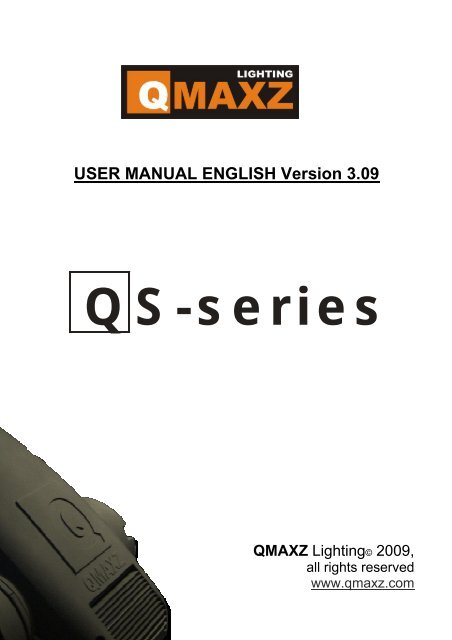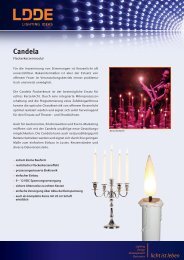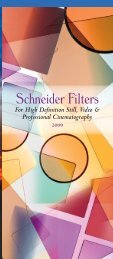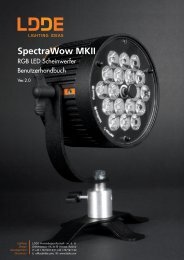qmaxz - Lightequip
qmaxz - Lightequip
qmaxz - Lightequip
Create successful ePaper yourself
Turn your PDF publications into a flip-book with our unique Google optimized e-Paper software.
USER MANUAL ENGLISH Version 3.09<br />
Q<br />
S-series<br />
QMAXZ Lighting© 2009,<br />
all rights reserved<br />
www.<strong>qmaxz</strong>.com
QS series manual v3.09 - 1 -<br />
QMAXZ © 2009
TABLE OF CONTENTS<br />
1. Introduction Page 3<br />
2. Unpacking Page 3<br />
3. Safety information Page 3<br />
4. Rigging the fixture Page 4<br />
5. Lamp replacement Page 5<br />
5.1 Lamp installation Page 6<br />
5.2 Lamp adjustment Page 6<br />
6. Power and Signal connection Page 7<br />
6.1 AC Power Page 7<br />
6.2 Fuse replacement Page 7<br />
6.3 Signal connection Page 8<br />
6.4 Fixture start up Page 9<br />
7. Fixture function menu Page 9<br />
7.1 Function menu navigation Page 9<br />
7.2 Function menu QS250S Page 10<br />
7.3 Function menu QS250W Page 16<br />
7.4 Menu Functions Page 21<br />
7.5 RDM Functions Page 22<br />
7.6 Software update Page 22<br />
7.7 Control channels DMX Page 23<br />
8. Gobo and gobo size Page 24<br />
8.1 Fixed metal gobos Page 24<br />
8.2 Rotating glass gobos Page 24<br />
8.3 Gobo positions Page 25<br />
8.4 Gobo replacement Page 25<br />
9. Maintenance Page 26<br />
10. QS-series technical data Page 27<br />
10.1Technical data Page 27<br />
10.2 Photometric data Page 27<br />
10.3 Dimensional drawings Page 28<br />
11. DMX Protocol Page 29<br />
11.1 QS250S Page 29<br />
11.2 QS250W Page 32<br />
12. Troubleshooting Page 34<br />
13. Info Page 35<br />
QS series manual v3.09 - 2 -<br />
QMAXZ © 2009
1. INTRODUCTION<br />
Thank you for choosing a QMAXZ QS-series product. The design & production are passed through<br />
quality control to ensure the superior liability. This manual provides necessary information regarding<br />
product safety, installation and operation of this product.<br />
It is important to read ALL accompanying safety instructions, installation notes and<br />
instructions to avoid damage to the product and potential injury to yourself or others.<br />
For the latest updates of product documentation, please visit the user support area of the QMAXZ<br />
website at www.<strong>qmaxz</strong>.com<br />
NOTE: Information and Specifications in this document are subject to change without notice.<br />
QMAXZ Lighting assumes no responsibility or liability for any errors or inaccuracies that may appear<br />
in this manual.<br />
2. UNPACKING<br />
Open the box according to the instructions on the out side of the box to avoid damage of the fixture!<br />
Please check if the following items are packed together with the fixture:<br />
• User Manual<br />
• 2 mounting brackets<br />
• Safety Cable<br />
• Light Bulb<br />
3. SAFETY INFORMATION<br />
Warning! Read the safety instructions in this manual before installing and operating the<br />
fixture. This product is for professional use only and was designed for indoor use.<br />
Please consider that unauthorized modifications on the fixture are forbidden due to safety reasons.<br />
Never lift the fixture by holding it at the projector-head, as the mechanics may be damaged. Always<br />
hold the fixture at the transport handles.<br />
Protection from burns and fire<br />
• The minimum distance between the light-output and a flammable retarding object must be at<br />
least 0,8 meter. Keep flammable materials well away from the fixture.<br />
• Do not illuminate surfaces within 2 meter of the fixture.<br />
• Provide a minimum clearance of 0.1 meters around fans and air vents.<br />
• The ambient temperature (Ta) must be within 2°C (36°F) and 43°C (102°F)<br />
• Under normal conditions, the highest sectional surface temperature may be up to 90°C<br />
(194°F).<br />
• Allow the fixture to cool for at least 15 minutes before handling.<br />
• Never place filters or other materials over the lens or air entrances.<br />
QS series manual v3.09 - 3 -<br />
QMAXZ © 2009
Protection from electric shock<br />
• Keep the fixture away from rain and moisture.<br />
• Disconnect the fixture from AC power before removing or installing the lamp, fuses, or any<br />
part, and when not in use.<br />
• This device falls under protection class I. Therefore always ground (earth) the fixture<br />
electrically.<br />
• Make sure that the power cord is not damaged. Check the fixture and the power cord from<br />
time to time.<br />
• Make sure that the available voltage is not higher than stated on the power panel.<br />
• Make sure that the power-switch is set to OFF-position before you connect the device.<br />
• Connecting the main power supply should be done by a qualified professional person.<br />
• Refer for any service operation not described in this manual to a qualified technician.<br />
Protection from UV radiation and lamp explosion<br />
• Never operate the fixture with missing or damaged lenses and/or covers.<br />
• When replacing the lamp, allow the fixture to cool for at least 30 minutes before opening the<br />
fixture or removing the lamp. Protect your hands and eyes with gloves and safety glasses.<br />
• Do not stare directly into the light. Never look at an exposed lamp while it is lit.<br />
• Replace the lamp if it becomes defective or worn out, or before usage exceeds the maximum<br />
lifetime.<br />
4. RIGGING THE FIXTURE<br />
Mounting Bracket<br />
Fixture base<br />
Attach both of the supplied mounting brackets to the fixture base by placing the brackets on the<br />
fixture base matching the mounting holes and turning the twist locks by 90 degrees clockwise until<br />
they are mounted tightly. Always use both brackets when rigging the fixture.<br />
When hooks or clamps are connected to the brackets for rigging, verify that the hooks or clamps are<br />
undamaged and can bear at least 10 times the weight of the fixture.<br />
To un-mount the brackets turn the twist lock by 90 degrees counter clockwise and release the<br />
brackets from the fixture base.<br />
QS series manual v3.09 - 4 -<br />
QMAXZ © 2009
Requirements for the rigging place:<br />
When mounting the fixture vertically the P/T speed must be set to speed 6 in the fixture menu<br />
(default value).<br />
• For safety the fixture should have a secondary fixing with a safety cord through the truss and<br />
the handle of fixture. The safety cord must bear at least 10 times the weight of the fixture.<br />
• When rigging, de-rigging or servicing the fixture make sure that no people are staying in the<br />
area below the fixture and other endangered areas.<br />
• Check that the tilt lock is released.<br />
• Verify that there are no combustible materials or surfaces to be illuminated within 2 meters (78<br />
inches) of the fixture and that there are no flammable materials nearby.<br />
• Check that there is no possibility of heads or yokes colliding with other fixtures.<br />
• If any accidents happen due to not following the above instructions, the manufacturer will not<br />
be responsible for it.<br />
5. LAMP REPLACEMENT<br />
Installing any other lamp then advised by the manufacturer may create a safety hazard or<br />
damage the fixture!<br />
Model Philips<br />
QS250S MSD 250/2, GY9,5<br />
QS250W MSD 250/2, GY9,5<br />
QMAXZ fixtures are tested with PHILIPS bulbs. QMAXZ also advises to use the same bulbs for<br />
replacement. QMAXZ is not responsible for any damage to the fixture when using other bulbs!<br />
QS series manual v3.09 - 5 -<br />
QMAXZ © 2009
5.1 Lamp Installation<br />
Never run the device without lamp!<br />
Do not touch the quartz bulb with bare fingers. Wear safety glasses and gloves<br />
when handling lamps.<br />
Switching the lamp off before it’s warmed up will decrease the lamp’s life time.<br />
To reduce the risk of explosion, replace the lamp when it reaches the limit of its average life time.<br />
Never exceed the lamp’s average life time by more than 10%. To read running hours from the control<br />
panel, please refer to display function menu chapter 7. Replace the lamp immediately if it is deformed<br />
or in any way defective.<br />
1. Disconnect the fixture from power and let it cool down for at least 30 minutes.<br />
2. Loosen the 4 fastening screws on the lamp housing cover plate.<br />
3. Carefully pull out the cover with the lamp assembly.<br />
4. Remove the old lamp and insert the new lamp into the socket. Make sure that the lamp is<br />
installed tightly into the lamp socket.<br />
5. Close the lamp housing cover and fasten the 4 screws again.<br />
NOTE: All bulbs have a maximum lifetime, check lifetime regularly to avoid exceeding lifetime,<br />
otherwise it may result in deformation or explosion of the bulb, what may cause damage on the<br />
reflector or other parts of the fixture.<br />
5.2 Lamp Adjustment<br />
The lamp holders of all QMAXZ fixtures are aligned at the factory. Due the difference between lamps,<br />
fine adjustment may increase the light output.<br />
QMAXZ advises to always re-adjust the lamp position when installing a new bulb<br />
1. Strike the lamp and project an open white beam on a flat surface (wall).<br />
2. Use the 3 screws (see picture) to centre the brightest part of the lamp (hot-spot).<br />
3. Turn the screws one by one clockwise and/or counter clockwise until the hotspot is in the<br />
centre of the beam. If you cannot detect the hotspot, adjust the lamp until the output is evenly<br />
spread over the beam and the output is the brightest.<br />
QS series manual v3.09 - 6 -<br />
QMAXZ © 2009
6. POWER AND SIGNAL CONNECTION<br />
6.1 AC Power<br />
Do not connect the fixture to a dimmer system; doing so may damage the fixture.<br />
Make sure the fixture is earthed (grounded). The AC mains supply must be fitted with a<br />
circuit breaker and earth fault switch (ground fault).<br />
Check that the power supply voltage and frequency, are corresponding with the AC mains supply<br />
needed by the fixture (check AC mains panel on the fixture).<br />
Before switching on the fixture verify that the tilt lock is released.<br />
Power requirements:<br />
• QS250S 220V ~ 240V AC 50Hz ~ 60Hz 380Watts<br />
• QS250W 220V ~ 240V AC 50Hz ~ 60Hz 380Watts<br />
Power lead Connection.<br />
Wire Colour Pin connection Symbol<br />
Yellow / Green AC Earth (ground) ╧<br />
Blue AC Neutral N<br />
Brown AC Live L<br />
6.2 Fuse replacement<br />
When the fixtures main fuse is blown it can be replaced with a new 20x5mm fuse, 5A/250v.<br />
1. Disconnect the fixture from the mains supply.<br />
2. Open the fuse holder in the power supply socket.<br />
3. Replace the defective fuse and put the fuse holder back in. (At the factory a replacement fuse<br />
is put in the fuse holders spare pocket)<br />
4. Connect the mains power again and turn on the fixture to check proper operation.<br />
There is also a fuse on the main PCB board inside the fixture, for how to replace this please contact<br />
your dealer.<br />
QS series manual v3.09 - 7 -<br />
QMAXZ © 2009
6.3 Signal Connection<br />
Important! Never connect more than 1 data input and 1 data output.<br />
The QMAXZ fixtures have both 3 and 5 pin XLR sockets. The sockets are wired parallel, both inputs<br />
connect to both outputs. Never use 3 and 5 pin connectors at the same time. For the pin-layout see<br />
the following table.<br />
Pin-Layout<br />
Pin 5 pin 3 pin<br />
1 Earth Earth<br />
2 Signal – (Cold) Signal – (Cold)<br />
3 Signal + (Hot) Signal + (Hot)<br />
4 No connection<br />
5 No connection<br />
Use a shielded twisted pair cable suitable for RS485 (120Ω) operation at 250 baud<br />
Microphone type and other general purpose cabling such as two core audio or signal cables are not<br />
suitable for use with DMX512.<br />
Connect the DMX output from the controller to the closest fixture input and connect the fixture DMX<br />
output to the next fixture DMX input until all fixtures are connected.<br />
Do not overload the link. A maximum of 10 devices may be connected on a serial link.<br />
Insert a male 120Ω XLR termination plug, in the last fixture. This to avoid signal reflection and<br />
interference.<br />
DMX Terminator DMX connection panel<br />
QS series manual v3.09 - 8 -<br />
QMAXZ © 2009
6.4 Fixture Start-up<br />
After finishing the above operations and making sure all the fixtures have been installed with suitable<br />
bulbs and connected to a proper mains supply.<br />
1. Release the tilt lock.<br />
2. Turn on the power switch.<br />
3. The display on the fixture will show the QMAXZ logo, fixture model number and then<br />
“Initialize…..” and starts the reset procedure.<br />
4. After the reset procedure the LCD display will show the DMX address and “DMX input OK”<br />
when a DMX signal is detected or “DMX input FAIL” and the display starts flashing when no<br />
DMX signal is detected.<br />
5. When DMX is detected the fixture is ready to use.<br />
In default setting the lamp will NOT strike automatically, this can be set in the function menu. See<br />
chapter 7.<br />
.<br />
7. FIXTURE FUNCTION MENU<br />
7.1 Function Menu Navigation<br />
To enter the function menu, press [MENU], then press [UP] / [DOWN] to scroll, [MENU] to select and<br />
[ESC] to return to previous menu.<br />
When no button on the control panel is touched for more then 30 seconds the display will turn off and<br />
the menu will go back to the DMX start address, to turn it on simply press a button and repeat the<br />
above steps to enter the menu.<br />
QS series manual v3.09 - 9 -<br />
QMAXZ © 2009
7.2 Function Menu QS250S.<br />
QS series manual v3.09 - 10 -<br />
QMAXZ © 2009
QS series manual v3.09 - 11 -<br />
QMAXZ © 2009
QS series manual v3.09 - 12 -<br />
QMAXZ © 2009
QS series manual v3.09 - 13 -<br />
QMAXZ © 2009
D<br />
E<br />
MENU 12<br />
ESC<br />
MENU 13<br />
ESC<br />
DOWN<br />
D1<br />
E1<br />
UP<br />
Reset Menu<br />
Temp. Mode<br />
Calibration<br />
DOWN<br />
UP<br />
Temp. Mode<br />
Calibration<br />
Temp Info<br />
DOWN<br />
UP<br />
MENU_13.1<br />
MENU_13.2<br />
MENU_13.3<br />
MENU_13.4<br />
MENU_13.5<br />
MENU_12.1<br />
MENU_12.2<br />
Calibration<br />
Pan<br />
Tilt<br />
Pan<br />
Tilt<br />
Gobo 1<br />
Tilt<br />
Gobo 1<br />
Gobo 2<br />
Gobo 1<br />
Gobo 2<br />
Color 1<br />
Gobo 2<br />
Color 1<br />
Temp. Mode<br />
Auto<br />
Temp. Mode<br />
Full<br />
Pan<br />
Adjust: 0<br />
QS250S<br />
[ESC] > no change in setting<br />
and return to menu 13.x<br />
[UP/DOWN] > set value<br />
QS series manual v3.09 - 14 -<br />
QMAXZ © 2009<br />
Tilt<br />
Adjust: 0<br />
Gobo 1<br />
Adjust: 0<br />
Gobo 2<br />
Adjust: 0<br />
Color 1<br />
Adjust: 0<br />
[MENU] >select function<br />
[ESC] > no change in setting<br />
and return to menu 12<br />
[UP/DOWN] > swop selection<br />
[MENU] > [ESC] > store<br />
configuration and return to<br />
menu 1<br />
[MENU] >select function<br />
[ESC] > no change in setting<br />
and return to menu 13<br />
[UP/DOWN] > scroll selection<br />
[MENU] > activate selection<br />
[MENU] > [ESC] > [ESC]<br />
>store configuration and return<br />
to menu 1
E<br />
MENU 14<br />
ESC<br />
DOWN<br />
E1<br />
Calibration<br />
Temp Info<br />
UP<br />
MENU_14.1<br />
Temp Info<br />
Base T: xx C<br />
Head T: xx C<br />
F1: 0<br />
F2: 0<br />
QS250S<br />
[MENU] >select/deselect<br />
function<br />
[ESC] > return to menu 14<br />
QS series manual v3.09 - 15 -<br />
QMAXZ © 2009
7.3 Function Menu QS250W.<br />
QS series manual v3.09 - 16 -<br />
QMAXZ © 2009
A<br />
B<br />
MENU 3<br />
ESC<br />
MENU 4<br />
ESC<br />
MENU 5<br />
ESC<br />
DOWN<br />
DOWN<br />
A1<br />
B1<br />
UP<br />
PAN mode<br />
TILT mode<br />
LAMP on/off<br />
DOWN<br />
UP<br />
TILT mode<br />
LAMP on/off<br />
LAMP mode<br />
DOWN<br />
UP<br />
LAMP on/off<br />
LAMP mode<br />
Display<br />
UP<br />
MENU_3.1<br />
MENU_3.2<br />
MENU_4.1<br />
MENU_4.2<br />
MENU_5.1<br />
MENU_5.2<br />
TILT mode<br />
Normal<br />
TILT mode<br />
Invert<br />
LAMP on/off<br />
Off<br />
LAMP on/off<br />
On<br />
LAMP mode<br />
Auto Off<br />
LAMP mode<br />
Auto On<br />
QS250W<br />
[MENU] >select function<br />
[ESC] > no change in setting<br />
and return to menu 3<br />
[UP/DOWN] > swop selection<br />
[MENU] > [ESC] > store<br />
configuration and return to<br />
menu 1<br />
[MENU] >select function<br />
[ESC] > no change in setting<br />
and return to menu 4<br />
[UP/DOWN] > swop selection<br />
[MENU] > [ESC] > store<br />
configuration and return to<br />
menu 1<br />
[MENU] >select function<br />
[ESC] > no change in setting<br />
and return to menu 5<br />
[UP/DOWN] > swop selection<br />
[MENU] > [ESC] > store<br />
configuration and return to<br />
menu 1<br />
QS series manual v3.09 - 17 -<br />
QMAXZ © 2009
QS series manual v3.09 - 18 -<br />
QMAXZ © 2009<br />
7.
C<br />
D<br />
MENU 9<br />
ESC<br />
MENU 10<br />
ESC<br />
MENU 11<br />
ESC<br />
DOWN<br />
DOWN<br />
C1<br />
D1<br />
UP<br />
Channel List<br />
Move Mode<br />
Run Time<br />
DOWN<br />
Move Mode<br />
Run Time<br />
Reset Menu<br />
UP<br />
UP<br />
Run Time<br />
Reset menu<br />
Temp. Mode<br />
DOWN<br />
UP<br />
MENU_9.1<br />
MENU_9.2<br />
MENU_10.1<br />
MENU_11.1<br />
MENU_11.2<br />
MENU_11.3<br />
MENU_11.4<br />
Move Mode<br />
Normal<br />
Move Mode<br />
Studio<br />
Counters<br />
Lamp: xx hrs<br />
Lampstrikes: xx<br />
Work: xx hrs<br />
Reset<br />
Total<br />
Pan/Tilt<br />
Total<br />
Pan/Tilt<br />
Col/Str/Zoom<br />
Pan/Tilt<br />
Col/Str/Zoom<br />
CMY/CTO<br />
Col/Str/Zoom<br />
CMY/CTO<br />
QS250W<br />
[MENU] >select function<br />
[ESC] > no change in setting<br />
and return to menu 9<br />
[UP/DOWN] > swop selection<br />
and set Universe<br />
[MENU] > [ESC] > store<br />
configuration and return to<br />
menu 1<br />
[MENU] >select/deselect<br />
function<br />
[ESC] > return to menu 10<br />
[UP+DOWN] for (15sec)><br />
reset Lamp hrs & Lampstrikes<br />
[MENU] >select function<br />
[ESC] > no change in setting<br />
and return to menu 11<br />
[UP/DOWN] > scroll reset<br />
selection list<br />
[MENU] > excecute selected<br />
reset and return to menu 1<br />
QS series manual v3.09 - 19 -<br />
QMAXZ © 2009
QS series manual v3.09 - 20 -<br />
QMAXZ © 2009
7.4 Menu Functions<br />
DMX ADDRESS<br />
Setting the DMX start address, use [UP] or [DOWN] buttons to select, press [MENU] to store the<br />
configuration and return to the menu(display will show “Storing Configuration”).<br />
To make sure every fixture reacts to the control signal a start address should be given to every<br />
QMAXZ fixture. This start address is the first channel used to receive instructions from the controller.<br />
To ensure independent control it is important that every fixture has a unique address. However they<br />
may share the same addresses if identical behaviour is desired.<br />
When the address of the first fixture is 001, the start address of the next fixture depends on the<br />
number of DMX channels used by the previous one. QS250S fixtures are 16 channels@16Bit in<br />
“Normal” mode and 12 channels@8Bit in “Simple” mode, default the fixture is in “Normal” mode,<br />
“Simple” mode can be set in the “Operating mode” menu.<br />
Example: First fixture QS250S @ normal mode (16 ch) start address 001<br />
Second fixture QS250S @ normal mode (16 ch) start address 017<br />
Third…. start address 033<br />
PAN MODE<br />
Setting the PAN rotation direction, use [UP] or [DOWN] buttons to select, after selection press first<br />
[MENU] then [ESC] to store configuration(display will show “Storing Configuration”) .<br />
Default value is Normal.<br />
TILT MODE<br />
Setting the TILT rotation direction, use [UP] or [DOWN] buttons to select, after selection press first<br />
[MENU] then [ESC] to store configuration(display will show “Storing Configuration”) .<br />
Default value is Normal.<br />
LAMP ON/OFF<br />
Setting the lamp status, use [UP] or [DOWN] buttons to select, after selection press first [MENU] then<br />
[ESC] to store configuration(display will show “Storing Configuration”) .<br />
Default value is Off.<br />
LAMP MODE<br />
Setting the lamp power up status, use [UP] or [DOWN] buttons to select, after selection press first<br />
[MENU] then [ESC] to store configuration(display will show “Storing Configuration”) .<br />
Default value is Auto Off.<br />
DISPLAY<br />
Setting the display mode, use [UP] or [DOWN] buttons to select, after selection press first [MENU]<br />
then [ESC] to store configuration(display will show “Storing Configuration”) .<br />
Default value is Ceiling.<br />
OPERATING MODE<br />
Setting the fixture channel mode, use [UP] or [DOWN] buttons to select, after selection press first<br />
[MENU] then [ESC] to store configuration(display will show “Storing Configuration”) .<br />
Default value is Normal.<br />
CHANNEL LIST<br />
Viewing the fixture channel list (for the current Operating mode) and actual receiving DMX values,<br />
use [UP] or [DOWN] to scroll the channel list, [MENU] or [ESC] to exit.<br />
QS series manual v3.09 - 21 -<br />
QMAXZ © 2009
MOVE MODE<br />
Setting the pan-tilt move mode, use [UP] or [DOWN] buttons to select, after selection press first<br />
[MENU] then [ESC] to store configuration(display will show “Storing Configuration”) .<br />
Default value is Normal.<br />
RUN TIME<br />
View the fixture runtimes, press [MENU] to select/deselect or [ESC] to exit, to reset the lamp hrs. &<br />
lamp strike counters press and hold [UP] & [DOWN] for 15sec..<br />
RESET MENU<br />
Perform a complete or individual reset, use [UP] or [DOWN] buttons to scroll the list, press [MENU] to<br />
execute the reset and return to previous menu, [ESC] to exit.<br />
TEMP MODE<br />
Setting the fan’s mode, use [UP] or [DOWN] buttons to select, after selection press first [MENU] then<br />
[ESC] to store configuration(display will show “Storing Configuration”) .<br />
Default value is Auto.<br />
CALIBRATION<br />
Setting the individual motor calibration, use [UP] or [DOWN] buttons to scroll the list, [ESC] to exit,<br />
press [MENU] to highlight the value, use [UP]/[DOWN] to set the value, after setting press first<br />
[MENU] then [ESC] to store configuration(display will show “Storing Configuration”) .<br />
Default value is “0”.<br />
TEMP INFO<br />
View the fixture base and head temperatures and fan speed, press [MENU] to select/deselect or<br />
[ESC] to exit.<br />
7.5 RDM Functions<br />
QMAXZ QS-series fixtures are able to handle RDM (Remote Device Management) commands, to<br />
use RDM commands a RDM interface device is necessary, ask your dealer for more info.<br />
7.6 Software update<br />
QMAXS QS-series fixtures can be updated by using the USB connection on the back side of the LCD<br />
display inside the fixture, for instructions ask your dealer or download the update instructions,<br />
QMAXZ update-program and latest software on www.<strong>qmaxz</strong>.com.<br />
QS series manual v3.09 - 22 -<br />
QMAXZ © 2009
7.7 Control channels<br />
Model QS250S QS250W QSE400S QSE400W QS(E)575S QS(E)575W<br />
Function 8Bit 16Bit 8Bit 16Bit 8Bit 16Bit 8Bit 16Bit 8Bit 16Bit 8Bit 16Bit<br />
Control √ √ √ √ √ √ √ √ √ √ √ √<br />
Dimmer √ √ √ √ √ √ √ √ √ √ √ √<br />
Shutter/strobe √ √ √ √ √ √ √ √ √ √ √ √<br />
Pan √ √ √ √ √ √ √ √ √ √ √ √<br />
Tilt √ √ √ √ √ √ √ √ √ √ √ √<br />
Iris<br />
Colour wheel<br />
1<br />
Colour wheel<br />
2<br />
√ √ √ √ √ √ √ √ √ √ √ √<br />
Pan fine √ √ √ √ √ √<br />
Tilt fine √ √ √ √ √ √<br />
pan/tilt speed √ √ √ √ √ √<br />
Blackout √ √ √ √ √ √<br />
Gobo wheel 1 √ √ √ √ √ √<br />
Gobo wheel 2 √ √ √ √ √ √<br />
Gobo 1<br />
rotation<br />
√ √ √ √ √ √<br />
Focus √ √ √ √ √ √<br />
Prism √ √ √ √ √ √<br />
Prism rotation √ √ √ √ √ √<br />
Cyan √ √ √ √ √ √<br />
Magenta √ √ √ √ √ √<br />
Yellow √ √ √ √ √ √<br />
CTO √ √ √ √ √ √<br />
CMY speed √ √ √ √ √ √<br />
Zoom √ √ √ √ √ √<br />
QS series manual v3.09 - 23 -<br />
QMAXZ © 2009
8. GOBO AND GOBO SIZE<br />
Unplug from mains before changing any gobo and let the fixture cool down completely.<br />
8.1 Fixed / Metal Gobos overall size 28mm, image size 22mm<br />
Standard factory installed:<br />
QGM1 QGM2 QGM3 QGM4 QGM5<br />
QGM6 QGM7 QGM8<br />
Optional gobo’s:<br />
QGM9 QGM10 QGM11 QGM12 QGM13<br />
8.2 Rotating / Glass Gobos overall size 28mm, image size 21,5mm<br />
Standard factory installed:<br />
QGG1 QGG2 QGG3<br />
QGG4 QGG5 QGG6<br />
Optional gobo’s:<br />
QGG7 QGG8 QGG9 QGG10 QGG11<br />
QS series manual v3.09 - 24 -<br />
QMAXZ © 2009
8.3 Gobo positions<br />
Gobo positions Wheel 1(rotating):<br />
Position 1 = QGG1<br />
Position 2 = QGG2<br />
Position 3 = QGG3<br />
Position 4 = QGG4<br />
Position 5 = QGG5<br />
Position 6 = QGG6<br />
Position 7 = Open<br />
Gobo positions Wheel 2(fixed):<br />
Position 1 = QGM1<br />
Position 2 = QGM2<br />
Position 3 = QGM3<br />
Position 4 = QGM4<br />
Position 5 = QGM5<br />
Position 6 = QGM6<br />
Position 7 = QGM7<br />
Position 8 = QGM8<br />
Position 9 = Open<br />
8.4 Gobo replacement<br />
The fixture head has a top and bottom cover, to determine witch cover is the top or bottom turn the<br />
fixture head horizontally with the lamp housing back plate towards you, the text on the back plate<br />
should be in normal readable position.<br />
Replacing fixed / metal gobo<br />
1. Disconnect the fixture from mains power and let it to cool down completely.<br />
2. Turn the fixture head horizontally with the bottom cover on top, and lock the head with the tilt<br />
lock.<br />
3. Remove the bottom cover of the fixture using a Philips head screwdriver to loosen the 4<br />
screws, the screws are locked for falling out so the can not be taken out completely, lift the<br />
cover and loosen the safety cable on the back side.<br />
4. Remove the white glue with a sharp small knife carefully, the glue is attached in the factory as<br />
an extra precaution to prevent the gobo of coming out, under normal conditions the glue is not<br />
necessary but QMAXZ advises to put glue on when the gobo is replaced.<br />
5. Lift the gobo a little bit from the wheel and pull it towards you to take it out.<br />
6. Put in a new gobo by sliding it in the pocket on the wheel, and secure it with a drop of glue.<br />
7. Attach the safety cable of the cover again, and put the cover back on, tighten the 4 screws.<br />
QS series manual v3.09 - 25 -<br />
QMAXZ © 2009
Replacing rotating / glass gobo<br />
1. Disconnect the fixture from mains power and let it to cool down completely.<br />
2. Turn the fixture head horizontally with the top cover on top, and lock the head with the tilt lock.<br />
3. Remove the top cover of the fixture using a Philips head screwdriver to loosen the 4 screws,<br />
the screws are locked for falling out so the can not be taken out completely, lift the cover and<br />
loosen the safety cable on the back side.<br />
4. Lift the rotating gobo-holder a little bit from the wheel and pull it towards you to take it out.<br />
5. Remove the fixation spring from the holder and take out the gobo.<br />
6. Put in a new glass gobo, with the most reflective side towards the lamp.<br />
7. Put back the gobo holder by sliding it into the pressing clamp and then press it towards the<br />
wheel lock into the snaps.<br />
8. Attach the safety cable of the cover again, and put the cover back on, tighten the 4 screws.<br />
9. MAINTENANCE<br />
Unplug from mains before starting any maintenance work and let the<br />
fixture cool down completely.<br />
It is essential to keep the fixture clean from dust, dirt and smoke-fluid residues. Therefore we<br />
recommend cleaning the fans every 15 days, depending on the circumstances.<br />
Remove dust from fans and ventilation inlet with a soft brush, cotton swab, vacuum, or compressed<br />
air. The lens, gobo’s and dichroic colours should also be cleaned monthly to ensure a optimum light<br />
output, but will also allow the fixture to function reliably throughout its life.<br />
A soft lint-free cloth moistened with any good glass cleaning fluid is recommended, under no<br />
circumstances should solvents be used!<br />
The QMAXZ fixture does not require lubrication under normal circumstances. The slides for the zoom<br />
and focus lens cars are lubricated with a long-lasting Teflon-based grease that can be reapplied by<br />
you’re dealer.<br />
Check mains power plug regularly, for connection and mechanical liability.<br />
QS series manual v3.09 - 26 -<br />
QMAXZ © 2009
10. QS-series TECHNICAL DATA<br />
10.1 Technical Data<br />
10.2 Photometric Data<br />
QS250S/QS250W<br />
Model QS250S QS250W<br />
Channels (8Bit) 12 12<br />
Channels (16Bit) 16 16<br />
DMX Protocol DMX 512 DMX 512<br />
Voltage (V) 220~240V 220~240V<br />
Frequency (Hz) 50~60Hz 50~60Hz<br />
Power Consumption 380W 380W<br />
Pan 540° 540°<br />
Tilt 250° 250°<br />
Pan Fine 3,6° 3,6°<br />
Tilt Fine 3° 3°<br />
Dimensions Fixture 575x474x347 575x474x347<br />
Dimension Carton 648x484x492 648x484x492<br />
Net. Weight 28Kg 28Kg<br />
Gross Weight 31Kg 31Kg<br />
QS series manual v3.09 - 27 -<br />
QMAXZ © 2009
10.3 Dimensional Drawings<br />
QS series manual v3.09 - 28 -<br />
QMAXZ © 2009
11. DMX PROTOCOL<br />
11.1 QS250S.<br />
8 or 16<br />
bit<br />
QS-series DMX channel list QS250S//QS(E)575S<br />
Channel Channel name<br />
8/16BIT 1 CONTROL<br />
8/16BIT 2 DIMMER<br />
8/16BIT 3 SHUTTER<br />
DMX<br />
value<br />
0-9 Idle<br />
Function<br />
10-16 Invert display (hold for 3sec)<br />
17-29 Idle<br />
30-36 Menu display off/on (hold for 3sec)<br />
37-49 Idle<br />
50-56 Reset all motors (hold for 3sec)<br />
57-69 Idle<br />
70-76<br />
Reset all motors except pan/tilt motor (hold for<br />
3sec)<br />
77-89 Idle<br />
90-96 Reset color,strobe,gobo1 (hold for 3sec)<br />
97-119 Idle<br />
120-126 Reset gobo 2, prism, focus (hold for >10sec)<br />
127-219 Idle<br />
220-226 Lamp off (hold for 10sec)<br />
227-239 Idle<br />
240-255 Lamp on (hold for 10sec)<br />
0-25 Dimmer closed<br />
26-249 Dimmer 0% -> 100%<br />
250-255 Dimmer open<br />
0-9 Shutter closed<br />
10-19 Shutter open<br />
20-65 Strobe, slow -> fast<br />
66-75 Shutter open<br />
76-107 Opening pulse, slow ->fast<br />
108-139 Closing pulse, slow ->fast<br />
140-149 Shutter open<br />
150-159 Random strobe, fast<br />
160-169 Random strobe, medium<br />
170-179 Random strobe, slow<br />
180-189 Shutter open<br />
190-199 Random opening pulse, fast<br />
200-209 Random opening pulse, medium<br />
210-219 Random opening pulse, slow<br />
220-229 Random closing pulse, fast<br />
230-239 Random closing pulse, medium<br />
240-249 Random closing pulse, slow<br />
250-255 Shutter open<br />
QS series manual v3.09 - 29 -<br />
QMAXZ © 2009
8 or 16<br />
bit<br />
Channel Channel name<br />
DMX<br />
value<br />
Function<br />
8/16BIT 4 PAN 0-255 Pan 540° (128=neutral)<br />
8/16BIT 5 TILT 0-255 Tilt 250° (128=neutral)<br />
8/16BIT 6 COLOR<br />
8/16BIT 7 GOBO2 (fixed)<br />
0-9 Open<br />
10-19 Dark blue<br />
20-29 Yellow<br />
30-39 Purple<br />
40-49 Green<br />
50-59 Orange<br />
60-69 Light Blue<br />
70-79 Red<br />
80-89 Open<br />
90-193 Colour change by adjusting degree<br />
194-223 CW, fast-slow<br />
224-225 Stop<br />
226-255 CCW, slow-fast<br />
0-9 Open<br />
10-19 Gobo 1<br />
20-29 Gobo 2<br />
30-39 Gobo 3<br />
40-49 Gobo 4<br />
50-59 Gobo 5<br />
60-69 Gobo 6<br />
70-79 Gobo 7<br />
80-94 Gobo 8<br />
95-109 Gobo 8, shake slow -> fast<br />
110-124 Gobo 7, shake slow -> fast<br />
125-139 Gobo 6, shake slow -> fast<br />
140-154 Gobo 5, shake slow -> fast<br />
155-169 Gobo 4, shake slow -> fast<br />
170-184 Gobo 3, shake slow -> fast<br />
185-199 Gobo 2, shake slow -> fast<br />
200-214 Gobo 1, shake slow -> fast<br />
215-224 Open<br />
225-255 CCW scroll, slow -> fast<br />
QS series manual v3.09 - 30 -<br />
QMAXZ © 2009
8 or 16<br />
bit<br />
Channel Channel name<br />
DMX<br />
value<br />
Function<br />
0-19 Open<br />
20-39 Gobo 1<br />
40-59 Gobo 2<br />
60-79 Gobo 3<br />
80-99 Gobo 4<br />
100-119 Gobo 5<br />
8/16BIT 8 GOBO1 (rotating)<br />
120-144<br />
145-159<br />
Gobo 6<br />
Gobo 6, shake slow -> fast<br />
160-174 Gobo 5, shake slow -> fast<br />
175-189 Gobo 4, shake slow -> fast<br />
190-204 Gobo 3, shake slow -> fast<br />
205-219 Gobo 2, shake slow -> fast<br />
220-234 Gobo 1, shake slow -> fast<br />
235-255 Open<br />
0-125 Gobo indexing 0° - 360°<br />
8/16BIT 9<br />
GOBO1<br />
ROTATION<br />
126-128<br />
129-190<br />
Default index<br />
CW rotation, slow -> fast<br />
191-193 Stop<br />
194-255 CCW rotation, slow -> fast<br />
8/16BIT 10 FOCUS 0-255 focus o% > 100%<br />
8/16BIT 11 Prism<br />
0-127<br />
128-255<br />
Open<br />
Prism<br />
0-125 Prism indexing 0° - 360°<br />
8/16BIT 12 PRISM ROTATION<br />
8 or 16<br />
bit<br />
Channel Channel name<br />
16BIT 13 BLACKOUT<br />
16BIT 14 PAN/TILT SPEED<br />
126-128 Stop<br />
129-190 CW rotation, slow -> fast<br />
191-193 Stop<br />
194-255 CCW rotation, slow -> fast<br />
DMX<br />
value<br />
Function<br />
0-29 No blackout<br />
30-89 Prism change, blackout<br />
90-119 Gobo change, blackout<br />
120-149 Idle<br />
150-179 Colour change, blackout<br />
180-209 Pan/tilt movement, blackout<br />
210-239 All function change, blackout<br />
240-255 No blackout<br />
0-9 Fastest<br />
10-225 X/Y speed, fast-slow<br />
16BIT 15 PAN FINE 0-255 Pan fine<br />
16BIT 16 TILT FINE 0-255 Tilt fine<br />
QS series manual v3.09 - 31 -<br />
QMAXZ © 2009
11.2 QS250W.<br />
QS-series DMX channel list QS250W/QS(E)575W<br />
8 or 16<br />
bit<br />
Channel Channel name DMX value Function<br />
8/16BIT 1 CONTROL<br />
8/16BIT 2 DIMMER<br />
8/16BIT 3 SHUTTER<br />
0-9 Idle<br />
10-16 Invert display (hold for 3sec)<br />
17-29 Idle<br />
30-36 Menu display off/on (hold for 3sec)<br />
37-49 Idle<br />
50-56 Reset all motors (hold for 3sec)<br />
57-69 Idle<br />
70-76 Reset all motors except pan/tilt motor (hold for 3sec)<br />
77-89 Idle<br />
90-96 Reset colour wheel, strobe, zoom (hold for 3sec)<br />
97-119 Idle<br />
120-126 Reset CMY, CTO (hold for 3sec)<br />
127-219 Idle<br />
220-226 Lamp off (hold for 5s)<br />
227-229 Idle<br />
240-255 Lamp on<br />
0-19 Dimmer closed<br />
20-249 Dimmer 0% -> 100%<br />
250-255 Dimmer open<br />
0-9 Shutter closed<br />
10-19 Shutter open<br />
20-65 Strobe, slow -> fast<br />
66-75 Shutter open<br />
76-107 Opening pulse, slow -> fast<br />
108-139 Closing pulse, slow -> fast<br />
140-149 Shutter open<br />
150-159 Random strobe, fast<br />
160-169 Random strobe, medium<br />
170-179 Random strobe, slow<br />
180-189 Shutter open<br />
190-199 Random opening pulse, fast<br />
200-209 Random opening pulse, medium<br />
210-219 Random opening pulse, slow<br />
220-229 Random closing pulse, fast<br />
230-239 Random closing pulse, medium<br />
240-249 Random closing pulse, slow<br />
250-255 Shutter open<br />
8/16BIT 4 PAN 0-255 Pan 540° (128=neutral)<br />
8/16BIT 5 TILT 0-255 Tilt 250° (128=neutral)<br />
QS series manual v3.09 - 32 -<br />
QMAXZ © 2009
8 or 16<br />
bit<br />
Channel Channel name DMX value Function<br />
8/16BIT 6 COLOR1<br />
0-9 open<br />
10-19 Dark blue<br />
20-29 Yellow<br />
30-39 Purple<br />
40-49 Green<br />
50-59 Orange<br />
60-69 Light Blue<br />
70-79 Red<br />
80-89 open<br />
90-193 Colour change by adjusting degree<br />
194-223 CW, fast -> slow<br />
224-225 Stop<br />
226-255 CCW, slow ->fast<br />
8/16BIT 7 CYAN 0-255 Cyan 0% -> 100%<br />
8/16BIT 8 MAGENTA 0-255 Magenta 0% -> 100%<br />
8/16BIT 9 YELLOW 0-255 Yellow 0% -> 100%<br />
8/16BIT 10 CTO 0-255 CTO 0% -> 100%<br />
8/16 BIT 11 CMYK SPEED<br />
0-9 CMYK change speed, fast<br />
10-255 CMYK speed fast > slow<br />
8/16BIT 12 ZOOM 0-255 Zoom 0% -> 100% (15° > 25°)<br />
0-149 No blackout<br />
16BIT 13 BLACKOUT<br />
18BIT 14<br />
150-179 Colour change, blackout<br />
180-209 Pan/tilt movement, blackout<br />
210-239 All functions, blackout<br />
240-255 No blackout<br />
PAN/TILT 0-9 Fastest<br />
SPEED 10-225 Pan/tilt speed, fast -> slow<br />
16BIT 15 PAN FINE 0-255 Pan fine<br />
16BIT 16 TILT FINE 0-255 Tilt fine<br />
QS series manual v3.09 - 33 -<br />
QMAXZ © 2009
12. TROUBLESHOOTING<br />
Problem Possible cause Solution<br />
The fixture is not doing anything<br />
and looks completely dead<br />
Fixture is powered up and<br />
performs reset functions but<br />
does not respond on DMX input<br />
Fixture is responding on DMX<br />
input but makes uncontrolled<br />
moves or function changes<br />
Fixture has no light output<br />
After start-up the lamp goes off<br />
or goes off and on with intervals<br />
There is no power to the fixture<br />
Power input fuse is blown<br />
Secondary fuse on the main PCB board<br />
is blown,<br />
The controller is not or not well<br />
connected<br />
The connection cables are broken or not<br />
wired in the proper way.<br />
Poor data quality from controller<br />
Bad data link connection<br />
DMX link not terminated with 120 Ohm<br />
termination plug.<br />
Both 3 and 5 pin connectors are used<br />
on one of the fixtures.<br />
A fixture has a malfunctioning DMX data<br />
board.<br />
The fixture is not on the correct DMX<br />
start address.<br />
The fixtures and controller data rates do<br />
not match.<br />
The mains power supply does not<br />
match the fixture requirements.<br />
Lamp is missing or defective.<br />
Lamp or fixture is to hot for restrike.<br />
Shutter is in blackout mode.<br />
Fixture lamp is to hot<br />
The mains power supply does not<br />
match the fixture requirements.<br />
Lamp has reached the end of his<br />
lifetime cycle.<br />
Check the mains power supply and power-plug<br />
connections<br />
Replace the external main fuse (5A), located in the<br />
mains connector on the power panel.<br />
Replace the PCB board fuse (10A), located in on<br />
the main PCB board inside the fixture.<br />
Check the controller connection<br />
Check the connection cables for damage or false<br />
wiring, see chapter 6<br />
Check controller data quality with a DMX tester,<br />
also check the data link connection, and check<br />
cables for correct connection or damage, see if one<br />
of the fixtures in the link is causing the problem<br />
(bad DMX data board).<br />
Check DMX cables for proper connection, correct<br />
wiring, and repair cables if damaged.<br />
Insert DMX terminator in the last fixture of the link.<br />
Use only 3 or 5 pin DMX connectors and not both<br />
at the same time.<br />
Try if the problem still occurs when taking the<br />
fixture with the probable defective DMX data board<br />
out of the link.<br />
Contact your dealer for replacing the DMX data<br />
board.<br />
Check the fixtures DMX start address.<br />
Make sure the DMX rates of the controller matches<br />
the DMX specs. of the fixture.<br />
Check if the mains power supply is matching the<br />
fixture requirements, if not disconnect the fixture<br />
and make sure the mains supply is changed in the<br />
fixtures required supply before connecting again.<br />
Disconnect the mains power supply and replace the<br />
lamp (see chapter 5).<br />
Let the fixture cool down and try again.<br />
Clean fans and air vents.<br />
Try an other temp mode ( see menu)<br />
Take shutter from blackout mode or perform a<br />
reset.<br />
Let the fixture cool down and try again.<br />
Clean fans and air vents.<br />
Try an other temp mode ( see menu)<br />
Check if the mains power supply is matching the<br />
fixture requirements, if not disconnect the fixture<br />
and make sure the mains supply is changed in the<br />
fixtures required supply before connecting again.<br />
Disconnect the mains power supply and replace the<br />
lamp (see chapter 5).<br />
QS series manual v3.09 - 34 -<br />
QMAXZ © 2009
13. INFO<br />
For more detailed technical info or support visit the QMAXZ website at www.<strong>qmaxz</strong>.com or contact<br />
your dealer.<br />
All QMAXZ products have CE approvals and are made with the greatest care for your safety and<br />
liability, use the QMAXZ products always according to the instructions in the manual.<br />
QMAXZ products are for professional use only and are not suitable for domestic use; they should be<br />
handled and operated by a professional and skilled person only to prevent any danger.<br />
If there is any doubt of safe operation during the products lifetime please contact your dealer or<br />
QMAXZ lighting at all times to check whether it is safe to use the product before operating it.<br />
QMAXZ lighting<br />
Mr. Strikstraat 8<br />
5708 GB Helmond, The Netherlands<br />
Tel: +31 492 564 144<br />
Fax: +31 492 526 285<br />
info@<strong>qmaxz</strong>.com<br />
QS series manual v3.09 - 35 -<br />
QMAXZ © 2009