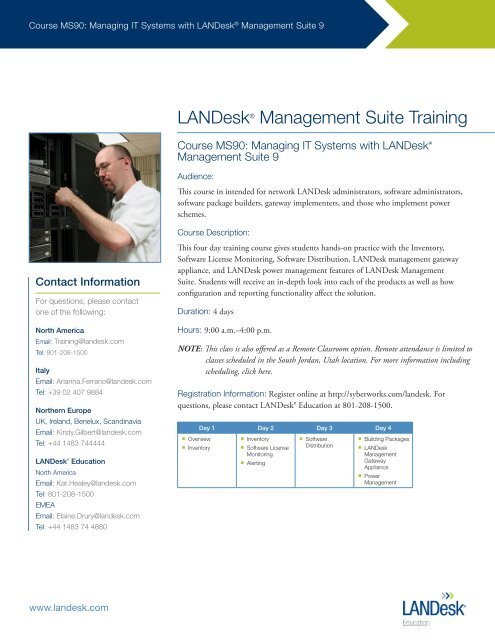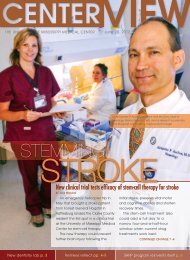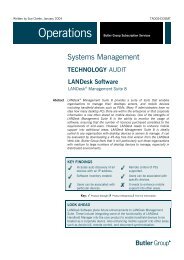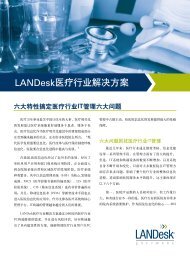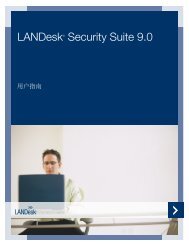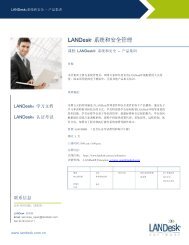Managing IT Systems with LANDesk Management Suite 9.0
Managing IT Systems with LANDesk Management Suite 9.0
Managing IT Systems with LANDesk Management Suite 9.0
You also want an ePaper? Increase the reach of your titles
YUMPU automatically turns print PDFs into web optimized ePapers that Google loves.
Course MS90: <strong>Managing</strong> <strong>IT</strong> <strong>Systems</strong> <strong>with</strong> <strong>LANDesk</strong> ® <strong>Management</strong> <strong>Suite</strong> 9<br />
Contact Information<br />
For questions, please contact<br />
one of the following:<br />
North America<br />
Email: Training@landesk.com<br />
Tel: 801-208-1500<br />
Italy<br />
Email: Arianna.Ferrario@landesk.com<br />
Tel: +39 02 407 9884<br />
Northern Europe<br />
UK, Ireland, Benelux, Scandinavia<br />
Email: Kirsty.Gilbert@landesk.com<br />
Tel: +44 1483 744444<br />
<strong>LANDesk</strong> ®<br />
North America<br />
Education<br />
Email: Kat.Healey@landesk.com<br />
Tel: 801-208-1500<br />
EMEA<br />
Email: Elaine.Drury@landesk.com<br />
Tel: +44 1483 74 4680<br />
www.landesk.com<br />
<strong>LANDesk</strong> ® <strong>Management</strong> <strong>Suite</strong> Training<br />
Course MS90: <strong>Managing</strong> <strong>IT</strong> <strong>Systems</strong> <strong>with</strong> <strong>LANDesk</strong>®<br />
<strong>Management</strong> <strong>Suite</strong> 9<br />
Audience:<br />
This course in intended for network <strong>LANDesk</strong> administrators, software administrators,<br />
software package builders, gateway implementers, and those who implement power<br />
schemes.<br />
Course Description:<br />
This four day training course gives students hands-on practice <strong>with</strong> the Inventory,<br />
Software License Monitoring, Software Distribution, <strong>LANDesk</strong> management gateway<br />
appliance, and <strong>LANDesk</strong> power management features of <strong>LANDesk</strong> <strong>Management</strong><br />
<strong>Suite</strong>. Students will receive an in-depth look into each of the products as well as how<br />
configuration and reporting functionality affect the solution.<br />
Duration: 4 days<br />
Hours: 9:00 a.m.–4:00 p.m.<br />
NOTE: This class is also offered as a Remote Classroom option. Remote attendance is limited to<br />
classes scheduled in the South Jordan, Utah location. For more information including<br />
scheduling, click here. https://www.syberworks.com/landesk/courses/LAN-RC-<br />
GENERAL.pdf<br />
Registration Information: Register online at http://syberworks.com/landesk. For<br />
questions, please contact <strong>LANDesk</strong>® Education at 801-208-1500.<br />
Day 1 Day 2 Day 3 Day 4<br />
Overview<br />
Inventory<br />
Inventory<br />
Software License<br />
Monitoring<br />
Alerting<br />
Software<br />
Distribution<br />
Building Packages<br />
<strong>LANDesk</strong><br />
<strong>Management</strong><br />
Gateway<br />
Appliance<br />
Power<br />
<strong>Management</strong>
Course MS90: <strong>Managing</strong> <strong>IT</strong> <strong>Systems</strong> <strong>with</strong> <strong>LANDesk</strong> ® <strong>Management</strong> <strong>Suite</strong> 9<br />
Course Agenda<br />
<strong>LANDesk</strong> ® <strong>Management</strong> <strong>Suite</strong> Overview<br />
<strong>LANDesk</strong>® <strong>Management</strong> <strong>Suite</strong> fundamentals<br />
Add-on <strong>LANDesk</strong>® solutions (purchased separately)<br />
Inventory<br />
Understanding inventory scanning architecture<br />
Understanding inventory scanner Agent Configuration<br />
Real-time Inventory and Monitoring<br />
Agent Configuration and the local scheduler<br />
Agent Configuration and randomization<br />
Understanding Role-based inventory administration<br />
Configuring the inventory server<br />
Viewing software inventory<br />
Creating custom data forms, custom column configurations, and queries<br />
Working <strong>with</strong> iReport<br />
Troubleshooting inventory<br />
Software License Monitoring<br />
Features and functionality<br />
Architecture<br />
Navigating through Software License Monitoring<br />
Creating compliance groups<br />
Configuring products to monitor<br />
Adding product license information<br />
Resetting usage data<br />
Alerting<br />
Understanding alerting, actions, and performance monitoring<br />
Distributing alert rulesets<br />
Software Distribution<br />
Understanding the architecture<br />
Creating a software distribution server<br />
Configuring and scheduling a basic software distribution package<br />
Understanding basic <strong>LANDesk</strong>® Desktop Manager<br />
Understanding the benefits of <strong>LANDesk</strong>® Targeted Multicast TM<br />
Role-based administration for software distribution<br />
Creating software distribution packages<br />
Creating delivery methods<br />
Scheduling a software distribution task<br />
Using <strong>LANDesk</strong>® Desktop Manager<br />
Using <strong>LANDesk</strong>® Application Virtualization<br />
Using cache and preferred package server<br />
Reporting <strong>with</strong> Software Distribution<br />
Troubleshooting software distribution<br />
Visit www.landesk.com for more information.<br />
This information is provided in connection <strong>with</strong> the referenced products. No license, express or implied, by estoppel or otherwise, or warranty is granted<br />
by this document. <strong>LANDesk</strong> Software, Inc. does not warrant that this material is error-free and <strong>LANDesk</strong> reserves the right to update, correct, or modify<br />
this material, including any specifications and product descriptions, at any time, <strong>with</strong>out notice. For the most current product information, please visit<br />
www.landesk.com.<br />
Copyright © 2010, <strong>LANDesk</strong> Software, Inc. and its affiliates. All rights reserved. <strong>LANDesk</strong> and its logos are registered trademarks or trademarks of<br />
<strong>LANDesk</strong> Software, Inc. and its affiliates in the United States and/or other countries. Other brands and names may be claimed as the property of others.<br />
072010/BB/TG<br />
Building Packages<br />
Using the Repackaging Wizard<br />
Using the Tuner<br />
Using the Distribution Wizard<br />
<strong>LANDesk</strong> ® <strong>Management</strong> Gateway Appliance<br />
LAN/WAN communication<br />
Remote/branch office communication<br />
Gateway appliance<br />
Managed device to core server communication<br />
Core server to gateway communication<br />
Gateway appliance security<br />
Gateway appliance requirements<br />
Configuring <strong>LANDesk</strong> <strong>Management</strong> Gateway<br />
Initiating and navigating a remote control session<br />
Understanding remote control security<br />
Viewing remote control logs and reports<br />
Understanding viewer commands<br />
Troubleshooting <strong>Management</strong> Gateway appliance<br />
Troubleshooting remote control<br />
<strong>LANDesk</strong> ® Power <strong>Management</strong><br />
Features<br />
Starting the Power <strong>Management</strong> tool<br />
Creating a new Power <strong>Management</strong> policy<br />
Modifying a Power <strong>Management</strong> policy<br />
Scheduling a Power <strong>Management</strong> policy to run<br />
Viewing savings and historical reports<br />
Viewing historical data<br />
Customizing custom wattage settings<br />
Identifying process sensitive triggers<br />
Core server/client files