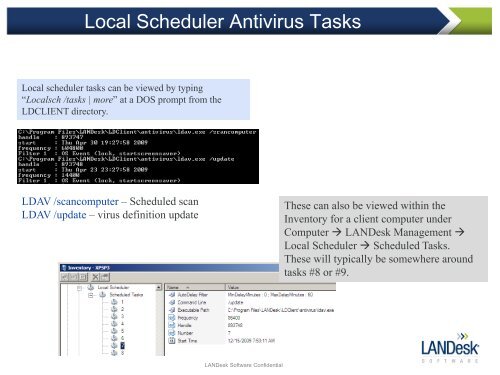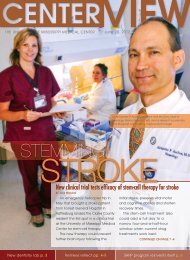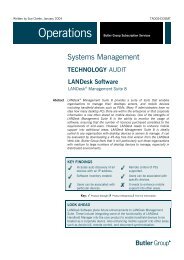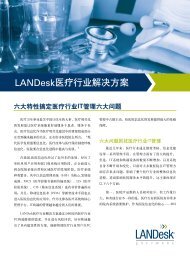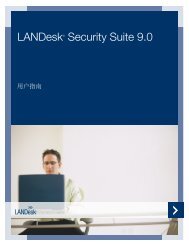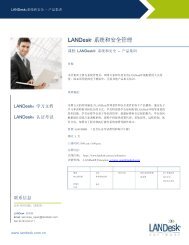Best Know Methods for LANDesk Anti-Virus and Spyware
Best Know Methods for LANDesk Anti-Virus and Spyware
Best Know Methods for LANDesk Anti-Virus and Spyware
You also want an ePaper? Increase the reach of your titles
YUMPU automatically turns print PDFs into web optimized ePapers that Google loves.
Local Scheduler <strong>Anti</strong>virus Tasks<br />
Local scheduler tasks can be viewed by typing<br />
“Localsch /tasks | more” at a DOS prompt from the<br />
LDCLIENT directory.<br />
LDAV /scancomputer – Scheduled scan<br />
LDAV /update – virus definition update<br />
<strong>LANDesk</strong> Software Confidential<br />
These can also be viewed within the<br />
Inventory <strong>for</strong> a client computer under<br />
Computer <strong>LANDesk</strong> Management <br />
Local Scheduler Scheduled Tasks.<br />
These will typically be somewhere around<br />
tasks #8 or #9.