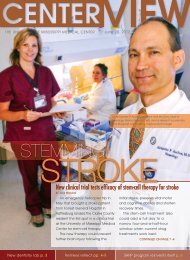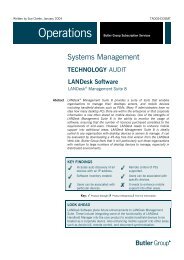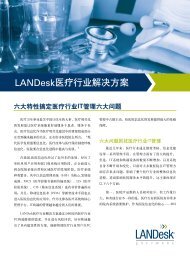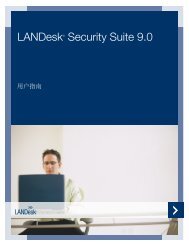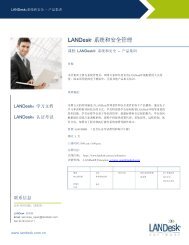Best Know Methods for LANDesk Anti-Virus and Spyware
Best Know Methods for LANDesk Anti-Virus and Spyware
Best Know Methods for LANDesk Anti-Virus and Spyware
Create successful ePaper yourself
Turn your PDF publications into a flip-book with our unique Google optimized e-Paper software.
<strong>Anti</strong>virus – Security <strong>and</strong> Patch Definitions<br />
There are 12 <strong>Anti</strong>virus definitions that can be used to help control <strong>Anti</strong>virus<br />
programs in your environment. These definitions serve various purposes.<br />
The definitions that check the status of other <strong>Anti</strong>virus vendor products check the<br />
following products:<br />
Symantec <strong>Anti</strong>virus, Norton <strong>Anti</strong>virus, PCCillin, Trend Officescan, Trend<br />
ServerProtect, Sophos Enterprise, Sophos Small Business, Etrust, <strong>and</strong> Eset<br />
NOD32.<br />
AV-100 will of course check to see if there is a virus scanner installed.<br />
AV-101 will check to see if the realtime engine is enabled on various vendor<br />
products<br />
AV-103, AV-105, AV-106, AV-107, AV-111, <strong>and</strong> AV-112 will check to see if<br />
the particular vendor’s definition files are up to date. Note the days the pattern<br />
file can be out of date is set in the Custom Definitions tab of the definition.<br />
AV-104 checks the number of days since a last full system scan (default is 2<br />
days)<br />
AV-109 reports whether the last scan succeeded or failed<br />
AV-110 reports computers that had remediation errors during the last scan<br />
The vulnerability scan category “<strong>Anti</strong>virus Updates” must be enabled in the Scan<br />
tab of the Scan <strong>and</strong> Repair settings <strong>for</strong> these definitions to be scanned.<br />
<strong>LANDesk</strong> Software Confidential