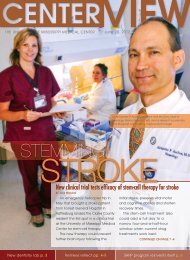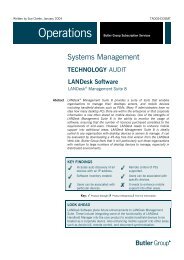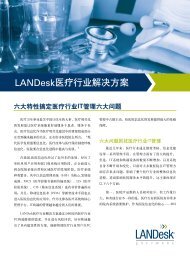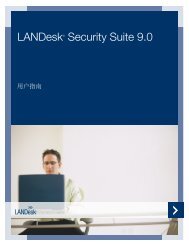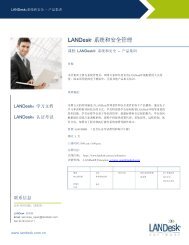Best Know Methods for LANDesk Anti-Virus and Spyware
Best Know Methods for LANDesk Anti-Virus and Spyware
Best Know Methods for LANDesk Anti-Virus and Spyware
Create successful ePaper yourself
Turn your PDF publications into a flip-book with our unique Google optimized e-Paper software.
Changing <strong>Anti</strong>virus Settings<br />
You can also change the current <strong>Anti</strong>virus Settings that the<br />
client uses, by creating a Change Settings task.<br />
This is done by selecting the “Create a Task” dropdown<br />
(Second icon in “Security Configurations”). You can then<br />
select different <strong>Anti</strong>virus settings <strong>for</strong> the client to use.<br />
This will change the default settings that the client will use.<br />
If you have simply made a change to the existing <strong>Anti</strong>virus<br />
settings, those changes will take place the next time the<br />
vulnerability scanner runs on the client.<br />
<strong>LANDesk</strong> Software Confidential