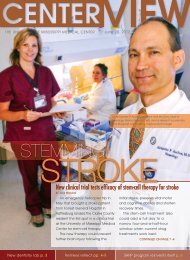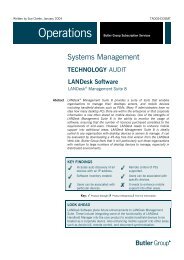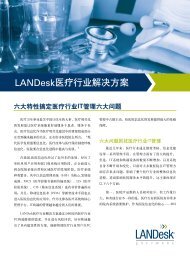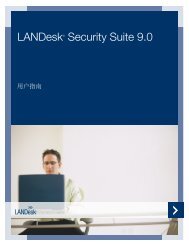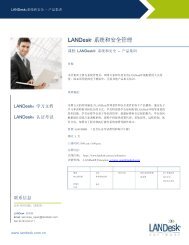Best Know Methods for LANDesk Anti-Virus and Spyware
Best Know Methods for LANDesk Anti-Virus and Spyware
Best Know Methods for LANDesk Anti-Virus and Spyware
You also want an ePaper? Increase the reach of your titles
YUMPU automatically turns print PDFs into web optimized ePapers that Google loves.
Realtime protection tab continued…<br />
Enable real-time file protection: Turns on real-time file protection on target devices. Real-time file protection runs in the<br />
background <strong>and</strong> scans <strong>for</strong> known viruses according to the downloaded virus definition files.<br />
Also show real-time messages on client: Displays messages on target devices to notify users of certain <strong>LANDesk</strong><br />
<strong>Anti</strong>virus activities. End users are notified when an infected file is detected, quarantined, deleted, skipped, or cleaned.<br />
Message dialogs show the path, file name, virus name, <strong>and</strong> a note telling the end user to contact their network<br />
administrator.<br />
Allow user to disable real-time scanning <strong>for</strong> up to: Provides an option on the <strong>LANDesk</strong> <strong>Anti</strong>virus client that allows the<br />
end user to turn off real-time file protection <strong>for</strong> a specified period of time. You should keep the amount of time to a<br />
minimum so that users can't disable real-time protection long term.<br />
Scan all file types: Specifies that files of all types on the target device are scanned by an antivirus scan. This may take<br />
a long time so it is a good idea to scan all file types with an on-dem<strong>and</strong> scan rather than real-time protection.<br />
Scan infectable files only: Specifies that infectable files only are scanned. Infectable files are those types of files known<br />
to be vulnerable to virus infections. Scanning only infectable files is more efficient than scanning all files because some<br />
viruses affect only certain file types. However, you should make a habit of regularly scanning all the files with an ondem<strong>and</strong><br />
scan in order to ensure devices are clean.<br />
Infectable file types are identified by their <strong>for</strong>mat identifier in the file header rather than by their file extension, ensuring<br />
that renamed files are scanned. Infectable files include: document files such as Word <strong>and</strong> Excel files; template files that<br />
are associated with document files; <strong>and</strong> program files such as Dynamic Link Libraries (.DLLs), communication files<br />
(.COM), Executable files (.EXEs), <strong>and</strong> other program files. A complete list of file extensions that are considered<br />
infectable files follow:<br />
<strong>LANDesk</strong> Software Confidential