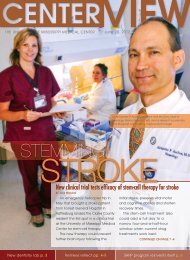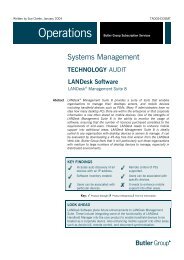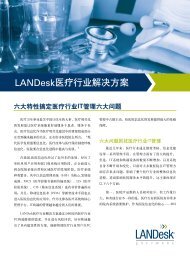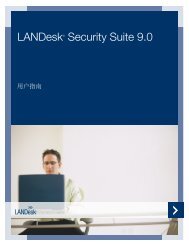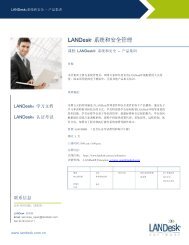Best Know Methods for LANDesk Anti-Virus and Spyware
Best Know Methods for LANDesk Anti-Virus and Spyware
Best Know Methods for LANDesk Anti-Virus and Spyware
Create successful ePaper yourself
Turn your PDF publications into a flip-book with our unique Google optimized e-Paper software.
<strong>Anti</strong>virus Settings – General tab continued<br />
<strong>LANDesk</strong> Software Confidential<br />
Owner: Lets you specify an owner <strong>for</strong> the antivirus setting<br />
in order to prevent unauthorized modification. Only the<br />
owner <strong>and</strong> users with the <strong>LANDesk</strong> Administrator right can<br />
access <strong>and</strong> modify the setting. Other users can only view the<br />
setting. The public user option allows universal access to<br />
the setting.<br />
Set as default: Establishes this antivirus setting (including<br />
the option settings on all of the <strong>Anti</strong>virus setting dialog's<br />
tabs) as the default on target devices. Unless an antivirus<br />
scan task has a specific antivirus setting associated with it,<br />
the default settings are used during scan <strong>and</strong> definition file<br />
update tasks. If this setting is already the default, this will<br />
show a green checkmark with the words “Default setting”.<br />
Restore defaults: Restores the predefined default settings<br />
<strong>for</strong> all of the antivirus options on the dialog's tabs.