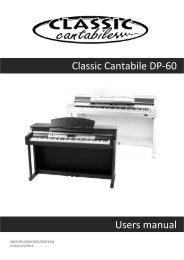Funkey MD-100 Keyboard Users manual
Funkey MD-100 Keyboard Users manual
Funkey MD-100 Keyboard Users manual
You also want an ePaper? Increase the reach of your titles
YUMPU automatically turns print PDFs into web optimized ePapers that Google loves.
7<br />
1.<br />
2.<br />
Preparation<br />
Power Supply<br />
This electronic keyboard can be powered by the current of a standard household wall outlet (using the<br />
specified AC adaptor) or by batteries.<br />
Using The AC Adaptor<br />
Make sure that only the AC adaptor specified for this electronic keyboard is used. The adaptor shall<br />
be 12V DC output, and center positive type. Be sure to turn off the electronic keyboard before you<br />
connect the adaptor into the AC wall outlet and the cord into the unit.<br />
USB AUX OUT PHONES<br />
12V<br />
SUSTAIN<br />
Using Batteries<br />
Always make sure to turn the keyboard off before inserting new batteries or replacing old ones.<br />
To insert batteries<br />
Open the battery compartment on the bottom of the keyboard.<br />
Insert 6 D-size (SUM-1, R-20) batteries into the battery compartment and follow the correct polarity.<br />
Replace the compartment cover and make sure that it locks firmly in place.<br />
Low battery indications<br />
Any of the following symptoms indicate low battery power. Replace the batteries as soon as possible<br />
whenever any of the following occurs.<br />
A dim and difficult-to-read LCD display.<br />
Abnormally low speaker/headphone volume.<br />
Distortion of the sound output.<br />
Sudden power failure when playing at high volume.<br />
Abnormal rhythms or demo songs are played.<br />
Dimming of the display when playing at high volume.<br />
CAUTIONS!<br />
Use only the specified AC adaptor. Using other types<br />
of adaptor creates the risk of fire and electrical shock.<br />
For safety sake, be sure to unplug the AC adaptor<br />
from the wall outlet whenever leaving the electronic<br />
keyboard unattended for a long time.<br />
CAUTIONS!<br />
When inserting batteries, make sure to follow the<br />
polarity marking.<br />
Never use batteries of different types.<br />
Never mix old batteries with new ones.<br />
Replace the batteries as soon as possible after any<br />
sign of discharge.<br />
Always remove the batteries from the battery<br />
compartment when the keyboard is not expected to<br />
be used for a long period of time.