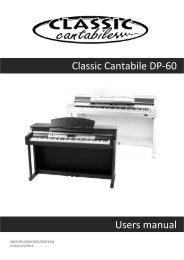Funkey MD-100 Keyboard Users manual
Funkey MD-100 Keyboard Users manual
Funkey MD-100 Keyboard Users manual
Create successful ePaper yourself
Turn your PDF publications into a flip-book with our unique Google optimized e-Paper software.
1.<br />
2.<br />
3.<br />
4.<br />
MIDI Function<br />
What is MIDI<br />
MIDI stands for " Musical Instrument Digital Interface ",<br />
that is the standard interface between a PC and other<br />
electronic instrument(s).<br />
USB connection can be used for midi data transference<br />
with computer or other USB host devices that support<br />
USB audio device with an USB cable.<br />
The keyboard can be connected to the PC or other USB<br />
host device with an USB interface.<br />
Use the keyboard as a tone generator, the data (MIDI)<br />
recorded on the PC or other USB host devices can be<br />
played on the keyboard.<br />
USB Connection<br />
1. System Requirements<br />
CPU: 300 MHz or higher, Pentium 2<br />
Memory: 64MB or more<br />
Hard Disk: at least 2 MB of free base<br />
OS: WINDOWS 2000/XP<br />
2. The Method of Connection<br />
Connect a standard USB cable between the rear-panel<br />
of the USB jack of the instrument and the USB jack<br />
on your computer (USB cable sold separately).<br />
3. USB Precautions<br />
Please observe the following precautions when connecting<br />
the instrument to a computer via a USB cable.<br />
Failure to do so can cause the instrument and/or the<br />
computer to hang up(freeze), possibly causing<br />
corruption or losing the data.<br />
If the instrument or computer does hang up, turn the<br />
power of both devices off and then turn it on again<br />
after a few seconds.<br />
NOTE:<br />
While a recording is playing back and a style is<br />
playing, you can not use the MIDI IN function,<br />
or the song you are playing will have error<br />
occurs for the same channel.<br />
CAUTIONS!<br />
Activate the computer from a sleep/suspended/<br />
standby mode before connecting the USB cable.<br />
Connect the USB cable to the instrument and<br />
a computer before turning the power of the<br />
instrument on.<br />
30