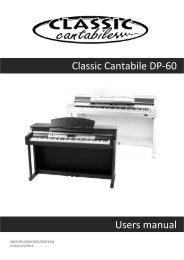Funkey MD-100 Keyboard Users manual
Funkey MD-100 Keyboard Users manual
Funkey MD-100 Keyboard Users manual
You also want an ePaper? Increase the reach of your titles
YUMPU automatically turns print PDFs into web optimized ePapers that Google loves.
1.<br />
2.<br />
1.<br />
2.<br />
Record<br />
Start Record<br />
Press the RECORD button, the four-beat on the LCD will flash simultaneity, indicating a "record waiting status".<br />
A voice, style and memory can be selected in this status. The ACCOMP track and MELODY track can be recorded<br />
together.<br />
Stop Record<br />
Playback Record<br />
RECORD<br />
PLAY/STOP<br />
RECORD<br />
PLAY/STOP<br />
After all the settings in the "record waiting status" have been selected, next, play the keyboard (the chord area<br />
when recording ACCOMP) or press the START/STOP button; it will start recording and the beat will display<br />
according to the current tempo.<br />
START/STOP<br />
STOP AUTOMATICALLY<br />
While recording, once the capability is full, the recording will be stopped automatically, and will display "FULL"<br />
on the LCD. When a style is playing, press the INTRO/ENDING button, it will stop recording automatically<br />
after "ending".<br />
STOP MANUALLY<br />
Press RECORD button again while recording to stop this action immediately.<br />
NOTE:<br />
Once the recording of one track is started,<br />
the original data in the track will be<br />
overwritten.<br />
Press PLAY/STOP button to start playing the recorded data. Press PLAY/STOP again to stop playing.<br />
Voice, style, memory and recording tracks can be selected in this status.<br />
NOTE:<br />
If the recording memory is empty, the<br />
character "EMPTY" will appear temporary on<br />
the LCD, when you press PLAY/STOP .<br />
24