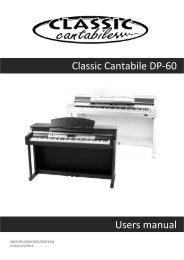Funkey MD-100 Keyboard Users manual
Funkey MD-100 Keyboard Users manual
Funkey MD-100 Keyboard Users manual
Create successful ePaper yourself
Turn your PDF publications into a flip-book with our unique Google optimized e-Paper software.
1.<br />
2.<br />
3.<br />
1.<br />
2.<br />
3.<br />
Memory<br />
Memory feature can be used to memorize 24 complete control-panel setups(4 banks, 6 setups<br />
each) that you can recall whenever needed.<br />
Memory bank<br />
There are 4 banks at all, each bank has 6 memories (M1-M6).<br />
Press and hold STORE , press M1 (or M2 - M4 ) meanwhile. The data will be stored to the<br />
M1 (M2-M6),LCD displays the memory number MEM 1.<br />
STORE<br />
Memory Date<br />
ONE TOUCH SETTING<br />
M1 M2 M3 M4 M5 M6<br />
Press any of the M1 - M6 button. LCD will display<br />
MEM 1- MEM 6.<br />
Use + / - button to select the bank you want.<br />
Press STORE and M1 simultaneously, the<br />
memory data will return to the default value.<br />
Please note that it will clear the record data.<br />
NOTE:<br />
If the current data is not the same as the<br />
current memory data, the corresponding<br />
memory flag on the LCD will flash.<br />
VOICE DATA<br />
VOICE:VOICE R1, VOICE R2, and VOICE LOWER;<br />
VOICE EFFECT:TOUCH NUMBER, DSP ON/OFF, SUSTAIN, ON/OFF, TRANSPOSE VALUE, TUNE, OCTAVE.<br />
ACCOMP DATA<br />
STYLE NUMBER, TEMPO, BEAT, A.B.C ON/OFF, ACCOMP VOLUME, NORMAL/VARIATION STATUS.<br />
MIXER VOLUME<br />
VOICE R1 VOLUME, VOICE R2 VOLUME, VOICE LOWER VOLUME, DRUM VOICE, BASS VOLUME,<br />
OC1, OC2, OC3 VOLUME.<br />
22