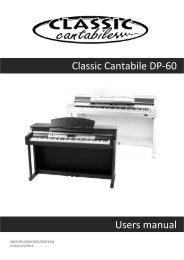Funkey MD-100 Keyboard Users manual
Funkey MD-100 Keyboard Users manual
Funkey MD-100 Keyboard Users manual
Create successful ePaper yourself
Turn your PDF publications into a flip-book with our unique Google optimized e-Paper software.
Style Control<br />
Chord Recognize<br />
"A.B.C." is off on the keyboard is the default mode. Press A.B.C. button to turn on this "auto bass chord"<br />
function, the A.B.C. flag on the LCD is lightened. The left section of the keyboard is known as the "chord area",<br />
while playing the chord, both the bass and the chord voices phonate.<br />
A.B.C.<br />
There are 2 ways to detect the chord: "single finger detect" and "multi fingers<br />
detect".<br />
If the chord played is based on "multi fingers detect", it is recognized as the "multi fingers chord".<br />
If not, "single finger chord" will be recognized.<br />
Single Finger Chords<br />
This method allows you easily play chords easily<br />
in the accompaniment range of the keyboard<br />
using only one, two, or three fingers.<br />
The examples of Single Finger Chord "C, Cm, C7<br />
and Cm7" are shown as below:<br />
To play a major chord<br />
Press the root note of the chord<br />
To play a minor chord<br />
Press the root note together with the<br />
nearest black key to the left of it .<br />
To play a seventh chord<br />
Press the root note together with the<br />
nearest white key to the left of it .<br />
To play a minor seventh chord<br />
Press the root notes together with<br />
the nearest white and black keys to<br />
the left of it (three keys altogether) .<br />
NOTE:<br />
When A.B.C. is on, press the keys on the left<br />
of split point. The chord will be recognized as<br />
single finger chords.<br />
NOTE:<br />
Since the chord detection of A.B.C. is based<br />
on the Chord Root priority, some chords that<br />
could be played under the Chord Dictionary<br />
may not be recognised by A.B.C. , eg. B6<br />
bB6 B6(9) bB6 9 Baug bBaug<br />
bBm6 Bm6 Adim7 bBdim7 Bdim.<br />
Multi Finger Chords<br />
This method allows you to produce an accompaniment<br />
by playing chords with normal fingerings<br />
in the accompaniment range of the keyboard.<br />
To play Multi Chords ( Example for C chords)<br />
A total of 32 chords are provided as below:<br />
Notes enclosed in parentheses are optional;<br />
the chords could be recognized without them.<br />
20