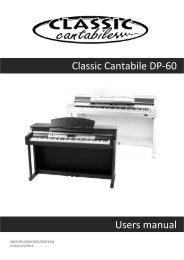Funkey MD-100 Keyboard Users manual
Funkey MD-100 Keyboard Users manual
Funkey MD-100 Keyboard Users manual
You also want an ePaper? Increase the reach of your titles
YUMPU automatically turns print PDFs into web optimized ePapers that Google loves.
17<br />
Stop a Style<br />
1. Stop immediately<br />
Use START/STOP button to start a style.<br />
2. Ending stop<br />
Press the INTRO/ENDING button if you<br />
want to proceed to the ending section and then<br />
stop.<br />
The ending section will begin from the top of<br />
the next measure.<br />
3. Sync stop<br />
Press the SYNC button to stop playing, and<br />
the synchronized start mode will be activated.<br />
Intro/Ending<br />
INTRO/ENDING<br />
Style Control<br />
START/STOP SYNC INTRO/ENDING FILL-IN A FILL-IN B<br />
START/STOP SYNC INTRO/ENDING FILL-IN A FILL-IN B<br />
START/STOP SYNC INTRO/ENDING FILL-IN A FILL-IN B<br />
1. If you press the INTRO/ENDING button before starting a style, this key will be used as the INTRO function.<br />
2.<br />
3.<br />
This function is applicable to add in the beginning / ending of a style. Its length varies in<br />
different styles.<br />
When the " INTRO/ENDING " mode is processing, "NOR " or "VAR " above the LCD will be flashing until<br />
the mode finishes.<br />
Press START/STOP or SYNC and the style will begin with a fill in intro. When a style is playing,<br />
hit this key as an ENDING function.<br />
START/STOP SYNC<br />
NOTE:<br />
After you pressed FILL-IN A and then pressed<br />
the INTRO/ENDING button, the NOR flag<br />
will be flashing.<br />
After you pressed FILL-IN B and then pressed<br />
the INTRO/ENDING button, the VAR flag<br />
will be flashing.