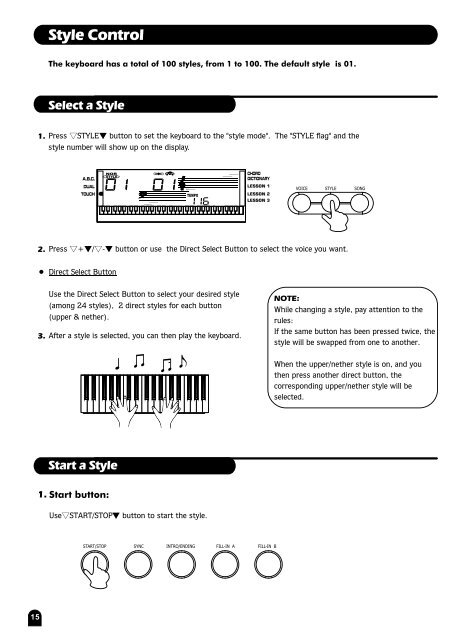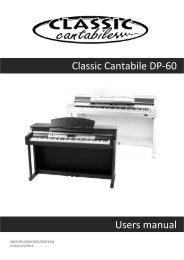Funkey MD-100 Keyboard Users manual
Funkey MD-100 Keyboard Users manual
Funkey MD-100 Keyboard Users manual
Create successful ePaper yourself
Turn your PDF publications into a flip-book with our unique Google optimized e-Paper software.
15<br />
1.<br />
Style Control<br />
The keyboard has a total of <strong>100</strong> styles, from 1 to <strong>100</strong>. The default style is 01.<br />
Select a Style<br />
Press STYLE button to set the keyboard to the "style mode". The "STYLE flag" and the<br />
style number will show up on the display.<br />
Start a Style<br />
1. Start button:<br />
START/STOP SYNC INTRO/ENDING FILL-IN A FILL-IN B<br />
VOICE STYLE SONG<br />
2. Press + / - button or use the Direct Select Button to select the voice you want.<br />
Direct Select Button<br />
Use the Direct Select Button to select your desired style<br />
(among 24 styles), 2 direct styles for each button<br />
(upper & nether).<br />
3. After a style is selected, you can then play the keyboard.<br />
Use START/STOP button to start the style.<br />
NOTE:<br />
While changing a style, pay attention to the<br />
rules:<br />
If the same button has been pressed twice, the<br />
style will be swapped from one to another.<br />
When the upper/nether style is on, and you<br />
then press another direct button, the<br />
corresponding upper/nether style will be<br />
selected.