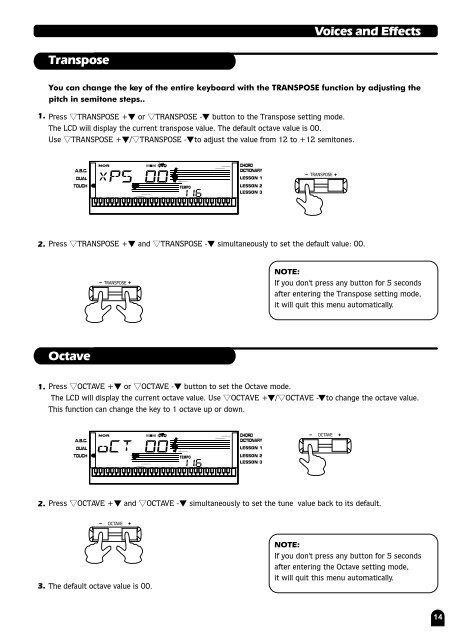Funkey MD-100 Keyboard Users manual
Funkey MD-100 Keyboard Users manual Funkey MD-100 Keyboard Users manual
1. 2. 13 Voices and Effects Pitch Bend The pitch band wheel can be used to bend the note upwards or downwards, range between +/- 2 cent. When the wheel is released, the note will return back to the normal status. Modulation Touch higher (+2)cent lower (-2)cent Press and hold MODULATION button. You can hear the modulation effect while playing the keyboard. Release the button to exit the modulation effect. NOTE: In MODULATION status, only the right section of the keyboard has the modulation effect. This function allows you to turn on the dynamic level while playing the keyboard. The LCD will display the "touch value". If the "touch function" is disabled, there will be no touch response. To experience the effect, play any note on the keyboard after you turn it on. TOUCH
1. Transpose Octave TRANSPOSE OCTAVE Voices and Effects You can change the key of the entire keyboard with the TRANSPOSE function by adjusting the pitch in semitone steps.. Press TRANSPOSE + or TRANSPOSE - button to the Transpose setting mode. The LCD will display the current transpose value. The default octave value is 00. Use TRANSPOSE + / TRANSPOSE - to adjust the value from 12 to +12 semitones. TRANSPOSE 2. Press TRANSPOSE + and TRANSPOSE - simultaneously to set the default value: 00. 1. 2. Press OCTAVE + and OCTAVE - simultaneously to set the tune value back to its default. 3. The default octave value is 00. NOTE: If you don't press any button for 5 seconds after entering the Transpose setting mode, it will quit this menu automatically. Press OCTAVE + or OCTAVE - button to set the Octave mode. The LCD will display the current octave value. Use OCTAVE + / OCTAVE - to change the octave value. This function can change the key to 1 octave up or down. OCTAVE NOTE: If you don't press any button for 5 seconds after entering the Octave setting mode, it will quit this menu automatically. 14
- Page 1 and 2: 00025074 Version 01/2012 Funkey MD-
- Page 3 and 4: Important Notes Your keyboard will
- Page 5 and 6: Contents General Guide.............
- Page 7 and 8: 1 POWER ON/OFF 17 -/+ BUTTON 212 3
- Page 9 and 10: 1. 2. 1. 2. Setting Music Stand Ple
- Page 11 and 12: Basic Operation Power Switch & Volu
- Page 13: 2. 3. 4. 1. 2. 1. 2. Press DUAL but
- Page 17 and 18: Style Control 2. A.B.C. mode Press
- Page 19 and 20: 1. 2. 3. Style Control Fill A/B Cho
- Page 21 and 22: Style Control Chord Recognize "A.B.
- Page 23 and 24: 1. 2. 3. 1. 2. 3. Memory Memory fea
- Page 25 and 26: 1. 2. 1. 2. Record Start Record Pre
- Page 27 and 28: Song The 3 levels of the lessons ar
- Page 29 and 30: 1. 2. 3. Chord Dictionary Chord dic
- Page 31 and 32: 1. 2. 3. 4. MIDI Function What is M
- Page 33 and 34: Specifications LCD display Keys Pol
- Page 35 and 36: Appendix 2- Style List 8/16BEAT 01
- Page 37 and 38: Appendix 4- Chord List Chord Name/[
1.<br />
Transpose<br />
Octave<br />
TRANSPOSE<br />
OCTAVE<br />
Voices and Effects<br />
You can change the key of the entire keyboard with the TRANSPOSE function by adjusting the<br />
pitch in semitone steps..<br />
Press TRANSPOSE + or TRANSPOSE - button to the Transpose setting mode.<br />
The LCD will display the current transpose value. The default octave value is 00.<br />
Use TRANSPOSE + / TRANSPOSE - to adjust the value from 12 to +12 semitones.<br />
TRANSPOSE<br />
2. Press TRANSPOSE + and TRANSPOSE - simultaneously to set the default value: 00.<br />
1.<br />
2. Press OCTAVE + and OCTAVE - simultaneously to set the tune value back to its default.<br />
3. The default octave value is 00.<br />
NOTE:<br />
If you don't press any button for 5 seconds<br />
after entering the Transpose setting mode,<br />
it will quit this menu automatically.<br />
Press OCTAVE + or OCTAVE - button to set the Octave mode.<br />
The LCD will display the current octave value. Use OCTAVE + / OCTAVE - to change the octave value.<br />
This function can change the key to 1 octave up or down.<br />
OCTAVE<br />
NOTE:<br />
If you don't press any button for 5 seconds<br />
after entering the Octave setting mode,<br />
it will quit this menu automatically.<br />
14