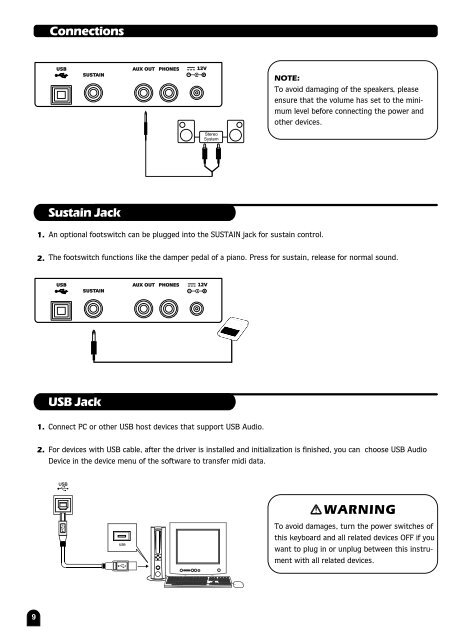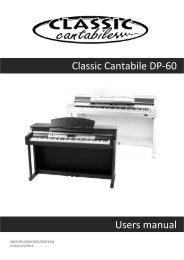Funkey MD-100 Keyboard Users manual
Funkey MD-100 Keyboard Users manual
Funkey MD-100 Keyboard Users manual
Create successful ePaper yourself
Turn your PDF publications into a flip-book with our unique Google optimized e-Paper software.
9<br />
1.<br />
2.<br />
1.<br />
2.<br />
Connections<br />
USB AUX OUT PHONES<br />
12V<br />
SUSTAIN<br />
Sustain Jack<br />
An optional footswitch can be plugged into the SUSTAIN jack for sustain control.<br />
USB AUX OUT PHONES<br />
12V<br />
SUSTAIN<br />
USB Jack<br />
NOTE:<br />
To avoid damaging of the speakers, please<br />
ensure that the volume has set to the minimum<br />
level before connecting the power and<br />
other devices.<br />
The footswitch functions like the damper pedal of a piano. Press for sustain, release for normal sound.<br />
Connect PC or other USB host devices that support USB Audio.<br />
For devices with USB cable, after the driver is installed and initialization is finished, you can choose USB Audio<br />
Device in the device menu of the software to transfer midi data.<br />
WARNING<br />
To avoid damages, turn the power switches of<br />
this keyboard and all related devices OFF if you<br />
want to plug in or unplug between this instrument<br />
with all related devices.